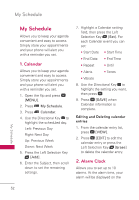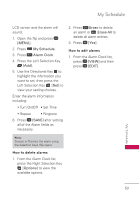LG AN170 Owners Manual - Page 58
Mono Audio, 5. Turn Off All Sounds, MENU], Accessibility, Turn Off All, Sounds
 |
View all LG AN170 manuals
Add to My Manuals
Save this manual to your list of manuals |
Page 58 highlights
Accessibility 4. Mono Audio Plays the same sounds to both earpieces so you can hear everything with just one ear. 1. Open the flip and press [MENU]. 2. Press Accessibility. 3. Press Mono Audio. 4. Use the Directional Key to highlight a setting, then press [SET]. 5. Turn Off All Sounds This menu turns off all of device's sounds. 1. Open the flip and press [MENU]. 2. Press Accessibility. 3. Press Turn Off All Sounds. 4. Use the Directional Key to highlight a setting, then press [SET]. 56 Accessibility

Accessibility
Accessibility
56
4. Mono Audio
Plays the same sounds to both
earpieces so you can hear
everything with just one ear.
1. Open the flip and press
[MENU]
.
2. Press
Accessibility
.
3. Press
Mono Audio
.
4. Use the Directional Key
to
highlight a setting, then press
[SET]
.
5. Turn Off All Sounds
This menu turns off all of
device's sounds.
1. Open the flip and press
[MENU]
.
2. Press
Accessibility
.
3. Press
Turn Off All
Sounds
.
4. Use the Directional Key
to
highlight a setting, then press
[SET]
.