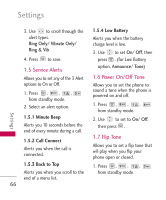LG AX300 Green Owner's Manual - Page 69
Display
 |
View all LG AX300 Green manuals
Add to My Manuals
Save this manual to your list of manuals |
Page 69 highlights
2. Use to set to On/ Off, then press . 2. Display Options to customize your phone's display screen. 2.1 Wallpaper Allows you to customize the background that is displayed in standby mode. 1. Press , , , rom standby mode. 2. Select Main Screen/ Front Screen/ Shuffle/ Buy Wallpaper, then press . 2.1.1 Main Screen Highlight an image from My Images or Default, and press View to view the image, and Left Soft Key Set to set it as the wallpaper. 2.1.2 Front Screen Highlight an image from My Images or Default, and press View to view the image, and Left Soft Key Set to set it as the wallpaper. 2.1.3 Shuffle Set Shuffle to On or Off, set it to Main Screen or Front Screen, and set the repeat frequency. 2.1.4 Buy Wallpaper Purchase wallpapers for your phone. 2.2 Banner Allows you to enter a string of characters which is displayed on the LCD screen. 1. Press , , , 67 Settings