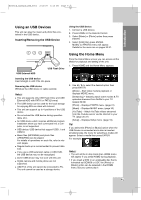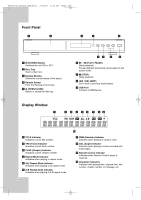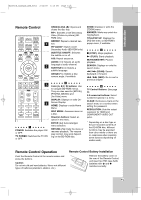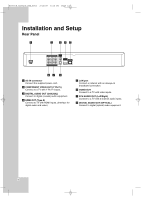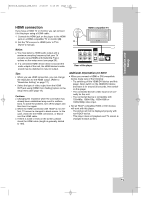LG BD300 Owner's Manual (English) - Page 8
Compatibility Notes, Certain System Requirements, Network update notification - problems
 |
UPC - 719192173309
View all LG BD300 manuals
Add to My Manuals
Save this manual to your list of manuals |
Page 8 highlights
BD300-N_AUSALLK_ENG_8053 2/12/09 5:15 PM Page 8 Compatibility Notes Because BD-ROM are a new format, certain disc, digital connection and other compatibility issues are possible. If you experience compatibility problems, please contact an authorized Customer Service Center. Viewing high-definition content and up-converting standard DVD content may require an HDMIcapable input or HDCP-capable DVI input on your display device. Some BD-ROM and DVD discs may restrict the use of some operation commands or features. Dolby TrueHD, Dolby Digital Plus and DTS-HD are supported with maximum 7.1 channels if you use HDMI connection for the audio output of the unit. You can use the USB device that is used to store some disc related information, including downloaded on-line content. The disc you are using will control how long this information is retained. Network update notification If there is a new software is uploaded in the update server, this player let you know that there is a new software update available through via network connection as shown below. Option 1: 1. The update menu will appear on the screen when you turn on the player. 2. Use b / B to select a desired option and then press ENTER. [OK] - Starts the software update. (See page 44 for more detail) [Cancel] - Exits the update menu. [Hide] - Exits the update menu and it does not appear until next software is uploaded in the update server. Certain System Requirements For high definition video playback: High definition display that has COMPONENT or HDMI input jacks. BD-ROM disc with high definition content. HDMI or HDCP capable DVI input on your display device is required for some content (as specified by disc authors). For up-conversion of standard definition DVD, an HDMI or HDCP capable DVI input on your display device is required for copy protected content. Option 2: If the software update is available from the update server, the "Software Update" icon appears at the bottom of the Home menu. Press blue colored (D) button to start the update procedure. (see page 44 for more detail) For Dolby® Digital Plus, Dolby TrueHD and DTS-HD multi-channel audio playback: An amplifier/receiver with a built-in (Dolby Digital, Dolby Digital Plus, Dolby TrueHD, DTS or DTS-HD) decoder. Main, center, surround speakers and subwoofer as necessary for chosen format. Software Update 8