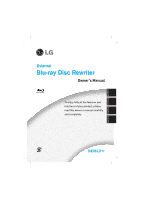LG BE06LU11 Owner's Manual (English)
LG BE06LU11 - LG Super Multi Manual
 |
UPC - 048231303729
View all LG BE06LU11 manuals
Add to My Manuals
Save this manual to your list of manuals |
LG BE06LU11 manual content summary:
- LG BE06LU11 | Owner's Manual (English) - Page 1
English Français Español Português External Blu-ray Disc Rewriter BE06LU11 - LG BE06LU11 | Owner's Manual (English) - Page 2
not expressly approved by the party responsible for compliance could void the user's authority to operate the equipment. • This External Blu-ray Disc Rewriter is for use only with UL listed personal computers that have installation instructions detailing userinstallation of card cage accessory. i - LG BE06LU11 | Owner's Manual (English) - Page 3
This product is manufactured to comply with the radio interference requirements of EEC DIRECTIVE 2004/108/EC, 93/68/EEC and 2006/95 in U.S., Japan and other countries. ■ The company names and product names written in this manual are trademarks or registered trademarks of the respective companies. ii - LG BE06LU11 | Owner's Manual (English) - Page 4
disc 8 Playing a music CD 9 Playing DVD video and MPEG2 movie video 9 Appendix Troubleshooting 10 Specifications 11 Package contents Item A. External Blu-ray Disc Rewriter B. USB 2.0 converter cable C. AC Power Adapter (with Power supply cable) D. Software CD E. BD-RE SL Blank Disc F. Manual - LG BE06LU11 | Owner's Manual (English) - Page 5
PC manufacturer, or consult the Microsoft Corporation Web site. • Please note: Certain software (i.e. particularly those including Video playback) may require a considerably increased specification PC to give acceptable results. While this Blu-ray Disc Rewriter can read DVD-video or BD-MV(BD-ROM - LG BE06LU11 | Owner's Manual (English) - Page 6
HD2600 series or higher with 256MB min memory. *1 Graphic card driver shall meet AACS compliance criteria. Please consult your graphics card vendor for proper driver solution. *2 HDCP (High Bandwidth Digital Content Protection): Required to view pre-recoded Blu-ray Discs which are copy protected. 3 - LG BE06LU11 | Owner's Manual (English) - Page 7
was purchased. Don't interrupt the electric power while the drive is operating. While drive is operating, don't move the drive or give a shock to the drive, since it can cause damages to the disc. Please pay attention to handling Electrostatic Sensitive Devices, you may use anti-static products - LG BE06LU11 | Owner's Manual (English) - Page 8
general figure of the design of the drive. The drive's appearance and specifications may change without prior notice. 1 2 34 5 6 1. Disc Tray 2. Drive activity indicator The LED used to indicate the operation of External Blu-ray Disc Rewriter. 3. Emergency Eject Hole 4. Stop/Eject Button 5. USB - LG BE06LU11 | Owner's Manual (English) - Page 9
Attach the AC adapter to the AC wall outlet. 4. When the computer is ready, confirm that the drive is detected. And then, insert the supplied software CD into the External Drive and install the software. NOTE • Please do not connect the AC adapter and USB 2.0 converter cable by any means other than - LG BE06LU11 | Owner's Manual (English) - Page 10
Removing the USB converter cable The drive supports the plug and play(not swap) function of Windows, and can be removed and inserted by performing the following operation. 1. Stop the application software being currently used. 2. Click the icon " " of the taskbar located on your screen's bottom - LG BE06LU11 | Owner's Manual (English) - Page 11
facing up.) 3. Close the Disc tray. Ejecting a disc 1. Touch the Eject Button to open the Disc tray. 2. Removing the disc. 3. Close the Disc tray after removing the disc. Emergency Eject This drive has a feature that allows the CD to be ejected manually in case of a drive failure or a power outage - LG BE06LU11 | Owner's Manual (English) - Page 12
your Windows or "Windows Media Player" manual for detail. Playing DVD video and MPEG2 movie video The drive must be connected to a computer, and basic installation already done. Install the 'PowerDVD' software to your PC. Inserting the disc will automatically start installation. Follow the wizard - LG BE06LU11 | Owner's Manual (English) - Page 13
or other software being used, etc. If you cannot resolve the problem after verifying these items, contact your dealer or our customer service department. Problem Cannot play a DVD or CD in the drive or certain types of discs cannot be read in the drive. Disc tray cannot be opened Drive is not - LG BE06LU11 | Owner's Manual (English) - Page 14
the best performance depending on the conditions of the disc, the drive, and the recording format. - The maximum data transfer rate varies according to the performance capabilities of the PC. - For the sake of periodic improvements, specifications and appearance are subject to change without notice - LG BE06LU11 | Owner's Manual (English) - Page 15
Please visit www.lgservice.com and install the automatic firmware download program, "LG ODD Online F/W update." This program will automatically check for new firmware releases and download them. It is also included on the software discs that accompany our drives. ©2008 Made by P/NO. 3828HM1055Nr. A
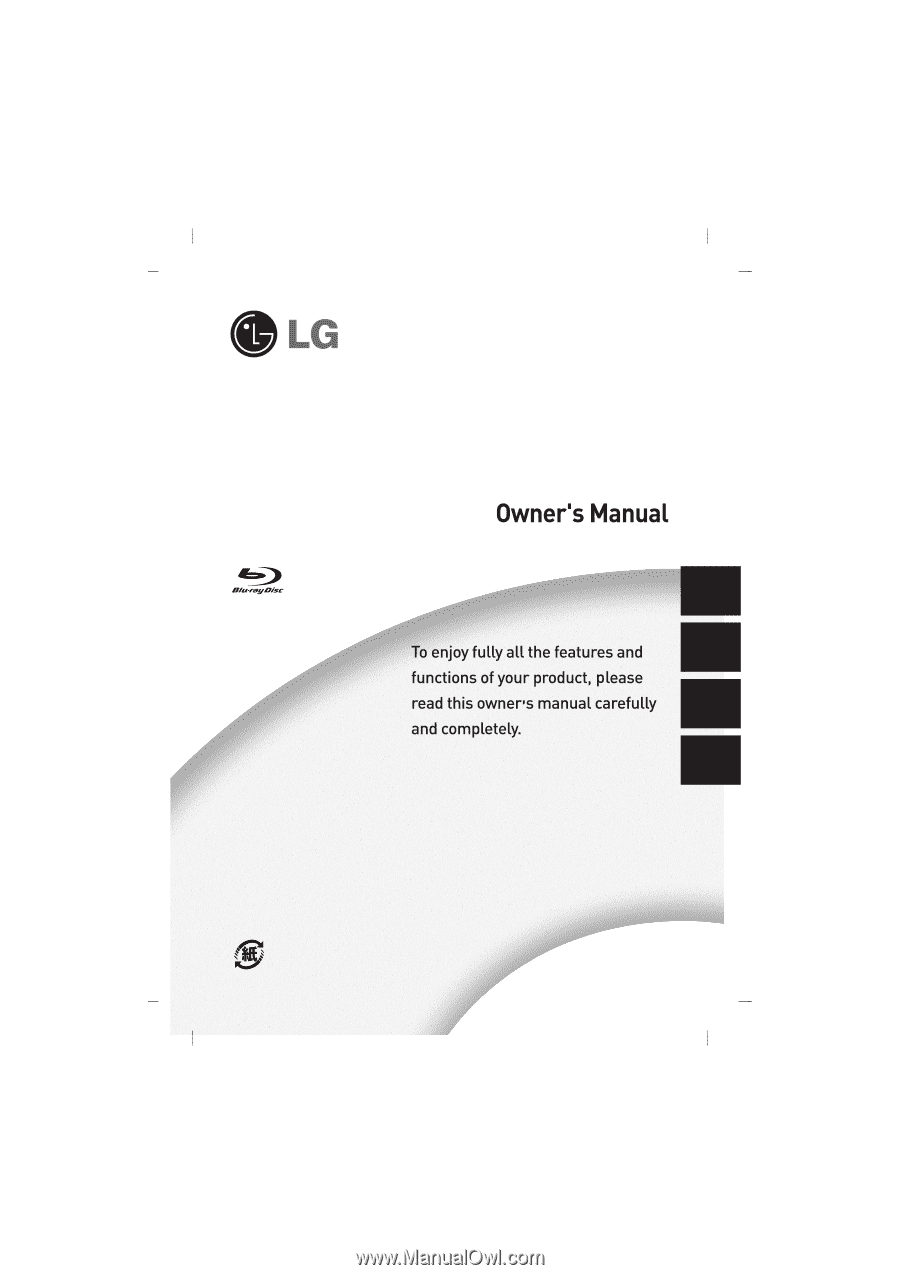
External
External
Blu-ray Disc Rewriter
Blu-ray Disc Rewriter
BE06LU11
English
Français
Español
Português