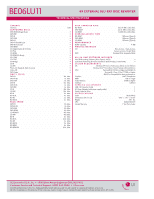LG BE06LU11 Specification (English) - Page 1
LG BE06LU11 - LG Super Multi Manual
 |
UPC - 048231303729
View all LG BE06LU11 manuals
Add to My Manuals
Save this manual to your list of manuals |
Page 1 highlights
BE06LU11 6X EXTERNAL BLU-RAY DISC REWRITER • 6x External Blu-ray Disc Rewriter • Compatible with all current disc formats • 6x BD-R Read/Write speed • USB Interface • LightScribe Disc Labeling SUPER MULTI BLUE Blu-ray Disc™ is the next generation in optical storage, offering 25GB and 50GB of storage capacity on a disc. serial ata technology Serial ATA is a 1.5Gbps evolutionary replacement for the Parallel ATA physical storage interface used to connect storage devices, such as hard disks, DVD and CD rewriters to the PC motherboard. Serial ATA is scalable, enables design of smaller PCs, and will allow future enhancements to the computing platform. LIGHTSCRIBE Create silkscreen-quality disc labels direct from your PC with LightScribe. LightScribe is a laser printing technology on the exclusive LightScribe disc. It provides a complete, convenient, cost-effective system for labeling discs. Simply "burn" the data to a LightScribe disc, flip the disc over, place it back in the drive, and "burn" the label.