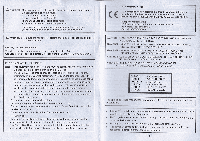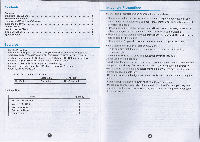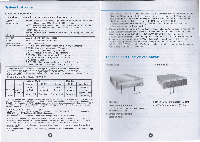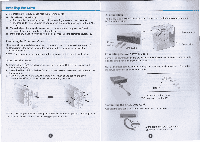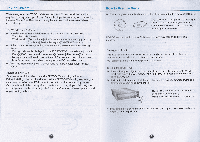LG BH12LS35 Owners Manual
LG BH12LS35 Manual
 |
View all LG BH12LS35 manuals
Add to My Manuals
Save this manual to your list of manuals |
LG BH12LS35 manual content summary:
- LG BH12LS35 | Owners Manual - Page 1
. Btu..ray Disc Rewriter Owner's Manual To fully nJoy II th features and function of your product, please read tl11 own r' m nual carefully and compl I Iy. ~ Blu-ragO;sc Please visit www.lgservice.com and install the automatic firmware download program, "LG ODD Online FIW update." This program - LG BH12LS35 | Owners Manual - Page 2
Service Center for help. • FCC WARNING Changes or modifications not expressly approved by the party responsible for compliance could void the user's authority to operate the equipment. • This Blu-ray Disc Rewriter is for use only with UL listed personal computers that have installation instructions - LG BH12LS35 | Owners Manual - Page 3
- "Optional. • Supports BD 3D movie play. • You can use a variety of Disc format. LightScribe BH12LS35 Supported BH12NS35 Not Supported Package Items Item - Blu-ray Disc Rewriter - SATA Power cable - SATA Data cable - Application Software Disc - Owner's Manual Quantity 1 1 1 1 1 Important - LG BH12LS35 | Owners Manual - Page 4
Verbatim, Taiyo Yuden. CD·RW : LG, Mitsubishi Kagaku Media, Verbatim. • Compatibility problem in write/read function may occur Disc Labeling 00 Windows Vista systems, please ensure Service higher is installed. Pack 1 or • Playing Blu-ray Disc Movies 'NOTICE' Analog Digital Graphic Card Driver - LG BH12LS35 | Owners Manual - Page 5
, please note the following points. • You will need the following: • A screw driver of a suitable size to fit the securing screws for the drive unit. • The manual for the computer, so you can find the mounting positions for the SATA cable. • Turn off all peripheral appliances of the computer and the - LG BH12LS35 | Owners Manual - Page 6
is required. Your system, upon Power On and bootup after installing and connecting the new Blu-ray Disc Rewriter will recognize and load native software drivers automatically. For Windows XP Users • In order to ensure normal drive operation, please check the following: • The drive is displayed - LG BH12LS35 | Owners Manual - Page 7
possibility of condensation on the lens in the drive or on the surface of the disc.) When you call for service, be prepared to give as much information as possible of your system, environment, and the specific problem. (What happened? When? How long? What was going on? Were there any error messages
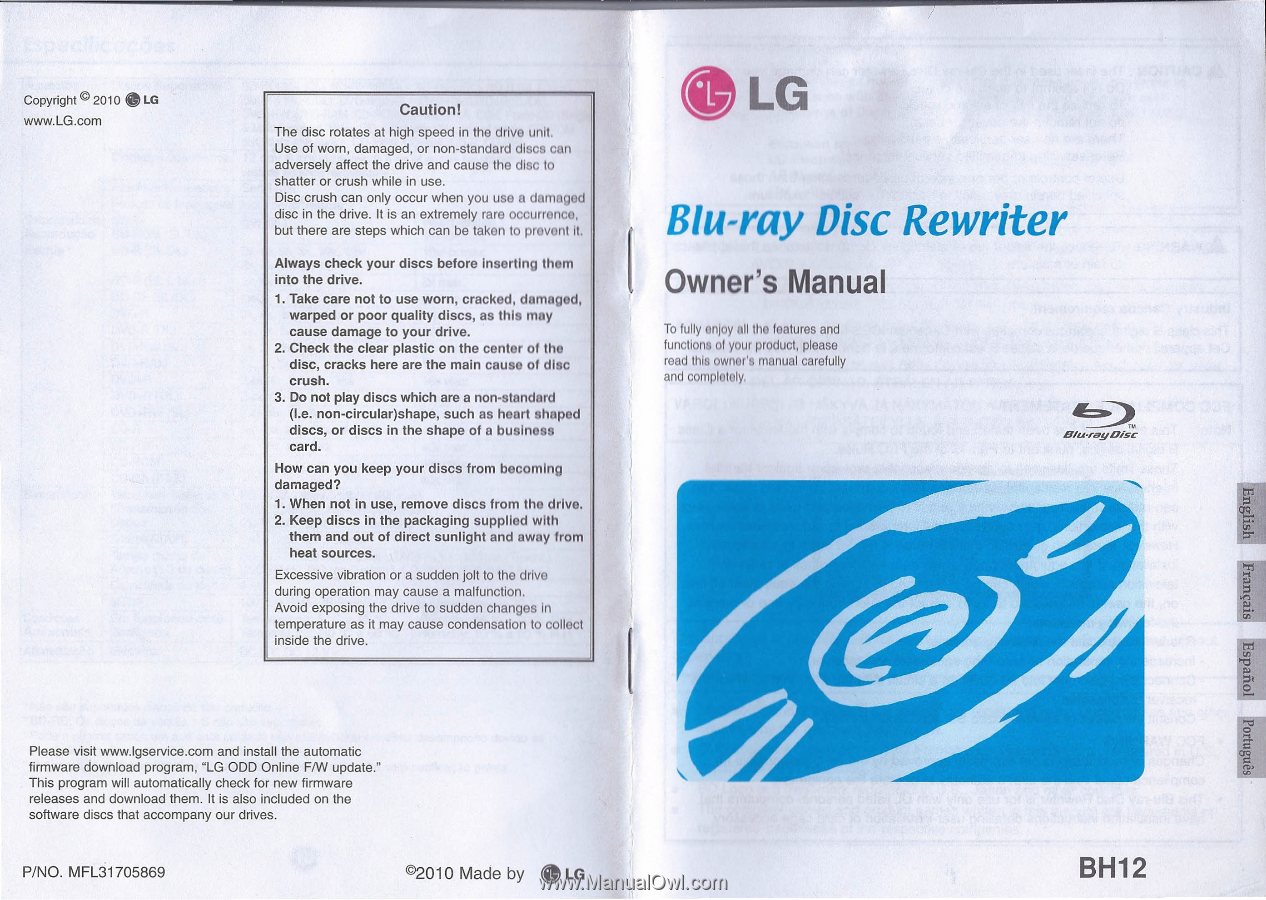
Copyright
©
2010 ~
LG
www.LG.com
Caution!
The disc rotates
at high speed
in the drive
unit.
Use of worn,
damaged,
or non-standard
dl c
c
11
adversely
affect the drive and cause
the dl c to
shatter
or crush
while
in use.
Disc crush
can only occur
when
you use
d
m
\I d
disc in the drive.
It is an extremely
rare occurr
nc ,
but there
are steps
which
can be taken
to pr
v
I1t It.
Always
check
your
discs
before
Inserting
th
m
into
the
drive.
1.
Take
care
not
to use worn,
cracked,
d
m
9
d,
warped
or poor
quality
discs,
as thl
m
y
cause
damage
to your
drive.
2.
Check
the
clear
plastic
on the
center
of th
disc,
cracks
here
are the
main
cause
01 dl
c
crush.
3. Do not play
discs
which
are a non-standard
(I.e. non-circular)shape,
such
as heart
shop
d
discs,
or discs
in the
shape
of a busln
9
card.
How
can
you
keep
your
discs
from
becoming
damaged?
1. When
not
in use,
remove
discs
from
th
drive.
2. Keep
discs
in the
packaging
supplied
with
them
and
out
of direct
sunlight
and
away
from
heat
sources.
Excessive
vibration
or a sudden
jolt to the drive
during
operation
may cause
a malfunction.
Avoid
exposing
the drive to sudden
changes
In
temperature
as it may cause
condensation
to collect
inside
the drive.
Please
visit www.lgservice.com
and install
the automatic
firmware
download
program,
"LG ODD Online
FIW
update."
This program
will automatically
check
for new firmware
releases
and download
them.
It is also included
on the
software
discs
that accompany
our drives.
P/NO.
MFL31705869
©2010 Made
by
0
LG
Btu..
ray Disc Rewriter
Owner's Manual
To fully
nJoy II th
features and
function
of
your product, please
read tl11 own
r'
m
nual carefully
and
compl I
Iy.
~
Blu-ragO;sc
BH12