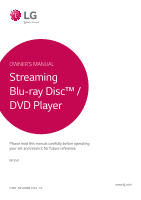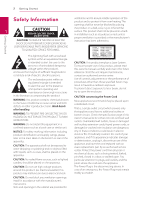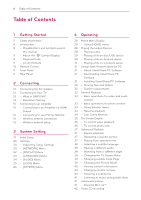LG BP350 Owners Manual
LG BP350 Manual
 |
View all LG BP350 manuals
Add to My Manuals
Save this manual to your list of manuals |
LG BP350 manual content summary:
- LG BP350 | Owners Manual - Page 1
OWNER'S MANUAL Streaming Blu-ray Disc™ / DVD Player Please read this manual carefully before operating your set and retain it for future reference. BP350 P/NO : MFL68887324_1.0 www.lg.com - LG BP350 | Owners Manual - Page 2
user to the presence of important operating and maintenance (servicing) instructions in the literature accompanying the product. WARNING: This outlets or branch circuits. Check the specification page of this owner's manual to be certain. Do not overload wall outlets. Overloaded wall outlets, - LG BP350 | Owners Manual - Page 3
should be installed and operated local, free reimbursement systems batteries and with minimum distance , fire or the like. specific operating instructions for satisfying RF FCC Compliance Statement exposure the limits for a Class B digital device, LG Electronics USA, Inc. pursuant to Part 15 - LG BP350 | Owners Manual - Page 4
for Blu-ray Disc format, which imposes certain restrictions including playback restrictions for BD-ROM Mark and/or BD+ protected contents. To obtain additional information on AACS, BDROM Mark, BD+, or this product, please contact an authorized Customer Service Center. yy Many BD-ROM/DVD discs are - LG BP350 | Owners Manual - Page 5
Getting Started 5 Getting Started IMPORTANT SAFETY INSTRUCTIONS 1. Read these instructions. 2. Keep these instructions. 3. Heed all warnings. 4. Follow all instructions. 14. Refer all servicing to qualified service personnel. Servicing is required when the apparatus has been damaged in any way, - LG BP350 | Owners Manual - Page 6
6 Table of Contents Table of Contents 1 Getting Started 2 Safety Information 8 Introduction 8 - Playable Discs and symbols used in this manual 9 - About the "7" Symbol Display 9 - Regional Code 9 - LG AV Remote 10 Remote Control 11 Front Panel 11 Rear Panel 2 Connecting 12 Connecting the AC - LG BP350 | Owners Manual - Page 7
List 56 Language Code List 57 Trademarks and Licenses 59 Specifications 60 Maintenance 60 - Handling the unit 60 - Notes on discs 61 Important Information Relating to Network Services Table of Contents 7 1 2 3 4 5 6 Some of the content in this manual may differ from your player depending on the - LG BP350 | Owners Manual - Page 8
Discs and symbols used in this manual Media/Term Logo Blu-ray DVD-ROM DVD-R DVD-RW DVD+R DVD+RW DVD-RW (VR) Audio CD CD-R/RW Note - Caution - Symbol e y u i r o y u i r t y u i , > Description yy Discs yy Supports the dual layer disc also Finalized AVCHD format yy DVD±R/RW discs that - LG BP350 | Owners Manual - Page 9
in this owner's manual is not available on that specific media. 1 Regional Code This unit has a regional code printed on the rear of the unit. This unit can play only BD-ROM or DVD discs labelled same as the rear of the unit or "ALL". LG AV Remote You can control this player with your iPhone or - LG BP350 | Owners Manual - Page 10
Remote Control Getting Started 1 a d 1 (POWER): Switches the player Colored (R, G, Y, B) buttons: Use CAPTION ON or OFF. to navigate BD-ROM menus. They B (OPEN/CLOSE): Opens and closes the disc Remove the battery cover on the rear of the Remote Control, and insert the R03 (size AAA) - LG BP350 | Owners Manual - Page 11
Front Panel Getting Started 11 1 Getting Started a Disc Tray b Power Indicator c Remote Sensor Rear Panel d R (OPEN / CLOSE) e 1/! (POWER) f USB Port a b a DC IN 12V (AC adapter input) b HDMI OUT - LG BP350 | Owners Manual - Page 12
monitor, you can connect it to this player using a HDMI cable (Type A, High Speed HDMI™ Cable). Connect the HDMI jack on the player to the HDMI jack on a HDMI HDMI (Refer to TV's Owner's manual). ,,Note Please refer to the manuals of your TV, Stereo System or other devices as necessary to - LG BP350 | Owners Manual - Page 13
. To solve the problem, turn off the player and then turn it remote control; Play, Pause, Scan, Skip, Stop, Power Off, etc. Refer to the TV owner's manual for the details of 2 SIMPLINK function. Connecting LG TV's with SIMPLINK function has the logo as shown above. ,,Note Depending on the disc - LG BP350 | Owners Manual - Page 14
Connecting 14 Connecting Resolution Setting The player provides several output resolutions for HDMI OUT jack. You can on the player, you can set resolution to 480p as follows: 1. Press B to open the disc tray. 2. Press Z (STOP) for more than 5 seconds. yy If you select a resolution manually and - LG BP350 | Owners Manual - Page 15
the best sound quality. For this, you need a multichannel Audio/Video Receiver that supports one or more of the audio formats supported by your player. Check the logos on the front of the Audio/ Video receiver and the manual. (PCM Stereo, PCM Multi-Ch, Dolby Digital, Dolby Digital Plus, Dolby TrueHD - LG BP350 | Owners Manual - Page 16
the wireless router is required before connecting the player to the network. Preparation Before setting the Wireless Router Broadband service Refer to the setup instructions supplied with on your access point, you need to input the security code as necessary. ,,Note If you use other characters than - LG BP350 | Owners Manual - Page 17
manually, use w/s to select [Advanced Setting] on the [Network Setting] menu and press ENTER (b). Follow the instructions code of your access point. [PIN] - If your access point supports the PIN Code configuration method based on WPS(WiFi Protected Setup), select this option and note the code - LG BP350 | Owners Manual - Page 18
be affected by interference from them. yy The features of BD-ROM discs made available through the Internet Connection feature are not created or provided internet service, many factors such as type of the access point, or problems at the provider of the content. distance between the player and - LG BP350 | Owners Manual - Page 19
checking the Terms of Sevice, select [Agree] to use the Premium Service and SW Updates. Read and prepare the preparations for the network settings to select 1 and press ENTER (b). 8. Displays the guide to enjoy online contents using LG AV Remote. Press ENTER (b). If you have security on your access - LG BP350 | Owners Manual - Page 20
Adjust the Setup Settings You can change the settings of the player in the [Settings] menu. 1. Press HOME ( ). [NETWORK] Menu The [NETWORK] settings are needed to use the software update, BD-Live and on-line content services. Connection Setting If your home network environment is ready to connect - LG BP350 | Owners Manual - Page 21
service. [Initialize] Depending on the region, [Initialize] function may not be available. Device Name You can make a network name using virtual keyboard. This player to control this unit. Refer to instructions of your DLNA certified smartphone or the the remote control may not work. yy Available file - LG BP350 | Owners Manual - Page 22
22 System Setting System Setting [DISPLAY] Menu Resolution TV Aspect Ratio Select a TV aspect ratio option according to your TV type. Sets the output resolution of the HDMI video signal. Refer to page 14 for details about the resolution setting. [Auto] [4:3 Letter Box] Select when a standard - LG BP350 | Owners Manual - Page 23
For this setting, please refer to the manuals of your display device. [YCbCr] Display guide. Press ENTER (b) to select another language. Use number buttons then press ENTER (b) to enter the corresponding 4-digit number according to the language code list on page 56. System Setting [Off] (Disc - LG BP350 | Owners Manual - Page 24
24 System Setting System Setting [AUDIO] Menu Each disc has a variety of audio output options. Set the player's Audio options according to the type of audio system you use. ,,Note Since many factors affect the type of audio output, see "Audio Output Specifications" - LG BP350 | Owners Manual - Page 25
Rating Control. yy For the region using MPAA rating level, refer to the table below as an example. Blu-ray Disc Rating 0 8 13 17 MPAA Rating G PG PG-13 R 18 NC-17 255 Not restricted Area Code Enter the code of the area whose standards were used to rate the DVD video disc, based on the list on - LG BP350 | Owners Manual - Page 26
its original factory settings. [Blu-ray Storage Clear] Initializes the BD-Live contents from the connected USB storage. ,,Note If you reset the player to its original factory settings using [Factory Set] option, you have to set all the activation for the on-line services and network settings again - LG BP350 | Owners Manual - Page 27
not work. yy Some disc and online content support closed caption function, if you want to use closed caption, go to [Settings] > [OTHERS] > [Closed Caption]. 3 System Setting Terms of Service Terms of USE for Blu-ray Disc™ Player is displayed. To use the Premium Service and SW Updates, select - LG BP350 | Owners Manual - Page 28
depending on many factors. yy Depending on the BD-ROM titles, a USB device connection may be needed for the proper playback. yy Unfinalized DVD-VR format discs may not be played in this player. yy Some DVD-VR discs are made with CPRM data by DVD RECORDER. This unit cannot support these kinds of - LG BP350 | Owners Manual - Page 29
/USB Notes on USB device device yui This player can play video, audio and photo files contained in the disc or USB device. 1. Insert a data disc on the tray or connect a USB device. yy This player supports USB flash drive/external HDD formatted in FAT32 and NTFS when accessing files (music, photo - LG BP350 | Owners Manual - Page 30
Operating Playing a file on Android Notes on Connecting Android device device yui yy This unit can support only MTP (Media Transfer Protocol) Android (4.0 or later is recommended) devices. This player can play video, audio and photo files contained in Android device. yy Do not extract Android - LG BP350 | Owners Manual - Page 31
lg.com. If necessary, select your region. 4. Select DLNA media server in the category using 2. Click support tab. 4 a/d and press ENTER (b). 3. Fill your model name on the cover of owner's manual be played on this player. yy The subtitle file may experience connection problems depending on your - LG BP350 | Owners Manual - Page 32
] menu appears on the screen. 4. Click the folder containing the files you want yy Free Disk Space : 200 MB yy Windows® XP (Service Pack 2 or higher), Windows Vista®, Windows® 7 or higher yy Windows® Media Player® 11.0 or higher yy Network environment: 100 Mb Ethernet, WLAN to share and then - LG BP350 | Owners Manual - Page 33
current chapter/track/file. Press C twice briefly to step back to the previous chapter/track/file. To display the Pop-up menu Some BD-ROM discs contain Pop-up menu that appears during playback. Press TITLE/POPUP during playback, and use w/ s/a/d buttons to navigate through menu items. In the file - LG BP350 | Owners Manual - Page 34
The unit records the point where you pressed the Z (STOP) depending on the disc. If "MZ (Resume Stop)" appears on the screen briefly, press d (PLAY from the scene point). If you press Z (STOP) twice or unload the disc, "Z(Complete Stop)" appears on the screen. The unit will clear the stopped point. - LG BP350 | Owners Manual - Page 35
using a/d, and press ENTER (b). a Progress bar - Displays the current position and total playing time. 4 b [Disc Menu] - Accesses menu on a disc. Operating c [Title/Popup] - Displays the DVD title menu or BD-ROM's pop-up menu, if available. d [Option] - Displays playback information. e [Repeat - LG BP350 | Owners Manual - Page 36
for a few seconds, the on-screen display disappears. yy A title number cannot be selected on some discs. yy Available items may differ depending on discs or titles. yy If an interactive Blu-ray Disc is playing back, some setting information is displayed on the screen but prohibited to be changed - LG BP350 | Owners Manual - Page 37
Operating 37 Advanced Playback Repeating a specific portion eroty Repeat playback erotu y Blu-ray Disc / DVD / Video files During playback, press REPEAT (h) to select a desired repeat mode. A-B - Selected portion will be repeated continually. Chapter - The current chapter will be played back - LG BP350 | Owners Manual - Page 38
audio format (5.1CH or 7.1CH) is displayed with [MultiCH] in the on-screen display. Watching from a different angle er If the disc contains scenes recorded at different camera angles, you can change to a different camera angle during playback. 1. During playback, press INFO/MENU (m). 2. Select - LG BP350 | Owners Manual - Page 39
properly. 1. During playback, press INFO/MENU (m). 2. Select an [Option] using a/d, and press ENTER (b). 3. Use w/s to select the [Code Page] option. 4. Use a/d to select desired code option. Changing the Picture Mode eroy You can change the [Picture mode] option during playback. 1. During playback - LG BP350 | Owners Manual - Page 40
Operating 40 Operating Viewing content information y The player can display the content information. 1. Select a file using w/s/a/d. 2. Press INFO/MENU (m). The file information appears on the screen. During video playback, you can display the - LG BP350 | Owners Manual - Page 41
Select an [Option] using a/d, and press ENTER (b). BD-ROM supporting BD-Live that has a network extension function allows you to enjoy more with BD-Live. The operations may differ depending on the disc. Refer to the manual supplied with the disc. Select g and press ENTER (b) to display the upper - LG BP350 | Owners Manual - Page 42
disc tray. Doing so may damage the connected USB device and BDLive features may not operate properly with the damaged USB device anymore. If the connected USB device seems damaged from such an action, you can format the connected USB device from the PC and reuse it with this player MB free space is - LG BP350 | Owners Manual - Page 43
player LG app, select the app using w/s/a/d, and ENTER (b) and follow the directions on the screen. 4 Operating ,,Note yy For detailed information of each service, contact to the content provider or visit support link of the service Service Setting] > [Manual] on [Country Setting] tab - LG BP350 | Owners Manual - Page 44
44 Operating Enjoying with LG Multi-room Audio (LG Music Flow) t u LG smart Hi-Fi audio system MUSIC flow allows MUSIC flow, MUSIC flow stops playback. Operating If you select [Mute Blu-ray Disc™ Player], you can listen using only MUSIC flow. 3. Select [OK], and press ENTER (b) to - LG BP350 | Owners Manual - Page 45
Insert a playable disc. (Check the disc type, color system, and regional code.) yy Place the disc with the playback side down. yy Place the disc on the disc tray correctly inside the guide. yy Clean the disc. yy Cancel the Rating function or change the rating level. Troubleshooting The connected - LG BP350 | Owners Manual - Page 46
broadcast its SSID through your computer. yy Your network device such as access point may not set with available frequency range and channel that this player can support. Try setting the frequency range and channel on the network device setting. Troubleshooting - LG BP350 | Owners Manual - Page 47
in this product, please visit http://opensource.lge.com. Troubleshooting In addition to the source code, all referred license terms, warranty disclaimers and copyright notices are available for download. LG Electronics will also provide open source code to you on CD-ROM for a charge covering the - LG BP350 | Owners Manual - Page 48
) button, and press the manufacturer code for your TV with the numerical buttons (see the table below). Manufacturer Code Number LG 1(Default), 2 Zenith 1, 3, Adjust the volume of the TV manufacturer code. When you replace the battery of the remote, the code number you have set may ,,Note - LG BP350 | Owners Manual - Page 49
time to time, performance improvements and/or additional features or services may be made available to units that are connected to a the software in your player, remove any disc and USB Device from the player. yy Before updating the software in your player, turn the player off and then turn - LG BP350 | Owners Manual - Page 50
power during the software update. ,,Note If the software includes the driver update, disc tray may open during the process. 8. When update is completed, the power will from the authorized LG Electronics Service Center then update your player. Refer to "Customer Support" on page 47. Appendix - LG BP350 | Owners Manual - Page 51
32 - 192 kbps Some wav files are Disc, USB ".wav", ".m4a" (DRM free), ".flac", ".ogg", (WMA), within 16 - 48 (WMA), within 32 - 320 not supported on kHz (MP3) kbps (MP3) this player. 6 ".aiff" Appendix DLNA "mp3", ".wma", ".wav", ".m4a" (DRM free), ".flac", ".ogg" within 32 - 48 kHz (WMA - LG BP350 | Owners Manual - Page 52
may not correct for VBR files. yy HD video files contained on the CD/DVD or USB 1.0/1.1 may not played properly. Blu-ray Disc or USB 2.0 are recommended to 6 play back HD video files. yy This player supports H.264/MPEG-4 AVC profile Main, High at Level 4.1. A file with higher level may not - LG BP350 | Owners Manual - Page 53
to the operating instructions for the software or device for more information. yy Because BD-ROM is a new format, certain disc, digital connection and other compatibility issues are possible. If you experience compatibility problems, please contact an authorized Customer Service Center. yy This - LG BP350 | Owners Manual - Page 54
audio output and a maximum sampling frequency that your *2 This player automatically selects the HDMI audio Amplifier (or AV receiver) accepts 6 to [DTS re-encode], the DTS Re-encode audio is outputted for BD-ROM discs, and the original yy If the audio format of the digital output does not match - LG BP350 | Owners Manual - Page 55
Appendix 55 Area Code List Choose an area code from this list. Area Code Area Code Area Code Area Code Afghanistan AF Fiji FJ Monaco MC Singapore SG Argentina AR Finland FI Mongolia MN Slovak Republic SK Australia AU France FR Morocco MA Slovenia SI - LG BP350 | Owners Manual - Page 56
List Use this list to input your desired language for the following initial settings: [Disc Audio], [Disc Subtitle] and [Disc Menu]. Language Code Language Code Language Code Language Afar 6565 French 7082 Lithuanian 7684 Sindhi Afrikaans 6570 Frisian 7089 Macedonian 7775 Singhalese - LG BP350 | Owners Manual - Page 57
Blu-ray Disc™, Blu-ray™, BD-Live™, BONUSVIEW™ and the logos are trademarks of the Blu-ray Disc Association. Manufactured under license from Dolby Laboratories. Dolby and the double-D symbol are trademarks of Dolby Laboratories. "DVD CERTIFIED® are trademarks, service marks, or certification marks - LG BP350 | Owners Manual - Page 58
58 Appendix Cinavia Notice This product uses Cinavia technology to limit the use of unauthorized copies of some commerciallyproduced film and videos and their soundtracks. When a prohibited use of an unauthorized copy is detected, a message will be displayed and playback or copying will be - LG BP350 | Owners Manual - Page 59
Specifications Appendix 59 General AC adapter Dimensions (W x H x D) Net Weight (Approx.) Operating temperature Operating humidity yy Model : WA-12M12FU yy Manufacturer: Asian Power Devices Inc. yy Input: 100-120 V~, 50-60 Hz 0.5 A Max. yy Output: 12 V 0 1 A Approx. 270 mm x 43 mm x 195 mm (10.62 - LG BP350 | Owners Manual - Page 60
Maintenance Notes on discs Handling the unit When shipping the unit Please save the original shipping carton and packing materials. If you need to ship the unit, for maximum protection, re-pack the unit as it was originally packed at the factory. Cleaning the unit To clean the player, use a soft - LG BP350 | Owners Manual - Page 61
software, code, programs, applets, widgets, applications, products and other content ("Content") and all services and offerings ("Services") of the Content or Services. Should you have any inquiry or problem related to the Content or Services, you may refer to the Service Provider's website for - LG BP350 | Owners Manual - Page 62

www.lg.com
Please read this manual carefully before operating
your set and retain it for future reference.
BP350
OWNER’S MANUAL
Streaming
Blu-ray Disc™ /
DVD Player
P/NO : MFL68887324_1.0