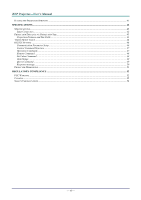LG BS254 User Guide - Page 10
Rear View, Item Label Description See
 |
View all LG BS254 manuals
Add to My Manuals
Save this manual to your list of manuals |
Page 10 highlights
DDLLPP PPrroojjeeccttoorr--UUsseerr''ss MMaannuuaall Rear view ITEM LABEL 1. Kensington Lock 2. AC IN 3. VIDEO IN 4. S-VIDEO IN 5. AUDIO IN 6. RS-232C IN 7. RGB IN DESCRIPTION Secure to permanent object with a Kensington® Lock system Connect the POWER CABLE Connect the VIDEO CABLE from a video device Connect the S-VIDEO CABLE from a video device Connect the AUDIO CABLE from the input device Connect the RS-232C CABLE from a computer (CONTROL & SERVICE) Connect the RGB CABLE from a computer or components SEE PAGE: 38 11 10 Note: If your video equipment has both S-VIDEO and RCA jacks (composite video) connect to the S-VIDEO connector. S-VIDEO provides a better quality signal. - 4 -

D
D
D
L
L
L
P
P
P
P
P
P
r
r
r
o
o
o
j
j
j
e
e
e
c
c
c
t
t
t
o
o
o
r
r
r
—
—
—
U
U
U
s
s
s
e
e
e
r
r
r
’
’
’
s
s
s
M
M
M
a
a
a
n
n
n
u
u
u
a
a
a
l
l
l
Rear view
I
TEM
L
ABEL
D
ESCRIPTION
S
EE PAGE
:
1.
Kensington Lock
Secure to permanent object with a Kensington® Lock
system
38
2.
AC IN
Connect the POWER CABLE
11
3.
VIDEO IN
Connect the VIDEO CABLE from a video device
4.
S-VIDEO IN
Connect the S-VIDEO CABLE from a video device
5.
AUDIO IN
Connect the AUDIO CABLE from the input device
6.
RS-232C IN
Connect the RS-232C CABLE from a computer
(CONTROL & SERVICE)
7.
RGB IN
Connect the RGB CABLE from a computer or compo-
nents
10
Note:
If your video equipment has both S-VIDEO and RCA jacks (composite video) connect to the
S-VIDEO connector. S-VIDEO provides a better quality signal.
– 4 –