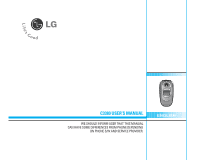LG C3380 User Manual
LG C3380 Manual
 |
View all LG C3380 manuals
Add to My Manuals
Save this manual to your list of manuals |
LG C3380 manual content summary:
- LG C3380 | User Manual - Page 1
P/N : MMBB0188503 f ISSUE 1.0 PRINTED IN KOREA USER'S MANUAL MODEL: C3380 C3380 USER'S MANUAL WE SHOULD INFORM USER THAT THIS MANUAL CAN HAVE SOME DIFFERENCES FROM PHONE DEPENDING ON PHONE S/W AND SERVICE PROVIDER. - LG C3380 | User Manual - Page 2
C3380 USER'S MANUAL WE SHOULD INFORM USER THAT THIS MANUAL CAN HAVE SOME DIFFERENCES FROM PHONE DEPENDING ON PHONE S/W AND SERVICE PROVIDER. ENGLISH - LG C3380 | User Manual - Page 3
on your purchase of the advanced and compact C3380 cellular phone, designed to operate with the latest digital mobile communication technology. This user's guide contains important information on the use and operation of this phone. Please read all the information carefully for optimal - LG C3380 | User Manual - Page 4
Warning • Mobile Phones must be switched off at all times in an aircraft. • Do not hold the phone in your hand while driving. • Do not use your phone near petrol stations, fuel depots, chemical plants or blasting operations. • For your safety, use ONLY specified ORIGINAL batteries and chargers. • Do - LG C3380 | User Manual - Page 5
energy Radio wave exposure and Specific Absorption Rate (SAR) information This mobile phone model C3380 has been designed to comply with Product care and maintenance Warning: Use only batteries, charger and accessories approved for use with this particular phone model. The use of any other types - LG C3380 | User Manual - Page 6
call. • Do not hold the antenna when the phone is in use. If you hold it, it can affect call quality, it also may cause the phone to operate as a higher power level that needed and shorten talk and standby times. • If your mobile phone supports infrared, never direct the infrared ray at anyone's eye - LG C3380 | User Manual - Page 7
time to maximize usability. • Do not expose the battery charger to direct sunlight or in high humidity, such as the bathroom. • Do not leave the battery in hot or cold places, this may deteriorate the battery performance. Network service • Some services and functions described in this user's guide - LG C3380 | User Manual - Page 8
C3380 features 9 • Part of the phone 9 • Rear view 10 • On-Screen Icons 11 Getting started 12 • Installing the SIM card and the handset battery 12 • Charging the Battery 13 • Disconnecting the charger 20 • Unit converter [Menu 3-3 21 • World time [Menu 3-4 21 • Voice recorder [Menu 3-5 21 - LG C3380 | User Manual - Page 9
34 • Alarm clock [Menu 7-1 34 • Date & Time [Menu 7-2 34 • Phone settings [Menu 7-3 34 • Call settings [Menu 7-4 35 • Security settings [Menu 7-5 36 • Network settings [Menu 7-6 37 • Reset settings [Menu 7-7 38 • GPRS settings [Menu 7-8 38 Service [Menu 8 39 • Internet [Menu 8-1 39 • SIM - LG C3380 | User Manual - Page 10
Part of the phone 1. Earpiece 2. Main LCD 1 • Top: Signal strength, battery level and various function • Bottom: picture mode 4 • In editing mode: Enter numbers & characters 4. Microphone Menu Contacts C3380 features 5. Side keys 9 • In standby mode (opened): 8 Volume of key tone 6 - LG C3380 | User Manual - Page 11
C3380 features 1. Navigation key key • Briefly: List of Kamera menu 6. Send key • Dial a phone number and answer a call. • In standby mode: shows recently dialled, 5 1. Holes for a carrying strap 2. Battery 3. SIM card socket 4. Battery terminals 5. Charger connector/Cable connector 10 C3380 - LG C3380 | User Manual - Page 12
On-Screen Icons Icon Description Tells you the strength of the network signal. ❈ Call is connected. You can use GPRS service. Shows that you are using a roaming service. The alarm has been set and is on. Tells you the status of the battery. You have received a text message. You have received a voice - LG C3380 | User Manual - Page 13
by scratches. Pay special attention to the SIM card while handling. Follow the instruction supplied with the SIM card. 4. Install the battery. Insert the bottom of the battery first into the bottom edge of the battery compartment. Push down the top of the battery until it snaps into space. 12 C3380 - LG C3380 | User Manual - Page 14
is complete. ! Caution • Do not force the connector as this may damage the phone and/or the travel adapter. • Insert the battery pack charger vertically to wall power outlet. • If you use the battery pack charger out of your own country, use an attachment plug adaptor for the proper configuration - LG C3380 | User Manual - Page 15
General functions Making a call 1. Make sure your phone is switched on. 2. Enter a phone number including the area code. To edit a number on the display screen, simply press the C key to erase one digit at a time. • Press and hold the clear key (C) key to erase the entire number. 3. Press the S key - LG C3380 | User Manual - Page 16
by closing the phone or pressing the E key. ! Notice You can answer a call while using the Address Book or other menu features. Vibrate Mode (Quick) Vibrate mode can be activated by holding Navigation left key. Signal Strength If you are inside a building, being near a window may give you better - LG C3380 | User Manual - Page 17
exit the text input mode without saving your input, press E. The phone returns to the idle screen. ! Notice Refer to the table below 4 GHI4ÏÌÍν g h i 4 5 JKL5 j k l 5 6 MNO6 mno6 7 PQRS7ß™ p q r s 7 ß ∫ 8 TUV8ÜÙÚÛ t u v 8 ü ù ú û 9 WXYZ9 w x y z 9 0 Space, 0 Space, 0 16 C3380 - LG C3380 | User Manual - Page 18
picture 2 Take in modes 3 Take continuously 4 Album 5 Settings 7 Settings 1 Alarm clock 2 Date & Time 3 Phone settings 4 Call settings 5 Security settings 6 Network settings 7 Reset settings 8 GPRS settings 8 Service 1 Internet 2 SIM Service 9 Downloads 1 Games & more 2 Pictures 3 Sounds C3380 17 - LG C3380 | User Manual - Page 19
when your phone is connected to the headset. • Off: The phone will not answer automatically. • After 5 secs: After 5 seconds, the phone will answer automatically. • After 10 secs: After 10 seconds, the phone will answer in the desired name and press the OK key or the left soft key < [OK]. 18 C3380 - LG C3380 | User Manual - Page 20
reset the cost, you need to PIN2 code. Settings [Menu 2-5-3] (SIM Dependent) • Set tariff: You can set the currency type and the unit price. Contact your service providers to obtain charging unit prices. To select the currency or unit in this menu, you need the PIN2 code. • Set credit: This network - LG C3380 | User Manual - Page 21
after entering a password. • Set bluetooth You can activate or cancel bluetooth function. • My phone's visibility You can set the function that your phone is shown on the other bluetooth devices. • My phone's name You can set the name of bluetooth device. The default name is C3380. Calculator [Menu - LG C3380 | User Manual - Page 22
of the world's major cities. 1. Select the city belonged to the time zone by pressing L , R , U , D key. 2. You can set the current time to the city time you select by pressing the left soft key < [Set]. Voice recorder [Menu 3-5] The voice memo feature you to record up to 10 voice messages and each - LG C3380 | User Manual - Page 23
copy an entry from SIM to phone or from phone to SIM. • Main number: You can select the one out of mobile, home, office that you service provider. You can also save 20 characters of name in The Phone memory, and save characters in the SIM card. The number of character is SIM dependent feature C3380 - LG C3380 | User Manual - Page 24
all entries in SIM and Phone. This function requires Security code. Information [Menu 4-1-8] • Service dial number Use this function to access a particular list of services provided by your network operator (if supported by the SIM card). • Memory status This feature allows you to see how many - LG C3380 | User Manual - Page 25
that day. This function helps to remind you of your schedule and memo. The phone will sound an alarm tone if you set this for the note. To change key < [OK]. You enter the appropriate information in the follow section; Time, Repeat and Alarm. View [Menu 4-2-2] View all schedules and memo for C3380 - LG C3380 | User Manual - Page 26
to SMS (Short Message Service), MMS (Multimedia Message Service), voice mail, as well as the network's service messages. Write text your writing, press the left soft key < [Options]. ! Note The phone which supports EMS release 5 is available to send colour pictures, sounds, text styles, C3380 25 - LG C3380 | User Manual - Page 27
Picture You can insert the Default graphics or graphics in My pictures Text templates already set in the phone. • Contacts You can add phone numbers or e-mail addresses in address sending failure. • Check with your service provider if the Priority service is available. • Preview You can C3380 - LG C3380 | User Manual - Page 28
, you can't activate any key during loading time. After 15 seconds, it is available to write message [ ] Push message [ ] Notified multimedia message If the phone shows 'No space for SIM message', you have to delete only SIM messages from Inbox. If the phone displays 'No space for message', - LG C3380 | User Manual - Page 29
view information about received messages; Sender's address, Subject (only for Multimedia message), Message date & time, Message type, Message size. Delete all You can delete all messages. Outbox [Menu 5-4] You can message to other recipients. Delete You can delete the current message. 28 C3380 - LG C3380 | User Manual - Page 30
Recipient's address, Subject (only for Multimedia message), Message date & time, Message type, Message size. Delete all You can delete all messages network and subscription) • Add new You can add Info service message numbers in the Phone memory with its nickname. • View list You can see Info service - LG C3380 | User Manual - Page 31
Text. You can convert your text into alternative formats. Contact your service provider for the availability of this function. • Validity period This network service allows you to set how long your text messages will be stored • Priority You can set the priority of the message you choose. 30 C3380 - LG C3380 | User Manual - Page 32
receive the voicemail if your network service provider supports this feature. When a new voicemail is arrived, the symbol will be displayed on the screen. Please check with your network service provider for details of their service in order to configure the phone accordingly. • Home You can listen - LG C3380 | User Manual - Page 33
to reach this menu directly, press Q for a long time. 2. Focus on the subject to capture the image, and delay time (off, 3 Seconds and 5 Seconds). Then the phone takes a photo after the specified time. the maximum of 9 pictures subsequently at the same time. After taking a picture, you can view it - LG C3380 | User Manual - Page 34
send a picture. In addition, you can set the window as a background. All pictures [Menu 6-4-1] You You can view all pictures except of frame and phone book ones. Mode pictures [Menu 6-4-3] You can view the information about Title, Size, Date and Time you've taken. - Protection: You can lock C3380 33 - LG C3380 | User Manual - Page 35
enter the current time. Time format [Menu 7-2-4] You can set the time format between 24-hour and 12-hour. Phone settings [Menu 7-3] You can set functions relating to the phone. Display settings [Menu 7-3-1] • Wallpaper You can select the background pictures in standby mode. - Default You can set - LG C3380 | User Manual - Page 36
window You can preview the current state of the selected menu before open the menu. The state is shown at bottom of the display. • Network name If you set On, Network name (the name of service • If out of reach Diverts voice calls when the phone is switched off or out of coverage. • All data C3380 35 - LG C3380 | User Manual - Page 37
wrong PIN code more than 3 times, the phone will lock out. If the PIN is blocked, you will need to key in PUK code. 5. You can enter your PUK code up to 10 times. If you put wrong PUK code more than 10 times, you can not unlock your phone. You will need to contact your service provider 36 C3380 - LG C3380 | User Manual - Page 38
code/ PIN code input your original code, and then press < [OK]. 2. Input new Security code/ PIN2 code/ PIN code and verify them. Network settings [Menu 7-6] You can select a network which will be registered either automatically or manually. Usually, the network selection is set to Automatic. C3380 - LG C3380 | User Manual - Page 39
list is set from the phone's predefined list of known networks. Reset settings [Menu 7-7] You can initialize all factory defaults. You need Security code to activate this function. GPRS settings [Menu 7-8] GPRS (General Packet Radio Service) is a technology that allows mobile phones to be used for - LG C3380 | User Manual - Page 40
mobile phones and they are maintained by WAP service providers. Check the availability of WAP services, pricing and tariffs with your network operator and/or the service provider whose service you wish to use. Service providers will also give you instructions by the service provider time. Your phone - LG C3380 | User Manual - Page 41
or 14400 40 C3380 Linger time: You need to enter timeout period. After entering that, the WAP navigation service will be service. IP address: Input the IP address of the WAP gateway you access. APN: Input the APN of the GPRS. User ID: The users identify for your APN server. Password: The password - LG C3380 | User Manual - Page 42
list of personal certificates that have been stored in your phone. Reset profiles [Menu 8-1-8] You can reset profiles to return to original settings. Browser version [Menu 8-1-9] The WAP browser version is displayed. SIM service [Menu 8-2] This menu depends on SIM and the network services. C3380 41 - LG C3380 | User Manual - Page 43
be used for a telephone model. The software may be blocked or switch itself on when Java applications not specifically developed for the phone this manual refers to are downloaded, making it necessary to "restart" the handset. We would like to point out that these problems are caused by incompatible - LG C3380 | User Manual - Page 44
9-3] The left soft key < [Options] will bring up the following options. • Set as ringtone: This sets the Ring Tone with currently selected Sound. • Write messages: Melody Sound can be sent via SMS and MMS. • Send via Bluetooth: The sound downloaded from network can be sent by Bluetooth. C3380 43 - LG C3380 | User Manual - Page 45
accessories for your mobile phone. You can select these options according to your personal communication requirements. Standard Battery Data cable/CD You can connect your phone to PC to exchange the data between them. Headset Allows hands-free operation. Travel Adapter This charger allows you to - LG C3380 | User Manual - Page 46
Product Name GSM 900 / DCS 1800 Dual-Band Terminal Equipment Model Name C3380 Trade Name LG Applicable Standards Details R&TTE Directive 1999/5/EC EN 301 489-1 V1.4.1( 2002 TCMD0424305 Issue 1), EMC test report(no. HCT-C05-0709), safety test report (no. ITYA0121645), SAR test report (no. 00431-4525 - LG C3380 | User Manual - Page 47
Memo 46 C3380 - LG C3380 | User Manual - Page 48
C3380 体 - LG C3380 | User Manual - Page 49
产品介绍 C3380 2 C3380 - LG C3380 | User Manual - Page 50
安全措施 警告 小心 C3380 3 - LG C3380 | User Manual - Page 51
SAR C3380 SAR SAR LG手机的SAR ICNIRP SAR 10 2W/kg。 • 经DASY4 SAR 0.962W/kg(10克)。 SAR IEEE 1 1.6W/kg LG 4 C3380 - LG C3380 | User Manual - Page 52
电器设备 PC 道路安全 爆破现场 C3380 5 - LG C3380 | User Manual - Page 53
飞机上 LG LG 网络服务 6 C3380 - LG C3380 | User Manual - Page 54
2-5 19 • GPRS 2-6 19 3 20 • Bluetooth [功能表 3-1 20 3-2 20 3-3 21 3-4 21 3-5 21 3-6 21 4 22 4-1 22 4-2 24 4-3 24 5 25 5-1 25 5-2 26 5-3 27 5-4 28 5-5 29 5-6 29 5-7 29 5-8 30 5-9 30 C3380 7 - LG C3380 | User Manual - Page 55
目 录 6 32 6-1 32 6-2 32 6-3 32 6-4 33 6-5 33 7 34 7-1 34 7-2 34 7-3 34 7-4 35 7-5 36 7-6 38 7-7 38 • GPRS 7-8 38 8 39 8-1 39 • SIM 8-2 41 9 42 9-1 42 9-2 42 9-3 42 附件 ...43 44 8 C3380 - LG C3380 | User Manual - Page 56
手机正面 1. 听筒 2. 主LCD屏幕 1 3. 数字键 2 长按 0 1 2至9 3 4. 话筒 4 手机部件 5. 侧按键 9 8 6 外LCD 5 7 6 7. 外LCD屏幕 8. 闪光灯 9 6 5 C3380 9 - LG C3380 | User Manual - Page 57
手机部件 1 U D R L 3 12 4 6 8 75 2. 确认键 3 4 5 6 7 8 手机背面 1 1 2. 电池 3. SIM卡插槽 4 5 10 C3380 2 3 4 5 - LG C3380 | User Manual - Page 58
图 标 描 述 GPRS服务。 WAP GPRS 2 C3380 11 - LG C3380 | User Manual - Page 59
安 装 安装SIM 1 2 3. 安装SIM卡。 将SIM SIM卡滑进SIM SIM SIM 插入SIM卡 取出SIM卡 ! 备注 SIM SIM SIM 4 12 C3380 - LG C3380 | User Manual - Page 60
5 1 2 3 AC 4 C3380 13 - LG C3380 | User Manual - Page 61
常规功能 1 2 C C 3. 按S 4. 按E 1 S 2 3. 按S。 1. 长按0 2 3. 按S E)键。 SIM 22页。 调节音量 应答电话 LCD 1 S 7-4-2 O,则除了E 2 E。 ! 备注 14 C3380 - LG C3380 | User Manual - Page 62
LCD 输入文本 T9 T9 ABC ABC 123 123 123 模式。 T9 T9 T9 1. 当处于T9 2到9 4663输入Good 按4663 Home ABC 2 3. 按0或R C。按住C E C3380 15 - LG C3380 | User Manual - Page 63
常规功能 顺 大 写 1 1 2 ABC2 3 DEF3 4 GHI4 5 JKL5 6 MNO6 7 PQRS7 8 TUV8 9 W X ZY 9 0 0 [空格键] 1 a b c 2 d e f 3 g h i 4 j k l 5 m n o 6 p q r s 7 t u v 8 w x y z 9 0 [空格键] 16 C3380 - LG C3380 | User Manual - Page 64
1 更改 1 振动 2 静音 3 普通 4 大声 5 耳机 2 1 2 3 4 5 6 GPRS信息 3 工具 1 Bluetooth 2 计算器 3 4 5 6 4 公文包 1 联系人 2 日程表 3 备忘录 5 信息 1 写短信 2 3 收信箱 4 发信箱 5 草稿箱 6 7 8 9 设定 6 照相 1 照相 2 3 4 相册 5 设定 功能表树 7 设定 1 闹钟 2 3 4 5 6 7 8 GPRS设置 8 互联网 1 互联网 2 SIM 服务 9 下载 1 2 图片 3 音乐 C3380 17 - LG C3380 | User Manual - Page 65
1] 1-X-1] 1 2 3 1-X-2 OK 5秒后: 在5 10秒后: 在10 1-X-3 1 OK 2 18 C3380 - LG C3380 | User Manual - Page 66
2] CLI 2-1] 10 2-2] 10个来电。 2-3] 2-4] 2-5] 2-5-1 2-5-2 PIN2 码。 2-5-3 PIN2 GPRS 2-6] GPRS 2-6-1 GPRS 2-6-2 C3380 19 - LG C3380 | User Manual - Page 67
3] Bluetooth [功能表 3-1] My devices [功能表 3-1-1 Handsfree devices [功能表 3-1-2 Settings [功能表 3-1-3 C3380。 3-2] 1 2 3 4 5 6 您可以按C 20 C3380 - LG C3380 | User Manual - Page 68
3-3] 4 1 4 2. 按L和R 3 U和D 4 3-5-2 3-6] SIM 3-4] 1. 通过按L、R、U和D 2 3-5] 10 3-5-1 1 2 3 C3380 21 - LG C3380 | User Manual - Page 69
4] 4-1] 4-1-1 1 2 3 Send via Bluetooth SIM SIM 4-1-2 500个条目。SIM 20个、中文5 SIM SIM卡。 4-1-3 20 7 20 4-1-4 2-9 2-3 22 C3380 - LG C3380 | User Manual - Page 70
4-1-5] SIM SIM 4-1-6 SIM SIM卡内存。 • SIM SIM SIM SIM 4-1-7 SIM 4-1-8 SIM SIM 卡) SIM卡号码。 C3380 23 - LG C3380 | User Manual - Page 71
4] 4-2] 按 键 描 述 1 3 每年 * # 每月 按 键 描 述 U、D 每周 L、R 每天 4-2-1 20 4-2-2 U、D 4-2-3 U、D 4-2-4 4-2-5 4-3] 1 2 3 24 C3380 - LG C3380 | User Manual - Page 72
5] SMS MMS 5-1] 1 2 3. 使用T9 4 片。 5 支持EMS R5 选项 1 2. 使用D 3 4 C3380 25 - LG C3380 | User Manual - Page 73
5] • T9 T9输入法。 e-mail 5-2] 1 2 3 4 26 C3380 - LG C3380 | User Manual - Page 74
T9 T9Abc/T9abc/T9ABC • T9 T9输入法。 15K 15 15 5-3] SIM Push ❈ SIM信息 SIM SIM SIM C3380 27 - LG C3380 | User Manual - Page 75
5] 5-4] 28 C3380 - LG C3380 | User Manual - Page 76
5-5] 5-6] 1 5-7 GSM 5-7-1] 1 L ,R 2 5-7-2 C3380 29 - LG C3380 | User Manual - Page 77
5] 5-8] 5-8-1] 您拥有6 5-8-2 5-8-3 5-9] 5-9-1 X.400 ERMES SMS 5-9-2 30 C3380 - LG C3380 | User Manual - Page 78
URL地址。 5-9-3 5-9-4] PUSH 5-9-5 URL地址的PUSH信息。 C3380 31 - LG C3380 | User Manual - Page 79
6] 6-1] 1 Q。 2 O。 3 O。 ! 注意 U或D)。 x1 至x5 3 具有5 2、-1、0、+1 和+2 3 秒和5秒)。 640x480)、 中(320x240)、低(128x160 48x48 6-2] U或D 1 7 2 3 x1, x2, x4 4 5 2, -1, 0, +1, +2 6 3 秒、5 秒 7 8 6-3] 9 320x240 6 128x160 9张照片。 32 C3380 - LG C3380 | User Manual - Page 80
6-4] 6-4-1 6-4-2 6-4-3 9 Send via Bluetooth 6-4-4 6-5] 6-5-1 6-5-2 6-4-3 C3380 33 - LG C3380 | User Manual - Page 81
7] 1 2. 按7 7-1] 1 2 3 4 7-2] 7-2-1 7-2-2 7-2-3 7-2-4 12小时制或24小时制。 7-3] 7-3-1] • 墙纸 LCD L或R 4 34 C3380 - LG C3380 | User Manual - Page 82
L,R 7-3-2 7-4] 7-4-1 PC C3380 35 - LG C3380 | User Manual - Page 83
7] 7-4-2] E S 7-4-3 7-4-4 7-4-5 7-4-6] • 开启 7-5] 需要PIN 7-5-1 SIM卡的PIN PIN码。 1 PIN码。 2 3 PIN码。 36 C3380 - LG C3380 | User Manual - Page 84
4 PIN码,SIM PUK码。 5 PUK PUK SIM 7-5-2 SIM 7-5-3 7-5-4] (需SIM PIN2码保护。 FDN 7-5-5] PIN是Personal Identification Number PIN2码,PIN码。 1 PIN2码,PIN 2 PIN2码或PIN C3380 37 - LG C3380 | User Manual - Page 85
7] 7-6] 7-6-1 7-6-2 7-6-3 7-7] GPRS 7-8] GPRS GPRS Internet GPRS GPRS GPRS GPRS GPRS 设定。 7-8-1 GPRS WAP 或PC GPRS GPRS 7-8-2 WAP GPRS WAP GPRS 38 C3380 - LG C3380 | User Manual - Page 86
8] WAP WAP WAP E 按 键 U D C O WAP 8-1] 8-1-1 WAP 8-1-2 URL 1 2 OK键。 3 URL OK键。 1 1。 8-1-3 C3380 39 - LG C3380 | User Manual - Page 87
8] WAP 设置。 URL URL前键入"http://",因为WAP - 承载 • GPRS IP WAP网关的IP WAP WAP WAP ISDN 9600 或者14400 - GPRS GPRS IP WAP网关的IP地址。 APN: 输入APN 重命名: APN Password: APN IP IP DNS DNS IP DNS IP 转到URL [功能表 8-1-4 URL 后,按OK键。 40 C3380 - LG C3380 | User Manual - Page 88
8-1-5 Cookies 8-1-6 Cookie cookie Cookie cookie。 8-1-7 8-1-8 8-1-9] 显示WAP SIM 8-2] SIM C3380 41 - LG C3380 | User Manual - Page 89
Java Java Java程序。Java JAD和.JAR JAR文件是Java JAD JAD J2ME Java Java J2ME(Java 2 J2SE(Java 2 PC 9-2] Send via Bluetooth 9-3] Send via Bluetooth 42 C3380 - LG C3380 | User Manual - Page 90
附件 CD PC LG C3380 43 - LG C3380 | User Manual - Page 91
Product Name GSM 900 / DCS 1800 Dual-Band Terminal Equipment Model Name C3380 Trade Name LG Applicable Standards Details R&TTE Directive 1999/5/EC EN 301 489-1 V1.4.1( 2002 TCMD0424305 Issue 1), EMC test report(no. HCT-C05-0709), safety test report (no. ITYA0121645), SAR test report (no. 00431-4525 - LG C3380 | User Manual - Page 92
C3380 BUKU PANDUAN PENGGUNA KAMI HARUS MEMBERITAHU PENGGUNA BAHAWA BUKU PANDUAN INI MEMPUNYAI BEBERAPA PERBEZAAN DENGAN TELEFON BERGANTUNG KEPADA S/W TELEFON DAN PEMBEKAL SERVIS MALAY - LG C3380 | User Manual - Page 93
Pendahuluan Tahniah di atas pembelian anda iaitu telefon selular C3380 yang canggih dan padat, direka bentuk untuk beroperasi dengan teknologi komunikasi bergerak digital yang terkini. tidak diluluskan dengan nyata di dalam panduan pengguna ini boleh mentaksahkan waranti bagi alat ini. 2 C3380 - LG C3380 | User Manual - Page 94
elektronik. Gangguan yang sedikit boleh menjejas TV, radio, PC, dan sebagainya. • Bateri harus dibuang menurut undang-undang yang berkaitan. • Jangan buka bahagianbahagian telefon atau bateri. C3380 3 - LG C3380 | User Manual - Page 95
dan maklumat Kadar Penyerapan Tertentu (Specific Absorption Rate) (SAR) Telefon bimbit model C3380 ini telah direka bentuk supaya mungkin terdapat perbezaan antara aras-aras SAR bagi pelbagai model telefon LG, kesemuanya direka bentuk supaya memenuhi garis panduan relevan bagi pendedahan kepada - LG C3380 | User Manual - Page 96
rosak tersentuh kulit, ia boleh mengakibatkan sedikit kelecuran. Sila hubungi Pusat Servis Berdaftar LG untuk menggantikan antena yang rosak. • Label telefon mengandungi maklumat penting bagi tujuan elektronik di dalam kenderaan bermotor anda seperti stereo kereta, kelengkapan keselamatan. C3380 5 - LG C3380 | User Manual - Page 97
tiada kesan ingatan yang boleh menjejas prestasi bateri. • Gunakan hanya bateri dan pengecas LG. Pengecas LG direka bentuk untuk memaksimumkan hayat bateri. • Jangan buka atau melitar pintas pek bateri. anda. Sila hubungi operator rangkaian untuk maklumat lanjut mengenai langganan anda. 6 C3380 - LG C3380 | User Manual - Page 98
Kandungan Ciri-ciri C3380 9 • Bahagian Telefon 9 • Pandangan belakang 10 • Ikon Pada Skrin 11 Penyediaan telefon 12 • Memasang kad SIM dan bateri • Jadual [Menu 4-2 25 • Memo [Menu 4-3 25 Mesej [Menu 5 26 • Tulis Mesej Pendek [Menu 5-1 26 • Tulis Mesej Multimedia [Menu 5-2 27 C3380 7 - LG C3380 | User Manual - Page 99
[Menu 8-1 43 • Servis SIM [Menu 8-2 45 Muat turun [Menu 9 46 • Permainan & lagi [Menu 9-1 46 • Gambar [Menu 9-2 46 • Bunyian [Menu 9-3 47 Aksesori ...44 Data Teknikal 49 8 C3380 - LG C3380 | User Manual - Page 100
Mengaktifkan Pemasa dalam mod Mengambil 4 gambar • Dalam mod edit: Masukkan nombor dan aksara 4. Mikrofon Menu Hubungi Ciri-ciri C3380 5. Kekunci Tepi 9 • Dalam Senarai kegemaran sedia 8 (dibuka): kelantangan nada kekunci 6 5 7 • Dalam Senarai kegemaran sedia (ditutup): Menukar kertas - LG C3380 | User Manual - Page 101
Ciri-ciri C3380 1. Kekunci-kekunci Pandu Arah • Dalam Mod tunggu sedia: U Secara ringkas: Senarai Kegemaran 3 12 D Secara ringkas: Senarai Kenalan R 2 3 4 5 1. Lubang untuk tali pemegang telefon 2. Bateri 3. Kad SIM 4. Terminal-Terminal Bateri 5. Penyambung pengecas/Penyambung Kabel 10 C3380 - LG C3380 | User Manual - Page 102
anda. Apabila tiada bar, ini bermakna tiada liputan rangkaian: dalam hal ini, anda tidak akan dapat mengakses rangkaian bagi sebarang khidmat (panggilan, mesej dan sebagainya). C3380 11 - LG C3380 | User Manual - Page 103
bahagian bawah bateri dahulu ke dalam pinggir bawah petak bateri. Tolak bahagian atas bateri ke bawah sehingga masuk ke dalam ruang itu dengan berdetap. 12 C3380 - LG C3380 | User Manual - Page 104
kejutan elektrik atau kebakaran. Memutuskan sambungan pengecas Putuskan sambungan penyesuai kembara dari telefon dengan menekan butang-butang tepinya seperti yang ditunjukkan di dalam gambar rajah. C3380 13 - LG C3380 | User Manual - Page 105
akan menjawab panggilan kecuali kekunci E atau kekunci lembut kanan. ! Notis Untuk menolak panggilan masuk, tekan dan tahan kekunci-kekunci tepi di sisi kiri telefon. 14 C3380 - LG C3380 | User Manual - Page 106
. ! Notis Anda boleh memilih bahasa T9 yang lain dari pilihan menu atau tekan dan tahan kekunci *. Tetapan lalai pada telefon ialah mod T9 tidak berfungsi. C3380 15 - LG C3380 | User Manual - Page 107
kekunci. Kekunci Aksara-aksara dalam Paparan Susunan Huruf Besar Huruf Kecil 1 1 1 2 ABC2 abc2 3 DEF3ËÈÉÊ d e f 3 ë è é ê 4 GHI4ÏÌÍν g h i 4 5 JKL5 j k l 5 6 MNO6 mno6 7 PQRS7ß™ p q r s 7 ß ∫ 8 TUV8ÜÙÚÛ t u v 8 ü ù ú û 9 WXYZ9 w x y z 9 0 ruang, 0 ruang, 0 16 C3380 - LG C3380 | User Manual - Page 108
2 Tarikh & Masa 3 Aturan Telefon 4 Tetapan Panggilan 5 Tetapan Sekuriti 6 Tetapan Rangkaian 7 Tetap Semula Aturan 8 Latar GPRS 8 Servis 1 Internet 2 Servis SIM 9 Muat turun 1 Permainan & lagi 2 Gambar 3 Bunyian C3380 17 - LG C3380 | User Manual - Page 109
selepas menekan kekunci lembut kiri atau kekunci OK, pilih Namakan Semula. 2. Masukkan nama yang diingini dan tekan kekunci OK atau kekunci lembut kiri < [OK]. 18 C3380 - LG C3380 | User Manual - Page 110
Automatik: Khidmat rangkaian ini membolehkan anda melihat secara automatik kos panggilan akhir anda. Jika ditetap ke Aktif, anda boleh melihat kos terakhir apabila panggilan dilepaskan. C3380 19 - LG C3380 | User Manual - Page 111
Panggilan. Anda juga boleh menetap semula pemasa panggilan. Volum Data [Menu 2-6-2] Anda boleh memeriksa Dihantar, Diterima atau Semua jumlah data dan Setkan Semula Semua. 20 C3380 - LG C3380 | User Manual - Page 112
anda yang dipaparkan pada peranti bluetooth yang lain. • Nama telefon saya Anda boleh mengeset nama peranti bluetooth. Nama lalainya ialah C3380. Kalkulator [Menu 3-2] Ini mengandungi fungsi-fungsi biasa seperti +, -, x, ÷ : Tambah, Tolak, Darab, dan Bahagi. 1. Masukkan nombor dengan menekan kekunci - LG C3380 | User Manual - Page 113
Memori [Menu 3-6] Anda boleh memeriksa ruang bebas dan penggunaan memori bagi setiap tempat simpanan, memori SIM. Anda boleh pergi ke setiap menu tempat simpanan. 22 C3380 - LG C3380 | User Manual - Page 114
menukar nama kumpulan. Dail Cepat [Menu 4-1-4] Anda boleh memberi sebarang kekunci, 2 hingga 9, satu entri Senarai nama. Anda boleh memanggil secara langsung dengan menekan kekunci ini. C3380 23 - LG C3380 | User Manual - Page 115
yang digunakan di dalam buku telefon anda. • Nombor Sendiri (Bergantung kepada SIM) Anda boleh menyimpan dan memeriksa nombor anda sendiri di dalam kad SIM. 24 C3380 - LG C3380 | User Manual - Page 116
menekan kekunci lembut kiri < [Tambah]. 3. Masukkan memo dan kemudian tekan kekunci lembut kiri < [OK]. ! Perhatian Jika anda mahu menukar mod input teks, tekan # mengikut susunan. C3380 25 - LG C3380 | User Manual - Page 117
Jika anda menekan Keluar semasa menulis mesej, anda boleh menamatkan penulisan mesej dan kembali ke menu Mesej. Mesej yang telah anda tulis tidak disimpan. 26 C3380 - LG C3380 | User Manual - Page 118
peti keluar, walaupun selepas penghantaran gagal. • Periksa dengan pembekal khidmat anda sama ada khidmat Prioriti tersedia. • Pratonton Anda boleh mempralihat mesej multimedia yang anda tulis. C3380 27 - LG C3380 | User Manual - Page 119
. Mesejmesej akan disimpan di dalam Peti masuk. Di dalam Peti masuk, anda boleh mengenal pasti setiap mesej melalui ikon. Untuk butiran, lihat panduan ikon. 28 C3380 - LG C3380 | User Manual - Page 120
mengenai mesej yang diterima, Alamat penghantar, Perkara (hanya untuk Mesej multimedia), Tarikh & masa mesej, Jenis mesej, Saiz mesej. Padam semua Anda boleh memadam semua mesej. C3380 29 - LG C3380 | User Manual - Page 121
yang anda pilih. • Padam: Memadam mesej yang anda pilih. • Lihat Informasi: Untuk melihat maklumat mesej. • Padam semua: Anda boleh memadam semua mesej dalam draf. 30 C3380 - LG C3380 | User Manual - Page 122
boleh memilih nombor mesej khidmat maklumat di dalam senarai aktif. Jika anda mengaktifkan nombor khidmat maklumat, anda boleh menerima mesej yang dihantar dari nombor itu. C3380 31 - LG C3380 | User Manual - Page 123
menghantar mesej teks, anda boleh menerima alamat pusat SMS melalui menu ini. Mesej Multimedia [Menu 5-9-2] • Keutamaan Anda boleh menetap prioriti mesej yang anda pilih. 32 C3380 - LG C3380 | User Manual - Page 124
]. Kemudian, mesej khidmat maklumat akan ditunjukkan dalam bahasa yang anda pilih. Mesej Push [Menu 5-9-5] Anda boleh menetap pilihan sama ada untuk menerima mesej atau tidak. C3380 33 - LG C3380 | User Manual - Page 125
Jika memori penuh, mesej "Memori penuh" akan muncul dan anda tidak boleh menyimpan gambar. Buat ruang dengan memadam gambar lama dalam Album saya. 8. Denyar ( ) 34 C3380 - LG C3380 | User Manual - Page 126
Informasi: Anda dapat melihat maklumat mengenai Tajuk, Saiz, Tarikh dan Masa yang anda ambil. • Perlindungan: Anda boleh mengunci gambar untuk memadam kesilapan dalam menu ini. C3380 35 - LG C3380 | User Manual - Page 127
Album [Menu 6-5-2] Anda boleh memadam semua gambar yang disimpan di dalam ingatan. Auto simpanan [Menu 6-5-3] Menyimpan secara automatik gambar-gambar yang diambil dengan kamera. 36 C3380 - LG C3380 | User Manual - Page 128
4 jenis skema warna, Bersih, Jernih, Kertas dan Gaya metalik. • Nota Ucapan Jika anda memilih Pasang, anda boleh mengedit teks yang dipaparkan dalam mod tunggu sedia. C3380 37 - LG C3380 | User Manual - Page 129
ke nombor dengan sambungan PC tanpa syarat. • Semua Panggilan Faks Mengalihkan ke nombor dengan sambungan faks tanpa syarat. • Batalkan Semua Membatalkan semua khidmat alihan. 38 C3380 - LG C3380 | User Manual - Page 130
automatik untuk mendail semula jika ia gagal menyambungkan panggilan. • Off Telefon anda tidak akan membuat sebarang percubaan untuk mendail semula apabila panggilan asal tidak disambungkan. C3380 39 - LG C3380 | User Manual - Page 131
semua panggilan masuk apabila merayau. • Batalkan Semua Anda boleh membatalkan semua khidmat sekatan. • Tukar Katalaluan Anda boleh menukar kata laluan untuk Khidmat Sekatan Panggilan. 40 C3380 - LG C3380 | User Manual - Page 132
[Menu 7-6] Anda boleh memilih rangkaian yang akan didaftarkan sama ada secara automatik atau secara manual. Biasanya, pemilihan rangkaian ditetap ke Automatik. Automatik [Menu 7-6-1] Jika anda memilih mod dari senarai rangkaian yang diketahui yang telah dipratakrif di dalam telefon. C3380 41 - LG C3380 | User Manual - Page 133
keselamatan untuk mengaktifkan fungsi ini. Latar GPRS [Menu 7-8] GPRS (General Packet Radio Service) adalah teknologi yang membolehkan telefon bimbit digunakan untuk menghantar dan menerima data melalui anda telah memilih Automatik, telefon akan cuba mewujudkan sambungan secara berkala. 42 C3380 - LG C3380 | User Manual - Page 134
memasukkan ".", tekan 1. Profil [Menu 8-1-3] Satu profil adalah maklumat rangkaian yang digunakan untuk menyambung kepada Internet. Setiap profil mempunyai submenu berikut: • Aktif Mengaktifkan profil yang dipilih. C3380 43 - LG C3380 | User Manual - Page 135
IP bagi Pelayan proksi yang anda akses. Port: Masukkan Port Proksi. - Aturan DNS Server primer: Masukkan alamat IP server DNS primer yang anda akses 44 C3380 - LG C3380 | User Manual - Page 136
boleh menetap semula profil kepada tetapan asalnya. Versi Pelayar [Menu 8-1-9] Versi Penyemak imbas WAP dipaparkan. Servis SIM [Menu 8-2] Menu bergantung kepada SIM dan perkhidmatan rangkaian. C3380 45 - LG C3380 | User Manual - Page 137
. • Tulis mesej multimedia: Gambar yang dimuat turun boleh dihantar melalui MMS. • Hantar melalui Bluetooth: Gambar yang dimuat turun dari rangkaian boleh dihantar melalui Bluetooth. 46 C3380 - LG C3380 | User Manual - Page 138
sedang dipilih. • Tulis mesej: Bunyi Melodi boleh dihantar melalui SMS dan MMS. • Hantar melalui Bluetooth: Bunyi yang dimuat turun dari rangkaian boleh dihantar melalui Bluetooth. C3380 47 - LG C3380 | User Manual - Page 139
Kembara Pengecas ini membolehkan anda menukar bateri semasa anda di luar rumah atau pejabat anda. ! Nota • Sentiasa gunakan aksesori tulen LG. • Kegagalan untuk berbuat demikian boleh mentaksahkan waranti anda. • Aksesori-aksesori mungkin berbeza-beza di kawasankawasan yang berlainan; sila periksa - LG C3380 | User Manual - Page 140
Product Name GSM 900 / DCS 1800 Dual-Band Terminal Equipment Model Name C3380 Trade Name LG Applicable Standards Details R&TTE Directive 1999/5/EC EN 301 489-1 V1.4.1( 2002 TCMD0424305 Issue 1), EMC test report(no. HCT-C05-0709), safety test report (no. ITYA0121645), SAR test report (no. 00431-4525 - LG C3380 | User Manual - Page 141
Memo 50 C3380 - LG C3380 | User Manual - Page 142
C3380 PETUNJUK PENGGUNAAN KAMI PERLU MEMBERITAHU PENGGUNA BAHWA BUKU PETUNJUK INI DAPAT BERBEDA DENGAN PONSEL TERGANTUNG PADA PERANGKAT LUNAK PONSEL DAN PENYEDIA LAYANAN. INDONESIA - LG C3380 | User Manual - Page 143
Pendahuluan Selamat atas pembelian ponsel mutakhir dan ringkas C3380 Anda, yang dirancang untuk dioperasikan dengan teknologi terbaru dalam komunikasi seluler digital. Buku petunjuk tidak direkomendasikan di buku petunjuk penggunaan ini, dapat menyebabkan garansi ponsel Anda dibatalkan. 2 C3380 - LG C3380 | User Manual - Page 144
, pabrik kimia, atau area peledakan. • Demi keselamatan Anda, gunakan HANYA baterai dan charger ASLI yang telah ditentukan. • Jangan memegang ponsel dengan tangan yang basah sewaktu mengisi daya harus dibuang sesuai dengan peraturan yang berlaku. • Jangan membongkar telepon atau baterai. C3380 3 - LG C3380 | User Manual - Page 145
radio dan Tingkat Penyerapan Spesifik (SAR) Ponsel model C3380 ini dirancang untuk memenuhi persyaratan keselamatan yang berlaku untuk • Meskipun mungkin terdapat perbedaan tingkat SAR dari berbagai model ponsel LG, kesemuanya dirancang untuk memenuhi pedoman yang terkait dengan pemaparan pada - LG C3380 | User Manual - Page 146
rusak menyentuh kulit, dapat menyebabkan luka bakar ringan. Harap menghubungi Pusat Layanan Resmi LG untuk mengganti antena yang rusak. • Label pada ponsel berisi informasi penting untuk di tepi jalan sebelum membuat atau menerima panggilan jika kondisi lalu-lintas mengharuskan demikian. C3380 5 - LG C3380 | User Manual - Page 147
kendaraan bermotor Anda seperti stereo mobil, peralatan keselamatan. • Sewaktu mengendarai mobil, jangan letakkan ponsel atau memasang merusak performa baterai. • Gunakan hanya baterai dan charger LG. Unit charger LG dirancang untuk memaksimalkan masa pakai baterai. • Jangan layanan Anda. 6 C3380 - LG C3380 | User Manual - Page 148
Daftar Isi Fitur C3380 ...9 • Bagian dari Ponsel 9 • Tampak belakang 10 • Ikon Layar 11 Langkah Awal 12 • Memasang kartu SIM dan baterai handset 12 • Mengisi Baterai 13 • Melepas charger 13 Fungsi Umum 14 • Melakukan Panggilan 14 • Mengatur Volume 14 • Menjawab Panggilan 14 • Memasukkan - LG C3380 | User Manual - Page 149
Tanggal & jam [Menu 7-2 35 • Seting telepon [Menu 7-3 35 • Seting pgl [Menu 7-4 36 • Seting sekuriti [Menu 7-5 38 • Seting jaringan [Menu 7-6 39 • Reset seting [Menu 7-7 39 • Setelan GPRS [Menu 7-8 40 Layanan [Menu 8 41 • Layanan WAP [Menu 8-1 41 • Layanan SIM [Menu 8-2 43 Download [Menu - LG C3380 | User Manual - Page 150
9 - Panggilan cepat 3 * - Mengaktifkan Timer pada mode Ambil gambar 4 • Pada mode edit: Masukkan angka & karakter 4. Mikrofon Menu Kontak Fitur C3380 5. Tombol samping 9 • Pada mode siaga (terbuka): 8 vol-ume nada papan tombol 6 • Pada mode siaga (tertutup): 5 7 Mengganti wallpaper sub - LG C3380 | User Manual - Page 151
Fitur C3380 1. Tombol Navigasi • Pada mode siaga: U Singkat: Daftar Favorites D Singkat: Daftar Kontak R Singkat: Daftar Pesan L Singkat: Daftar Profil Tekan 1 2 3 4 5 1. Lubang untuk tali jinjing 2. Baterai 3. Soket Kartu SIM 4. Terminal Baterai 5. Konektor pengisi daya/Konektor Kabel 10 C3380 - LG C3380 | User Manual - Page 152
bilah tidak terlihat, berarti tidak ada cakupan jaringan: dalam hal ini, Anda tidak akan dapat mengakses jaringan untuk layanan apapun (panggilan, pesan, dan lain-lain). C3380 11 - LG C3380 | User Manual - Page 153
. 4. Memasang baterai. Masukkan bagian bawah baterai terlebih dahulu ke dalam tepi bawah kompartemen baterai. Tekan bagian atas baterai ke bawah sampai terkunci di tempatnya. 12 C3380 - LG C3380 | User Manual - Page 154
Baterai Untuk menghubungkan travel charger ke ponsel, Anda harus dapat merusak ponsel dan/atau travel charger. • Tancapkan pengisi daya paket Anda lihat pada gambar, masukkan konektor charger baterai ke dalam soket di bagian ke stop kontak. Gunakan hanya unit charger yang Anda terima dalam paket. - LG C3380 | User Manual - Page 155
O, menekan tombol apapun akan menjawab panggilan kecuali tombol E atau soft key kanan. ! Pemberitahuan Untuk menolak panggilan masuk, tekan dan tahan tombol samping kiri ponsel. 14 C3380 - LG C3380 | User Manual - Page 156
karakter khusus. ! Pemberitahuan Anda dapat memilih bahasa T9 yang berbeda dari opsi menu atau tekan dan tahan tombol *. Pengaturan standar ponsel adalah mode T9 nonaktif. C3380 15 - LG C3380 | User Manual - Page 157
menggunakan tombol. Tombol Urutan Tampilan Karakter Huruf Besar Huruf Kecil 1 1 1 2 ABC2 abc2 3 DEF3ËÈÉÊ d e f 3 ë è é ê 4 GHI4ÏÌÍν g h i 4 5 JKL5 j k l 5 6 MNO6 mno6 7 PQRS7ß™ p q r s 7 ß ∫ 8 TUV8ÜÙÚÛ t u v 8 ü ù ú û 9 WXYZ9 w x y z 9 0 Space, 0 Space, 0 16 C3380 - LG C3380 | User Manual - Page 158
2 Ambil dalam mode 3 Ambil terus menerus 4 Album 5 Seting Susunan Menu 7 Seting 1 Jam alarm 2 Tanggal & jam 3 Seting telepon 4 Seting pgl 5 Seting sekuriti 6 Seting jaringan 7 Reset seting 8 Setelan GPRS 8 Layanan 1 Layanan WAP 2 Layanan SIM 9 Download 1 Permainan dan lainnya 2 Gambar 3 Bunyi - LG C3380 | User Manual - Page 159
setelah menekan soft key kiri < atau tombol OK, pilih Namai ulang. 2. Tuliskan nama yang diinginkan lalu tekan tombol OK atau soft key kiri < [OK]. 18 C3380 - LG C3380 | User Manual - Page 160
Tersedia timer berikut ini: Pgl terakhir, Semua pgl, Pgl masuk, Panggilan keluar dan Reset. Tampilkan biaya [Menu 2-5-2] Memungkinkan Anda untuk memeriksa biaya panggilan terakhir, semua panggilan, sisa 2-6-2] Anda dapat memeriksa Sudah Dikirim, Diterima atau Semua volume data dan Reset. C3380 19 - LG C3380 | User Manual - Page 161
Anda telah mendaftarkan perangkat, Anda dapat mencarinya setelah memasukkan password. • Set bluetooth Anda dapat mengaktifkan atau membatalkan Anda dapat mengatur nama perangkat bluetooth. Nama standar ponsel ini adalah C3380. Kalkulator [Menu 3-2] Fungsi ini berisi fungsi standar seperti +, -, - LG C3380 | User Manual - Page 162
Kemudian, masukkan angka. 4. Tekan < [Hasil] untuk melihat hasil penghitungan. 5. Tekan < [Reset] atau masukkan angka untuk mengulang prosedur di atas. 6. Untuk mengakhiri Kalkulator, tekan > [Balik]. untuk setiap penyimpanan, memori SIM. Anda dapat pergi ke masing-masing menu penyimpanan. C3380 21 - LG C3380 | User Manual - Page 163
. Putar cepat [Menu 4-1-4] Anda dapat memberi label pada salah satu tombol, 2 hingga 9 dengan entri daftar nama. Anda dapat langsung memanggil dengan menekan tombol ini. 22 C3380 - LG C3380 | User Manual - Page 164
memori yang sudah dan belum digunakan di buku telepon Anda. • No. sendiri (tergantung SIM) Anda dapat menyimpan dan memeriksa nomor Anda sendiri di kartu SIM. C3380 23 - LG C3380 | User Manual - Page 165
menekan soft key kiri < [Tambah]. 3. Tuliskan memo kemudian tekan soft key kiri < [OK]. ! Catatan Jika Anda ingin mengganti mode input teks, tekan # secara urut. 24 C3380 - LG C3380 | User Manual - Page 166
Jika Anda menekan Keluar saat menulis pesan, Anda dapat mengakhiri penulisan pesan dan kembali ke menu Pesan. Pesan yang telah Anda tulis tidak akan disimpan. C3380 25 - LG C3380 | User Manual - Page 167
Masukan • Simbol Anda dapat menambahkan karakter khusus. • Download gambar Anda dapat memasukkan gambar Default atau gambar di Folderku yang tersedia untuk pesan singkat. • Persan bunyi Anda dapat memasukkan • Pindah ke lembaran Anda dapat memindahkan ke slide sebelumnya atau sesudahnya. 26 C3380 - LG C3380 | User Manual - Page 168
saat menghapus pesan, media, dan aplikasi. ❇ Pesan SIM Pesan SIM berarti bahwa pesan disimpan khusus dalam Kartu SIM. Anda dapat memindahkan pesan ini ke ponsel. C3380 27 - LG C3380 | User Manual - Page 169
. Telepon Penerima, Subyek (hanya untuk pesan Multimedia), Tanggal & Waktu Pesan, Tipe Pesan, Ukuran Pesan. Hapus semua Anda dapat menghapus semua pesan yang belum terkirim. 28 C3380 - LG C3380 | User Manual - Page 170
melihat nomor pesan layanan info yang telah Anda tambahkan. Jika Anda menekan < [Pilihan], Anda dapat mengedit dan menghapus kategori pesan info yang telah Anda tambahkan. C3380 29 - LG C3380 | User Manual - Page 171
mengirim pesan teks, Anda dapat menerima alamat pusat SMS melalui menu ini. Psn Multimedia [Menu 5-9-2] • Prioritas Anda dapat mengatur prioritas pesan yang Anda pilih. 30 C3380 - LG C3380 | User Manual - Page 172
[On/Off]. Kemudian, pesan layanan info akan ditampilkan dalam bahasa yang Anda pilih. Pesan dorong [Menu 5-9-5] Anda dapat mengatur pilihan untuk menerima pesan atau tidak. C3380 31 - LG C3380 | User Manual - Page 173
). Kemudian foto akan memotret setelah waktu yang ditentukan. • Status memori [ ]: Memeriksa memori yang tersedia untuk mengambil gambar baru. 32 C3380 • Flash [ ]: Memungkinkan Anda untuk mengatur lampu kilat apabila memotret di tempat gelap. • Resolusi [ ]: Memungkinkan Anda untuk mengatur ukuran - LG C3380 | User Manual - Page 174
info: Anda dapat melihat informasi tentang Judul, Ukuran, Tanggal dan Waktu pengambilannya. • Proteksi: Anda dapat mengunci gambar untuk mencegah terhapus tanpa sengaja dalam menu ini. C3380 33 - LG C3380 | User Manual - Page 175
Kamera [Menu 6] Seting [Menu 6-5] Status memori [Menu 6-5-1] Anda dapat memeriksa kapasitas foto dan memori kosong. Hapus album [Menu 6-5-2] Anda dapat menghapus semua gambar yang sebelumnya telah di simpan. Simpan otomatis [Menu 6-5-3] Otomatis menyimpan gambar yang diambil dengan kamera. 34 C3380 - LG C3380 | User Manual - Page 176
[Menu 7-3-1] • Wallpaper Anda dapat memilih gambar latar belakang pada mode siaga. - Default Anda dapat mengatur wallpaper yang disimpan sebagai file standar. - Folder saya Anda dapat mengatur Teks salam Jika Anda memilih On, Anda dapat mengedit teks yang ditampilkan dalam mode siaga. C3380 35 - LG C3380 | User Manual - Page 177
secara langsung. • Semua pgl fax Mengalihkan ke nomor dengan sambungan faks secara langsung. • Batal semua Membatalkan semua layanan pengalihan panggilan. • Batal Menonaktifkan servis terkait. 36 C3380 - LG C3380 | User Manual - Page 178
, ponsel Anda secara otomatis akan melakukan panggilan ulang jika koneksi sebelumnya gagal. • Off Ponsel Anda tidak akan melakukan panggilan ulang jika panggilan sebelumnya tidak terhubung. C3380 37 - LG C3380 | User Manual - Page 179
[Menu 7] Seting sekuriti [Menu 7-5] Permintaan code PIN [Menu 7-5-1] Pada menu ini, Anda /atau penerimaan suatu kategori panggilan tertentu. Fungsi ini meminta password batasan panggilan. Anda dapat menampilkan submenu berikut ini. mengganti pasword untuk fasilitas Pembatasan Panggilan. 38 C3380 - LG C3380 | User Manual - Page 180
yang akan didaftarkan, baik secara otomatis atau manual. Biasanya, pilihan jaringan tersetel ke Otomatis. ponsel, ponsel akan direset ke Otomatis. Manual [Menu 7-6-2] Ponsel akan mencari daftar jaringan telah diketahui. Reset seting [Menu 7-7] Anda dapat menginisialisasi semua default pabrik. - LG C3380 | User Manual - Page 181
Seting [Menu 7] Setelan GPRS [Menu 7-8] GPRS(General Packet Radio Service) adalah teknologi yang memungkinkan ponsel untuk mengirim dan menerima data melalui jaringan seluler. GPRS GPRS tidak terjangkau dan Anda telah memilih Otomatis, secara periodik ponsel akan mencoba membuat koneksi. 40 C3380 - LG C3380 | User Manual - Page 182
* untuk memasukkan simbol. Untuk memasukkan ".", tekan 1. Profil [Menu 8-1-3] Profil adalah informasi jaringan yang digunakan untuk menghubungkan ke Internet. Masing-masing profil memiliki submenu sebagai berikut: C3380 41 - LG C3380 | User Manual - Page 183
WAP. ID Pengguna: Identitas pengguna untuk server dialup Anda (dan BUKAN gateway WAP). Password: Password diperlukan oleh server dialup (dan BUKAN gateway WAP) untuk mengidentifikasi Anda. 42 C3380 Jenis pgl: Pilih tipe panggilan data: Analog atau Digital (ISDN). Kecepatan panggilan: Kecepatan - LG C3380 | User Manual - Page 184
sertifikat otoritas yang tersimpan di ponsel Anda. • Personal Anda dapat melihat daftar sertifikat personal yang tersimpan di ponsel Anda. Reset profil [Menu 8-1-8] Anda dapat mereset profil untuk mengembalikan pengaturan asli. Versi Browser [Menu 8-1-9] Versi browser WAP ditampilkan. Layanan SIM - LG C3380 | User Manual - Page 185
. • Tulis pesan multimedia: Gambar yang di-download dapat dikirim melalui MMS. • Kirim melalui bluetooth: Gambar yang di-download dari jaringan dapat dikirim dengan Bluetooth. 44 C3380 - LG C3380 | User Manual - Page 186
sebagai Nada Dering. • Tulis: Nada Melodi dapat dikirim melalui SMS dan MMS. • Kirim melalui bluetooth: Suara yang di-download dari jaringan dapat dikirim dengan Bluetooth. C3380 45 - LG C3380 | User Manual - Page 187
menukar data diantaranya. Headset Stereo Memungkinkan operasi hands-free. Travel Adapter Charger akan mengisi baterai anda, sewaktu anda jauh dari rumah atau kantor. ! Catatan • Selalu gunakan aksesoris asli dari LG Electronics. • Penggunaan aksesoris yang tidak sah dapat membatalkan garansi anda - LG C3380 | User Manual - Page 188
Product Name GSM 900 / DCS 1800 Dual-Band Terminal Equipment Model Name C3380 Trade Name LG Applicable Standards Details R&TTE Directive 1999/5/EC EN 301 489-1 V1.4.1( 2002 TCMD0424305 Issue 1), EMC test report(no. HCT-C05-0709), safety test report (no. ITYA0121645), SAR test report (no. 00431-4525 - LG C3380 | User Manual - Page 189
Memo 48 C3380 - LG C3380 | User Manual - Page 190
C3380 SACŸ H H÷'NŸ G DAN√ S÷å DUNœ G CHUŸNG TO¬I MUO¡N THO¬NG BAŸO V'ŸI BAœN RA»NG SAŸCH H÷'ŸNG DA√N NAÿY COŸ THE≈ COŸ MOƒT SO¡ KHAŸC BIEƒT SO V'ŸI -IEƒN THOAœI TUÿY THUOƒC VAÿO PHA¿N ME¿M CU¤A -IEƒN THOAœI VAÿ NHAÿ CUNG CA¡P D"CH VUœ. TIE¡NG VIEƒT - LG C3380 | User Manual - Page 191
GiÙ˘i Thie‰u Chu˘c mˆ¯ng baÔn Òaı sÙ˚ hˆıu chie·c Òie‰n thoaÔi di Òo‰ng C3380 nho˚ goÔn va¯ hie‰n ÒaÔi, ÒˆÙÔc thie·t ke· Òe hoaÔt Òo‰ng vÙ˘i co,ng nghe‰ tho,ng tin di Òo‰ng kyı thua‰t so· mÙ˘i ra¯ng trong hˆÙ˘ng da„n sˆ˚ duÔng na¯y co˘ the vo, hie‰u ho˘a che· Òo‰ ba˚o ha¯nh cu˚a baÔn. 2 C3380 - LG C3380 | User Manual - Page 192
¯ ma˘y vi tÌnh, v.v... ∞ Pin kho,ng co¯n sˆ˚ duÔng ÒˆÙÔc pha˚i hu˚y bo˚ theo Òu˘ng lua‰t ÒÚnh. ∞ Kho,ng ÒˆÙÔc tha˘o rÙ¯i Òie‰n thoaÔi di Òo‰ng hoaÎc pin. C3380 3 - LG C3380 | User Manual - Page 193
Co˘ the sˆÔ kha˘c bie‰t so vÙ˘i mˆ˘c SAR cu˚a ca˘c kieÂu Òie‰n thoaÔi LG kha˘c nhau, nhˆng ta·t ca˚ chu˘ng Òe‡u ÒˆÙÔc thie·t ke· Òe tho˚a maın ca ‰n tˆ˚ (IEEE), la¯ 1,6W/kg ÒˆÙÔc tÌnh trung bÏnh tre,n mo‰t (1) gam mo,. 4 C3380 Ba˚o dˆÙıng va¯ chaÍm so˘c sa˚n phaÂm Ca˚nh ba˘o: ChÊ sˆ˚ duÔng pin, - LG C3380 | User Manual - Page 194
da, no˘ co˘ the la¯m bo˚ng nheÔ. Vui lo¯ng lie,n he‰ vÙ˘i Trung Ta,m Ba˚o Ha¯nh U¤y Quye‡n cu˚a LG Òe thay anten bÚ ho˚ng. ∞ Nhaın cu˚a Òie‰n thoaÔi co˘ tho,ng tin quan troÔng cho muÔc ÒÌch ho„ tr khi thˆÔc hie‰n hoaÎc tra˚ lÙ¯i mo‰t cuo‰c goÔi ne·u Òie‡u kie‰n la˘i xe ye,u ca‡u nhˆ va‰y. C3380 5 - LG C3380 | User Manual - Page 195
‰ tho·ng pin kho,ng a˚nh hˆÙ˚ng Òe·n bo‰ nhÙ˘ Òie‰n thoaÔi. ∞ ChÊ sˆ˚ duÔng pin va¯ bo‰ saÔc cu˚a LG. Bo‰ saÔc cu˚a LG ÒˆÙÔc thie·t ke· Òe to·i ˆu ho˘a tuoÂi thoÔ cu˚a pin. ∞ Kho,ng ÒˆÙÔc tha˘o rÙ¯i hoaÎc la¯m Òoa˚n maÔch pin cung ca·p maÔng Òe co˘ the,m tho,ng tin ve‡ thue, bao cu˚a baÔn. 6 C3380 - LG C3380 | User Manual - Page 196
MuÔc luÔc Ca˘c chˆ˘c naÍng cu˚a C3380 9 ∞ MaÎt trˆÙ˘c cu˚a -ie‰n ThoaÔi 9 ∞ MaÎt sau 10 ∞ Ca˘c bieÂu tˆÙÔng tre,n ma¯n hÏnh 11 -e ba‡t Òa‡u sˆ˚ duÔng 12 ∞ LaÈp ∞ Ghi nhÙ˘ [MuÔc 4-3 26 Tin nhaÈn [MuÔc 5 27 ∞ SoaÔn tin vaÍn ba˚n [MuÔc 5-1 27 ∞ SoaÔn tin Òa phˆÙng tie‰n [MuÔc 5-2 28 C3380 7 - LG C3380 | User Manual - Page 197
‡ [MuÔc 9 48 ∞ ÷Ÿng duÔng kha˘c [MuÔc 9-1 48 ∞ HÏnh a˚nh [MuÔc 9-2 48 ∞ A¬m thanh [MuÔc 9-3 49 Ca˘c phuÔ kie‰n 50 Tho,ng so· kyı thua‰t 51 8 C3380 - LG C3380 | User Manual - Page 198
· nhanh * - KÌch hoaÔt che· Òo‰ heÔn giÙ¯ khi chuÔp a˚nh ∞ '¤ che· Òo‰ chÊnh sˆ˚a: Nha‰p so· & chˆı 4. Micro Ca˘c chˆ˘c naÍng cu˚a C3380 5. Ca˘c phÌm be,n 9 ∞ '¤ che· Òo‰ chÙ¯ (mÙ˚): A¬m lˆÙÔng 8 cu˚a ba¯n phÌm 6 5 7 ∞ '¤ che· Òo‰ chÙ¯ (Òo˘ng): -oÂi hÏnh ne‡n cu˚a LCD phuÔ (nha·n va¯ gi - LG C3380 | User Manual - Page 199
Ca˘c chˆ˘c naÍng cu˚a C3380 1. PhÌm Òie‡u hˆÙ˘ng ∞ Trong che· Òo‰ chÙ¯: U Nhanh: ÷a thÌch D Nhanh: Danh baÔ R Nhanh: Tin nhaÈn L Nhanh: Danh sa˘ch ca·u hÏnh 2 3 4 5 1. Lo„ Òe maÈc da,y mang Òie‰n thoaÔi 2. Pin 3. Khe chˆ˘a the˚ SIM 4. Tie·p ÒieÂm pin 5. -a‡u no·i bo‰ saÔc/CoÂng ke·t no·i 10 C3380 - LG C3380 | User Manual - Page 200
: trong trˆÙ¯ng hÙÔp na¯y, baÔn seı kho,ng the truy ca‰p va¯o maÔng Òe sˆ˚ duÔng ba·t cˆ˘ dÚch vuÔ na¯o (nhˆ la¯ goÔi, tin nhaÈn, v.v...) C3380 11 - LG C3380 | User Manual - Page 201
‡n dˆÙ˘i cu¯ng cu˚a pin va¯o ngaÍn chˆ˘a pin. A¡n pha‡n tre,n cu¯ng cu˚a pin xuo·ng cho tÙ˘i khi pin Òo˘ng ta˘ch va¯o vÚ trÌ. 12 C3380 - LG C3380 | User Manual - Page 202
·t no·i vÙ˘i bo‰ saÔc Ru˘t bo‰ saÔc ra kho˚i Òie‰n thoaÔi baËng ca˘ch nha·n hai nu˘t Ù˚ caÔnh Òa‡u caÈm nhˆ hˆÙ˘ng da„n trong hÏnh. C3380 13 - LG C3380 | User Manual - Page 203
Ìm ba·t ky¯ trˆ¯ phÌm E hoaÎc phÌm me‡m be,n pha˚i Òe tra˚ lÙ¯i cuo‰c goÔi. ! Lˆu y˘ -e tˆ¯ cho·i mo‰t cuo‰c goÔi Òe·n, nha·n va¯ giˆı phÌm be,n cu˚a Òie‰n thoaÔi. 14 C3380 - LG C3380 | User Manual - Page 204
Ôn mo‰t ngo,n ngˆı T9 kha˘c tˆ¯ tu¯y choÔn menu hoaÎc nha·n va¯ giˆı phÌm *. Trong ca¯i ÒaÎt maÎc ÒÚnh cu˚a Òie‰n thoaÔi, che· Òo‰ T9 seı bÚ vo, hie‰u. C3380 15 - LG C3380 | User Manual - Page 205
˘ tˆÔ theo thˆ˘ tˆÔ hien thÚ Chˆı Hoa Chˆı ThˆÙn¯ g 1 1 1 2 ABC2 abc2 3 DEF3ËÈÉÊ d e f 3 ë è é ê 4 GHI4ÏÌÍν g h i 4 5 JKL5 j k l 5 6 MNO6 mno6 7 PQRS7ß™ p q r s 7 ß ∫ 8 TUV8ÜÙÚÛ t u v 8 ü ù ú û 9 WXYZ9 w x y z 9 0 Da·u Ca˘ch, 0 Da·u Ca˘ch, 0 16 C3380 - LG C3380 | User Manual - Page 206
˚o ve‰ 6 Ca¯i ÒaÎt maÔng 7 Ve‡ ca¯i ÒaÎt maÎc ÒÚnh 8 Ca¯i ÒaÎt GPRS 8 DÚch vuÔ 1 Internet 2 DÚch vuÔ SIM 9 Ta˚i ve‡ 1 ÷Ÿng duÔng kha˘c 2 HÏnh a˚nh 3 A¬m thanh C3380 17 - LG C3380 | User Manual - Page 207
nha·n phÌm me‡m be,n tra˘i < hoaÎc phÌm OK, choÔn -oÂi te,n. 2. Nha‰p te,n baÔn muo·n va¯ nha·n phÌm OK hoaÎc phÌm me‡m be,n tra˘i < [OK]. 18 C3380 - LG C3380 | User Manual - Page 208
Ôn xem cˆÙ˘c phÌ cuo‰c goÔi vˆ¯a thˆÔc hie‰n mo‰t ca˘ch tˆÔ Òo‰ng. Ne·u baÔn choÔn Ba‰t, baÔn co˘ the xem cˆÙ˘c phÌ mÙ˘i nha·t khi cuo‰c goÔi vˆ¯a ke·t thu˘c. C3380 19 - LG C3380 | User Manual - Page 209
 ca¯i ÒaÎt laÔi bo‰ Òe·m giÙ¯ cuo‰c goÔi. D.lˆÙÔng dˆı lie‰u [MuÔc 2-6-2] BaÔn co˘ the kieÂm tra dung lˆÙÔng -aı gˆ˚i, -aı nha‰n hoaÎc Ta·t ca˚ va¯ Ve‡ maÎc ÒÚnh. 20 C3380 - LG C3380 | User Manual - Page 210
baÔn ÒˆÙÔc hieÂn thÚ hoaÎc aÂn Òo·i vÙ˘i ca˘c thie·t bÚ Bluetooth kha˘c. ∞ Te,n Òie‰n thoaÔi BaÔn co˘ the ÒaÎt te,n cho Òie‰n thoaÔi cu˚a baÔn. Te,n maÎc ÒÚnh la¯ C3380. Ma˘y tÌnh [MuÔc 3-2] Menu na¯y co˘ ca˘c chˆ˘c naÍng chuaÂn nhˆ +, ñ, x, ˜ : Co‰ng, Trˆ¯, Nha,n va¯ Chia. 1. Nha‰p so· baËng ca˘ch - LG C3380 | User Manual - Page 211
„i vu¯ng bo‰ nhÙ˘, bo‰ nhÙ˘ SIM. BaÔn co˘ the kieÂm tra dung lˆÙÔng ca˘c bo‰ nhÙ˘ kha˘c nhau cho tˆ¯ng chˆ˘c naÍng. 22 C3380 - LG C3380 | User Manual - Page 212
Ôn choÔn kieÂu chuo,ng cho cuo‰c goÔi cu˚a ca˘c tha¯nh vie,n trong nho˘m. ∞ BieÂu tˆÙÔng nho˘m: Cho phe˘p baÔn choÔn bieÂu tˆÙÔng cho nho˘m. C3380 23 - LG C3380 | User Manual - Page 213
Ôc 4-1-7] BaÔn co˘ the xo˘a ta·t ca˚ ca˘c so· Òie‰n thoaÔi Òaı lˆu trong SIM va¯ -ie‰n thoaÔi. Chˆ˘c naÍng na¯y ye,u ca‡u Maı ba˚o ve‰. 24 C3380 - LG C3380 | User Manual - Page 214
·n xem ghi nhÙ˘ mo‰t ca˘ch chi tie·t, nha·n phÌm me‡m be,n tra˘i < [ChoÔn]. Nha·n phÌm < [ChoÔn] Òe xo˘a hay chÊnh sˆ˚a ghi chu˘ baÔn choÔn. C3380 25 - LG C3380 | User Manual - Page 215
˘ch nha·n phÌm me‡m be,n tra˘i < [The,m]. 3. Nha‰p ghi nhÙ˘ va¯o ro·i nha·n < [OK]. ! Lˆu y˘ Ne·u baÔn muo·n ÒoÂi che· Òo‰ nha‰p vaÍn ba˚n, nha·n # theo thˆ˘ tˆÔ. 26 C3380 - LG C3380 | User Manual - Page 216
˘ the choÔn ma‡u cho pho,ng chˆı va¯ ne‡n. ∞ CaÍn ha¯ng BaÔn co˘ the caÍn no‰i dung tin nhaÈn va¯o Pha˚i, Trung ta,m, Tra˘i. C3380 27 - LG C3380 | User Manual - Page 217
ˆ muÔc ho‰p thˆ Òi, ngay ca˚ khi kho,ng gˆ˚i ÒˆÙÔc. ∞ KieÂm tra vÙ˘i nha¯ cung ca·p dÚch vuÔ cu˚a baÔn xem co˘ dÚch vuÔ ÷u tie,n kho,ng. 28 C3380 - LG C3380 | User Manual - Page 218
Ho‰p thˆ Òe·n baÔn co˘ the xa˘c ÒÚnh mo„i tin nhaÈn baËng bieÂu tˆÙÔng. -e bie·t the,m chi tie·t, xem pha‡n hˆÙ˘ng da„n ve‡ bieÂu tˆÙÔng. C3380 29 - LG C3380 | User Manual - Page 219
˘c tin nhaÈn. Ho‰p thˆ Òi [MuÔc 5-4] BaÔn co˘ the xem ca˘c tin nhaÈn Òaı gˆ˚i va¯ chˆa gˆ˚i taÔi Òa,y. -o·i vÙ˘i tin nhaÈn Òaı gˆ˚i, baÔn co˘ the xem tÏnh traÔng gˆ˚i. 30 C3380 - LG C3380 | User Manual - Page 220
kieÂm tra vÙ˘i nha¯ cung ca·p maÔng cu˚a baÔn Òe co˘ chi tie·t ve‡ dÚch vuÔ cu˚a hoÔ Òe ca¯i ÒaÎt Òie‰n thoaÔi mo‰t ca˘ch thÌch hÙÔp. C3380 31 - LG C3380 | User Manual - Page 221
˘c ma„u Òa phˆÙng tie‰n. ∞ Sˆ˚a: BaÔn co˘ the chÊnh sˆ˚a ca˘c ma„u Òa phˆÙng tie‰n. ∞ The,m mÙ˘i: Cho phe˘p baÔn taÔo ca˘c ma„u Òa phˆÙng tie‰n mÙ˘i. 32 C3380 - LG C3380 | User Manual - Page 222
 kieÂm tra tho,ng ba˘o na¯y. Ne·u baÔn choÔn ChÊ vÙ˘i maÔng chu˚, BaÔn nha‰n ca˘c tin nhaÈn Òa phˆÙng tie‰n dˆÔa va¯o MaÔng Chu˚. C3380 33 - LG C3380 | User Manual - Page 223
Ân thÚ dˆÙ˘i daÔng ngo,n ngˆı ma¯ baÔn Òaı choÔn. Tin mÙ˚ ro‰ng [MuÔc 5-9-5] BaÔn co˘ the ÒaÎt lˆÔa choÔn nha‰n hoaÎc kho,ng nha‰n tin nhaÈn na¯y. 34 C3380 - LG C3380 | User Manual - Page 224
·t lˆÙÔng hÏnh ( ): -eÔp/BÏnh ThˆÙ¯ng/CÙ Ba˚n 3. Pho˘ng to/thu nho˚ ( ): x1, x2, x4 4. To,ng ma‡u ( ): Ma¯u ( )/ Xe,pia( )/ -en traÈng ( ) 5. -o‰ sa˘ng ( ): -2, -1, 0, +1, +2 C3380 35 - LG C3380 | User Manual - Page 225
tin ve‡ te,n, kÌch thˆÙ˘c, nga¯y va¯ thÙ¯i gian chuÔp. - Ba˚o ve‰: BaÔn co˘ the kho˘a a˚nh trong menu na¯y Òe tra˘nh bÚ xo˘a nha‡m. 36 C3380 - LG C3380 | User Manual - Page 226
Ù˘ co¯n tro·ng. Xo˘a a˚nh [MuÔc 6-5-2] BaÔn co˘ the xo˘a ta·t ca˚ a˚nh lˆu trong bo‰ nhÙ˘. TˆÔ Òo‰ng lˆu [MuÔc 6-5-3] TˆÔ Òo‰ng lˆu a˚nh Òaı chuÔp sau mo„i la‡n chuÔp. C3380 37 - LG C3380 | User Manual - Page 227
¯u: KieÂu ca,n Òo·i, KieÂu trong, KieÂu gia·y va¯ KieÂu kim loaÔi. ∞ LÙ¯i cha¯o Ne·u choÔn Ba‰t, baÔn co˘ the chÊnh sˆ˚a chˆı hieÂn thÚ Ù˚ che· Òo‰ chÙ¯. 38 C3380 - LG C3380 | User Manual - Page 228
˘y taÈt hoaÎc ngoa¯i vu¯ng phu˚ so˘ng. ∞ MoÔi cuo‰c goÔi dˆı lie‰u ChuyeÂn hˆÙ˘ng vo, Òie‡u kie‰n Òe·n mo‰t Òie‰n thoaÔi co˘ ke·t no·i vÙ˘i ma˘y tÌnh. C3380 39 - LG C3380 | User Manual - Page 229
˚y bo˚, baÔn kho,ng the nha‰n mo‰t cuo‰c goÔi Òang chÙ¯. ∞ Xem traÔng tha˘i HieÂn thÚ hie‰n traÔng cu˚a Cuo‰c goÔi chÙ¯. 40 C3380 - LG C3380 | User Manual - Page 230
‰c goÔi quo·c te· khi chuyeÂn vu¯ng DÚch vuÔ na¯y seı chaÎn ta·t ca˚ cuo‰c goÔi Òi quo·c te· ngoaÔi trˆ¯ goÔi ve‡ maÔng chu˚. C3380 41 - LG C3380 | User Manual - Page 231
¯ choÔn maÔng cho baÔn. Mo‰t khi baÔn Òaı choÔn TˆÔ Òo‰ng, Òie‰n thoaÔi seı ÒˆÙÔc ca¯i Ù˚ che· Òo‰ TˆÔ Òo‰ng cho du¯ baÔn ba‰t hay taÈt Òie‰n thoaÔi. 42 C3380 - LG C3380 | User Manual - Page 232
ca‡n pha˚i co˘ Maı ba˚o ve‰ Òe kÌch hoaÔt chˆ˘c naÍng na¯y. Ca¯i ÒaÎt GPRS [MuÔc 7-8] GPRS (General Packet Radio Service, DÚch VuÔ Radio Go˘i Chung) la¯ mo‰t co,ng nghe‰ cho phe˘p Òie‰n thoaÔi di Òo‰ng ÒˆÙÔc sˆ˚ duÔng Òe gˆ˚i va Ôi seı thˆ˚ thie·t la‰p laÔi ke·t no·i mo‰t ca˘ch ÒÚnh ky¯. C3380 43 - LG C3380 | User Manual - Page 233
Ìm OK. 3. Khi nha‰p ÒÚa chÊ URL va¯ te,n mong muo·n, nha·n phÌm OK. ! MeÔo Sˆ˚ duÔng phÌm 1 va¯ phÌm * Òe nha‰p ca˘c ky˘ hie‰u. -e nha‰p ì.î, nha·p 1. 44 C3380 - LG C3380 | User Manual - Page 234
vuÔ GPRS. Maı nha‰n daÔng: Nha‰n daÔng ngˆÙ¯i du¯ng cho ma˘y chu˚ APN. Ma‰t khaÂu: Ma‰t maı ÒˆÙÔc ma˘y chu˚ APN ye,u ca‡u. C3380 45 - LG C3380 | User Manual - Page 235
˚a Òie‰n thoaÔi. ∞ Xo˘a cookie Xo˘a ta·t ca˚ dˆı lie‰u ÒˆÙÔc lˆu trong cookie. ∞ KieÂm tra cookie KieÂm tra xem mo‰t cookie co˘ ÒˆÙÔc sˆ˚ duÔng hay kho,ng. 46 C3380 - LG C3380 | User Manual - Page 236
˚n trÏnh duye‰t WAP seı hieÂn thÚ. DÚch vuÔ SIM [MuÔc 8-2] Menu na¯y tu¯y thuo‰c va¯o SIM va¯ nha¯ cung ca·p dÚch vuÔ maÔng. C3380 47 - LG C3380 | User Manual - Page 237
ˆÙng tie‰n: HÏnh Òaı ta˚i xuo·ng co˘ the ҈ÙÔc gˆ˚i qua Òa phˆÙng tie‰n. ∞ Gˆ˚i qua Bluetooth: A¤nh ta˚i xuo·ng tˆ¯ maÔng co˘ the ҈ÙÔc gˆ˚i qua Bluetooth. 48 C3380 - LG C3380 | User Manual - Page 238
˘ the ҈ÙÔc gˆ˚i qua tin nhaÈn vaÍn ba˚n va¯ Òa phˆÙng tie‰n. ∞ Gˆ˚i qua Bluetooth: Te‰p nhaÔc chuo,ng ta˚i xuo·ng tˆ¯ maÔng co˘ the ҈ÙÔc gˆ˚i qua Bluetooth. C3380 49 - LG C3380 | User Manual - Page 239
‰ saÔc Bo‰ saÔc na¯y cho phe˘p baÔn saÔc pin khi Ù˚ xa nha¯ hoaÎc vaÍn pho¯ng. ! Lˆu y˘ ∞ Luo,n sˆ˚ duÔng phuÔ kie‰n chÌnh haıng LG. ∞ Vi phaÔm Òie‡u na¯y seı la¯m vo, hie‰u che· Òo‰ ba˚o ha¯nh cu˚a baÔn. ∞ PhuÔ kie‰n co˘ the kha˘c nhau Ù˚ nhˆıng vu¯ng kha - LG C3380 | User Manual - Page 240
Product Name GSM 900 / DCS 1800 Dual-Band Terminal Equipment Model Name C3380 Trade Name LG Applicable Standards Details R&TTE Directive 1999/5/EC EN 301 489-1 V1.4.1( 2002 TCMD0424305 Issue 1), EMC test report(no. HCT-C05-0709), safety test report (no. ITYA0121645), SAR test report (no. 00431-4525 - LG C3380 | User Manual - Page 241
Ghi nhÙ˘ 52 C3380

P/N : MMBB0188503
f
C3380
USER’S MANUAL
WE SHOULD INFORM USER THAT THIS MANUAL CAN
HAVE SOME DIFFERENCES FROM PHONE DEPENDING
ON PHONE S/W AND SERVICE PROVIDER.
ISSUE 1.0
PRINTED IN KOREA
USER
’
S MANUAL
MODEL: C3380