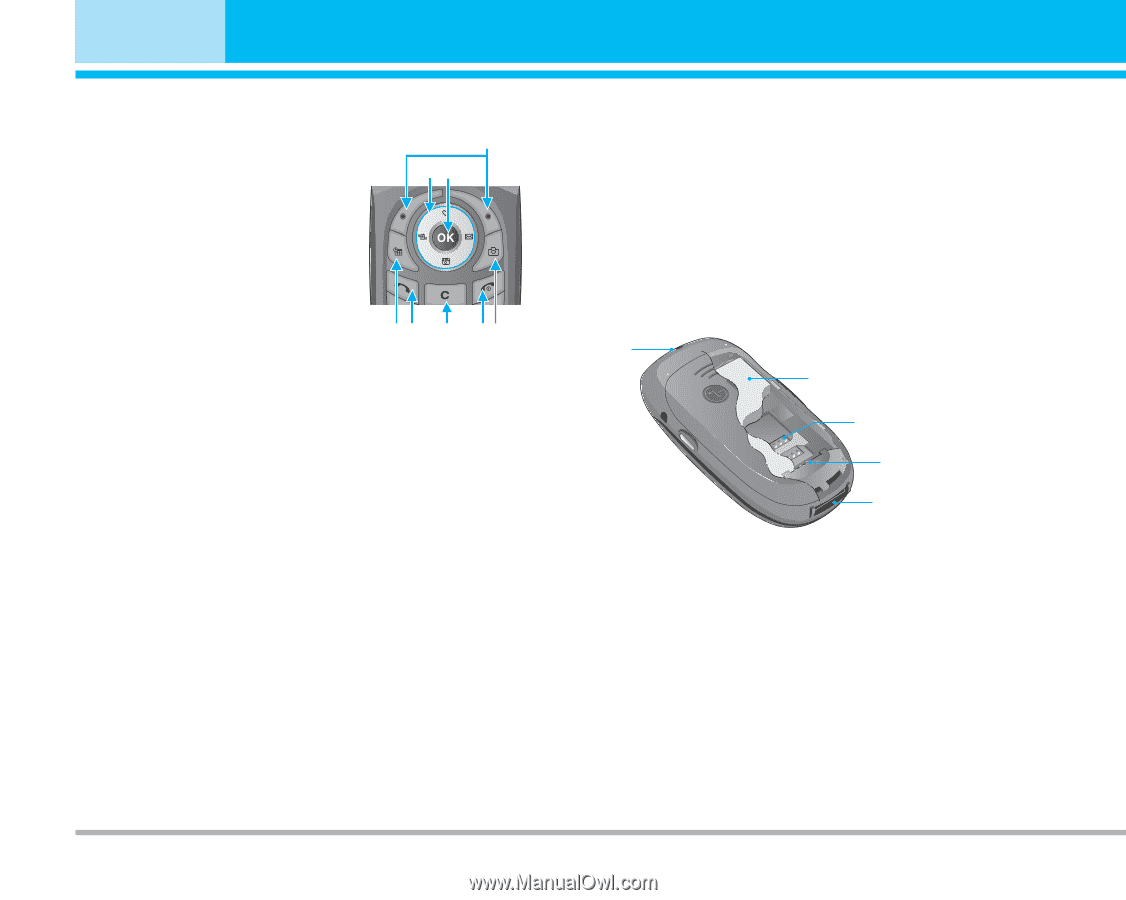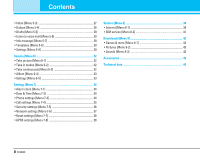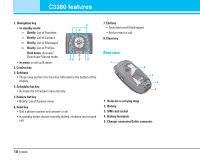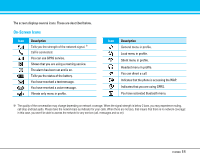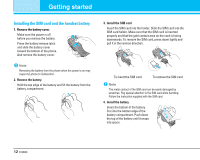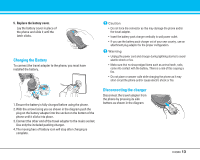LG C3380 User Manual - Page 11
Rear view - features
 |
View all LG C3380 manuals
Add to My Manuals
Save this manual to your list of manuals |
Page 11 highlights
C3380 features 1. Navigation key • In standby mode: U Briefly: List of Favorites 3 12 D Briefly: List of Contact R Briefly: List of Messages L Briefly: List of Profiles Hold down: Activate/ Deactivate Vibrate mode • In menu: scroll up & down 4 6 8 75 2. Confirm key 3. Soft keys • These keys perform the function Indicated in the bottom of the display. 4. Scheduler hot key • Activate the Scheduler menu directly. 5. Kamera hot key • Briefly: List of Kamera menu 6. Send key • Dial a phone number and answer a call. • In standby mode: shows recently dialled, received and missed call. 7. End key • Switched on/off (hold down) • End or reject a call. 8. Clear key Rear view 1 2 3 4 5 1. Holes for a carrying strap 2. Battery 3. SIM card socket 4. Battery terminals 5. Charger connector/Cable connector 10 C3380