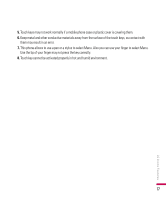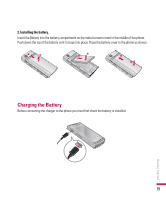LG CT810 Owner's Manual - Page 19
Charging the Battery
 |
View all LG CT810 manuals
Add to My Manuals
Save this manual to your list of manuals |
Page 19 highlights
2. Installing the battery. Insert the Battery into the battery compartment as the metal contacts meet in the middle of the phone. Push down the top of the battery until it snaps into place. Place the battery cover to the phone as shown. Charging the Battery Before connecting the charger to the phone you must first check the battery is installed. 19 Getting Started
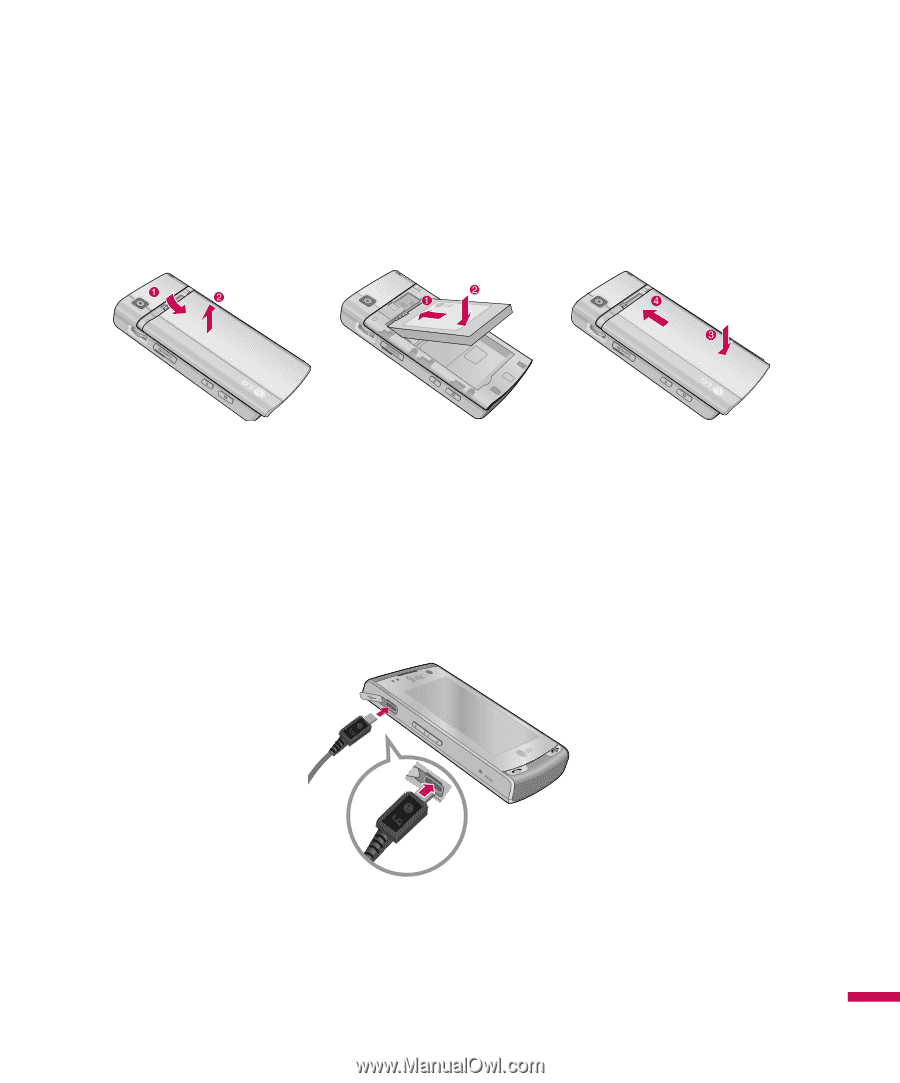
1¸
Getting Started
2.
Installing the battery.
Insert the Battery into the battery compartment as the metal contacts meet in the middle of the phone.
Push down the top of the battery until it snaps into place. Place the battery cover to the phone as shown.
Charging the Battery
Before connecting the charger to the phone you must first check the battery is installed.