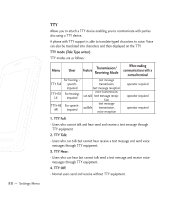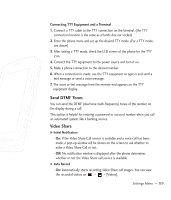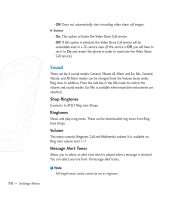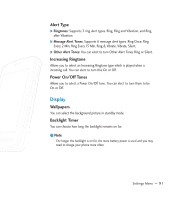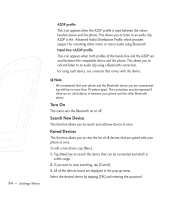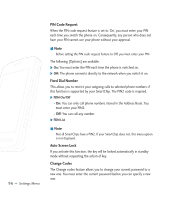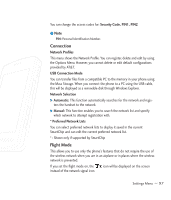LG CU915 Owner's Manual (English) - Page 96
Touch Settings
 |
View all LG CU915 manuals
Add to My Manuals
Save this manual to your list of manuals |
Page 96 highlights
ShortCut Menu The shortcut menu provides eight further menu options. You need to set this by tapping - - - [Display] -[ShortCut Menu] to appear in stanyby mode. (Default is off.) Brightness You can set the brightness of display screen. Use this to select whether or not the phone uses the backlight. Languages You can change the language for the display text on your phone. This change will also affect the Language Input mode. Dialing Fonts Adjusts the font size. Clocks & Calendar This feature allows you to select the internal LCD clock or Calendar display on the standby screen. Themes You can set the theme of display: Black theme, Blue theme, Butterfly theme, and Fish theme. Touch Settings You can set touch-feedback type such as Vibration, Sound, Silent when tapping the screen. 92 >> Settings Menu