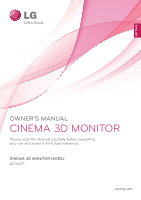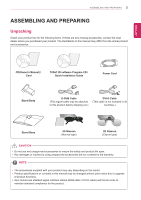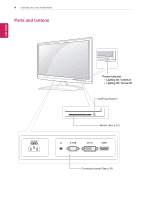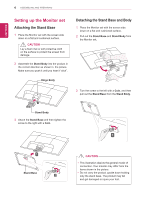LG D2342P User Manual
LG D2342P Manual
 |
View all LG D2342P manuals
Add to My Manuals
Save this manual to your list of manuals |
LG D2342P manual content summary:
- LG D2342P | User Manual - Page 1
ENGLISH OWNER'S MANUAL CINEMA 3D MONITOR Please read this manual carefully before operating your set and retain it for future reference. CINEMA 3D MONITOR MODEL D2342P www.lg.com - LG D2342P | User Manual - Page 2
- 3D Settings(Only 3D mode) 14 - Volume Settings (Only supported in HDMI) 15 - SUPER ENERGY SAVING Settings 16 TROUBLESHOOTING 22 PROPER POSTURE 22 Proper posture for using the Monitor set. 22 Precautions to take when viewing 3D im- ages 18 TROUBLESHOOTING WHEN USING 3D MODE 19 SPECIFICATIONS 20 - LG D2342P | User Manual - Page 3
Owner's Manual) / Card TriDef 3D software Program CD / Quick Installation Guide Power Cord Stand Body D-SUB Cable (This signal cable may be attached to this product before shipping out.) DVI-D Cable (This cable is not included in all countries.) Stand Base 3D Glasses (Normal type) 3D Glasses - LG D2342P | User Manual - Page 4
4 ASSEMBLING AND PREPARING Parts and buttons ENEGNLGISH AC-IN Power Indicator yyLighting On: Turned on yyLighting Off: Turned off (Power Button) Button (See p.12) D-SUB DVI-D HDMI Connection panel (See p.10) - LG D2342P | User Manual - Page 5
SAVING menu.For more information.(See p.15) 3D 3D display settings.(See p.14) AUTO When adjusting your display settings, always press the AUTO button on the MONITOR SETUP OSD. (Only supported in Analog Mode) The best display mode 1920 x 1080 VOLUME (Only HDMI mode) Adjust the volume of the - LG D2342P | User Manual - Page 6
sure you push it until you hear it "click". Hinge Body Detaching the Stand Base and Body 1 Place the Monitor set with the screen side down on a flat and cushioned surface. 2 Pull out the Stand Base and Stand Body from the Monitor set. 3 Turn the screw to the left with a Coin, and then pull out the - LG D2342P | User Manual - Page 7
a table. Leave a 10 cm (minimum) space from the wall for proper ventilation. WARNING When you adjust the angle, do not hold the bottom of the Monitor set frame as shown on the following illustration, as may injure your fingers. 10 cm 10 cm 10 cm 10 cm Do not touch or press - LG D2342P | User Manual - Page 8
system cable between the Monitor set and a table. Mounting on a wall For proper ventilation, allow a clearance of 10 cm on each side and from the wall. Detailed instructions are available from your dealer, see the optional Tilt Wall Mounting Bracket Installation and Setup Guide. 10 cm 10 cm - LG D2342P | User Manual - Page 9
of screws Wall mount bracket (optional) D2342P 75 x 75 M4 4 RW120 ASSEMBLING AND PREPARING 9 ENEGNLGISH CAUTION yyDisconnect the power cord first, and then move or install the Monitor set. Otherwise electric shock may occur. yyIf you install the Monitor set on a ceiling or slanted wall, it - LG D2342P | User Manual - Page 10
from your PC or A/V to the Monitor set. Connect the PC or A/V and the Monitor set with the HDMI cable as shown in the following illustrations. D-SUB DVI-D HDMI yyMac adapter For Apple Macintosh use, a separate plug adapter is needed to change the 15 pin high density (3 row) D-SUB VGA connector - LG D2342P | User Manual - Page 11
power is turned on, the "Self Image Setting" Function is executed automatically. (Only supported in Analog Mode) NOTE yyWhen you want to use two PC in our Monitor, please connect the signal cable(D-SUB/ DVI-D/HDMI) respectively in Monitor set. yyIf you turn the Monitor set on while it is cold, the - LG D2342P | User Manual - Page 12
AUTO (See p.5) Optimizes the resolution. EXIT Exits the OSD menu. MONITOR SETUP MENU 3D AUTO VOLUME INPUT EXIT 3D (See p.14) Sets the 3D mode. VOLUME (See p.14) Sets the volume. INPUT Sets the external input. NOTE Different menu items are enabled depending on the type of input signal - LG D2342P | User Manual - Page 13
WARM 50 50 50 70 HIGH ENGLISH NO EXIT The available program settings are described below. Menu BRIGHTNESS ORIGINAL RATIO Analog ● Digital ● ● ● 3D COLOR EFFECT COLOR TEMP ● ● ● ● CONTRAST ● ● BLACK LEVEL (Only supported in HDMI mode) LANGUAGE ● ● SUPER ENERGY SAVING ● ● FACTORY - LG D2342P | User Manual - Page 14
in 3D. ON Displays images in 2D. NOTE yy3D Mode. SIDE BY SIDE TOP & BOTTOM LINE INTERLACED yyIf the 3D option selected is incorrect, images may not be displayed properly. Volume Settings (Only supported in HDMI) 1 Press any button on the front of the Monitor set to display the MONITOR SETUP - LG D2342P | User Manual - Page 15
on the front of the Monitor set and set the options. 4 Select EXIT to leave the OSD menu. To return to the upper menu or set other menu items, use the the monitor. yyTOTAL CO2 REDUCTION: Change the TOTAL POWER REDUCTION to CO2. yySAVING DATA(W/h) 584 mm (23 inch) SUPER SAVING 5 W/h LED SAVING - LG D2342P | User Manual - Page 16
TROUBLESHOOTING ENEGNLGISH TROUBLESHOOTING Check the following before calling for service of the display. See the 'Specifications' section of this manual and configure your display again. Do LOCKED" when yy You can secure the current control settings, so that they cannot be you push MENU button? - LG D2342P | User Manual - Page 17
, Plug&Play (VESA DDC) monitor found" message? Have you installed the display driver? yy Be sure to install the display driver from the display driver CD (or diskette) that comes with your display. Or, you can also download the driver from our web site: http://www.lg.com. yy Make sure to check - LG D2342P | User Manual - Page 18
the stripe images, not 3D images, set the images for your right eye to be displayed in the odd-numbered lines by changing the player or viewer option of the 3D software. I cannot see 3D but only 2D images. yy This monitor works both in 2D and 3D mode. You can view a video in 3D if it is made - LG D2342P | User Manual - Page 19
to 61Hz (HDMI) Input Form Separate Sync. Digital Video Input Signal Input 15 pin D-SUB Connector /DVI-D Connector (Digital) HDMI Connector Input to 90 % non-Condensing Stand Base Attached ( ), Detached (O) Power cord Wall-outlet type Product specifications shown above may be changed - LG D2342P | User Manual - Page 20
+/+ +/+ +/+ -/+ +/+ Recommend Mode HDMI 3D TIMING 3D Format Frame Packing Frame Packing Side-by-Side(Half) Side-by-Side(Half) Side-by-Side(Half) Top-and-Bottom Top-and-Bottom Top-and-Bottom Resolution 1080 p 720 p 1080 p 1080 i 720 p 1080 p 1080 p 720 p Refresh Rate 24 Hz 50/60 Hz 50/60 - LG D2342P | User Manual - Page 21
have previous medical problems of this nature. Symptoms yyDizziness, blurred vision or facial tics, involuntary movements, twitching, blackouts, confusion, disorientation and wrong state. To prevent a photosensitivity seizure, please follow the instructions below. yyDo not view 3D images when you - LG D2342P | User Manual - Page 22
cm to 90 cm 12° Precautions to take when viewing 3D images yyWear the 3D glasses provided with the Monitor set. yyWatch your posture. yyRemain at the optimal distance and angle when viewing 3D images. (Viewing 3D images too closely may cause your vision to worsen, or you may experience dizziness.) - LG D2342P | User Manual - Page 23
- LG D2342P | User Manual - Page 24
using the product. Keep the Owner's Manual (CD) in an accessible place for future reference. The model and serial number of the SET is located on the back and one side of the SET. Record it below should you ever need service. MODEL SERIAL ENERGY STAR is a set of power-saving guidelines issued by

www.lg.com
OWNER’S MANUAL
CINEMA 3D MONITOR
D2342P
Please read this manual carefully before operating
your set and retain it for future reference.
CINEMA 3D MONITOR MODEL
ENGLISH