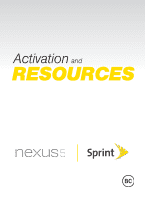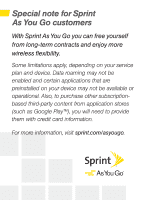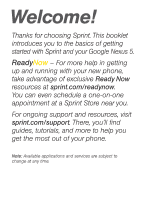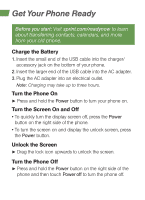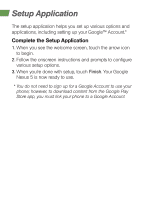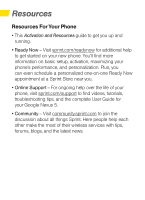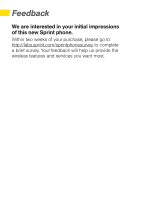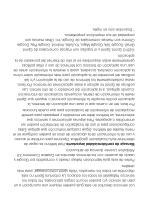LG D820 Sprint Quick Start Guide - English - Page 6
Setup Application
 |
View all LG D820 Sprint manuals
Add to My Manuals
Save this manual to your list of manuals |
Page 6 highlights
Setup Application The setup application helps you set up various options and applications, including setting up your Google™ Account.* Complete the Setup Application 1. When you see the welcome screen, touch the arrow icon to begin. 2. Follow the onscreen instructions and prompts to configure various setup options. 3. When you're done with setup, touch Finish. Your Google Nexus 5 is now ready to use. * You do not need to sign up for a Google Account to use your phone; however, to download content from the Google Play Store app, you must link your phone to a Google Account.

The setup application helps you set up various options and
applications, including setting up your Google™ Account.*
Complete the Setup Application
1.
When you see the welcome screen, touch the arrow icon
to begin.
2.
Follow the onscreen instructions and prompts to configure
various setup options.
3.
When you’re done with setup, touch
Finish
. Your Google
Nexus 5 is now ready to use.
* You do not need to sign up for a Google Account to use your
phone; however, to download content from the Google Play
Store app, you must link your phone to a Google Account.
Setup Application