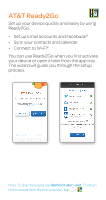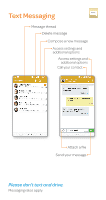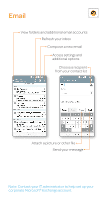LG D850 Silk Quick Start Guide - English - Page 7
Calls and Voicemail
 |
View all LG D850 Silk manuals
Add to My Manuals
Save this manual to your list of manuals |
Page 7 highlights
Calls and Voicemail Visual Voicemail View your voicemail messages as a list in your mailbox and play them in the order you like. From the home screen, tap > . Make a Call Go to your contact list View recent calls Switch to the QSlide version of dialer Access settings and additional options View dialer View groups View your favorite contacts Access voicemail Make a call Delete Note: To reset your voicemail password, go to att.com/resetvm.

Calls and Voicemail
Note: To reset your voicemail password, go to
att.com/resetvm
.
Make a call
Access
voicemail
View
dialer
Go to your
contact list
View
recent calls
Switch to the
QSlide version
of dialer
Access settings
and additional
options
View your
favorite
contacts
Delete
View groups
Visual Voicemail
View your voicemail messages as a list in your
mailbox and play them in the order you like.
From the home screen, tap
>
.
Make a Call