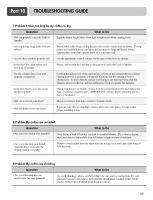LG DLG5988W Owners Manual - Page 28
Maintenance - check filter
 |
View all LG DLG5988W manuals
Add to My Manuals
Save this manual to your list of manuals |
Page 28 highlights
Part 9 OPERATING YOUR DRYER 11. Custom Programming Set up your favorite combination of settings and save them here for one-touch recall. To store a CUSTOM PROGRAM. 1. Select a cycle 2. Change DRY LEVEL and TEMP. CONTROL. 3. Select OPTIONS you want. 4. Press and hold the CUSTOM PROGRAM. To recall your stored CUSTOM PROGRAM Press CUSTOM PROGRAM button, then press START/PAUSE. Maintenance Clean lint filter Clean the lint filter after each use and check it before use. Not cleaning or emptying the filter will increase drying time and energy consumption, therefore dryer life expectancy could be shortened after all. I Clean the door and its opening 1. Wipe out the door opening. Otherwise, buildups of dirty and foreign objects will damage sealing of door. 2. Clean the transparent glass door to keep inside view clear through the glass. 28 12. Beeper The BEEPER controls the volume of the beep that is made when you press any of the buttons on the control panel and the termination of any cycle is indicated. Press BEEPER to adjust the sound level or turn off the signal. 1.Open the door and pull the filter straight up 2.Clean the filter using one of following ways in cases. Run the fingers across the filter Vacuum the lint filter Wash the lint screen in warm,soapy water. Dry thoroughly and replace.