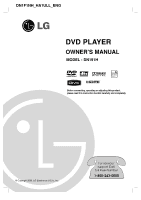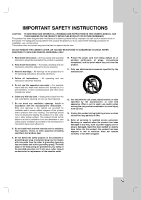LG DN191H Owners Manual
LG DN191H - HDMI DVD Player Manual
 |
UPC - 074441000127
View all LG DN191H manuals
Add to My Manuals
Save this manual to your list of manuals |
LG DN191H manual content summary:
- LG DN191H | Owners Manual - Page 1
DN1F1NH_HA1ULL_ENG DVD PLAYER OWNER'S MANUAL MODEL : DN191H Before connecting, operating or adjusting this product, please read this instruction booklet carefully and completely. © Copyright 2006, LG Electronics U.S.A., Inc. For service/ support Call: Toll Free Number 1-800-243-0000 - LG DN191H | Owners Manual - Page 2
of important operating and maintenance (servicing) instructions in the literature accompanying the product 's compliance is: Marketed and Distributed by LG Electronics U.S.A., Inc., 1000 Sylvan Avenue, Englewood Check the specification page of this owner's manual to be certain. Do not overload wall - LG DN191H | Owners Manual - Page 3
ALL WARNINGS AND INSTRUCTIONS IN THIS OWNER'S MANUAL. AND THOSE MARKED repaired by the user. DO NOT REMOVE THE CABINET COVER, OR YOU MAY BE EXPOSED TO DANGEROUS VOLTAGE. REFER SERVICING TO QUALIFIED SERVICE PERSONNEL ONLY. 1. Read these instructions. - All these safety and operating instructions - LG DN191H | Owners Manual - Page 4
in this Manual 5 Notes on Discs 5 Handling Discs 5 Storing Discs 5 Cleaning Discs 5 Types of Playable Discs 6 Regional Code 6 Front Panel 7 Remote Control 8 Remote Control Operation 8 Remote Control Battery Installation 8 Installation and Setup 9-15 Setting up the Player 9 DVD Player - LG DN191H | Owners Manual - Page 5
use of this product, please read this owner's manual carefully and retain for future reference. This manual provides information on the operation and maintenance of your DVD player. Should the unit require service, contact an authorized service location. Notes on Discs Handling Discs Do not touch - LG DN191H | Owners Manual - Page 6
IN THE PICTURE. IN CASE OF 525 PROGRESSIVE SCAN PICTURE PROBLEMS, IT IS RECOMMENDED THAT THE USER SWITCH THE CONNECTION TO THE 'STANDARD DEFINITION' OUTPUT. IF THERE ARE QUESTIONS REGARDING OUR TV SET COMPATIBILITY WITH THIS MODEL 525p DVD PLAYER, PLEASE CONTACT OUR CUSTOMER SERVICE CENTER. 6 - LG DN191H | Owners Manual - Page 7
Introduction Installation and Setup Front Panel a b cd ef gh i j k l a POWER Switches the unit ON and OFF. b chapter or track. i Display window Shows the current status of the unit. j Remote Sensor Point the remote control here. k Disc Tray Insert a disc here. l MEMORY CARD Slot Insert a - LG DN191H | Owners Manual - Page 8
Remote Control POWER Switches DVD Player ON and OFF. OPEN/CLOSE (Z) Opens and closes the disc tray. 0-9 numerical buttons Selects numbered items in a menu. CLEAR Removes a track number on the Program - LG DN191H | Owners Manual - Page 9
. DVD Player Connections Depending on your TV and other equipment there are various ways you can connect the player. Please refer to the manuals of Do not connect the DVD Player's AUDIO OUT jack to the phone in jack (record deck) of your audio system. OUTPUT CONNECTION HDMI VIDEO OUT COMPONENT VIDEO - LG DN191H | Owners Manual - Page 10
correct alignment with the connector on the player. Rear of DVD player About HDMI HDMI (High Definition Multimedia Interface) supports both video and audio on a single digital connection for use with DVD Players, Set-Top Boxes, and other AV devices. HDMI was developed to provide the technologies of - LG DN191H | Owners Manual - Page 11
-channel connection provides the best sound quality. For this you need a multi-channel audio / video receiver that supports one or more of the audio formats supported by your DVD player such as MPEG 2, Dolby Digital and DTS. Check the receiver manual and the logos on the front of the receiver. Notes - LG DN191H | Owners Manual - Page 12
the Setup menu, you can make various adjustments to items such as picture and sound. You can also set a language for the subtitles and the Setup menu, among next level: Press B on the remote control. To go back to the previous level: Press b on the remote control. General Operation 1. Press SETUP. - LG DN191H | Owners Manual - Page 13
DVD disc has a variety of audio output options. Set the player language code list on page 25. If you enter the wrong language code, press (DRC) With the DVD format, you can hear a sounds and the quietest ones). This allows you to listen to a movie at a lower volume without losing clarity of sound - LG DN191H | Owners Manual - Page 14
menu. 2. Input the 6-digit number "210499" and press ENTER. The password is cleared. Area Code Enter the code of the area whose standards were used to rate the DVD video disc, based on the list on page 25. 1. Select "Area Code" on the LOCK menu then press B. 2. Follow step 2 as shown left (Rating - LG DN191H | Owners Manual - Page 15
registration code will appear. Use the registration code to purchase or rent the videos from DivX® VOD service at www.divx.com/vod. Follow the instructions automatically. Note: The Auto Play function may not work for some DVDs. B.L.E. (Black Level Expansion) To select the black level of playback - LG DN191H | Owners Manual - Page 16
SKIP . twice briefly to step back to the previous chapter/track. During playback, press SCAN (m or M) repeatedly to select the required scan speed. DVD, DivX disc; 4 steps Video CD, MP3, Audio CD ; 3 steps While the playback is paused, press SCAN M repeatedly to play in slow motion (4 steps, forward - LG DN191H | Owners Manual - Page 17
home theater system). DVD-V VCD DivX 1. Press DISPLAY during playback. 2. Use 3 or 4 to select the sound option. The sound option will be highlighted Saver is displayed for five minutes, the DVD Player automatically turns itself off. Time Search DVD-V VCD DivX To start playing at any chosen time on - LG DN191H | Owners Manual - Page 18
for CDs). DVD Audio digital sound can be delivered with up to 24 bits of data (compared to 16 bits for a standard CD). A typical DVD Audio disc This password control isn't dictated by your DVD Player - it is a function of the disc. Since the authoring of DVD Audio Discs varies, some of the on - LG DN191H | Owners Manual - Page 19
in Memory Cards with this DVD player. 1. Insert a Memory Card until it fits into place. 2. Press MEMORY on the front panel. The Memory Card slot reach of children. If swallowed, seek medical advice immediately. • This player can not format a memory card. • The reading time depends on file size or - LG DN191H | Owners Manual - Page 20
by pressing DISPLAY. [ Song, Artist, Album, Comment, Genre ] Tips: • Press DVD MENU to move to the next page. • On a CD with MP3/WMA and - 384 kbps (WMA) • The player cannot read an MP3/WMA file that has a file extension other than ".mp3" / ".wma". • CD-R physical format should be ISO 9660 • If you - LG DN191H | Owners Manual - Page 21
and number of JPEG files, it could take a long time for the DVD player to read the disc's contents. If you do not see an on be less than 1012 files. • Some discs may be incompatible due to a different recording format or the condition of disc. • Ensure that all the selected files have the ".jpg" - LG DN191H | Owners Manual - Page 22
DVD Player you can play DivX file. 1. Insert a DivX V buttons on the remote to highlight and press ENTER. • Press DVD MENU to move to code until the subtitle is displayed properly. Note: To enjoy DivX GMC, the unit supports only 1-point of the DivX file .avi, .mpg, .mpeg Playable Subtitle format - LG DN191H | Owners Manual - Page 23
TV using some of the buttons. Controlling other TVs with the remote You can control the sound level, input source, and power switch of non-LG TVs as well. If your TV is listed in the table below, set the appropriate manufacturer code. 1. While holding down TV POWER button, press the number buttons - LG DN191H | Owners Manual - Page 24
chapter before contacting a service technician. Handling the Unit When shipping the unit Please save the original shipping carton and packing materials. If you need to ship the unit, for maximum protection, re-pack the unit as it was originally packed at the factory. Keeping the exterior surfaces - LG DN191H | Owners Manual - Page 25
Swedish Tagalog Tajik Tamil Tatar Telugu Thai Tibetan Tigrinya Tonga Turkish Turkmen Twi Ukrainian Urdu Uzbek Vietnamese Volapük Welsh Wolof Xhosa Yiddish Yoruba Zulu Code 8373 8375 8376 8379 6983 8385 8387 8386 8476 8471 8465 8484 8469 8472 6679 8473 8479 8482 8475 8487 8575 8582 8590 8673 8679 - LG DN191H | Owners Manual - Page 26
sound from the DVD player. • Turn on the equipment connected with the audio cable. • Set the AUDIO option to the correct position, then turn on the DVD player again by pressing POWER. • Insert a playable disc. (Check the disc type and regional code.) • Change the rating level. The remote control - LG DN191H | Owners Manual - Page 27
SERVICE IS HANDLED: Call 1-800-243-0000 for instructions on getting the defective unit repaired TO: • Damages or operating problems that result from shipping, Operating Guide, accident LG ELECTRONICS U.S.A., INC. 1000 SYLVAN AVENUE ENGLEWOOD CLIFFS, NJ P/N : 3834RD0098U Issue O Printed in China
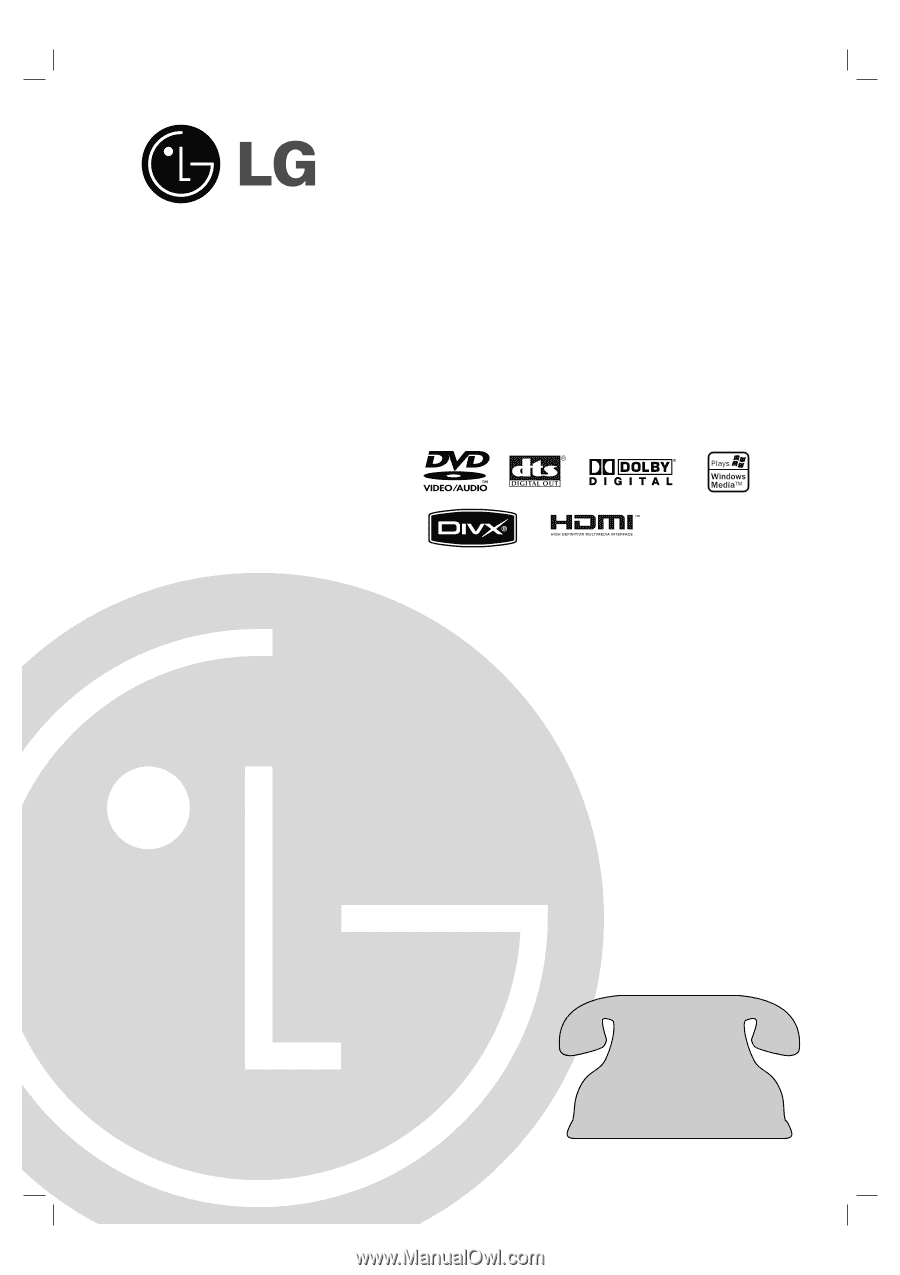
DVD PLAYER
OWNER’S MANUAL
MODEL : DN191H
Before connecting, operating or adjusting this product,
please read this instruction booklet carefully and completely.
DN1F1NH_HA1ULL_ENG
For service/
support Call:
Toll Free Number
1-800-243-0000
© Copyright 2006, LG Electronics U.S.A., Inc.