LG E2750VR-SN Owner's Manual - Page 24
AUTO BRIGHT, ORIGINAL RATIO, brightness of display to best suit
 |
View all LG E2750VR-SN manuals
Add to My Manuals
Save this manual to your list of manuals |
Page 24 highlights
On Screen Display(OSD) Selection and Adjustment Main menu Sub menu Description D-SUB/DVI-D/HDMI input ON OFF If select on,it automatically controls the brightness of display to best suit the surrounding working environment,providing the optimal viewing condition and maximizeduser convenience. If select OFF,AUTO BRIGHT is off. D-SUB/DVI-D/HDMI input WIDE Switch to full screen mode according to input image signal. ORIGINAL Change the input image signal ratio to original. *This function works only if input resolution is lower than monitor ratio (16:9). 23
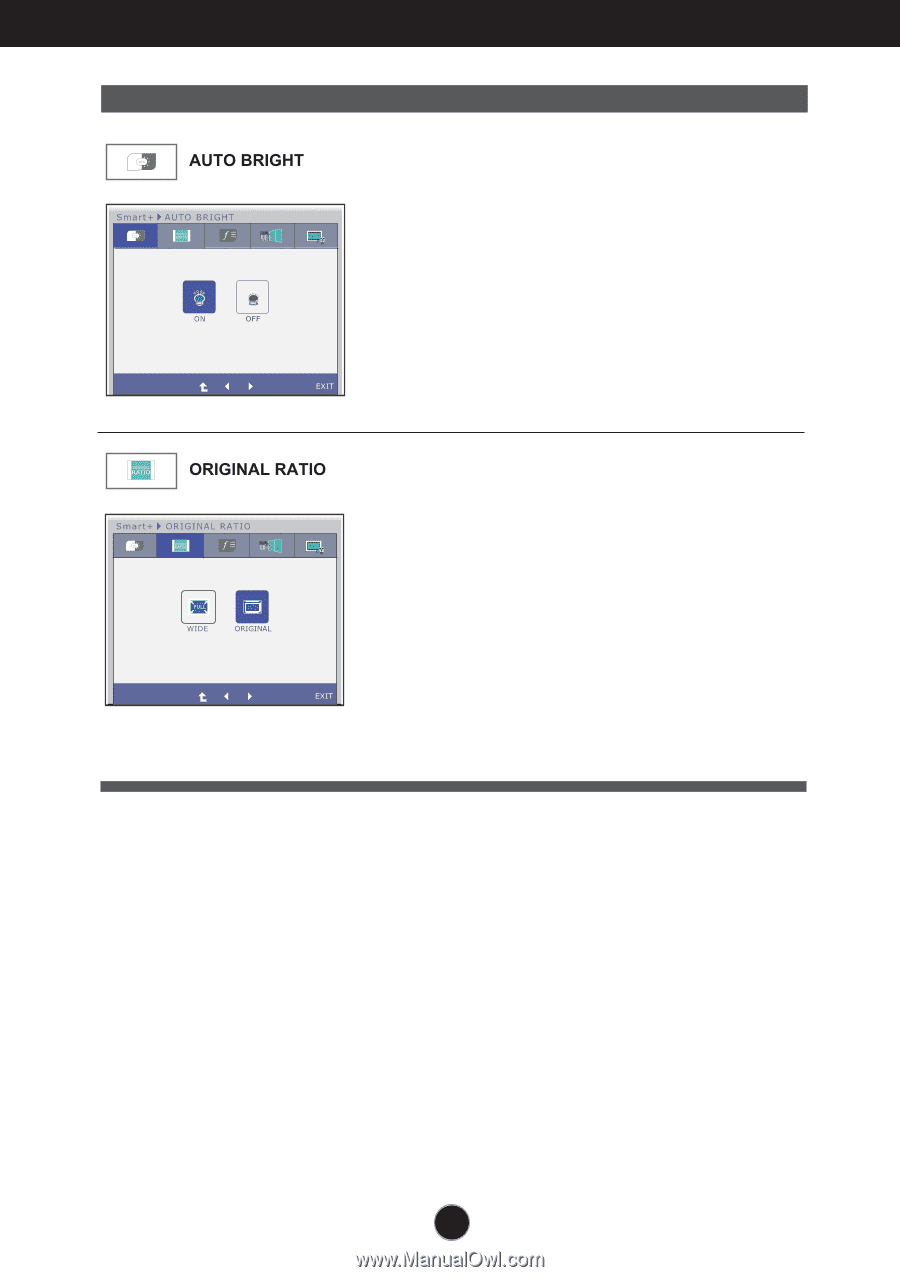
23
On Screen Display(OSD) Selection and Adjustment
Main menu
Sub menu
Description
Switch to full screen mode according
to input image signal.
Change the input image signal ratio
to original.
*This function works only if input
resolution is lower than monitor ratio
(16:9).
If select on,it automatically controls the
brightness of display to best suit the
surrounding working
environment,providing
the optimal viewing condition and
maximizeduser convenience.
If select
OFF
,
AUTO BRIGHT
is off.
D-SUB/DVI-D/HDMI input
D-SUB/DVI-D/HDMI input
ON
OFF
WIDE
ORIGINAL














