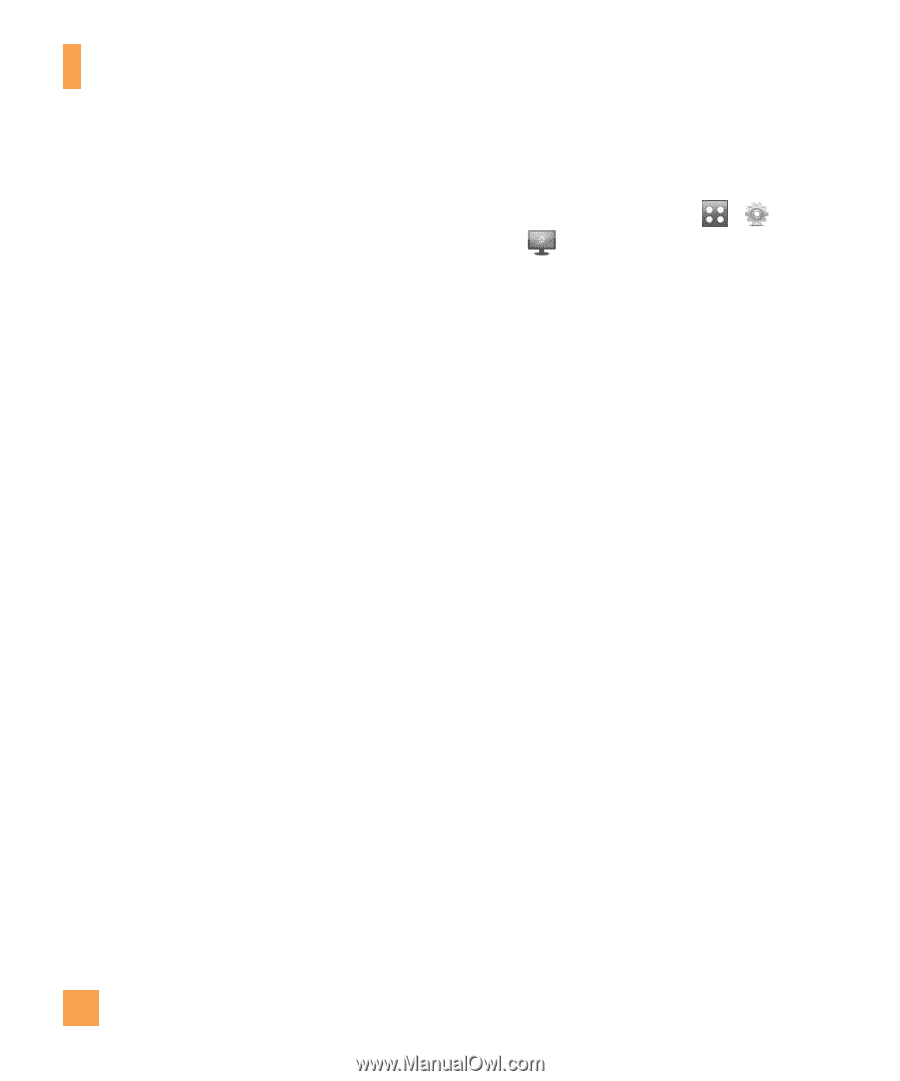LG GR700 Specification - Page 102
Display
 |
View all LG GR700 manuals
Add to My Manuals
Save this manual to your list of manuals |
Page 102 highlights
Settings Keypad Tone This menu option allows you to select a tone that the phone sounds when a key is pressed. ]]Sounds: Allows you to select a set of keypad tones. Supports 3 keypad tone types: Beep, MIDI1 and MIDI2. ]]Volume: Allows you to adjust your keypad tone volume. Multimedia This menu allows you to adjust your multimedia volume. Call This menu allows you to adjust your call volume. Power On/Off Tones You can elect to turn Power On/Off Tones to Ring or Silent. Display From the standby screen, touch , , and then to access the Display settings menu. Shop Wallpapers Connects to the AT&T's graphics download site. Wallpapers This menu allows you to set a picture or color as your background. You may also choose to have no background wallpaper. Fonts You can configure the font size and color of the numbers which appear in the Dialing screen when you make a call. You can also set the font size for menus and lists. Brightness You can set the brightness of the display screen. 98