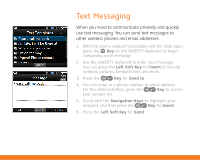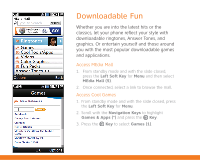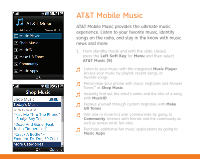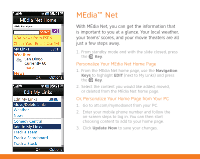LG GT365 White Quick Start Guide - English - Page 9
AT&T Mobile Music - review
 |
View all LG GT365 White manuals
Add to My Manuals
Save this manual to your list of manuals |
Page 9 highlights
AT&T Mobile Music AT&T Mobile Music provides the ultimate music experience. Listen to your favorite music, identify songs on the radio, and stay in the know with music news and more. 1. From standby mode and with the slide closed, press the Left Soft Key for Menu and then select AT&T Music (9). Listen to your music with the integrated Music Player. Access your music by playlist, recent songs, or favorite songs. Personalize your phone with music ringtones and Answer Tones™ at Shop Music. Instantly find out the artist's name and the title of a song with MusicID. Express yourself through custom ringtones with Make UR Tones. Visit one or more hot user communities by going to Community. Interact with friends and the community as well as review artist fan sites. Purchase additional fun music applications by going to Music Apps.