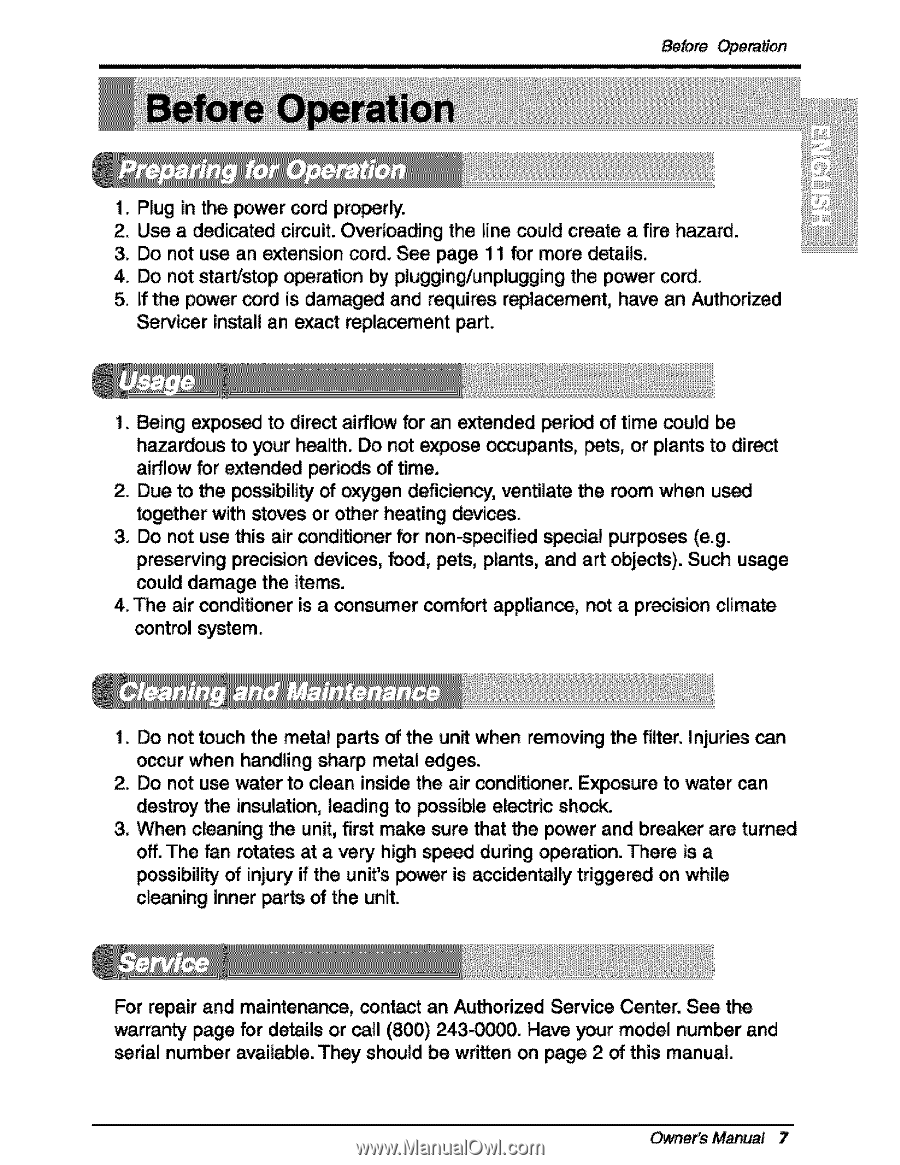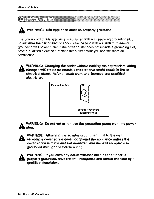LG GWHD5000 Owners Manual - Page 7
of the unit - warranty
 |
View all LG GWHD5000 manuals
Add to My Manuals
Save this manual to your list of manuals |
Page 7 highlights
1. Plug in the _wer cord proper_. 2. Use a d_icated circuit. Overloading the line could create a fire h_ard. 3. Do not u_ an extension c,ord. See page 1 i for more details. 4. Do not staWstop operation by pluggin_unplugging the power cod. 5. IIf_e power cord is damaged and requires repla_ment, have an Authorized Se_icer instaB an exact replacement pa_. i. Being ex_d to direct airflow for _ e_ended peri_ of time could be hazardous to your health. Do not e_ose o_upants, pets, or plants to dir_ airflow _r extended periods of time. 2. Due to the possibility of oxygen deficiency, ventilate the room when us_ together with stoves or other heating d_i_s. 3. Do not u_ _is air _nditioner for non-specified special purposes (e.g. preserving precision devices, P_, pets, plants, and art objects). Such u_ge could damage the items. 4. _e air condiUoner is a consumer _m_ appliance, not a precision climate control system. i. Do not touch the metal pa_s of the unit when removing the filter. Injuries can o_ur when handling sha_ metal _ges. 2:. IDo not use water to clean inside the air condffioner. Exposure to water can destroy _e insulation, leading to _ssible et_ric sh_. 3. When cleaning the unit, first make sure _at _e power and br_ker are turned off. The fan rotates at a very high speed during operation. _ere is a possibil_ of injury if the unit's power is accidentally triggered on whBe cleaning inner par_ of the unit° For repair iand mai_enan_, _act an A_odzed Service Center. See the warranty page for details or ca_l (8,00) 243_0. Have your m_el number and _dal number avai{a_e.i They should be written on page 2 of this manual OwneKs M_nua! 7