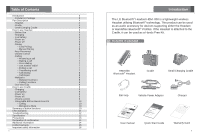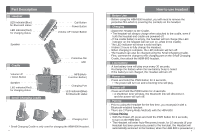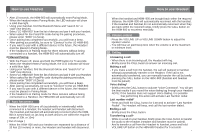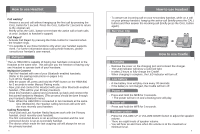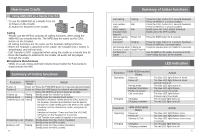LG HBM-800 User Manual
LG HBM-800 - LG - Bluetooth hands-free Car Manual
 |
View all LG HBM-800 manuals
Add to My Manuals
Save this manual to your list of manuals |
LG HBM-800 manual content summary:
- LG HBM-800 | User Manual - Page 1
English Español LG Electronics BLUETOOTH® Mono Headset HBM-800 User manual All rights reserved. LG Electronics Inc., 2008 Note : For the best performance and to prevent any damage to, or misuse of the HBM-800, please read all of the information carefully prior to using the HBM-800. Any modifications - LG HBM-800 | User Manual - Page 2
supporting either the Headset or Handsfree Bluetooth® Profiles. If the Headset is attached to the Cradle, it can be used as a Hands Free Kit. Included in package HBM-800 Bluetooth® Headset Cradle Small Charging Cradle Ear loop Vehicle Power Adaptor Charger User manual Quick Start Guide - LG HBM-800 | User Manual - Page 3
Protective film MIC MFB (MultiFunction Button) Charging Port LED indicator(Blue) for Bluetooth status Charging Port * Small Charging Cradle is only used for charging the HBM-800 Headset. 4 How to use Headset Before Use - Before using the HBM-800 headset, you will need to remove the protective - LG HBM-800 | User Manual - Page 4
turn off. 2) Manual Pairing � With the Power off, press and hold the PWR button for 5 seconds. � When the Headset enters Pairing Mode, the LED indicator will show a solid blue light. � Using your handset, find the Bluetooth Menu and "search for" or "add" new devices. � Select "LG HBM-800" from the - LG HBM-800 | User Manual - Page 5
handset's user manual. Multipoint The LG HBM-800 is capable of having two handsets connected to the Headset at the same time. This will give you the freedom of having only one Headset to operate both of your handsets. Multipoint Connect - Pair the Headset with one of your Bluetooth-enabled handsets - LG HBM-800 | User Manual - Page 6
Free Kit Call Functions: - Use the MFB on the cradle, to access all of the Cradle same calling functions as the headset. LED indication Function Operating HBM-800(Headset) Status Power on Power off Pairing mode Headset / handsfree Profile connected Call connected Charging Charging Charging - LG HBM-800 | User Manual - Page 7
Troubleshooting Does not turn on Unable to communicate with the LG Bluetooth® Headset HBM-800 Unable to pair the HBM-800 with the Bluetooth® device Low sound (speaker) Check whether the battery of the HBM-800 is fully charged. Check whether the handset supports the Headset or Handsfree Bluetooth - LG HBM-800 | User Manual - Page 8
user's authority to operate the device. Hereby, LG Electronics Inc. declares that this HBM-800 is in compliance with the essential requirements and other relevant provisions of Directive 1999/5/EC. Additional Information 1. Radio frequency exposure This Bluetooth® Headset, HBM-800 instructions for - LG HBM-800 | User Manual - Page 9
refer to your handset user guide for more information on how to adjust listening levels on your handset. Using headsets safely Use of headsets to listen to Español English LG Electronics Auricular monoaural BLUETOOTH® HBM-800 Manual del usuario Reservados todos los derechos. LG Electronics Inc., - LG HBM-800 | User Manual - Page 10
El auricular LG Bluetooth® HBM-800 es un dispositivo muy liviano que se vale de la tecnología Bluetooth®. Puede kit de manos libres. Contenido del embalaje HBM-800 Auricular Bluetooth® Base Soporte de carga pequeño Sujección a la oreja Adaptador de corriente para vehículos Cargador Manual - LG HBM-800 | User Manual - Page 11
ón - Antes de usar el auricular por primera vez, deberá asociarlo con un terminal compatible con Bluetooth. - Existen dos métodos para asociar dispositivos con el auricular HBM-800. 1) Asociación fácil �Con el dispositivo apagado, mantenga presionado el botón de encendido durante 3 segundos para - LG HBM-800 | User Manual - Page 12
terminal, desde el menú de Bluetooth, busque o agregue nuevos dispositivos. � Seleccione de la lista de dispositivos la opción "LG HBM-800" y asócielo con el necesario, presione brevemente el botón de llamada del HBM-800 para proceder a una reconexión manual. Control de volumen - Con los botones para - LG HBM-800 | User Manual - Page 13
funciones, consulte el manual del usuario provisto con su terminal. Multipunto El auricular HBM-800 de LG puede tener conectados HBM-800 durante 5 segundos para pasar al modo de emparejamiento manual. - Luego, proceda a emparejar y conectar el auricular con el otro terminal compatible con Bluetooth - LG HBM-800 | User Manual - Page 14
botón multifunción para activar todas las funciones de llamada cuando usa el auricular HBM-800 como kit de manos libres. El botón multifunción actúa del mismo modo que Asociación Apagado Mantenga presionado el botón de encendido manual durante 5 segundos. Rechazar una Sonando Presione el bot - LG HBM-800 | User Manual - Page 15
perfiles de comunicación auriculares o manos libres auriculares o manos libres con el auricular Bluetooth. Bluetooth. Bluetooth® Revise si el nivel de carga de la Cargue la batería. HBM-800 de LG. batería del HBM-800 es bajo. No se puede Compruebe que el auricular Para encender el auricular - LG HBM-800 | User Manual - Page 16
revocados. Por el presente, LG Electronics Inc. declara que el equipo HBM-800 cumple con los requisitos esenciales y otras disposiciones pertinentes de la Directiva 1999/5/CE. Información adicional 1. Exposición a la radiofrecuencia Este auricular Bluetooth®, el HBM-800, es un transmisor y receptor - LG HBM-800 | User Manual - Page 17
producto requiera servicio técnico de garantía, sírvase devolverlo al distribuidor que se lo vendió o comuníquese con el centro de contacto de LG Electronics en su región para obtener más información. Información importante de seguridad Reducción de la capacidad auditiva: Si usa el auricular con un
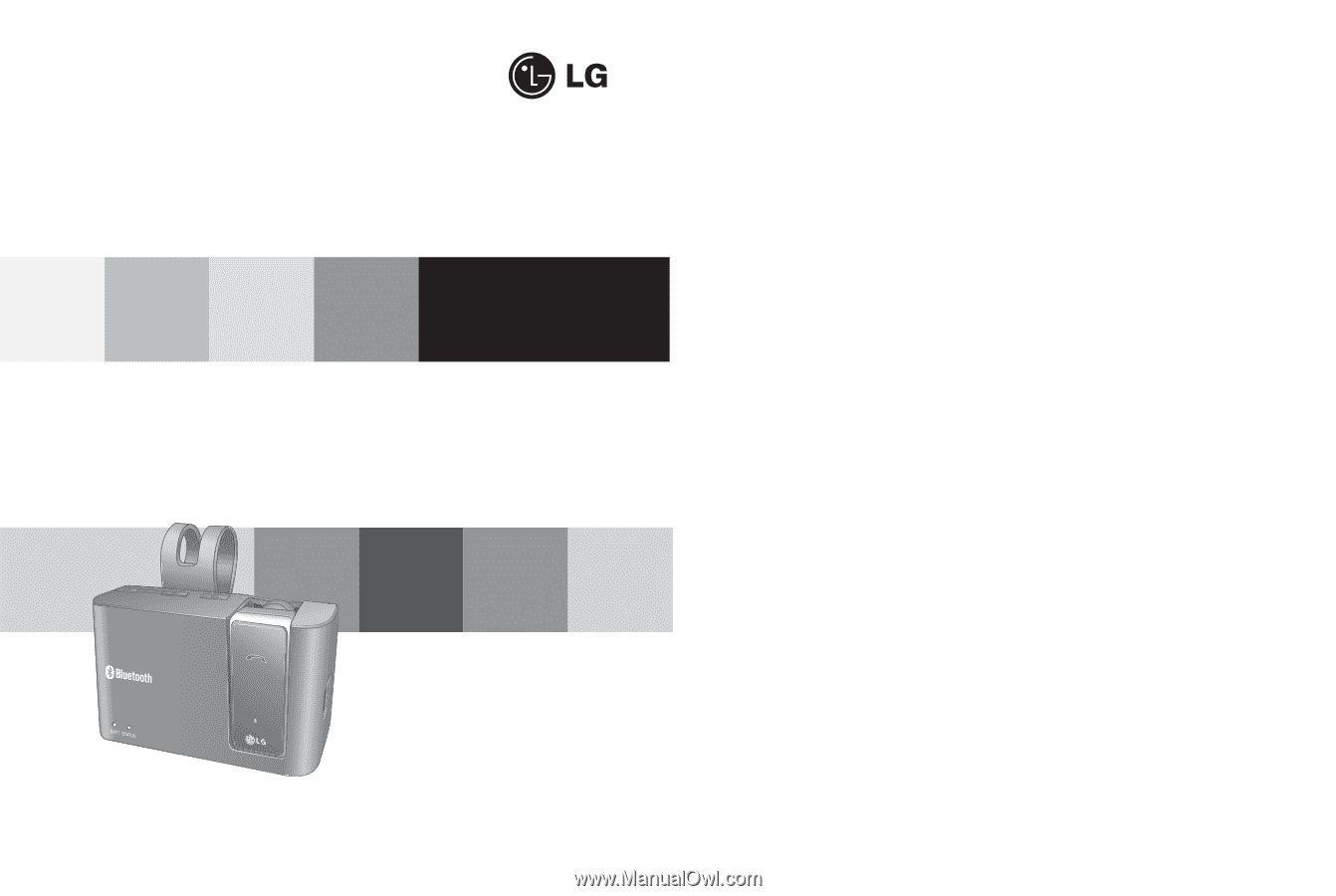
All rights reserved.
LG Electronics Inc., 2008
Note : For the best performance and
to prevent any damage to, or misuse of the
HBM-800, please read all of the information
carefully prior to using the HBM-800.
Any modifications or changes to this manual due to
typographical errors or inaccuracies of stated information
shall only be made by LG Electronics Inc.
LG Electronics
BLUETOOTH
®
Mono Headset
HBM-800
User manual
English
Español