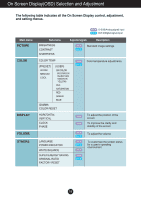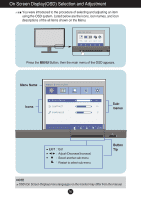LG IPS231B-BN User Manual - Page 18
Picture, Brightness, Contrast, Sharpness
 |
View all LG IPS231B-BN manuals
Add to My Manuals
Save this manual to your list of manuals |
Page 18 highlights
On Screen Display(OSD) Selection and Adjustment Main menu Sub menu Description BRIGHTNESS To adjust the brightness of the screen. CONTRAST To adjust the contrast of the screen. SHARPNESS To adjust the clearness of the screen. EXIT : Exit : Decrease : Increase : Select another sub-menu : Restart to select sub-menu 17
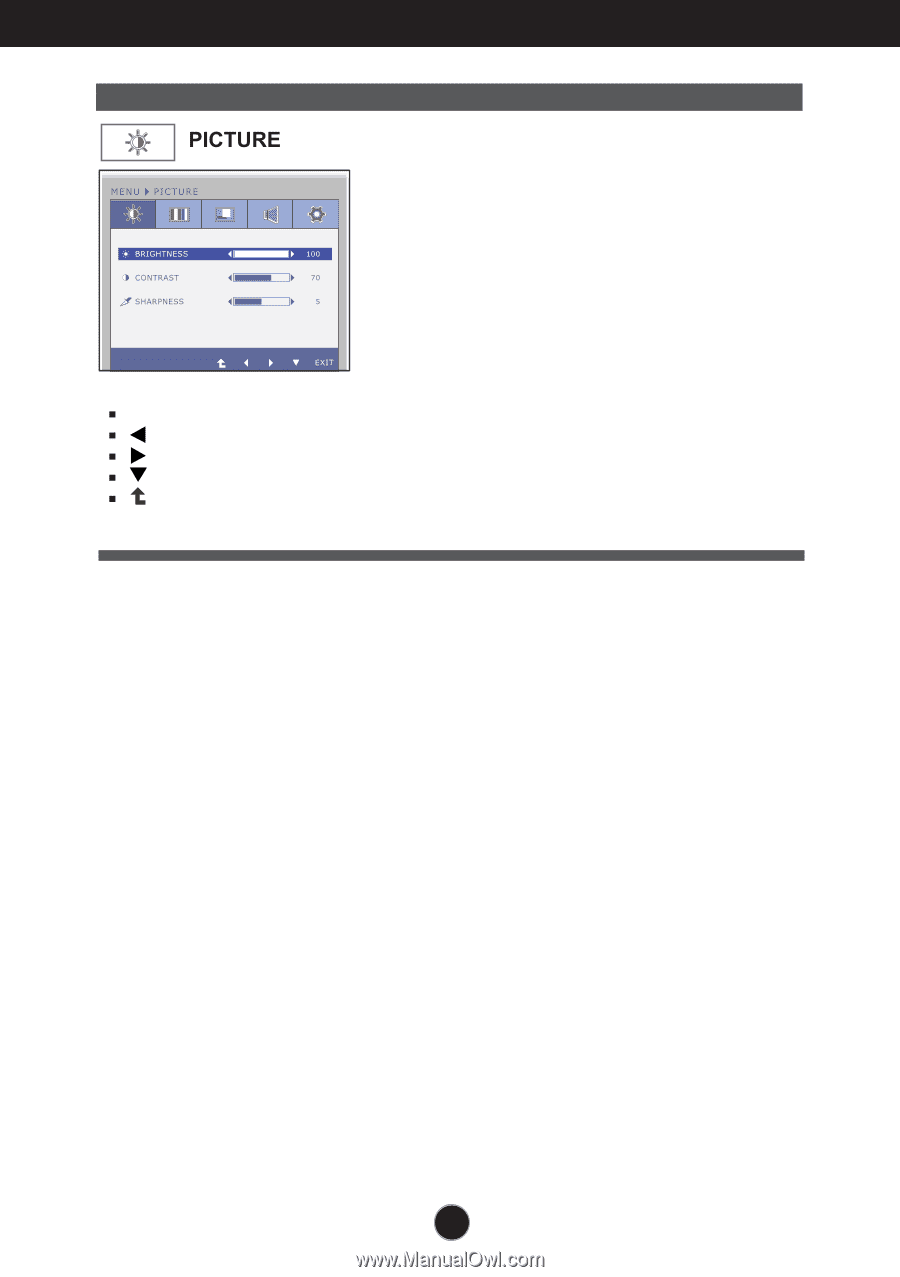
17
On Screen Display(OSD) Selection and Adjustment
Main menu
Sub menu
Description
EXIT
: Exit
: Decrease
: Increase
: Select another sub-menu
: Restart to select sub-menu
BRIGHTNESS
CONTRAST
SHARPNESS
To adjust the brightness of the screen.
To adjust the contrast of the screen.
To adjust the clearness of the screen.