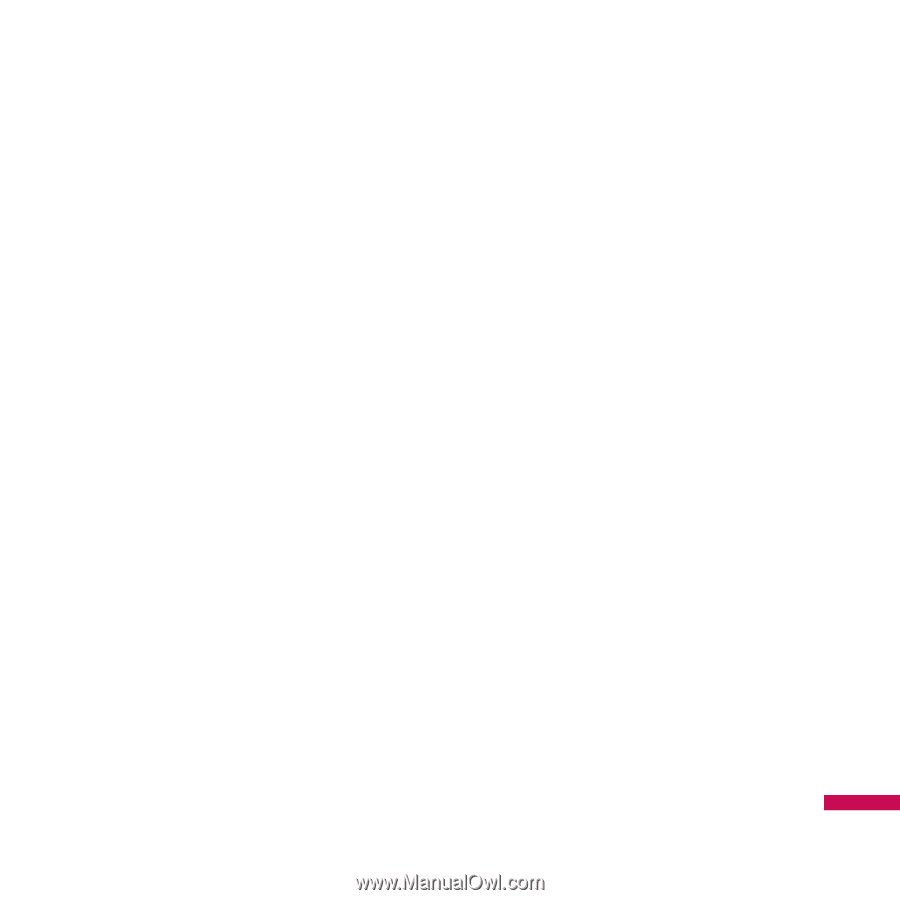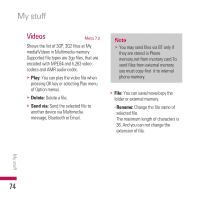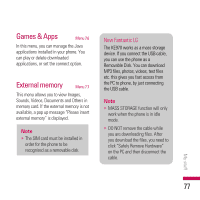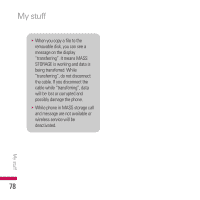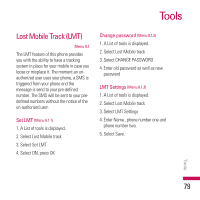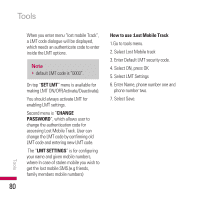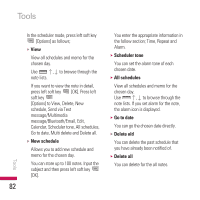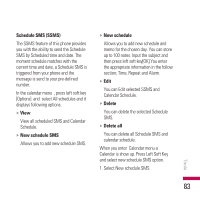LG KE970 Shine User Guide - Page 80
Lost Mobile Track LMT
 |
View all LG KE970 Shine manuals
Add to My Manuals
Save this manual to your list of manuals |
Page 80 highlights
Tools Lost Mobile Track (LMT) Menu 8.1 The LMT feature of this phone provides you with the ability to have a tracking system in place for your mobile in case you loose or misplace it. The moment an unauthorized user uses your phone, a SMS is triggered from your phone and the message is send to your pre-defined number. The SMS will be sent to your predefined numbers without the notice of the un-authorized user. Set LMT (Menu 8.1.1) 1. A List of tools is displayed. 2. Select Lost Mobile track 3. Select Set LMT 4. Select ON, press OK Change password (Menu 8.1.2) 1. A List of tools is displayed. 2. Select Lost Mobile track 3. Select CHANGE PASSWORD 4. Enter old password as well as new password LMT Settings (Menu 8.1.3) 1. A List of tools is displayed. 2. Select Lost Mobile track 3. Select LMT Settings 4. Enter Name , phone number one and phone number two. 5. Select Save. Tools 79