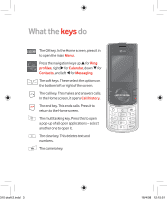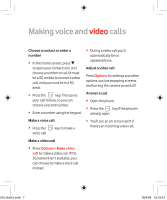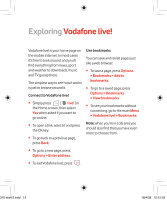LG KF310 User Guide - Page 8
Using
 |
View all LG KF310 manuals
Add to My Manuals
Save this manual to your list of manuals |
Page 8 highlights
Using the camera Amazing things happen around us every day. With your phone's 2 megapixel camera, now it's easy to capture that moment. And it's just as easy to share it. Turn the camera on • Simply press the camera key . • Press the volume keys to zoom in and out. Note that zoom isn't available at maximum resolution. Take a photo • Press the OK key to take the photo. • The photo is automatically saved on your phone in Menu > My Files > Pictures. Send your photo You can send your photo in a message to another mobile, or to an email address. See the Messaging section for more details. • To send the photo, press Options > Send > Message or Email. • Press to delete the photo, Back to take a new photo, or Options for more options. 310 draft 2.indd 8 18/4/08 12:15:52