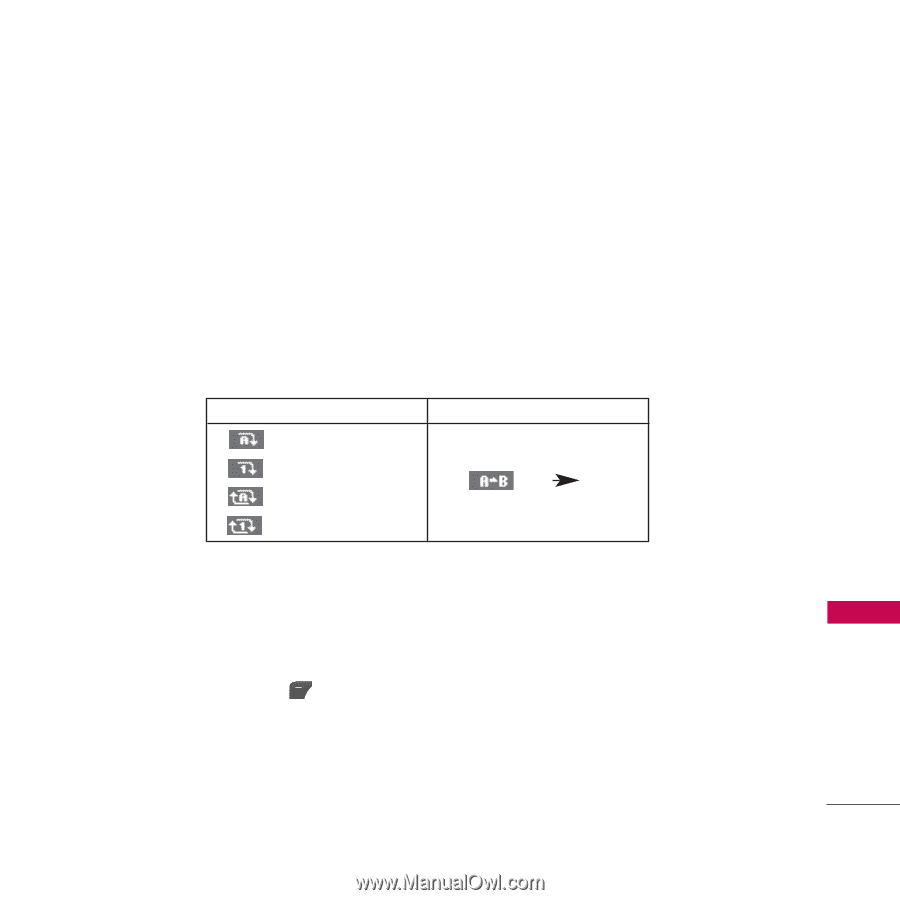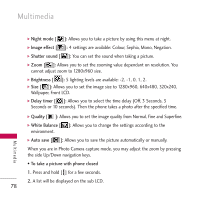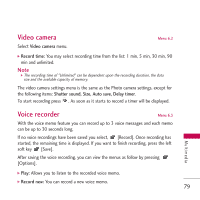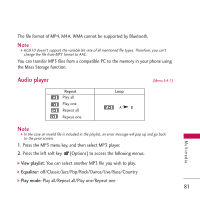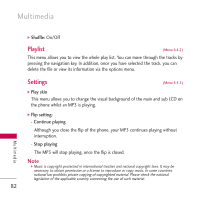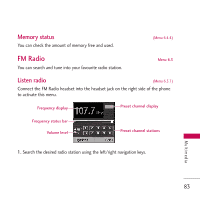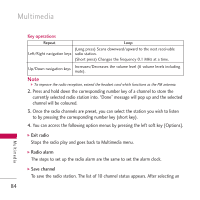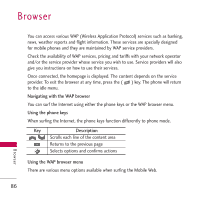LG KG810 User Manual - Page 82
Audio player
 |
View all LG KG810 manuals
Add to My Manuals
Save this manual to your list of manuals |
Page 82 highlights
The file format of MP4, M4A, WMA cannot be supported by Bluetooth. Note ] KG810 doesn't support the variable bit rate of all mentioned file types. Therefore, you can't change the file from MP3 format to AAC. You can transfer MP3 files from a compatible PC to the memory in your phone using the Mass Storage function. Audio player (Menu 6.4.1) Repeat Play all Play one Repeat all Repeat one Loop AB Multimedia Note ] In the case an invalid file is included in the playlist, an error message will pop up and go back to the prior screen. 1. Press the MP3 menu key, and then select MP3 player. 2. Press the left soft key [Options] to access the following menus. ] View playlist: You can select another MP3 file you wish to play. ] Equalizer: off/Classic/Jazz/Pop/Rock/Dance/Live/Bass/Country ] Play mode: Play all/Repeat all/Play one/Repeat one 81