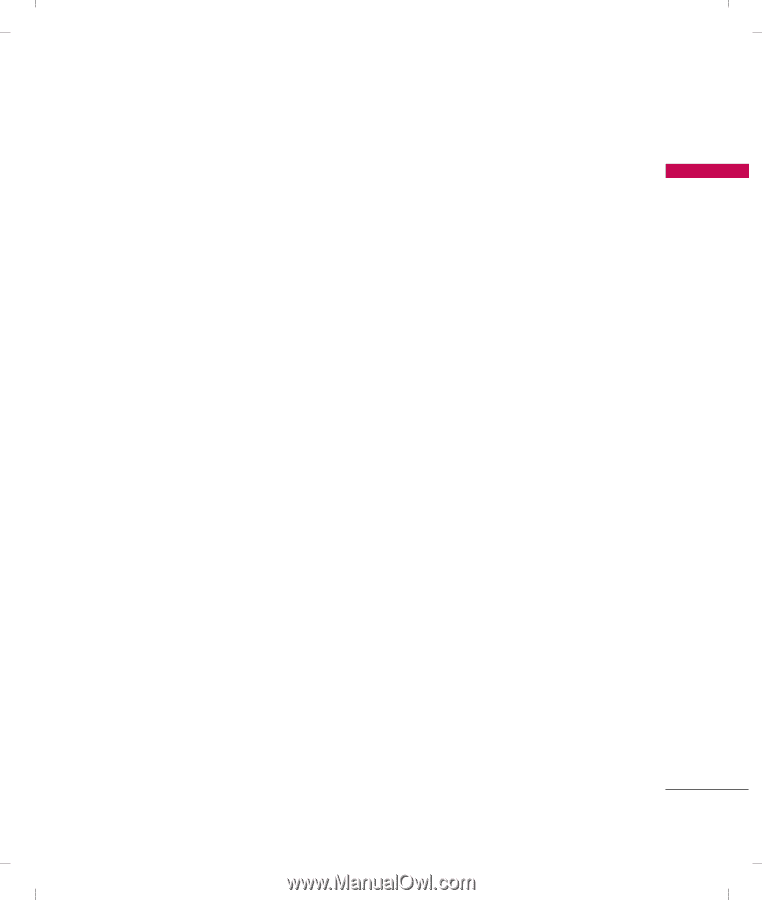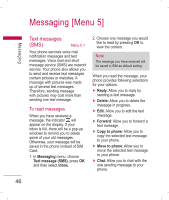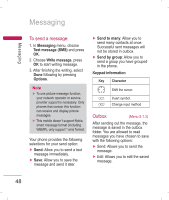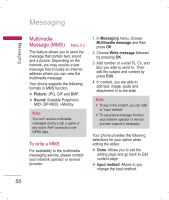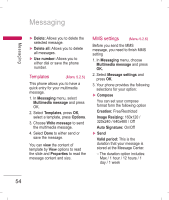LG KP220 User Guide - Page 51
Templates, Message settings
 |
UPC - 411378096609
View all LG KP220 manuals
Add to My Manuals
Save this manual to your list of manuals |
Page 51 highlights
Messaging ► Delete: Allows you to delete the message in progress. ► Copy to phone: Allows you to copy the selected text message to your phone. ► Move to phone: Allows you to move the selected text message to your phone. ► Delete all: Allows you to delete all messages in your outbox at once. ► Copy all: Allows you to copy all messages to your phone at once. ► Move all: Allows you to move all messages to your phone at once. ► Use number: Allows you to save the number in your Contacts. ► Use URL: Allows you to save the URL in your phone. Templates (Menu 5.1.4) There are several default templates in your phone for quick message writing. You can also edit these templates and change to your words. Message settings (Menu 5.1.5) Your phone allows you to set up default setting on the SMS feature. 1. In Messaging menu, choose Text message (SMS), press OK 2. Choose Message settings, press OK. Your phone provides the following selections for your option: ► Profile setting: If more than one message profile is allowed by your SIM, you may edit the profile separately. ► Common setting: You may select whether to enable or disable and change your reply path of your service center if any. ► Memory status: Allows you to check the memory status of the SMS in term of in SIM or in Phone. ► Preferred storage: Allows you to change your preferred storage either SIM or phone. ► Pref. bearer: Allows you to choose your preferred bearerGSM or GPRS. 49