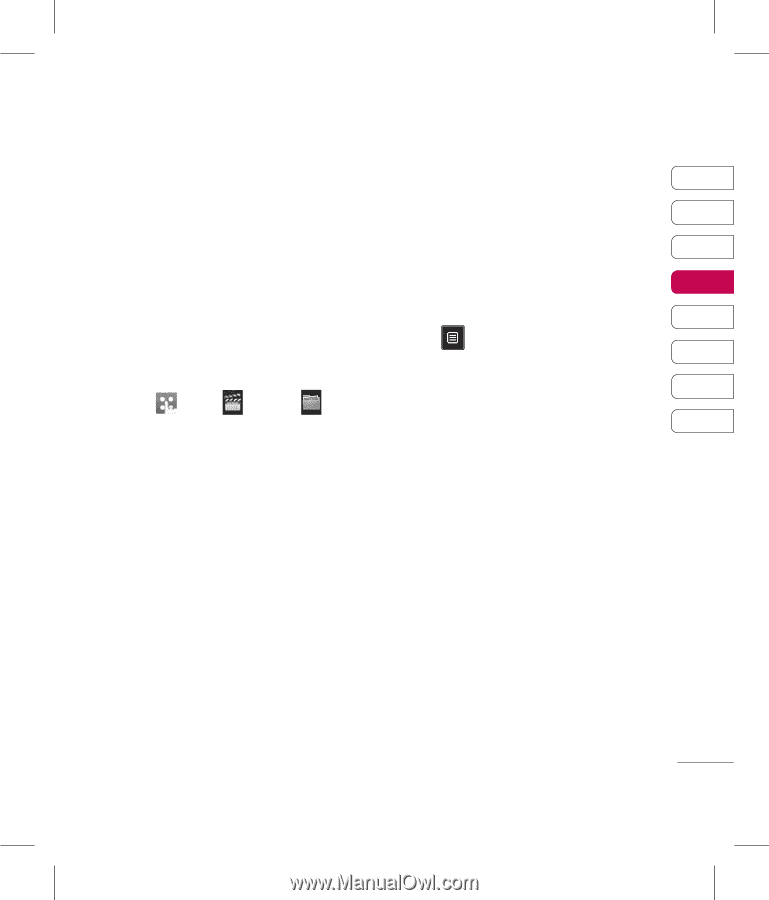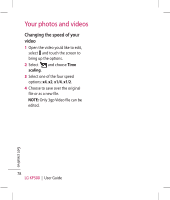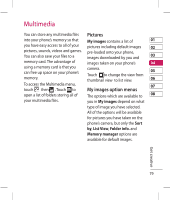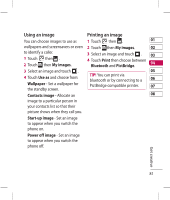LG KP500 User Guide - Page 81
Multimedia - download games
 |
View all LG KP500 manuals
Add to My Manuals
Save this manual to your list of manuals |
Page 81 highlights
Multimedia You can store any multimedia files Pictures into your phone's memory so that My images contains a list of 01 you have easy access to all of your pictures including default images 02 pictures, sounds, videos and games. pre-loaded onto your phone, You can also save your files to a images downloaded by you and 03 memory card. The advantage of images taken on your phone's 04 using a memory card is that you can free up space on your phone's memory. camera. 05 Touch to change the view from thumbnail view to list view. 06 To access the Multimedia menu, 07 touch then . Touch to My images option menus open a list of folders storing all of The options which are available to 08 your multimedia files. you in My images depend on what type of image you have selected. All of the options will be available for pictures you have taken on the phone's camera, but only the Sort by, List View, Folder info. and Memory manager options are available for default images. Get creative 79