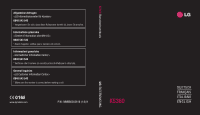LG KS360 User Manual
LG KS360 - LG Cell Phone 15 MB Manual
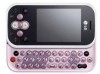 |
View all LG KS360 manuals
Add to My Manuals
Save this manual to your list of manuals |
LG KS360 manual content summary:
- LG KS360 | User Manual - Page 1
sia corretto prima di effettuare la chiamata. General Inquiries 0848 543 543 * Make sure the number is correct before making a call. www.lgmobile.com P/N : MMBB0303616 (1.0) H KS360 ELECTRONICS INC. KS360 Benutzerhandbuch DEUTSCH FRANÇAIS ITALIANO ENGLISH - LG KS360 | User Manual - Page 2
Bluetooth QD ID B014200 - LG KS360 | User Manual - Page 3
Der Inhalt dieses Handbuchs kann je nach Modell oder Software des Mobiltelefons oder nach Dienstanbieter variieren. KS360 Benutzerhandbuch DEUTSCH - LG KS360 | User Manual - Page 4
Herzlichen Glückwunsch zum Kauf des hoch entwickelten und kompakten Mobiltelefons KS360 von LG, mit dem Sie modernste digitale Mobilkommunikationstechnologie nutzen können. Entsorgung von Altgeräten 1 Wenn dieses Symbol eines durchgestrichenen Abfalleimers auf einem Produkt angebracht ist, - LG KS360 | User Manual - Page 5
EINFÜHRUNG 01 STANDBY-BILDSCHIRM 02 ERSTE SCHRITTE 03 WERDEN SIE KREATIV 04 ORGANIZER-FUNKTIONEN 05 ORANGE WORLD 06 EINSTELLUNGEN 07 ZUBEHÖR 08 - LG KS360 | User Manual - Page 6
senden 30 Nachrichtenordner 31 Orange Messenger nutzen 32 Nachrichten verwalten 32 Vorlagen 32 Einstellungen für Textnachrichten ändern 33 Einstellungen für Multimedia- Nachrichten (MMS) ändern 34 E-Mail-Einstellungen ändern 34 Andere Einstellungen ändern 35 4 LG KS360 | Benutzerhandbuch - LG KS360 | User Manual - Page 7
Gespeicherte Videos ansehen 40 Videos 48 Lautstärke einstellen, wenn Sie ein Videos ansehen 49 Video ansehen 40 Optionen während das Video Orange music 41 angehalten ist 49 Player 41 Videoclip senden 49 Übertragen von Musik auf das Menü Video-Optionen 49 Mobiltelefon 41 Dokumente - LG KS360 | User Manual - Page 8
von Einheiten 55 Ort zur Weltzeituhr hinzufügen 55 SIM-Dienste 55 06 ORANGE WORLD Orange World 56 Zugriff zum Internet 56 Lesezeichen hinzufügen und darauf zugreifen 56 ändern 60 Verbindungseinstellungen ändern 61 Koppeln mit anderen Bluetooth-Geräten.. 61 6 LG KS360 | Benutzerhandbuch - LG KS360 | User Manual - Page 9
Verwenden von Bluetooth-Kopfhörern ..... 62 Ihr Mobiltelefon als Massenspeichergerät 62 Datei auf das Mobiltelefon übertragen..... 63 Senden und Empfangen von Dateien über Bluetooth 63 08 ZUBEHÖR Zubehör 65 Netzdienste 66 Technische Daten 66 Allgemein 66 Umgebungstemperatur 66 7 - LG KS360 | User Manual - Page 10
zur Spe-zifischen Absorptionsrate (SAR). Das Mobiltelefon KS360 entspricht den geltenden Sicherheitsbestimmungen hinsichtlich der Einwirkung Engineers (IEEE) empfohlenen SARGrenzwert übernommen. Dieser liegt bei 1.6 W/Kg gemittelt über ein (1) Gramm Gewebe. 8 LG KS360 | Benutzerhandbuch - LG KS360 | User Manual - Page 11
der Nähe elektrischer Geräte auf (z. B. Fernsehgeräte, Radios, PCs). • Halten Sie das Mobiltelefon von Wärmequellen wie Heizungen oder Herdplatten fern Informationen beschädigt werden könnten. • Berühren Sie das Display nicht mit spitzen oder scharfen Gegenständen; andernfalls kann das Mobiltelefon - LG KS360 | User Manual - Page 12
Hörhilfen können durch Mobiltelefone beeinträchtigt werden. • Bei Fernsehgeräten, Radios, PCs usw. können ebenfalls leichte Interferenzen auftreten. Sicherheit im Straßenverkehr Erkundigen Sie sich rke von Musik und Anrufen auf ein angemessenes Maß einzustellen. 10 LG KS360 | Benutzerhandbuch - LG KS360 | User Manual - Page 13
herkömmlichen Akkus tritt bei diesem Akku kein Memory-Effekt auf, der die Leistung vermindert. • Verwenden Sie ausschließlich Akkus und Ladegeräte von LG. Ladegeräte von LG sind so ausgelegt, dass die Lebensdauer des Akkus optimiert wird. • Öffnen Sie den Akku nicht, und schließen Sie ihn nicht kurz - LG KS360 | User Manual - Page 14
Sie den Akku ersetzen müssen, wenden Sie sich an einen LG Electronics Service Point oder Händler in Ihrer Nähe. • Entfernen Sie das Ladegerät immer aus der Steckdose, wenn das Telefon voll aufgeladen ist. So vermeiden Sie, dass das Ladegerät unnötig Strom verbraucht. 12 LG KS360 | Benutzerhandbuch - LG KS360 | User Manual - Page 15
Touchscreen, indem Sie diese Taste drücken. Berühren Sie den Bildschirm, um jemanden anzurufen. Navigationstasten • Im Standby-Modus: Nach oben: Orange Messenger Nach unten: Eingang Nach rechts: Profile Nach links: Favoriten • Im Menü: Zur Navigation zwischen Menüs. 05 Ladegerät, USB- Kabel, 06 - LG KS360 | User Manual - Page 16
wechseln und Tastenfeld sperren. Symboltaste Fügt Symbole (Sonderzeichen) ein Textmodus ändern (Groß-/Kleinschreibung) Alphanumerische Tasten 14 LG KS360 | Benutzerhandbuch Leertaste Zur Eingabe von Leerzeichen beim Bearbeiten. Eingabetaste Taste „OK" Dient zur Auswahl von Menüoptionen - LG KS360 | User Manual - Page 17
Kameralinse Entriegelungstaste für die Akkuabdeckung 01 02 03 04 Akkuabdeckung 05 06 07 08 Spiegel Speicherkartensteckplatz Akku 15 EINFÜHRUNG - LG KS360 | User Manual - Page 18
abnehmen lassen. 2 Akku entnehmen Heben Sie das obere Ende des Akkus an, und entnehmen Sie den Akku aus dem Akkufach. EINFÜHRUNG 16 LG KS360 | Benutzerhandbuch WARNUNG: Entfernen Sie den Akku nicht, während das Telefon eingeschaltet ist. Dies könnte Schäden am Telefon zur Folge haben. 3 SIM - LG KS360 | User Manual - Page 19
4 Akku einsetzen Legen Sie den Akku zunächst mit seinem 01 unteren Ende am unteren Rand des Akkufachs ein. Vergewissern Sie sich, 02 dass die Kontakte des Akkus die Kontakte des Telefons berühren. Drücken Sie 03 anschließend das obere Ende des Akkus 04 hinein, bis es einrastet. 05 06 07 - LG KS360 | User Manual - Page 20
, und drücken Sie die Abdeckung nach unten, bis diese einrastet. 6 Mobiltelefon aufladen Öffnen Sie die Abdeckung der Buchse für das Ladegerät des KS360. Ladegerät einstecken und dann an eine Netzsteckdose anschließen. Sobald die Anzeige „Vollständig geladen" auf dem Bildschirm erscheint, ist das - LG KS360 | User Manual - Page 21
Speicherkarte Speicherkarte einsetzen Speicherkarte entfernen Speichererweiterungen sind mittels Speicherkarte möglich. TIPP: Die Speicherkarte ist als optionales Zubehör erhältlich. Schieben Sie das Gerät auf und Entfernen 01 Sie die Speicherkarte vorsichtig aus dem Steckplatz. 02 03 04 Ö - LG KS360 | User Manual - Page 22
4 Laut 5 Headset Orange Music 1 Musik 2 Meine Musik 3 Radio Anrufliste 1 Alle Anrufe 2 Entgangene Anrufe 3 Ausgehende Anrufe 4 Eingehende Anrufe 5 Anrufdauer 6 Anrufkosten 7 Dateninformationen Mehr 1 Taschenrechner 2 Stoppuhr 3 Umrechner 4 Weltzeit EINFÜHRUNG 20 LG KS360 | Benutzerhandbuch - LG KS360 | User Manual - Page 23
Standby-Bildschirm Statusleiste Mittels verschiedener Symbole zeigt die Statusleiste u. a. an: Signalstärke, neue Nachrichten, Akkulaufzeit und ob Bluetooth aktiv ist. In der nachstehenden Tabelle werden die gängigen Symbole der Statusleiste erklärt. Symbol Beschreibung Anzeige der Netzstärke ( - LG KS360 | User Manual - Page 24
ü, und wählen Sie Einstellungen und dann Anrufe. Wählen Sie Rufannahme und dann eine der Optionen Slide öffnen, Beliebige Taste oder Nur Annahmetaste. ERSTE SCHRITTE 22 LG KS360 | Benutzerhandbuch - LG KS360 | User Manual - Page 25
eingehende Anrufe. 07 Anrufdauer - Angaben über die Dauer der 08 geführten Gespräche. Anrufkosten - Angaben zu Gebühren für alle gewählten Nummern (Service nicht in allen Netzwerken verfügbar, wird nicht von allen Dienstanbietern unterstützt) sowie die Dauer aller empfangenen und gewählten Anrufe - LG KS360 | User Manual - Page 26
geben Sie das Sperrkennwort ein. Informieren Sie sich bitte bei Ihrem Netzanbieter über diesen Service. TIPP! Festwahlnummern wählen zum Einschalten und Erstellen einer Liste von Nummern, die von nur Nummern aus der Festwahlliste angerufen werden. ERSTE SCHRITTE 24 LG KS360 | Benutzerhandbuch - LG KS360 | User Manual - Page 27
möglich. Die Beschränkung kann nur durch Eingabe des PIN2-Codes umgegangen werden. Rufannahme - Legen Sie fest, ob Anrufe nur mithilfe DTMF-Töne (Dual Tone Multiple Frequency) an die Rufnummer 08 auf dem Display senden. Mit dieser Option können Sie während eines Anrufs bei einem automatischen - LG KS360 | User Manual - Page 28
an eine andere Person senden. Wählen Sie SMS, MMS, über Bluetooth oder E-Mail. Löschen - Kontakte löschen. Wählen Sie Ja wenn Sie sicher sind. Neuer Kontakt - Einen neuen Kontakt hinzufügen. Mehrere löschen - Mehrere Kontakte zum Löschen auswählen. ERSTE SCHRITTE 26 LG KS360 | Benutzerhandbuch - LG KS360 | User Manual - Page 29
Auf Telefon/SIM-Karte kopieren Kopieren/Verschieben auf die SIM-Karte oder das Mobiltelefon (je nachdem, wo der Kontakt zuerst gespeichert wurde). Einen Kontakt einer Gruppe hinzufügen Sie können Kontakte in Gruppen zusammenführen und so beispielsweise Arbeitskollegen und Familie in verschiedenen - LG KS360 | User Manual - Page 30
eine im Meine Visitenkarte- Bildschirm erstellen. Wählen Sie Neu, und geben Sie Ihre Daten wie für einen normalen Kontakt ein. Wählen Sie Speichern. ERSTE SCHRITTE 28 LG KS360 | Benutzerhandbuch - LG KS360 | User Manual - Page 31
KS360 verfügt über Funktionen für SMS, MMS, E-Mail und für Netz-ServiceNachrichten. Drücken Sie einfach Menü, und wählen Sie Nachrichten aus. Senden von Nachrichten 1 Drücken Sie , und wählen Sie Nachrichten und dann Neue Nachricht erstellen. 2 Wählen Sie Nachricht um eine SMS oder MMS und MMS-Modus - LG KS360 | User Manual - Page 32
Das KS360 ermö Orange E-Mail angezeigt. E-Mail vom neuen Konto senden In diesem Menü können Sie ein E-Mail-Konto hinzufügen, bearbeiten und löschen. 1 Drücken Sie , und wählen Sie Nachrichten und dann Neue Nachricht. 2 Wählen Sie E-Mail, und die neue E-Mail öffnet sich. ERSTE SCHRITTE 30 LG KS360 - LG KS360 | User Manual - Page 33
Weitere Informationen finden Sie weiter unten. Orange Messenger - Dieses Menu ist abhängig Sie verwenden möchten, und berühren Sie dann Abrufen. Ihr KS360 stellt eine 02 Verbindung zum E-Mail-Konto her und ruft der Mailbox werden durch ein Symbol im Display und einen Signalton angezeigt. Nähere - LG KS360 | User Manual - Page 34
Wenn Sie eine Verbindung zu der Seite aufbauen, können Sie Orange Messenger nutzen. Zur Nutzung des Dienstes ist eine Registrierung erforderlich. MMS Vorlagen erstellen. Sie finden bereits einige Vorlagen auf Ihrem Mobiltelefon und können diese nach Wunsch bearbeiten. ERSTE SCHRITTE 32 LG KS360 - LG KS360 | User Manual - Page 35
- 5 Wählen Sie einen Kontakt und Center ein. anschließend Senden. Zeichenkodierung - Wählen Sie die Einstellungen für Textnachrichten ändern Die KS360 Einstellungen für Nachrichten sind vordefiniert, damit Sie sofort Nachrichten senden können. Zeichenkodierung. Dies beeinflusst die Größe Ihrer - LG KS360 | User Manual - Page 36
MMS) ändern Die KS360 Einstellungen für Nachrichten sind vordefiniert, damit Sie sofort Nachrichten senden können. Weitere Informationen zum Ändern der Einstellungen finden Sie weiter unten. Drücken Sie , und wählen Sie Nachrichten dann Einstellungen und MMS Ihre MMS fest MMS automatisch oder manuell MMS Ihr KS360 - LG KS360 | User Manual - Page 37
dann Einstellungen. 02 Mobilboxnummer - Ihre Mobilboxnummer ist hier gespeichert. Fragen Sie Ihren 03 Netzbetreiber nach weiteren Informationen zu diesem Service. 04 Push-Nachricht - Hier können Sie Push- 05 Nachrichten ausschalten. Dies bedeutet, dass Nachrichten nicht mehr direkt an Ihr - LG KS360 | User Manual - Page 38
Sie aus vier Farbtonoptionen: Aus(Normal/Farbe), Sepia, Schwarz Weiß oder Negativ. EV - Hiermit können Sie die Helligkeit des Bildes einstellen. WERDEN SIE KREATIV 36 LG KS360 | Benutzerhandbuch - LG KS360 | User Manual - Page 39
Foto. Aufgrund der höheren Dateigröße können. können Sie aber weniger Fotos speichern. Senden - Wählen Sie diese Option um das Foto als MMS, Bluetooth, E-Mail zu verschicken. Auslöserton - Hier können Sie festlegen, welcher Ton beim Aufnehmen eines Fotos erklingt. Dateien - Hiermit können Sie - LG KS360 | User Manual - Page 40
als Hintergrund oder Kontaktfoto für einen Ihrer Kontakte zu verwenden. Hinweis: Kontaktfotos können nur für auf dem Telefon gespeicherte Kontakte hinzugefügt werden. WERDEN SIE KREATIV 38 LG KS360 | Benutzerhandbuch - LG KS360 | User Manual - Page 41
wird gespeichert. 07 Starten - Hiermit Sie können Sie das gerade aufgenommene Video wiedergeben. 08 Senden - Berühren um das Video als MMS oder E-Mail zu verschicken. Dateien - Hiermit können Sie andere Videoclips im Album anzeigen. Ihre aktuelle Aufnahme wird gespeichert. Lösch. - Löschen Sie - LG KS360 | User Manual - Page 42
, wenn Sie ein Video ansehen. Während der Videowiedergabe können Sie die Lautstärke mit den Lautstärketasten rechts am Telefon anpassen. WERDEN SIE KREATIV 40 LG KS360 | Benutzerhandbuch - LG KS360 | User Manual - Page 43
Orange music Player 2 Wählen Sie die Musikdatei im anderen Das LG KS360 verfügt über ein integriertes Wiedergabeprogramm, mit 03 zuzugreifen, drücken Sie , und wählen Sie bestätigen. Wählen Sie dazu Ja. Orange Music und dann Musik. Von hier 4 Die Datei wird in MP3-Player > Alle Titel 04 aus - LG KS360 | User Manual - Page 44
Titel aus Ihrem Ordner Alle Titel, um eigene Playlists zu erstellen. 1 Drücken Sie und wählen Sie Orange music. 2 Wählen Sie Musik und anschließend Meine Playlist. 3 Drücken Sie Optionen, und wählen sortieren. Hierzu müssen Sie sie bearbeiten. WERDEN SIE KREATIV 42 LG KS360 | Benutzerhandbuch - LG KS360 | User Manual - Page 45
PlaylistInformationen werden angezeigt. Playlist löschen 1 Drücken Sie und wählen Sie Orange music. 2 Wählen Sie Musik und anschließend Meine Playlist. 3 Bl (DRM)-Systems zeigen aus dem Internet 05 heruntergeladene oder per MMS erhaltene Dateien möglicherweise das Menü „Rechte 06 erwerben" an - LG KS360 | User Manual - Page 46
Radio Radio Ihr LG KS360 hat ein integriertes UKW-Radio, so können Sie jederzeit Ihren bis zu 12 Kanäle auf Ihrem Mobiltelefon speichern. Automatisch einstellen: 1 Drücken Sie , wählen Sie Orange Music und dann Radio. 2 Berühren Sie Optionen und Autom. Sendersuche, dann berühren Sie Ja. 3 - LG KS360 | User Manual - Page 47
mit Ja. Jeder Kanal wird auf die Anfangsfrequenz von 87.5 Mhz 04 zurückgesetzt. 05 Radio hören 06 1 Drücken Sie , wählen Sie Orange Music und dann Radio. 07 2 Wählen Sie die Kanalnummer des 08 Radiosenders aus, den Sie hören möchten. Hinweis: Über den integrierten Lautsprecher können - LG KS360 | User Manual - Page 48
des ausgewählten Bilds an einen Freund über MMS, Bluetooth oder E-Mail. Hinweis: Das Bild muss eventuell vor dem Versenden über MMS bearbeitet werden. Datei - Bearbeiten des Bilds, Umbenennen - Einen neuen Ordner im Hauptordner Bilder erstellen. WERDEN SIE KREATIV 46 LG KS360 | Benutzerhandbuch - LG KS360 | User Manual - Page 49
hlen Sie dann Medienalbum. 2 Bilder auswählen. 3 Wählen Sie ein Foto und dann Optionen. 4 Wählen Sie Senden und anschließend zwischen MMS, E-Mail oder Bluetooth. 5 Wenn Sie MMS oder E-Mail wählen, wird Ihr Foto einer Nachricht angehängt, und Sie können Ihre Nachricht ganz normal schreiben und senden - LG KS360 | User Manual - Page 50
: Ansicht - Wählen Sie zwischen Vollbild und Ganzer Bildschirm aus. Wählen Sie Querformat aus, um die Ausrichtung des Bilds zu ändern. 48 LG KS360 | Benutzerhandbuch Wiederholung ein/aus - Sie können angeben, ob die Diashow wiederholt werden soll oder nicht. Sounds Der Ordner Sounds enthält die - LG KS360 | User Manual - Page 51
wählen Sie dann Medienalbum. 2 Blättern Sie zu Videos, und wählen Sie Optionen aus. 3 Drücken Sie Senden und wählen Sie anschließend zwischen MMS, E-Mail oder Bluetooth. 4 Wenn Sie Nachricht oder E-Mail wählen, wird Ihr Videoclip einer Nachricht 01 angehängt, und Sie können Ihre Nachricht ganz - LG KS360 | User Manual - Page 52
in keine der anderen vorher genannten Kategorien passen. Manchmal werden Dateien, die von Ihrem Computer auf Ihr Mobiltelefon übertragen wurden, im Ordner Andere angezeigt anstatt im Ordner Dokumente. und nicht im Telefon gespeichert sind. WERDEN SIE KREATIV 50 LG KS360 | Benutzerhandbuch - LG KS360 | User Manual - Page 53
Spiele und Anwendungen Spiele und Anwendungen Datenkonto Das KS360 enthält einige vorinstalllierte Zum Herunterladen eines Spiels können Sie 01 Spiele. Wenn Sie weitere Spiele oder mithilfe des Netzwerkprofils den Wert so Anwendungen - LG KS360 | User Manual - Page 54
. 5 Blättern Sie nach unten, und geben Sie einen Betreff für das Ereignis ein. Geben Sie über die Tastatur Buchstaben und Zahlen ein. 52 LG KS360 | Benutzerhandbuch 6 Blättern Sie erneut nach unten, um auszuwählen, ob es sich um ein einmaliges Ereignis handelt oder ob es sich täglich, wöchentlich - LG KS360 | User Manual - Page 55
und wählen Sie Organizer, dann Kalender. 2 Wählen Sie den freizugebenden Termin und anschließend Optionen. 3 Wählen Sie Senden und anschließend zwischen SMS, MMS, Bluetooth oder E-Mail. Notiz hinzufügen 1 Berühren Sie , und wählen Sie Organizer, dann Notizen. 2 Wählen Sie Neu und geben Sie die Notiz - LG KS360 | User Manual - Page 56
wählen Sie Optionen und anschließend Aufnahmemodus, bevor Sie die Aufnahme starten. Wählen Sie MMS. So wird sichergestellt, dass die Aufnahme in die Nachricht passt. Taschenrechner 1 Drücken Sie zu löschen und eine neue Berechnung zu beginnen. ORGANIZER-FUNKTIONEN 54 LG KS360 | Benutzerhandbuch - LG KS360 | User Manual - Page 57
Toolkit) unterstützt, wird dieses Menü mit dem auf der SIM-Karte 3 Blättern Sie nach oben, um die Maßeinheit gespeicherten betreiberspezifischen Service- zu wählen, die Sie eingeben möchten. Namen angezeigt. Blättern Sie nach links und rechts, um eine Einheit zu wählen. Blättern Sie anschlie - LG KS360 | User Manual - Page 58
gewünschte URL eingeben. Wählen Sie Verbinden. Hinweis: Für die Verbindung zu diesem Service und Herunterladen von Inhalten fallen zusätzliche Kosten an. Erkundigen Sie sich bei Ihrem Verbinden wählen. Sie werden mit der Seite des Lesezeichens verbunden. ORANGE WORLD 56 LG KS360 | Benutzerhandbuch - LG KS360 | User Manual - Page 59
und wählen Sie Öffnen. TIPP! Dieses Menü erlaubt Ihnen ebenfalls gespeicherte Seiten zu löschen. Browserverlauf ansehen 1 Drücken Sie und wählen Sie Orange World. 2 Wählen Sie Verlauf und dann OK. 3 Eine Liste von Webseiten, die Sie kürzlich angesehen haben, wird angezeigt. Zum Zugreifen auf eine - LG KS360 | User Manual - Page 60
können Sie das Datum einstellen. Datumsformat - Sie können das Datumsformat festlegen, z. B. JJJJ/MM/TT, TT/MM/JJJJ, MM/TT/JJJJ. (T: Tag/M: Monat/ J: Jahr) Uhrzeit - Hier können Sie die aktuelle wirken sich auch auf die Sprache des Eingabemodus aus. EINSTELLUNGEN 58 LG KS360 | Benutzerhandbuch - LG KS360 | User Manual - Page 61
%", und wählen Sie dann „OK", um Ihre Einstellung zu speichern. Sicherheitseinstellungen ändern Sie können die Sicherheitseinstellungen ändern, um Ihr KS360 und wichtige gespeicherte Informationen zu schützen. 1 Drücken Sie Einstellungen. 2 Wählen Sie Sicherheit und dann zwischen: PIN-Anforderung - LG KS360 | User Manual - Page 62
sperren. Beim einschalten, Nach SIM-Wechsel oder Sofort. Codes ändern - Ändern Sie Sicherheitscode, PIN1-Code oder PIN2Code. Flugmodus Schalten Sie den Flugmodus Ein oder tigen Sie den Sicherheitscode. 60 LG KS360 | Benutzerhandbuch Speicherstatus Ihr KS360 hat drei Speicherorte: Mobiltelefon, SIM - LG KS360 | User Manual - Page 63
mit der LG PC Suite Software, um Dateien von Ihrem Mobiltelefon zu kopieren. Wenn eine Speicherkarte eingesetzt ist, wählen Sie USB-Speicher, um Ihr Mobiltelefon wie einen USB-Stick zu verwenden. Stellen Sie eine Verbindung zum Computer her, und verschieben Sie Dateien in den KS360-Wechseldatentr - LG KS360 | User Manual - Page 64
oder andere Dateien in die gewünschten Ordner. 7 Entfernen Sie das Telefon sicher, indem Sie auf das Symbol Hardware sicher entfernen in der Symbolleiste des Computers klicken. EINSTELLUNGEN 62 LG KS360 | Benutzerhandbuch - LG KS360 | User Manual - Page 65
Empfangen von Dateien, da kein Kabel notwendig ist und die Verbindung schnell und 05 Mit Bluetooth können Sie auch Dateien von Ihrem Computer auf das Mobiltelefon einfach ist. Die Verbindung mit BluetoothKopfhörern erlaubt Ihnen, Anrufe zu tätigen 06 übertragen. und empfangen. 07 1 Stellen - LG KS360 | User Manual - Page 66
gesendet wird. Hinweis Die Bluetooth®-Marke und die Bluetooth®-Logos sind Eigentum der Bluetooth SIG, Inc. Die Verwendung dieser Marken durch LG Electronics erfolgt unter Lizenz. Andere Marken und Firmennamen sind Eigentum ihrer jeweiligen Eigentümer. EINSTELLUNGEN 64 LG KS360 | Benutzerhandbuch - LG KS360 | User Manual - Page 67
. 01 02 Ladegerät Stereo-Kopfhörer 03 04 05 06 07 Akku Benutzerhandbuch 08 Erfahren Sie mehr über Ihr KS360. TIPP! • Verwenden Sie ausschließlich Originalzubehör von LG. Die Missachtung dieses Hinweises kann zum Erlöschen Ihrer Garantie führen. • Da das Zubehör je nach Land oder Region - LG KS360 | User Manual - Page 68
ist zur Verwendung mit dem GSM 900- und DCS 1800- und PCS 1900-Netz zugelassen. Zahlreiche Funktionen in diesem Handbuch werden als Netzdienste bezeichnet : KS360 System : GSM 900 / DCS 1800 / PCS 1900 Umgebungstemperatur Max : +55°C (entladen) +45°C (laden) Min : -10°C NETZDIENSTE 66 LG KS360 | - LG KS360 | User Manual - Page 69
- LG KS360 | User Manual - Page 70
- LG KS360 | User Manual - Page 71
Le contenu de ce manuel peut présenter quelques différences avec celui de votre téléphone selon l'opérateur et la version logiciel que vous utilisez. KS360 Guide de l'utilisateur FRANÇAIS - LG KS360 | User Manual - Page 72
Félicitations ! Vous venez de faire l'acquisition du KS360 de LG, un téléphone portable sophistiqué et compact, conçu pour tirer parti des toutes dernières technologies de communication mobile numérique. Recyclage de votre ancien téléphone 1 Ce symbole, représentant une poubelle sur roulettes barrée - LG KS360 | User Manual - Page 73
CONFIGURATION 01 ÉCRAN DE VEILLE 02 FONCTIONS DE BASE 03 CRÉATION 04 ORGANISATION 05 ORANGE WORLD 06 PARAMÈTRES 07 ACCESSOIRES 08 - LG KS360 | User Manual - Page 74
Familiarisation avec le téléphone 13 Vue après ouverture 14 Installation de la carte SIM et de la batterie 16 Carte mé d'une image à un contact 28 Copie de vos contacts vers votre carte SIM ou vers votre téléphone 28 Suppression de tous vos contacts........... LG KS360 | Guide de l'utilisateur - LG KS360 | User Manual - Page 75
lors du visionnage d'une vidéo 41 Musique Orange 42 Lecteur audio 42 Transfert de musique sur votre téléphone .. 42 Écoute d'une chanson 42 Utiliser média 48 Images 48 Menus d'options des images 48 Envoi d'une photo 49 Classement de vos images 49 Suppression d'une image 49 Suppression de - LG KS360 | User Manual - Page 76
chronomètre 58 Conversion d'une unit 58 Ajout d'une ville à l'horloge mondiale...... 58 Services SIM 58 06 ORANGE WORLD Orange World 59 Accès au Web 59 Ajout et accès aux signets 59 Accès à tres Bluetooth 64 Modification des paramètres de connectivit 64 6 LG KS360 | Guide de l'utilisateur - LG KS360 | User Manual - Page 77
65 Utilisation d'un casque Bluetooth 65 Utilisation du téléphone comme périphérique de stockage de masse........ 66 Transfert d'un fichier sur votre téléphone.. 66 Envoi et réception de fichiers via Bluetooth 67 08 ACCESSOIRES Accessoires 69 Service réseau 70 Données techniques 70 Généralités 70 - LG KS360 | User Manual - Page 78
téléphones LG n'appliquent pas les mêmes niveaux de SAR, ils sont tous conformes aux recommandations appropriées en matière d'exposition aux ondes radio. 8 LG KS360 | Guide de des batteries, chargeurs et accessoires agréés pour ce modèle de téléphone. L'utilisation de tout autre type de batterie, de - LG KS360 | User Manual - Page 79
sensibles. • Si vos mains sont mouillées, évitez tout contact avec le téléphone lorsqu'il est en cours de charge. Ceci peut provoquer un choc électrique et endommager votre téléphone. • Ne mettez pas un téléphone en charge à proximité de matières inflammables, car il pourrait chauffer et prendre feu - LG KS360 | User Manual - Page 80
lois et règlements en vigueur en matière d'utilisation des téléphones portables dans la zone où vous conduisez. • Ne tenez pas le téléphone dans votre main alors que vous conduisez. • Concentrez toute votre est particulièrement important à proximité des routes. 10 LG KS360 | Guide de l'utilisateur - LG KS360 | User Manual - Page 81
en cours. Respectez les restrictions, les règlements et les lois. Zones à atmosphère explosive • N'utilisez pas votre téléphone dans une station-service. • N'utilisez pas votre téléphone à proximité de carburant ou de produits chimiques. • Ne transportez pas et ne stockez pas de produits dangereux - LG KS360 | User Manual - Page 82
clientèle ou au revendeur agréé LG Electronics le plus proche de chez vous pour obtenir de l'aide. • N'oubliez pas de débrancher le chargeur de la prise murale dès que la batterie de votre téléphone est rechargée. Ainsi, vous éviterez de gaspiller de l'énergie. 12 LG KS360 | Guide de l'utilisateur - LG KS360 | User Manual - Page 83
-Arrêt l'écran. Permet de terminer ou de rejeter un appel. Permet CONFIGURATION Touches de navigation • En mode Veille : Haut : Orange Messenger d'allumer/éteindre le téléphone. Lorsque vous appuyez sur cette touche vous retournez à l'écran de veille. Bas : Boîte de réception Droite : Profils - LG KS360 | User Manual - Page 84
. Touche Symbole Permet de saisir un symbole. Touche mode d'écriture Permet de passer des minuscules aux majuscuels. Touches alphanumériques 14 LG KS360 | Guide de l'utilisateur Touche Espace Permet d'insérer un espace lorsque vous rédigez un message. Touche Entrée Touche OK Permet de sélectionner - LG KS360 | User Manual - Page 85
Objectif de l'appareil photo Loquet de verrouillage du couvercle de la batterie 01 02 03 04 Couvercle de la 05 batterie 06 07 08 CONFIGURATION Miroir Emplacement de la carte mémoire Batterie 15 - LG KS360 | User Manual - Page 86
supérieure et retirez-la délicatement de son compartiment. 16 LG KS360 | Guide de l'utilisateur AVERTISSEMENT : Ne retirez pas la batterie alors que le téléphone est allumé car vous risqueriez de l'endommager. 3 Installez la carte SIM. Ouvrez le support de la carte SIM. Faites glisser la carte SIM - LG KS360 | User Manual - Page 87
Placez l'extrémité supérieure de la batterie 01 dans la partie supérieure du compartiment de la batterie. Assurez-vous que les 02 contacts de la batterie sont bien en face des pôles batterie du téléphone. Appuyez 03 sur la partie inférieure de la batterie 04 jusqu'à ce qu'elle s'enclenche. 05 - LG KS360 | User Manual - Page 88
murale. Vous devez charger la batterie de votre KS360 jusqu'à ce que le message Chargement terminé s'affiche. AVERTISSEMENT : Ne rechargez pas votre téléphone lorsqu'il est posé sur du tissu. Rechargez votre téléphone dans une zone bien ventilée. CONFIGURATION 18 LG KS360 | Guide de l'utilisateur - LG KS360 | User Manual - Page 89
carte mémoire permet d'étendre l'espace mémoire de votre téléphone. A SAVOIR La carte mémoire est un accessoire facultatif. prête à l'emploi. 4 Pour afficher les nouveaux dossiers formatés du KS360, appuyez sur puis sélectionnez Album média. Choisissez Mém. externe. CONFIGURATION AVERTISSEMENT : - LG KS360 | User Manual - Page 90
Orange 1 Lecteur audio 2 Ma musique 3 Radio FM Journal appels 1 Tous les appels 2 Appels manqués 3 Appels émis 4 Appels reçus 5 Durées des appels 6 Coût des appels 7 Informations GPRS Extras 1 Calculatrice 2 Chronomètre 3 Convertisseur d'unités 4 Horloge mondiale CONFIGURATION 20 LG KS360 | Guide - LG KS360 | User Manual - Page 91
fil Général activé Aucun signal réseau Profil Silencieux activé Itinérance Profil Vibreur seul activé Bluetooth® activé Profil Extérieur activé Téléphone accède au WAP Profil Casque activé Alarme activée Niveau de charge de la batterie Nouveau message Batterie déchargée ÉCRAN DE VEILLE 21 - LG KS360 | User Manual - Page 92
appel Lorsque votre téléphone sonne, appuyez sur Accepter ou appuyez sur pour répondre à l'appel. Lorsque votre téléphone sonne, en appuyant sur la touche Appareil photo, vous pouvez interrompre de volume sur le côté gauche de votre téléphone. FONCTIONS DE BASE 22 LG KS360 | Guide de l'utilisateur - LG KS360 | User Manual - Page 93
ût 3 Appuyez sur OK pour valider l'affectation des appels que vous avez émis (ce service 07 de ce raccourci au contact que vous avez dépend du réseau, certains opérateurs ne le précédemment sélectionné. prennent pas en charge), ainsi que la durée 08 Pour appeler un numéro abrégé, appuyez sur de - LG KS360 | User Manual - Page 94
informations sur ce service, contactez votre op phone. Le code PIN2 que vous a communiqué votre opérateur est requis. Une fois cette fonction activée, seuls les numéros inclus dans la liste du répertoire limité peuvent être appelés à partir de votre téléphone. FONCTIONS DE BASE 24 LG KS360 | Guide - LG KS360 | User Manual - Page 95
ou non vos appels. Interdiction appel - Le service d'interdiction d'appels empêche votre téléphone de passer ou de recevoir certaines catégories és à partir de votre téléphone. Le code PIN2 que vous a communiqué votre opérateur est requis. Depuis votre téléphone, vous pourrez uniquement appeler les - LG KS360 | User Manual - Page 96
enregistrer votre nouveau contact dans votre Téléphone ou sur votre carte SIM. informations nécessaires puis touchez Enreg. 26 LG KS360 | Guide de l'utilisateur Options Contact Vous pouvez effectuer Vous pouvez choisir de l'envoyer en tant que SMS, MMS, via Bluetooth ou E-mail. Supprimer - Permet de - LG KS360 | User Manual - Page 97
collègues de Groupes. 08 travail et votre famille. Plusieurs groupes 2 Sélectionnez celui que vous souhaitez préconfigurés sur votre téléphone vous renommer. sont proposés, notamment Family, Amis, Collègue, VIP, Groupe 1, Groupe 2 et N° groupe 3 Choisissez Options, sélectionnez Renommer, puis - LG KS360 | User Manual - Page 98
Répertoire et sélectionnez Supprimer tout. 2 Sélectionnez la mémoire dont doivent être supprimés les contacts, SIM ou Téléphone. 3 Si vous êtes sûr, sélectionnez Oui. 4 Saisissez le mot de passe (par défaut : 0000) et sélectionnez OK. FONCTIONS DE BASE 28 LG KS360 | Guide de l'utilisateur - LG KS360 | User Manual - Page 99
Affichage des informations Sélectionnez Répertoire et sélectionnez 01 Informations. Cette section vous permet de consulter votre Numéros d'accès aux 02 services, Mes numéros et Carte de visite. 03 Astuce : Si vous n'avez pas encore créé votre 04 carte de visite, l'écran Carte de visite vous - LG KS360 | User Manual - Page 100
Extras. 6 Appuyez sur la options Envoyer. 7 Saisissez le numéro de téléphone ou appuyez sur Options, puis sélectionnez Répertoire ou Liste récente pour ouvrir votre mode bascule automatiquement en mode MMS. Vous serez facturé en conséquence. FONCTIONS DE BASE 30 LG KS360 | Guide de l'utilisateur - LG KS360 | User Manual - Page 101
Nouveau Pour supprimer des lettres, appuyez sur la compte. appuyez sur . 4 Par défaut, vos e-mails Orange s'affichent. Saisie manuelle Abc Pour rédiger du texte servez-vous du clavier azerty de votre KS360. Pour cela ouvrez votre téléphone pour voir apparaître le clavier. FONCTIONS DE BASE 31 - LG KS360 | User Manual - Page 102
message à l'aide du clavier azerty de votre téléphone. 5 Sélectionnez Options, puis pour joindre des images sur Envoyer. 32 LG KS360 | Guide de l'utilisateur Dossiers Orange Messenger - Accédez à Orange Messenger, en vous connectant au site Orange. Vous devez être inscrit pour profiter de ce service - LG KS360 | User Manual - Page 103
alerte sonore est émise. Demandez à votre opérateur plus d'informations sur ses services. Messages d'info - Ce dossier contient tous les messages d'information et toutes les Réglages - Permet de paramètrer les réglages de vos SMS, MMS, Email... comme la période de validité, les accusés réception etc - LG KS360 | User Manual - Page 104
MMS) que vous envoyez le plus fréquemment. Des modèles sont déjà pré-enregistrés dans votre téléphone ; vous pouvez les modifier si vous le souhaitez. 1 Appuyez sur , sélectionnez Messagerie et Modèles. 34 LG KS360 | Guide texte Les paramètres SMS de votre KS360 sont pré-définis afin que vous puissiez - LG KS360 | User Manual - Page 105
définir si message multimédia 01 Les paramètres SMS de votre KS360 sont pré-définis afin que vous puissiez envoyer des 02 vous souhaitez recevoir a une incidence sur la taille de vos priorité de vos messages multimédia (MMS). messages et par conséquent sur leur coût. Période de validité - Permet - LG KS360 | User Manual - Page 106
si vous souhaitez télécharger les messages multimédia (MMS) automatiquement ou manuellement, Pour plus d'informations sur le service proposé, contactez votre opérateur. Message de service - Vous pouvez définir cette option phone ou Mém. externe. FONCTIONS DE BASE 36 LG KS360 | Guide de l'utilisateur - LG KS360 | User Manual - Page 107
Prise de vue rapide 1 Maintenez la touche Appareil photo, située sur le côté gauche du téléphone, enfoncée. Le viseur de l'appareil photo apparaît à l'écran. 2 Maintenez le téléphone à l'horizontal et dirigez l'objectif vers le sujet de la photo. 3 Appuyez légèrement sur le déclencheur. Placez le - LG KS360 | User Manual - Page 108
de photos. Son prise de vue - Permet de définir le son que vous entendrez lorsque vous prenez une photo. Enreg. sous - Permet de sélectionner l'emplacement après avoir pris la photo (Téléphone ou Externe). Réinit. réglages - Permet de réinitialiser les réglages. CRÉATION 38 LG KS360 | Guide de - LG KS360 | User Manual - Page 109
de 04 votre téléphone, le nombre de pixels peut être modifié, de manière à réduire la taille l'appareil photo. 2 Votre galerie s'affiche à l'écran. 05 du fichier. 3 Pour sélectionner la photo que vous 06 1 Appuyez sur Options, sélectionnez Résolution et sélectionnez celle que vous souhaitez af - LG KS360 | User Manual - Page 110
éo. 4 Pour lancer l'enregistrement, appuyez sur la touche Appareil photo sur le côté gauche du téléphone. 5 REC s'affiche dans le coin inférieur droit du enregistrer. Envoi - Permet d'envoyer la vidéo sous forme de MMS ou E-mail. Reportez-vous à la page 30 pour savoir LG KS360 | Guide de l'utilisateur - LG KS360 | User Manual - Page 111
os. 05 Appareil photo - Permet de passer du mode 2 Votre galerie s'affiche à l'écran. 06 Caméra vidéo au mode Appareil photo. 3 Utilisez les la touche de fonction centrale 08 Résolution - Si vous souhaitez stocker pour la lire. davantage de vidéos sur votre téléphone, le nombre de pixels peut - LG KS360 | User Manual - Page 112
phone La manière la plus simple de transférer de la musique sur votre téléphone est de le faire via Bluetooth ou avec votre câble de synchronisation PC chanson 1 Appuyez sur et sélectionnez Musique Orange, puis choisissez Lecteur audio. 2 Sé phone. V CRÉATION 42 LG KS360 | Guide de l'utilisateur - LG KS360 | User Manual - Page 113
disparaître l'écran du lecteur audio de manière à utiliser votre téléphone normalement. Afficher la liste d'écoute - Permet d'afficher la liste d'é dossier Toutes les chansons. 02 1 Appuyez sur puis sélectionnez 03 Musique Orange. 04 2 Choisissez Lecteur audio, puis Ma liste d'écoute. 05 3 - LG KS360 | User Manual - Page 114
, puis sélectionnez Musique Orange. 2 Choisissez Lecteur audio, chargés sur Internet ou reçus par MMS peut être protégé par un menu « Acheter les droits ». Pour acquérir le code d'achat de ces droits, rendez-vous sur le site Web propriétaire des droits de ce contenu. CRÉATION 44 LG KS360 | Guide - LG KS360 | User Manual - Page 115
peut donc 02 être soumise à l'obtention d'autorisations ou de licences particulières. Dans certains 03 pays, la législation en vigueur interdit la copie 04 à usage privé de tout contenu protégé par un copyright. Veuillez vous conformer à la 05 législation de votre pays de résidence avant - LG KS360 | User Manual - Page 116
votre téléphone. Pour effectuer un réglage manuel : 1 Appuyez sur , sélectionnez Musique Orange et choisissez celle utilisée pour rechercher les stations manuellement. Astuce : Afin d'améliorer la réception radio, déployez le cordon du casque qui fait office d'antenne. CRÉATION 46 LG KS360 | Guide - LG KS360 | User Manual - Page 117
la 03 réinitialisation. Chaque canal revient à la première fréquence, 87.5 Mhz. 04 Écoute de la radio 05 1 Appuyez sur , sélectionnez Musique 06 Orange et choisissez Radio FM. 07 2 Sélectionnez le numéro de canal de la station que vous souhaitez écouter. 08 Remarque : Permet d'écouter la - LG KS360 | User Manual - Page 118
échargées sur votre téléphone, des images que vous avez téléchargées et des images prises avec l'appareil photo de votre téléphone. , Date, Heure, Résolution, Copyright). Imprimer via - Permet d'imprimer un fichier image via Bluetooth ou Pictbridge. 48 LG KS360 | Guide de l'utilisateur CRÉATION - LG KS360 | User Manual - Page 119
d'afficher un 5 Si vous choisissez MMS ou E-mail, diaporama à partir des photos contenues votre photo sera jointe au message 01 dans votre . Votre téléphone 03 nouveau dossier dans le dossier Images recherchera alors un périphérique sur 04 principal. lequel envoyer la photo. 05 Select - LG KS360 | User Manual - Page 120
mode de répétition du diaporama. Sons Le dossier Sons contient des sons par défaut, vos enregistrements vocaux, ainsi que les fichiers son que vous avez téléchargés. Cette fonction permet de gérer, d'envoyer ou de définir des sons de sonneries. CRÉATION 50 LG KS360 | Guide de l'utilisateur - LG KS360 | User Manual - Page 121
Mes Vidéos affiche la liste des vidéos téléchargées et des vidéos enregistrées sur votre téléphone. Visionnage d'une vidéo 1 Appuyez sur et sélectionnez supprimer la vidéo. 04 Envoi - Permet d'envoyer la vidéo dans un MMS, par E-mail ou via Bluetooth. 05 Informations - Vous donne les informations - LG KS360 | User Manual - Page 122
pouvoir envoyer la photo ou la vidéo par MMS, vous devrez peut-être modifier sa taille. Il est possible que certaines vidéos soient trop volumineuses pour être envoyées par MMS. Dans ce Documents. 3 Sélectionnez un document et appuyez sur Afficher. 52 LG KS360 | Guide de l'utilisateur CRÉATION - LG KS360 | User Manual - Page 123
enregistrés dans les dossiers Images, Sons, 02 Vidéos et Documents. 03 Lorsque vous transférez des fichiers depuis votre ordinateur vers votre téléphone, il est 04 possible que ces fichiers apparaissent dans 05 le dossier Autres plutôt que dans le dossier Documents. Il est alors possible de - LG KS360 | User Manual - Page 124
charger des jeux sur internet, pour en profiter ensuite pleinement sur votre téléphone. Remarque : Lorsque vous vous connectez à ce service sur votre téléphone en utilisant le menu Applications. Vous pouvez également supprimer les applications téléchargées. 1 Appuyez LG KS360 | Guide de l'utilisateur - LG KS360 | User Manual - Page 125
Agenda et Extras Ajout d'un événement au calendrier 1 Appuyez sur , sélectionnez Agenda et sélectionnez Calendrier. 2 Sélectionnez la date pour laquelle vous souhaitez ajouter un événement. Vous pouvez choisir une date en faisant défiler l'écran à l'aide des touches fléchées ou en sélectionnant - LG KS360 | User Manual - Page 126
partager et choisissez Options. 3 Choisissez Envoi et sélectionnez l'une des options suivantes : SMS, MMS, Bluetooth ou E-mail. Ajout d'un mémo 1 Appuyez sur , sélectionnez Agenda et sé . Remarque : Vous pouvez programmer un maximum de 5 alarmes. 56 LG KS360 | Guide de l'utilisateur ORGANISATION - LG KS360 | User Manual - Page 127
3 Pour interrompre l'enregistrement, et sélectionnez Mode enregistrement. Choisissez MMS. De cette manière, vous 05 garantissez l'adéquation Options. 2 Sélectionnez Envoi, puis choisissez l'une des options suivantes : MMS, Bluetooth ou E-mail. Si vous choisissez Message ou E-mail, l' - LG KS360 | User Manual - Page 128
puis vers le bas pour entrer la quantité. 58 LG KS360 | Guide de l'utilisateur 4 Faites défiler l'écran vers le bas Services SIM Ce menu dépend de la carte SIM et des services du réseau. Si la carte SIM prend en charge les services SAT (SIM Application Toolkit), ce menu correspond au nom du service - LG KS360 | User Manual - Page 129
ce navigateur vous permet de télécharger les 1 Appuyez sur sélectionnez 03 fichiers musicaux, sonneries, fonds d'écran et Orange World. 04 jeux les plus et choisissez Connex. Remarque : Lorsque vous vous connectez à ce service et lorsque vous téléchargez du contenu, des frais supplémentaires - LG KS360 | User Manual - Page 130
du navigateur Web 1 Appuyez sur sélectionnez Orange World. 2 Sélectionnez Réglages. 3 Vous pouvez définir la manière dont votre téléphone portable traite, affiche et utilise les de stockage. 4 Une fois vos paramètres modifiés, sélectionnez OK. ORANGE WORLD 60 LG KS360 | Guide de l'utilisateur - LG KS360 | User Manual - Page 131
votre KS360. Remarque MM/AAAA, MM/JJ/AAAA (J : Jour / M : 07 Mois / A : Année). 08 Définir heure - Vous pouvez entrer l'heure actuelle. Format heure - Vous pouvez définir le format d'heure sur 24 heures ou 12 heures. Mise à jour automatique - Sélectionnez Activé pour que le téléphone - LG KS360 | User Manual - Page 132
plus la batterie est utilisée et vous pouvez avoir besoin de charger votre téléphone plus souvent. phone propose trois styles de numérotation (Digital, Pelouse, Style Ciel). Texte écran de veille - Si vous sélectionnez Activé, vous pouvez modifier le texte affiché en mode veille. 62 LG KS360 | Guide - LG KS360 | User Manual - Page 133
Lorsque vous vous trouvez dans un avion ou 01 Pour protéger votre KS360 et les informations dans un espace où l'usage du réseau sans fil le téléphone, la carte SIM et une carte mémoire externe. Changer codes - Permet de changer votre Code de sécurité, votre Code PIN1 ou votre Code PIN2. - LG KS360 | User Manual - Page 134
votre téléphone aux autres périphériques. Mon nom - Permet de saisir un nom pour votre KS360. Mon KS360 se connecte automatiquement à votre réseau préféré. Pour modifier ces paramètres, utilisez ce menu. Ce menu vous permet d'ajouter de nouveaux points d'accès. PARAMÈTRES 64 LG KS360 | Guide - LG KS360 | User Manual - Page 135
Service de données et synchronisez votre KS360 à l'aide du logiciel LG PC Suite afin de copier des fichiers depuis votre téléphone. Si une carte mémoire est insérée dans votre téléphone, sélectionnez Stockage de masse pour utiliser votre téléphone instructions fournies avec votre casque. 3 Votre KS360 - LG KS360 | User Manual - Page 136
é sur votre téléphone et votre ordinateur, et que ces derniers sont visibles l'un envers l'autre. 2 Utilisez votre ordinateur pour envoyer le fichier via Bluetooth. 3 Lorsque le fichier est envoyé, vous devez l'accepter sur votre téléphone en sélectionnant Oui. 66 LG KS360 | Guide de l'utilisateur - LG KS360 | User Manual - Page 137
Images et la musique dans le dossier Sons. Si votre téléphone ne parvient pas à identifier le type du fichier chier à envoyer. Il s'agit en 06 général d'une photo, d'une vidéo ou d'un 07 fichier musical. il ne l'est pas déjà. 4 Votre KS360 recherche automatiquement les autres périphériques Bluetooth - LG KS360 | User Manual - Page 138
. Astuce : La marque Bluetooth® et ses logos sont la propriété de Bluetooth SIG, Inc. et sont utilisés par LG Electronics sous licence de cette société. Les autres marques déposées et noms commerciaux sont ceux de leurs propriétaires respectifs. 68 LG KS360 | Guide de l'utilisateur PARAMÈTRES - LG KS360 | User Manual - Page 139
Ce chargeur vous permet de 04 recharger la 05 batterie alors que vous êtes en déplacement. 06 07 Batterie standard Guide utilisateur 08 Pour en savoir plus sur votre KS360. Astuce • Utilisez toujours des accessoires d'origine LG. Le non-respect de cette recommandation risque d'entraîner - LG KS360 | User Manual - Page 140
par le biais de votre opérateur et obtenir de ce dernier des instructions d'utilisation. Généralités Nom du produit : KS360 Système : GSM 900 / DCS 1800 / PCS 1900 Températures ambiantes Max : +55°C (en décharge) +45°C (en charge) Min : -10°C SERVICE RÉSEAU 70 LG KS360 | Guide de l'utilisateur - LG KS360 | User Manual - Page 141
- LG KS360 | User Manual - Page 142
- LG KS360 | User Manual - Page 143
Le informazioni fornite nel presente manuale possono variare a seconda del software del telefono in uso o delle impostazioni del fornitore di servizi. KS360 Guida per l'utente ITALIANO - LG KS360 | User Manual - Page 144
Congratulazioni per aver acquistato il telefono cellulare KS360 di LG, compatto e avanzato, progettato per funzionare con le più recenti tecnologie di comunicazione mobile digitale. Smaltimento delle apparecchiature obsolete 1 Quando su un prodotto è riportato il simbolo di un bidone della - LG KS360 | User Manual - Page 145
CONFIGURAZIONE 01 SCHERMATA DI STANDBY 02 FUNZIONI DI BASE 03 CREATIVITÀ 04 ORGANIZZAZIONE 05 ORANGE WORLD 06 IMPOSTAZIONI 07 ACCESSORI 08 - LG KS360 | User Manual - Page 146
Cartelle dei messaggi 31 Orange messenger 31 Gestione dei messaggi 32 Uso dei modelli 32 Modifica delle impostazioni per gli SMS .. 33 Modifica delle impostazioni per gli MMS.. 34 Modifica delle impostazioni e-mail .......... 34 Modifica delle altre impostazioni 35 4 LG KS360 | Guida per l'utente - LG KS360 | User Manual - Page 147
un video 49 Regolazione del volume durante la Uso delle opzioni durante la messa visualizzazione di un video 40 in pausa di un video 49 Orange music 41 Invio di un video clip 49 Lettore audio 41 Uso del menu delle opzioni video 50 Trasferimento di musica sul telefono....... 41 Documenti - LG KS360 | User Manual - Page 148
un'unit 56 Aggiunta di una città all'orologio mondiale 56 Servizi SIM 56 06 ORANGE WORLD Orange World 57 Accesso al Web 57 Aggiunta e accesso ai segnalibri 57 Accesso alla pagina salvata della memoria.. 61 Modifica delle impostazioni relative al Bluetooth 62 6 LG KS360 | Guida per l'utente - LG KS360 | User Manual - Page 149
Modifica delle impostazioni di connettivit 62 Associazione con un altro dispositivo Bluetooth 63 Uso di un auricolare Bluetooth 63 Uso del telefono come periferica di archiviazione 63 Trasferimento di un file sul telefono......... 64 Invio e ricezione di file mediante il Bluetooth 65 08 ACCESSORI - LG KS360 | User Manual - Page 150
ed efficiente del telefono cellulare. Leggere attentamente questo manuale per ulteriori dettagli. Nel presente manuale vengono fornite informazioni più dettagliate. Esposizione all'energia Engineers), pari a un valore medio di 1.6 W/Kg per un (1) grammo di tessuto. 8 LG KS360 | Guida per l'utente - LG KS360 | User Manual - Page 151
AVVERTIMENTO Usare solo batterie, caricabatterie e assistenza autorizzato LG. • Tenere lontano da dispositivi elettrici quali televisori, radio e computer. • Tenere magnetici per evitarne la smagnetizzazione. • Non premere il display con oggetti appuntiti per evitare di danneggiare il telefono. - LG KS360 | User Manual - Page 152
. • Il telefono potrebbe interferire con apparecchi televisivi, radio, computer, ecc. Sicurezza durante la guida Verificare le leggi e richiedono, accostare e parcheggiare prima di telefonare o rispondere a una chiamata. 10 LG KS360 | Guida per l'utente • L'energia RF può influire sul sistema - LG KS360 | User Manual - Page 153
sottoposto a un forte impatto, il vetro potrebbe rompersi. Se ciò accade, non toccare o tentare di rimuovere il vetro. Non utilizzare il dispositivo mobile finché il vetro non viene sostituito da un provider di servizi autorizzato. Aree a rischio di esplosione Non utilizzare il telefono cellulare in - LG KS360 | User Manual - Page 154
e informazioni sulle batterie • Non è • Utilizzare solo batterie e caricabatterie LG in quanto sono istruzioni del produttore per lo smaltimento delle batterie usate. Riciclare ove consentito. Non smaltire centro di assistenza o al rivenditore LG Electronics autorizzato di zona per ricevere aiuto - LG KS360 | User Manual - Page 155
lo schermo a sfioramento premendo il tasto ed effettuare una chiamata toccando lo schermo. Tasti di navigazione • In modalità standby: Su: Orange Messenger Giù: Ricevuti Destra: Profili Sinistra: Preferiti • In modalità menu: consentono di spostarsi all'interno dei menu. 08 Alloggiamento della - LG KS360 | User Manual - Page 156
parte inferiore del display. CONFIGURAZIONE Tasto Fn Consente di passare dalla modalità testo alla modalità simbolo/numero e di bloccare la tastiera. Tasto Simbolo Consente di immettere simboli. Modifica della modalità testo (lettere maiuscole/minuscole) Tasti alfanumerici 14 LG KS360 | Guida per - LG KS360 | User Manual - Page 157
Obiettivo della fotocamera Pulsante rilascio coperchio batteria 01 02 03 04 Coperchio batteria 05 06 07 08 Specchio CONFIGURAZIONE Alloggiamento della scheda di memoria Batteria 15 - LG KS360 | User Manual - Page 158
come indicato in figura. 2 Rimuovere la batteria Sollevare l'estremità superiore della batteria e rimuoverla delicatamente dall'alloggiamento. CONFIGURAZIONE 16 LG KS360 | Guida per l'utente AVVERTIMENTO: Non rimuovere la batteria quando il telefono è acceso, in quanto il telefono potrebbe - LG KS360 | User Manual - Page 159
4 Installare la batteria Inserire innanzitutto la parte inferiore della 01 batteria sul bordo inferiore del relativo comparto. Assicurarsi che i contatti della 02 batteria siano allineati ai terminali nel telefono. Premere l'estremità superiore 03 della batteria fino a farla scattare in 04 - LG KS360 | User Manual - Page 160
. Caricare il dispositivo KS360 fino a quando non viene visualizzato un messaggio che informa che la carica è completa. AVVERTIMENTO: Non caricare il telefono quando si trova su superfici morbide. Il telefono dovrebbe essere caricato in un'area ben ventilata. CONFIGURAZIONE 18 LG KS360 | Guida per - LG KS360 | User Manual - Page 161
Scheda di memoria Installazione di una scheda di memoria Rimozione della scheda di memoria Aprire lo scomparto apposito, spingere 01 E' possibile espandere la memoria disponibile la scheda in modo da sbloccarla. Essa sul telefono mediante una scheda di uscirà parzialmente, quindi rimuoverla - LG KS360 | User Manual - Page 162
8 Orange Plus Agenda 1 Calendario 2 Sveglia 3 Appunti 4 Memo vocale Album multimediale 1 Downloads 2 Immagini 3 Suoni 4 Video 5 Documenti 6 Altri 7 Memoria esterna Impostazioni 1 Connettività 2 Data e ora 3 Lingua 4 Display 5 Chiamate 6 Sicurezza 7 Modo aereo 8 Risparmio energetico 9 Reset 0 Stato - LG KS360 | User Manual - Page 163
Schermata di standby La barra di stato La barra di stato indica, mediante diverse icone, la potenza del segnale, i nuovi messaggi e la durata della batteria; inoltre, indica se il Bluetooth è attivo. Di seguito è riportata una tabella che spiega il significato delle icone visualizzate nella barra di - LG KS360 | User Manual - Page 164
chiamate in maniera personalizzata. Premere , selezionare Impostazioni e scegliere Chiamate. Selezionare Modo risposta e scegliere Apertura telefono, Qualsiasi tasto oppure Solo tasto OK. FUNZIONI DI BASE 22 LG KS360 | Guida per l'utente - LG KS360 | User Manual - Page 165
Consente di visualizzare Per chiamare un numero di selezione rapida, tenere premuto il numero assegnato fino a quando il contatto non apparirà sul display. le tariffe applicate ai numeri chiamati (questo servizio dipende dalla rete; non è supportato da alcuni operatori). La chiamata viene avviata - LG KS360 | User Manual - Page 166
di mano il codice PIN2 del proprio operatore. Dal telefono sarà possibile comporre solo i numeri inclusi nell'elenco dei numeri fissi. FUNZIONI DI BASE 24 LG KS360 | Guida per l'utente - LG KS360 | User Manual - Page 167
una chiamata. 05 Invia toni DTMF - Durante una chiamata, è possibile inviare i toni DTMF (Dual Tone 06 Multi Frequency) del numero sul display. Questa opzione è utile per l'immissione 07 di password o numeri account quando 08 si chiama un sistema automatizzato, ad esempio un servizio - LG KS360 | User Manual - Page 168
in forma di biglietto da visita e di scegliere la modalità di invio: SMS, MMS, tramite Bluetooth o E-mail. Cancella - Consente di eliminare il contatto. Selezionare Sì per confermare. Nuovo contatto - Consente di aggiungere un nuovo contatto. FUNZIONI DI BASE 26 LG KS360 | Guida per l'utente - LG KS360 | User Manual - Page 169
Cancellazione multipla - Consente 4 Selezionare Sì per confermare. di eliminare più contatti alla volta, selezionandoli. Copia in SIM/su telefono - Consente di SUGGERIMENTO È possibile assegnare una 01 suoneria o un'icona a un gruppo. Selezionare il gruppo a cui si desidera assegnare una - LG KS360 | User Manual - Page 170
di copiare i contatti dalla scheda SIM al cellulare o dal cellulare alla SIM. 1 Entra in Rubrica e selezionare Copia tutto. 28 LG KS360 | Guida per l'utente 2 Selezionare l'opzione adeguata per copiare i contatti SIM > Telefono o Telefono > SIM. 3 Scegliere se conservare i dati originali oppure - LG KS360 | User Manual - Page 171
video, una nuova 08 pagina o un oggetto, l'editor messaggi verrà automaticamente convertito in modalità MMS e verranno applicate le tariffe corrispondenti. 4 Inserire il messaggio utilizzando la Abc manuale. Vedere la sezione Inserimento di testo a pagina 30 per informazioni su come modificare - LG KS360 | User Manual - Page 172
. 3 Selezionare Nuovo. 4 Come impostazione predefinita viene visualizzato Orange E-mail. Invio di una e-mail usando il nuovo account Per manuale. Vedere la sezione Inserimento di testo a pagina 30 per informazioni su come modificare la modalità di inserimento di testo. FUNZIONI DI BASE 30 LG KS360 - LG KS360 | User Manual - Page 173
altre operazioni; per i maggiori informazioni, vedere le pagine seguenti. Orange Messenger - La composizione di questo menu dipende dalla SIM e che si desidera utilizzare, quindi premere Ricevi. In tal modo, il KS360 si collegherà all'account e-mail per recuperare i nuovi messaggi. 01 Bozze - LG KS360 | User Manual - Page 174
spostare il messaggi dalla scheda SIM al telefono e viceversa. 32 LG KS360 | Guida per l'utente Cancellazione multipla - Consente di eliminare i creare spazio. Uso dei modelli È possibile creare modelli per gli SMS e gli MMS che si inviano più di frequente. Sul telefono sono già disponibili dei - LG KS360 | User Manual - Page 175
Le impostazioni per i messaggi del dispositivo relativi al centro messaggi. KS360 sono predefinite e consentono l'invio Codifica carattere - Consente di Invia testo lungo come - Scegliere se inviare il messaggio come SMS o MMS quando si immette un testo che supera due Tipo messaggio - Consente di - LG KS360 | User Manual - Page 176
scegliere se permettere e/o inviare un rapporto di lettura. Download automatico - Consente di scegliere se scaricare automaticamente o manualmente gli MMS, a seconda che ci si trovi nella rete locale - Scegliere il punto di accesso Internet. FUNZIONI DI BASE 34 LG KS360 | Guida per l'utente - LG KS360 | User Manual - Page 177
Intervallo ricezione - È possibile effettuare il controllo automatico o 01 manuale per verificare la presenza di nuovi messaggi e-mail nel proprio account. 02 Firma - Creare una firma digitale per le 03 e-mail e attivare questa funzione. - LG KS360 | User Manual - Page 178
foto 1 Tenere premuto il tasto Fotocamera sulla parte sinistra del telefono. Sul display verrà visualizzato il mirino della fotocamera. 2 Tenendo il telefono in posizione orizzontale , Bianco e Nero o Negativo. EV - Consente di regolare la luminosità. CREATIVITÀ 36 LG KS360 | Guida per l'utente - LG KS360 | User Manual - Page 179
di passare 03 dalla modalità fotocamera alla modalità videocamera. 04 Display - Consente di scegliere tra le 05 modalità Standard e Vuoto. foto. (Memoria esterna/del telefono) CREATIVITÀ Reset impostazioni - Scegliere Sì per ripristinare le impostazioni originali della fotocamera del cellulare - LG KS360 | User Manual - Page 180
premere , quindi selezionare Archivio e Immagini. 2 La galleria verrà visualizzata sul display. 3 Utilizzare le frecce per selezionare la foto da visualizzare e selezionare Visualizza unicamente a contatti memorizzati sul telefono e non sulla scheda SIM. CREATIVITÀ 38 LG KS360 | Guida per l'utente - LG KS360 | User Manual - Page 181
schermo, quindi selezionare verranno visualizzate sei opzioni. Videocamera. Sul display verrà visualizzato OK - Premere Ok per riprendere 04 il la Invia con - Premere per inviare il video lunghezza del video. come MMS o Email. Vedere Invio di un 6 Premere Pausa per interrompere messaggio a - LG KS360 | User Manual - Page 182
di passare dalla modalità videocamera alla modalità fotocamera. Display - Consente di scegliere tra la modalità Standard lo scatto di una video. (Memoria esterna/del telefono) Reset impostazioni - Scegliere Sì per ripristinare le impostazioni originali della videocamera LG KS360 | Guida per l'utente - LG KS360 | User Manual - Page 183
Orange music CREATIVITÀ V Lettore audio 2 Selezionare il file musicale sull'altro Il telefono LG KS360 dispone di un lettore dispositivo e Lettore audio, premere accettarlo sul telefono selezionando Sì. 03 premere e selezionare Orange music, 4 Il file audio dovrebbe apparire in Tutte le quindi - LG KS360 | User Manual - Page 184
per memorizzare la playlist. Riproduzione di una playlist 1 Entrare nel quindi selezionare Orange music. 2 Selezionare Lettore audio e Playlist personale. 3 Scegliere la playlist che si desidera riprodurre, quindi selezionare Visualizza e premere . V CREATIVITÀ 42 LG KS360 | Guida per l'utente - LG KS360 | User Manual - Page 185
playlist. Eliminazione di una playlist 1 Entrare nel quindi selezionare Orange 01 music. 02 2 Selezionare Lettore audio e Playlist personale. per accedere agli oggetti multimediali scaricati da Internet o ricevuti tramite MMS. È possibile ottenere la chiave per l'acquisto del diritto dal - LG KS360 | User Manual - Page 186
del telefono. 44 LG KS360 | Guida per l'utente Per effettuare la sintonizzazione manuale: 1 Entrare nel quindi selezionare Orange music, e selezionare selezionare Orange music, e selezionare Radio FM. 2 Selezionare Opzioni, Reset canali. Selezionare Sì per confermare la funzione di reset. Ogni - LG KS360 | User Manual - Page 187
Ascolto della radio 1 Entrare nel quindi selezionare Orange 01 music, e selezionare Radio FM. 02 2 Selezionare il numero di canale della stazione che si desidera ascoltare. 03 Nota: è possibile ascoltare la radio tramite 04 l' - LG KS360 | User Manual - Page 188
Vista ad elenco sono disponibili per le immagini predefinite. 46 LG KS360 | Guida per l'utente Nella cartella Immagini, premere Opzioni per l'immagine selezionata a un amico tramite MMS, Bluetooth o E-mail. Nota: prima di inviare un'immagine tramite MMS, potrebbe essere necessario modificarne le - LG KS360 | User Manual - Page 189
quindi selezionare Album multimediale. 2 Selezionare Immagini. 3 Selezionare una foto, quindi Opzioni. 4 Selezionare Invia con e scegliere tra MMS, Bluetooth o E-mail. 5 Se si sceglie MMS o E-mail, il video clip verrà allegato al messaggio; è possibile scrivere e inviare il messaggio nel modo usuale - LG KS360 | User Manual - Page 190
dall'elenco delle registrazioni vocali. 4 Selezionare un suono e premere per ascoltarlo. 5 Selezionare Opzioni, quindi Usa come e scegliere tra Suonerie, ID suoneria e Tono messaggio. V CREATIVITÀ 48 LG KS360 | Guida per l'utente - LG KS360 | User Manual - Page 191
Bluetooth, 07 viene richiesto di attivare Bluetooth e il 08 telefono cerca un dispositivo a cui inviare il video. Nota: prima di inviare un video tramite MMS, potrebbe essere necessario modificarne le dimensioni. Le dimensioni di alcuni video potrebbero essere troppo grandi per l'invio tramite - LG KS360 | User Manual - Page 192
. Cancella - Consente di cancellare il video selezionato. Invia con - Scegliere tra MMS, Bluetooth o E-mail. File - Consente di ridenominare il video, spostarlo in un per selezionare i file documento da visualizzare e premere Visualizza per ingrandirla. CREATIVITÀ 50 LG KS360 | Guida per l'utente - LG KS360 | User Manual - Page 193
01 file diversi da immagini, audio, video. Viene utilizzata allo stesso modo della cartella 02 Documenti. 03 Quando si trasferiscono file dal computer al telefono, è possibile che vengano collocati 04 nella cartella Altri piuttosto che nella cartella 05 Documenti. In tal caso, è possibile - LG KS360 | User Manual - Page 194
Giochi e applicazioni Giochi e applicazioni Il cellulare KS360 viene fornito con alcuni giochi preinstallati per tenere compagnia nei momenti liberi. e applicazioni → Applicazioni. 2 Consente di visualizzare e gestire le applicazioni di cui si dispone. CREATIVITÀ 52 LG KS360 | Guida per l'utente - LG KS360 | User Manual - Page 195
Agenda e Altro Aggiunta di un evento al calendario 5 Scorrere verso il basso e inserire un 1 Entrare nel , quindi premere Agenda, Oggetto per l'evento. Utilizzare la tastiera 01 e selezionare Calendario. 2 Selezionare la data alla quale si desidera per digitare lettere e numeri. 6 Scorrere - LG KS360 | User Manual - Page 196
Opzioni. 3 Scegliere Invia con e selezionare tra SMS, MMS, Bluetooth o E-mail. Aggiunta di un appunti 1 dell'applicazione Appunti, il memo verrà visualizzato sul display. SUGGERIMENTO È possibile modificare un memo esistente. Scegliere 5 allarmi. ORGANIZZAZIONE 54 LG KS360 | Guida per l'utente - LG KS360 | User Manual - Page 197
. SUGGERIMENTO Se si vuole inviare la registrazione in un messaggio, selezionare 01 Opzioni e premere Modo registrazione prima di iniziare. Selezionare MMS. In questo modo la 02 registrazione potrà essere allegata correttamente al messaggio. 03 04 Uso della calcolatrice 05 1 Entrare nel - LG KS360 | User Manual - Page 198
timer. 5 Scegliere Azzera per riavviare il cronometro dal momento dell'interruzione oppure selezionare Reset per riavviarlo da zero. Conversione di un'unità 1 Entrare nel , quindi selezionare dell'operatore specifico memorizzato sulla scheda SIM. ORGANIZZAZIONE 56 LG KS360 | Guida per l'utente - LG KS360 | User Manual - Page 199
. 02 vuole. Inoltre, il browser consente di scaricare le ultime novità musicali, suonerie, sfondi 1 Premere , quindi selezionare Orange 03 o giochi. World. 04 2 Selezionare Preferiti. Sul display viene Accesso al Web visualizzato un elenco di segnalibri. 05 1 Premere , quindi selezionare - LG KS360 | User Manual - Page 200
la pagine salvate. Visualizzazione della cronologia browser 1 Premere , quindi selezionare Orange World. 2 Selezionare Cronologia e scegliere OK. 3 Viene visualizzato un elenco , Memorizzazioni. 4 Una volta modificate le impostazioni, selezionare OK. ORANGE WORLD 58 LG KS360 | Guida per l'utente - LG KS360 | User Manual - Page 201
impostazioni per il dispositivo KS360. Nota: per informazioni sulle impostazioni di chiamata, vedere la sezione apposita del manuale. Modifica dei pro - È possibile impostare 07 i seguenti formati data: AAAA/MM/GG, 08 GG/MM/AAAA, MM/GG/AAAA. (G: giorno / M: Personalizzazione dei profili mese - LG KS360 | User Manual - Page 202
Impostazione dello sfondo tramite Live square: impostare il proprio sfondo flash sullo schermo del display tramite Live square. Questo menu consente di contrassegnare una chiamata, un messaggio o un di aggiungere un messaggio nella schermata di standby. IMPOSTAZIONI 60 LG KS360 | Guida per l'utente - LG KS360 | User Manual - Page 203
sicurezza Modificare le impostazioni di sicurezza per proteggere il telefono cellulare KS360 e le informazioni importanti in esso contenute. 1 Entrare nel Impostazioni memoria. IMPOSTAZIONI SUGGERIMENTO Vedi le pagine iniziali del manuale per informazioni su come inserire una scheda di memoria. 61 - LG KS360 | User Manual - Page 204
tramite il software LG PC Suite per la copia dei file dal telefono. Se è inserita una scheda di memoria, selezionare UMS per utilizzare il telefono come una chiavetta USB. Collegarlo al computer e trascinare i file nella cartella del dispositivo rimovibile KS360 per trasferirvi sopra i file stessi - LG KS360 | User Manual - Page 205
, Il modello KS360 può essere utilizzato anche sul display viene visualizzato Associa e come periferica UMS, esattamente come Aggiorna. una chiave USB. Ciò costituisce un metodo estremamente pratico per trasferire i file 4 Scegliere il dispositivo a cui si desidera dal computer al telefono - LG KS360 | User Manual - Page 206
del cavo USB nel connettore posizionato sul bordo del cellulare KS360; collegare l'estremità più grande alla porta USB del computer. 5 Si aprirà automaticamente una cartella relativa al disco con Bluetooth vengono salvati nella memoria del telefono. IMPOSTAZIONI 64 LG KS360 | Guida per l'utente - LG KS360 | User Manual - Page 207
01 Il Bluetooth consente di inviare e ricevere file 4 Il dispositivo KS360 effettua la ricerca in modo semplice e rapido senza la necessità di Bluetooth SIG, Inc. e l'uso di tale marchio da parte di LG Electronics è soggetto a licenza. Gli altri marchi e nomi commerciali appartengono ai - LG KS360 | User Manual - Page 208
sono riportati gli accessori forniti in dotazione con il telefono cellulare KS360. Caricabatterie Auricolare stereo Batteria Guida per l'utente Contiene ulteriori informazioni sul dispositivo KS360. ACCESSORI 66 LG KS360 | Guida per l'utente Nota • Si consiglia di utilizzare solo accessori - LG KS360 | User Manual - Page 209
wireless descritto in questa guida è Generali approvato per l'uso sulle reti GSM 900, DCS Nome del prodotto : KS360 01 1800 e PCS1900. Sistema : GSM 900 / DCS 1800 / PCS 1900 Diverse funzioni descritte in questa guida 02 sono denominate Servizi di rete. Questi servizi Temperature di utilizzo - LG KS360 | User Manual - Page 210
- LG KS360 | User Manual - Page 211
Some of the contents in this manual may differ from your phone depending on the software of the phone or your service provider. KS360 User Guide ENGLISH - LG KS360 | User Manual - Page 212
Congratulations on your purchase of the advanced and compact KS360 phone by LG, designed to operate with the latest digital mobile communication technology. Disposal of your old appliance 1 When , please contact your city office, waste disposal service or the shop where you purchased the product. - LG KS360 | User Manual - Page 213
SET UP 01 YOUR STANDBY SCREEN 02 THE BASICS 03 GET CREATIVE 04 GET ORGANISED 05 ORANGE WORLD 06 SETTINGS 07 ACCESSORIES 08 - LG KS360 | User Manual - Page 214
your new account 28 Message folders 29 Enjoying Orange messenger 29 Managing your messages 29 Using templates 30 Changing your text message settings...... 31 Changing your multimedia message settings 31 Changing your email settings 32 Changing your other settings 32 4 LG KS360 | User Guide - LG KS360 | User Manual - Page 215
volume when viewing a video 37 Orange music 38 Music player 38 Transferring music onto your phone ........ 38 Searching for stations 41 Resetting channels 41 Listening to the radio 41 Media album 42 Images 42 Images options menu 42 Sending a photo 43 Organising your images 43 Deleting - LG KS360 | User Manual - Page 216
the language 54 Changing your display settings 55 Changing your security settings 55 Using flight mode 56 Using power save 56 Resetting your phone 56 Viewing memory status 56 Changing your Bluetooth settings 56 Changing your connectivity settings ........ 56 Pairing with another Bluetooth - LG KS360 | User Manual - Page 217
and Specific Absorption Rate (SAR) information This mobile phone model KS360 has been designed to comply with applicable safety requirements Product care and maintenance WARNING Only use batteries, chargers and accessories approved for use with this particular phone model. The use of any other - LG KS360 | User Manual - Page 218
your mobile phone near medical equipment without requesting permission. Avoid placing the phone over pacemakers, for example, in your breast pocket. • Some hearing aids might be disturbed by mobile phones. • Minor interference may affect TVs, radios, PCs, etc. GUIDELINES 8 LG KS360 | User Guide - LG KS360 | User Manual - Page 219
could break if your mobile device is dropped on a hard surface or receives a substantial impact. If the glass breaks, do not touch or attempt to remove. Stop using your mobile device until the glass is replaced by an authorized service provider. Blasting area Do not use the phone where blasting is - LG KS360 | User Manual - Page 220
's instructions. Please recycle when possible. Do not dispose as household waste. • If you need to replace the battery, take it to the nearest authorized LG Electronics service point or dealer for assistance. • Always unplug the charger from the wall socket after the phone is fully charged to - LG KS360 | User Manual - Page 221
key For one touch access to Orange Services from home screen. Call key Dials a phone number and answers incoming calls. Touchpad key Activate the touch screen by pressing the key. Make a call by touching the screen. Navigation keys • In standby mode: Up: Orange Messenger Down: Inbox Right: Profiles - LG KS360 | User Manual - Page 222
at the bottom of the display. SET UP Fn key Change from text mode to symbol/ numeric mode and lock keypad. Symbol key Enters symbolic character. Change the text mode (Capital/ Small) Alpha numeric keys 12 LG KS360 | User Guide Space Key Use to enter space while editing. Enter key OK key Selects - LG KS360 | User Manual - Page 223
Camera lens Battery cover release latch 01 02 03 04 Battery cover 05 06 07 08 Mirror Memory card slot Battery SET UP 13 - LG KS360 | User Manual - Page 224
should lift off easily. 2 Remove the battery Lever the bottom edge of the battery and remove it carefully from the battery compartment. SET UP 14 LG KS360 | User Guide WARNING: Do not remove the battery when the phone is switched on, as this may damage the phone. 3 Install the SIM card Slide the - LG KS360 | User Manual - Page 225
4 Install the battery Insert the top of the battery first into the 01 top edge of the battery compartment. Ensure the battery contacts align with the 02 terminals on the phone. Press the bottom of the battery down until it clips into place. 03 04 05 06 07 08 SET UP 15 - LG KS360 | User Manual - Page 226
the charger and plug into a mains electricity socket. Your KS360 will need to be charged until a message reading Fully Charged appears on screen. WARNING: Do not charge the phone when it is on soft furnishings. The phone should be charged in a well ventilated area. SET UP 16 LG KS360 | User Guide - LG KS360 | User Manual - Page 227
card You can expand the memory space available on your phone using a memory card. TIP! A memory card is an it. 1 From the standby screen press and select Settings. Then choose Phone Settings. 2 Choose Memory status and select External memory. SET UP WARNING: When you format your memory card, all - LG KS360 | User Manual - Page 228
Menu map Games & Apps 1 Games 2 Applications 3 Network profile 4 Security certificates Address book 1 Search 2 Add contact 3 Speed dialing 4 Groups 5 Copy all 6 Delete all 7 Settings 8 Information Media album 1 Downloads 2 Images 3 Sounds 4 Videos 5 Documents 6 Others 7 External memory Orange music - LG KS360 | User Manual - Page 229
In standby mode press the left soft key to access Orange 02 your Bluetooth is active. World, Web search, TV service Vibrate profile in use Bluetooth® is activated Outdoor profile in use WAP service is connected Headset profile in use An alarm is set Remaining battery life New message Battery - LG KS360 | User Manual - Page 230
open, Any key or Accept key only. Making a call from your address book 1 Select Address book in the menu and choose Search. 2 Using the keypad, enter the first letter of the contact you want to call and scroll to the contact. 3 Press to initiate the call. THE BASICS 20 LG KS360 | User Guide - LG KS360 | User Manual - Page 231
key on the left hand side of your to view: phone. 02 All calls - View a complete list of all - View a list of all the 2 Your voicemail is set to speed dial 1 and numbers that have called you. hard key number. Call costs - View the charges applied to your Last call or All calls. This service - LG KS360 | User Manual - Page 232
service. TIP! Select Fixed dial number from the Call menu to turn on and compile a list of numbers which can be called from your phone. You'll need your PIN2 code from your operator. When activated, only numbers included in the fixed dial list can be called from your phone. THE BASICS 22 LG KS360 - LG KS360 | User Manual - Page 233
redial - Choose that the phone will automatically try to redial in the case of 01 failure to connect a call. Send DTMF tones - You can send the 02 DTMF (dual tone multi-frequency) tones 03 of the number on the display during a call. This option is helpful for entering a 04 password or - LG KS360 | User Manual - Page 234
press Options. 2 Choose Save or Add to existing contact. 3 Enter the relevant information as above and select Save. Contact options There . Copy to SIM/phone - Choose to move or copy to the SIM card or phone (depending on where you originally saved the contact). THE BASICS 24 LG KS360 | User Guide - LG KS360 | User Manual - Page 235
set up on the phone. 2 Select the a group you want to rename. 04 1 Select Address book and choose Groups. 3 Choose Options, select Rename and enter wish to assign the ringtone or icon to, select Options and choose the item you want. 1 Select Address book and choose Settings. 2 Select View - LG KS360 | User Manual - Page 236
view your Service dial numbers, your Own number and your Business card. TIP! If you haven't yet created a business card, the Business card screen will give you the option to create one. Select New and enter your details as you would for any contact. Choose Save. THE BASICS 26 LG KS360 | User Guide - LG KS360 | User Manual - Page 237
will be automatically converted to MMS mode and you will be charged accordingly. 56-57.) 3 A new message editor will open. Message editor combines SMS and MMS into one intuitive and easy to switch between mode. The default setting of the message editor is SMS mode. 4 Enter your message using the - LG KS360 | User Manual - Page 238
require entering text. The following text input methods are available in the phone: ABC manual mode Enter your message using the keypad. 5 Select Options and choose an attachment to add: Image, Sound, Video, Document, More (Contact, My business card or Schedule). THE BASICS 28 LG KS360 | User Guide - LG KS360 | User Manual - Page 239
enter the and your email will be sent. Message folders the symbol will be displayed on the standby 02 screen. 03 Info messages - All info KS360 will connect to your email account and retrieve Orange messenger by Windows Live. 08 This service is dependent upon registration. You can access Orange - LG KS360 | User Manual - Page 240
details of a message, for example, the time it was sent. Copy/Move - Choose to copy or move the selected message to the SIM card or phone. Multi delete - Delete selected messages. Delete all read - All message or Email. 5 Choose a contact and select Send. THE BASICS 30 LG KS360 | User Guide - LG KS360 | User Manual - Page 241
whether to settings send your message as SMS or MMS when 01 Your KS360 message settings are pre-defined you enter a text longer Enter the details for your message centre. Character encoding - Choose how your characters are encoded. This impacts the size of your message and therefore data charges - LG KS360 | User Manual - Page 242
new messages. You can also change your Service security settings. Info message - Choose the reception status, alerts and language of your info messages. Save text message - Choose whether to save your text messages to the phone memory or to the external memory. THE BASICS 32 LG KS360 | User Guide - LG KS360 | User Manual - Page 243
camera's viewfinder to set a delay after the capture button is will appear on screen. pressed. Choose from Off, 3 seconds, 02 2 Holding the phone horizontally, point the 5 seconds,10 seconds. Great for that group 03 lens towards the subject of the photo. 3 Position the phone so you can see the - LG KS360 | User Manual - Page 244
fewer photos in your memory. Shutter tone - Select one of the three shutter sounds. Save to - Choose whether to save your photos to the phone memory or to the external memory. Reset settings - Choose Yes to reset your phone to its original camera settings. GET CREATIVE 34 LG KS360 | User Guide - LG KS360 | User Manual - Page 245
If you want to fit more and Set as to use the selected image as 03 pictures on to your phone you can alter the Wallpaper or Picture to 05 contacts saved to your phone, not your SIM. 06 07 08 Viewing your saved photos 1 You can access your saved photos from within the camera mode and from - LG KS360 | User Manual - Page 246
shot your video The name of the video runs along the bottom of the screen and six options will be displayed on the left side of the screen. OK - Select to record another video straight away. Your current video firm by selecting Yes. The viewfinder will reappear. GET CREATIVE 36 LG KS360 | User Guide - LG KS360 | User Manual - Page 247
the quick settings options. These include various options for recording videos. Camera - Convert from video camera mode to camera mode. Display - Choose Standard video clip to the phone memory or to the external memory. Reset settings - Choose Yes to reset your phone to the original video camera - LG KS360 | User Manual - Page 248
music Music player Your LG KS360 has a built-in Music player so you can play all your favourite music. To access the Music player, press and select Orange music then Music player. From here you have access to: All songs - Contains all of the songs you have on your phone. My playlist - Contains any - LG KS360 | User Manual - Page 249
- Change the Equalizer, Play or Shuffle settings. Creating a playlist You can create your own playlists by choosing a selection of songs from the All songs folder. 1 Press and select Orange music. 2 Choose Music player, then select My playlist. 3 Select New, enter the playlist name and press Save - LG KS360 | User Manual - Page 250
the media items you download from the Internet or receive by MMS may have a " copy music. In some countries national law prohibits private copying of copyrighted material. Please check the national legislation of the applicable country concerning the use of such material. 40 LG KS360 | User Guide - LG KS360 | User Manual - Page 251
Your LG KS360 has an FM radio feature so you can tune in to your favourite stations to listen on the move. Note: You will need to insert your headset in order to listen to the radio. Insert the plug into the headset socket (this is the same socket that you plug your charger - LG KS360 | User Manual - Page 252
pictures, sounds, videos and games. You can also save your files to a memory card. The advantage of using a memory card is that you can free up space on your phone's memory. All your one image to delete. Delete all - Delete all the photos in your Images folder. GET CREATIVE 42 LG KS360 | User Guide - LG KS360 | User Manual - Page 253
Mark/ 5 If you choose Multimedia message or Unmark and Delete. 08 Email, your photo will be attached to the message and you can write and send 4 A box to turn an image, select again so that the Bluetooth on and your phone will search tick disappears from the box. Or, you can for a device - LG KS360 | User Manual - Page 254
from Ringtone, Ringtone ID and Message tone. Videos The Videos folder shows the list of downloaded videos and videos you have recorded on your phone. Watching a video 1 Press then select Media album. 2 Scroll to and select Videos. 3 Select a video and press . GET CREATIVE 44 LG KS360 | User Guide - LG KS360 | User Manual - Page 255
choose from: before it can be sent by MMS. Some videos 01 may be too large to send by MMS at all. 02 Video options menu Delete - more than one video clip before selecting Delete, Copy, Move. Delete all - Delete all the clips in your Videos folder. your phone will search for a device to send Sort - LG KS360 | User Manual - Page 256
be displayed as a folder within Media album. Your external memory folder will be divided into five further folders: Images, Sounds, Videos, Documents and Others. Each folder will contain all the files of that type which are saved to your memory card rather than your handset. GET CREATIVE 46 LG KS360 - LG KS360 | User Manual - Page 257
connecting to this service. Check your data charges with your network provider. Viewing applications You can manage the Java applications installed in your phone by using the Applications menu. You can also delete downloaded applications. 1 Press and select Games & Apps, then choose Applications - LG KS360 | User Manual - Page 258
off at the starting time of the event or at a set period of time before the event starts to remind you the event is coming up. 5 Scroll down and enter a Subject for the event. Use the keypad to type viewing the event and then pressing Options and Delete. GET ORGANISED 48 LG KS360 | User Guide - LG KS360 | User Manual - Page 259
an existing memo. Select the one you want to edit, press Options and select Edit. Setting your alarm 1 From the standby screen press , and 01 select Organiser, then Alarm clock. 02 2 Select New. 3 Scroll down and enter the time you would 03 like the alarm to sound at. 04 4 Choose the repeat - LG KS360 | User Manual - Page 260
you will be prompted to turn Bluetooth on. 50 LG KS360 | User Guide TIP! To send your recording as a message, first select Options, select Recording mode and choose MMS. This will ensure that the recording fits into the stopwatch at the time you stopped it at or select Reset to return to zero. - LG KS360 | User Manual - Page 261
and enter the unit quantity. This feature depends on SIM and the network 01 services. 02 If the SIM card supports SAT (i.e. SIM Application Toolkit) services, this menu will be 03 the operator specific service name area and choose from the cities in that area. 4 Press Set. GET ORGANISED 51 - LG KS360 | User Manual - Page 262
ringtones, wallpapers and games. Accessing the web 1 Press and select Orange World. 2 To access the browser homepage directly, select Home. Or, select Enter address and type in your desired URL, followed by Connect. Note: An additional cost is incurred when connecting to this service and downloading - LG KS360 | User Manual - Page 263
mobile This page. handles, displays and uses information 03 3 Select OK. Accessing a saved page when browsing the internet. You can 04 amend settings within Network profiles, Rendering mode, Cache, Cookies, 05 1 Press and select Orange World. 2 Select Saved pages. Security certificates - LG KS360 | User Manual - Page 264
hours or 12 hours. Auto update - Select On and the phone will automatically update the date and time. Changing the language Go to Settings and select Languages to change the language for any text in your phone. Any change will also alter the language input mode. SETTINGS 54 LG KS360 | User Guide - LG KS360 | User Manual - Page 265
Changing your security settings 08 Change your security settings to keep your KS360 and the important information it holds protected. 1 Press and choose Settings. 2 Select Security and choose from the list below: PIN code request - Choose a PIN code to be requested when you turn your phone on - LG KS360 | User Manual - Page 266
to switch the power saving settings On or Off. Resetting your phone Use Reset in the Settings menu to reset all the settings to the factory definitions. You need the security code to activate this function. Viewing memory status Your KS360 has three memories available: the phone, the SIM card and an - LG KS360 | User Manual - Page 267
USB connection - Choose Data service 3 Your KS360 will search for devices. When and synchronise your KS360 using the LG PC Suite software to copy files from your phone. the search is completed Pair and Refresh 01 will appear on screen. If you have a memory card inserted, select 4 Choose the - LG KS360 | User Manual - Page 268
the phone will be displayed as two drives on your computer: the handset memory and external memory. 1 Open Settings phone cannot identify the file type, the file will be saved in the Others folder. Note: Files sent using Bluetooth will be saved to the phone memory. SETTINGS 58 LG KS360 | User Guide - LG KS360 | User Manual - Page 269
KS360 will need to pair your phone with another Bluetooth device. For Visible. See Changing your Bluetooth settings on page 56 for more information. 2 you want to send, typically this will be a photo, video or music file. 2 Select Options and any use of such marks by LG Electronics is under licence. Other - LG KS360 | User Manual - Page 270
. Charger Stereo headset ACCESSORIES Battery 60 LG KS360 | User Guide User Guide Learn more about your KS360. Note • Always use genuine LG accessories. Failure to do this may invalidate your warranty. • Accessories may be different in different regions; please check with our regional service - LG KS360 | User Manual - Page 271
Technical data The wireless phone described in this guide is General approved for use on the GSM 900, DCS 1800 Product name : KS360 01 and PCS1900 networks. System : GSM 900 / DCS 1800 / PCS 1900 A number of features included in this guide 02 are called Network Services. These are Ambient - LG KS360 | User Manual - Page 272
- LG KS360 | User Manual - Page 273
bei dem Sie das Gerät erworben haben bzw. an unsere Service-Hotline Service Hotline Österreich: 0810 144 131 (zum Ortstarif) Service Hotline Schweiz: 0848 543 543 (zum Ortstarif) Unsere Adresse lautet: LG Electronics Austria GmbH Twin Tower A Wienerbergstraße 11/16A A-1100 Wien Garantiebestimmungen - LG KS360 | User Manual - Page 274
legt großen Wert auf gute Serviceleistungen, so dass Reparaturen schnell und zuverlässig ausgeführt werden. Deshalb werden alle Garantiereparaturen nur durch von LG Electronics autorisierten Service-Zentren durchgeführt. Wird die Reparatur von einer nicht autorisierten Person durchgeführt, übernimmt

ELECTRONICS INC.
KS360
DEUTSCH
FRANÇAIS
ITALIANO
ENGLISH
www.lgmobile.com
P/N : MMBB0303616 (1.0) H
KS360
Benutzerhandbuch
Allgemeine Anfragen
<LG Informationscenter für Kunden>
0848 543 543
* Vergewissern Sie sich, dass diese Rufnummer korrekt ist, bevor Sie anrufen.
Informations générales
<Centre d’information clientèle LG>
0848 543 543
* Avant d’appeler, vérifiez que le numéro est correct.
Informazioni generiche
<LG Customer Information Center>
0848 543 543
* Verificare che il numero sia corretto prima di effettuare la chiamata.
General Inquiries
<LG Customer Information Center>
0848 543 543
* Make sure the number is correct before making a call.