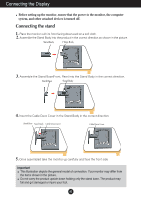LG L177WSB-PF Owner's Manual - Page 9
Control Panel Functions, Power Button, Power Indicator, SET Button, Buttons - changes
 |
View all LG L177WSB-PF manuals
Add to My Manuals
Save this manual to your list of manuals |
Page 9 highlights
Control Panel Functions Buttons Use these buttons to select or adjust functions in the On Screen Display. For more information, refer to page A15. SET Button Use this button to enter a selection in the On Screen Display. Power Button Use this button to turn the display on or off. Power Indicator This Indicator lights up blue when the display operates normally(On Mode). If the display is in Sleep Mode (Energy Saving), this indicator color changes to amber. A8

A8
Control Panel Functions
This Indicator lights up blue when the display
operates normally(On Mode). If the display is in Sleep
Mode (Energy Saving), this indicator color changes
to amber.
Use this button to turn the display on or off.
Power Button
Power Indicator
Use this button to enter a selection in the On Screen
Display.
SET Button
Buttons
Use these buttons to select or adjust functions in the On
Screen Display.
For more information, refer to page A15.