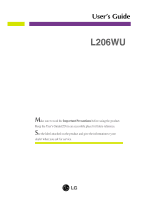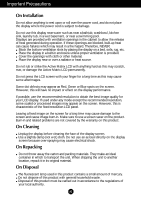LG L206WU-PF Owner's Manual (English) - Page 4
Connecting the Display, Connecting the stand base - monitor
 |
UPC - 719192184695
View all LG L206WU-PF manuals
Add to My Manuals
Save this manual to your list of manuals |
Page 4 highlights
Connecting the Display Before setting up the monitor, ensure that the power to the monitor, the computer system, and other attached devices is turned off. Connecting the stand base 1. Place the monitor with its front facing downward on a cushion or soft cloth. 2. Rotate the Stand Body as shown in figure 1 . 3. Assemble the Stand Base(Front, Rear) into the Stand Body in the correct direction. 4. Once assembled take the monitor up carefully and face the front side Stand Body Stand Base Warning The tape and locking pin may only be removed from those monitors equipped with a standing base when the base is pulled up. Otherwise, you may be injured by the protruding sections of the stand. A3

A3
Connecting the Display
Before setting up the monitor, ensure that the power to the monitor, the computer
system, and other attached devices is turned off.
Connecting the stand base
1
.
Place the monitor with its front facing downward on a cushion or soft cloth.
2
.
Rotate the Stand Body as shown in figure
.
1
3
.
Assemble the Stand Base(Front, Rear) into the Stand Body in the correct direction.
4
.
Once assembled take the monitor up carefully and face the front side
Stand Body
Stand Base
Warning
The tape and locking pin may only be removed from those monitors equipped with a standing base
when the base is pulled up.
Otherwise, you may be injured by the protruding sections of the stand.