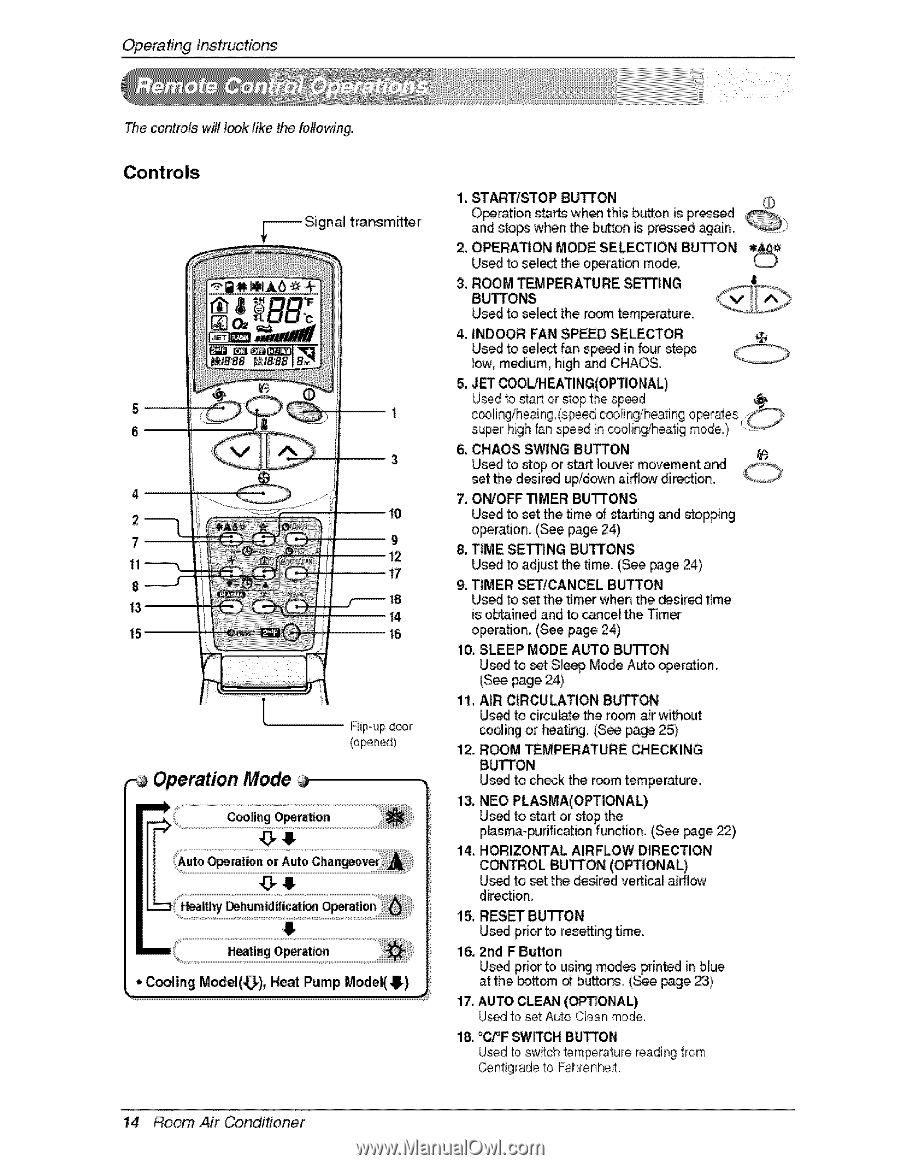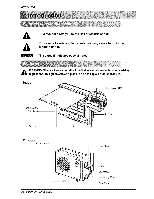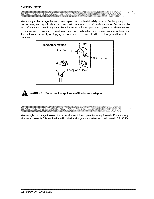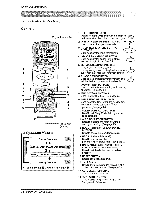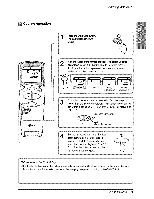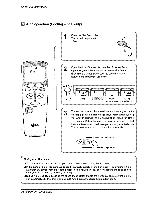LG LA090CP Owners Manual - Page 14
Op'eratJng, Instructions
 |
View all LG LA090CP manuals
Add to My Manuals
Save this manual to your list of manuals |
Page 14 highlights
Op'eratJnIgnstructions The controls wil! look like the following. [ ,-a Operation Mode 14 Room Air Conditioner 1. START/STOP BUTTON O_ratio, n _ wh_ this biL_on is p,r_sed and _ops when the b_on is _essed again, i 2, OPERATION MODE SELECTION BUTTON Used to select the o_tation m_e_ 3. ROOM TEMPERA_RE S_NG BUTTONS Us_ to select the r_m tem_rature,, 4. INDOOR: FAN SPEED,SELECTOR Us_ to,select fan speed in fo,ur steps low, m_ium0 high _d CHAOS° 5, JET COOL/HEATING(OPTIONAL) 6. CHAOS SWING BUTTON Uis_ to,_op or start iou!vermovement and set the d_ired up/down ai_ dire_ion, 7. ON/OFF TIMER BUTTONS Us_ to,set the time of starting and stop#ng o_rafl,on. (_e page 24) 8, TIME SETTING BU_ONS Us_ to,adiust the time. (._e _ge 24) 9. TIMER SETICANCEL BUTTON Us_ to,set the _mer'when the desired time is obtained and to, c_ce! the Timer o_ra_on, (_e page 24) 10, SLEEP' MODE Ab_O IBUTTON Used to set Slle_ M_e A_o operation. (S_ page,24) 1 I, AiR CIRCULATION BUTTON U_I to circulate the room air without co_ing or _ating. (See page 25) 12. ROOM TEMPERATURE CHECKING 8,UTTON U_I to check the room t_perature. 13. NEO PLASMA(OPTIONAL) U_ to sta_ or step the p,Asma-purification funstio,n_(S_ _,ge _), 14, HORIZONTAL AIRFLOW DIRECTION CONTROL BUTTON (O,_|ONAL) U_ to set t_ desired vertica_ai_¢_ direction, 15. RES_ 8U"R'ON U_ p,ri_ to rese_ing time. l& 2nd FSutten U_ pri_ to ,usi[_ mod_ printed in blue at the Ibott_ d: buttons, (See _age,_} 17. AUTO CLEAN (C_I'IONIAL) Usedto se4At ulo Cleanmode, 18. _C/_FSW_CH BUi_ON U_d to switch temperalure Ieadi_ from Cenligradeto Fahrenheit,