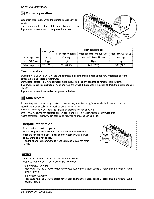LG LA141CP Owners Manual - Page 24
Vertical, Ai#!ow, Direction, Control, Air circulation
 |
View all LG LA141CP manuals
Add to My Manuals
Save this manual to your list of manuals |
Page 24 highlights
Ope, rafingInstructions Vertical Ai#!ow Direction Control The Iui_id_i n aidi_ (Vertical Airttow) can b,e adjusted by using the remote control 1, Press Me S_lWStop bL,_o_ to start the unit 2, Pre_ Cha_ Swing bu_on and the iouve_ will swing up and ,d_n. Press the,C}*_os Swing button again to set t_ vertical Iiouver at the _sired airflow direction. II';_#Z'_,i ill I'f you press the CHAOS. swir_ button, the h_izontaf airflow direction is changed au_omaticalliy based on the CHAOS aJgorithm to distribute the air in the room evenly _d at Me same time to make the human body feel mat comfortable, as if enjoyir_ a natural bireeze Always use the remo_e co_rol to adjust the up!down aidlow dire_ion. Manually movi_ _e vertical airftow direction io_,-Jerby hand, could damage the air conditioner. When the unit is shut _, the up/down airflow dire_ion I_ver will close the air oc_let vent of the syste m, [_ Horizontal Ai_loiw Direction Control (Optional) The lefVdght(Hodzontal Airflow), can be adjusted by using the remote, co_rol, Press the StaWSt_ button to start the unit, Open tf'_ _r on the remo_e control Press the Airf:low D,irecti_ StaWStop button and the Iouve_ will _wing left and dght. Press t_ Hodzontali Ai_ow Direction Control B_on again to set the h_izontal louver at the d_iredl _#low dire_io,n. Air circulation mode Circulates the r_m air witho_ _ing or heating, 1. Press the Start/S-top button, the unit will respo_ with a b_p, 2. Open the door o,n_,e remote control. Pros tlheAir Circulation button.,Cl_e the door on _e remote control N_ each time,th_ you press the in.or Fan S,p_ Selector, the fan s_d is shifted from I_ to,CHAOS and back to Iiowagain, CHAOS Air economizes power co_umpti_ and prevents overcoolling. The fan speed is aut_atica_ly changed from high to low _ vice versa, _pending _ the ambien_ tem_rature. 24 Room Air Conditioner