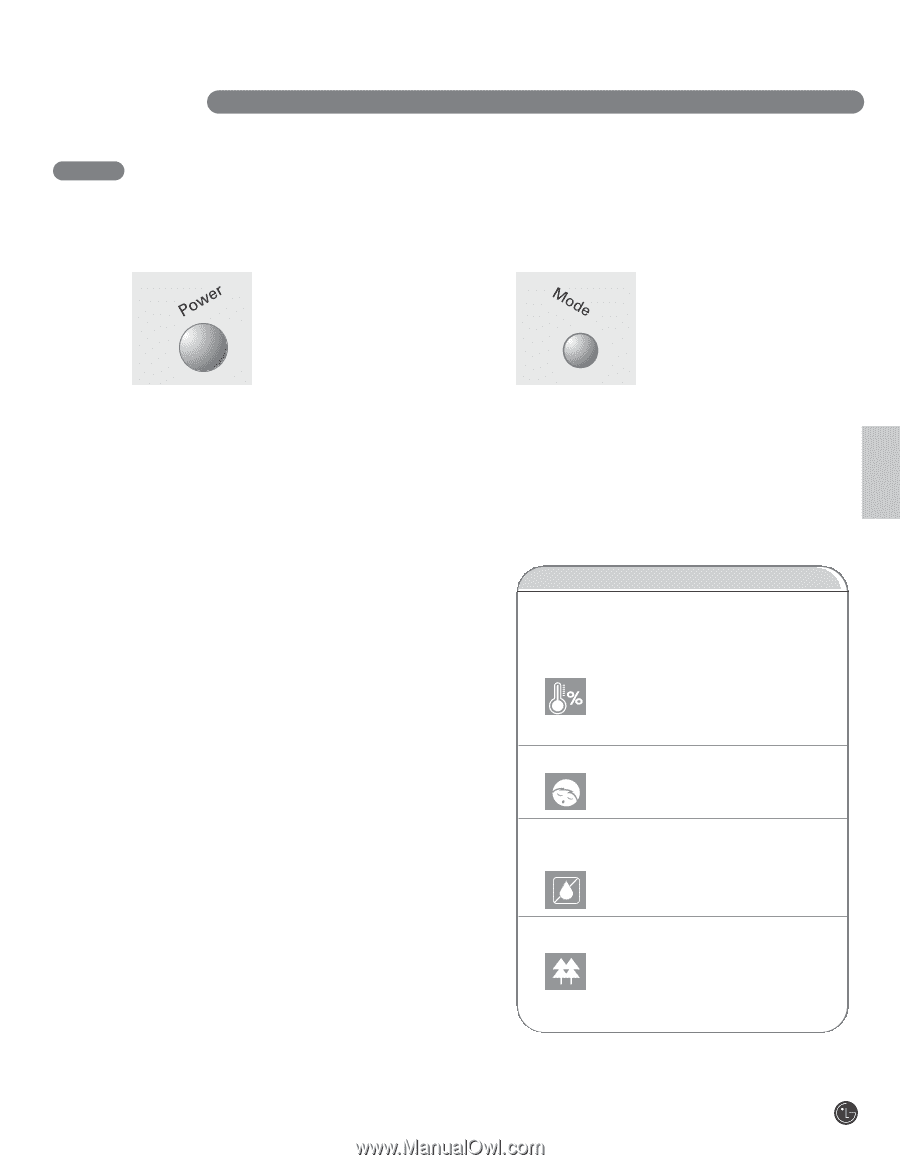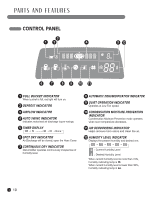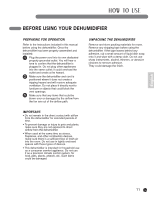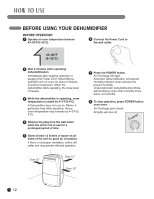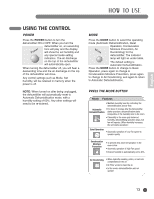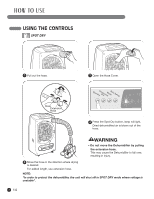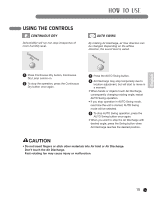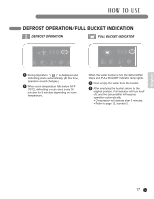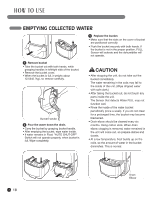LG LD25EL User Guide - Page 13
Using The Control
 |
View all LG LD25EL manuals
Add to My Manuals
Save this manual to your list of manuals |
Page 13 highlights
English HOW TO USE USING THE CONTROL POWER Press the POWER button to turn the dehumidifier ON or OFF. When you turn the dehumidifier on, an ascending tone will play and the display will show the set humidity and any special mode setting indicators. The air discharge on the top of the dehumidifier will automatically open. When turning the dehumidifier off, you will hear a descending tone and the air discharge on the top of the dehumidifier will close. Any control settings such as Mode, Set humidity, will be retained in memory when the power is off. NOTE: When turned on after being unplugged, the dehumidifier will automatically reset to Automatic Dehumidification mode, with a humidity setting of 60%. Any other settings will need to be re-entered. MODE Press the MODE button to select the operating mode (Automatic Dehumidification, Quiet Operation, Condensation Moisture Prevention, Air Deodorizing) for the dehumidifier. The indicator lamp will light as under table. The default setting is Automatic Dehumidification. Press the MODE button to change to Quiet Operation, press again to change to Condensation Moisture Prevention, press again to change to Air Deodorizing, and again to return to Automatic Dehumidification. PRESS THE MODE BUTTON Mode Features • Maintain humidity level by controlling the dehumidification and air flow. Automatic • For about 2 minutes after the Dehumidifier Dehumidification starts operation, dehumidification starts irrespective of the humidity level in the room. • If humidity in the room gets below set humidity, dehumidifying operation stops, but fan will operate. (When humidity increases, the unit starts operation.) Quiet Operation • Automatic operation of Low Fan speed to operate quietly. Condensation Moisture Prevention • To prevent dew, when temperature in the room is low. • Automatic operation of High Fan speed. • Desired humidity is automatically set to 40%. Air Deodorizing • When cigarette smoking, pollen, or bad odor contaminated in the air. • Air Filter works to clean the air. • In this mode, dehumidification will not operate. 13