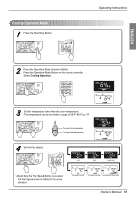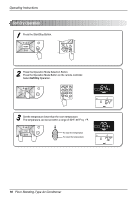LG LF480CE Owners Manual - Page 19
Press °C, °F Switching Button.
 |
View all LG LF480CE manuals
Add to My Manuals
Save this manual to your list of manuals |
Page 19 highlights
ENGLISH Press °C ↔ °F Switching Button. 1 Press the Start/Stop Button. Operating Instructions 2 Press the Operation Mode button and Low temperature setting buttons simultaneously for 3 seconds. The unit will respond with beep. 3 Press °C ↔ °F Switching Button. ON OFF SET CANCEL After 3 second, it will shift Auto restart In case the power comes on again after a power failure, Auto Restarting Operation is the function to operate procedures automatically to the previous operating conditions. Owner's Manual 19

Operating Instructions
Owner's Manual
19
ENGLISH
2
3
1
ON
OFF
SET
CANCEL
After 3 second,
it will shift
Press °C
↔
°F Switching Button.
Press the Start/Stop Button.
Press the Operation Mode button and Low temperature setting buttons simultaneously for 3
seconds.
The unit will respond with beep.
Press
°
C
↔
°
F Switching Button.
Auto restart
In case the power comes on again after a power failure, Auto Restarting Operation is the function to
operate procedures automatically to the previous operating conditions.