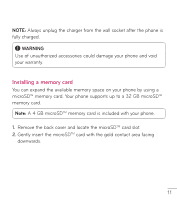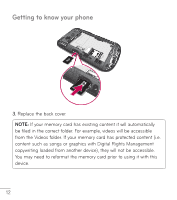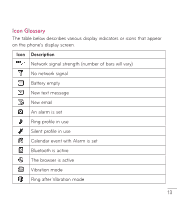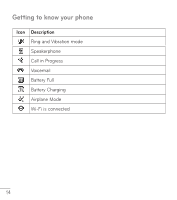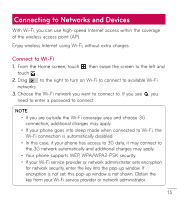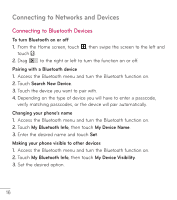LG LG 306G User Guide - Page 18
Connecting to Bluetooth Devices
 |
View all LG LG 306G manuals
Add to My Manuals
Save this manual to your list of manuals |
Page 18 highlights
Connecting to Networks and Devices Connecting to Bluetooth Devices To turn Bluetooth on or off 1. From the Home screen, touch , then swipe the screen to the left and touch . 2. Drag to the right or left to turn the function on or off. Pairing with a Bluetooth device 1. Access the Bluetooth menu and turn the Bluetooth function on. 2. Touch Search New Device. 3. Touch the device you want to pair with. 4. Depending on the type of device you will have to enter a passcode, verify matching passcodes, or the device will pair automatically. Changing your phone's name 1. Access the Bluetooth menu and turn the Bluetooth function on. 2. Touch My Bluetooth Info, then touch My Device Name. 3. Enter the desired name and touch Set. Making your phone visible to other devices 1. Access the Bluetooth menu and turn the Bluetooth function on. 2. Touch My Bluetooth Info, then touch My Device Visibility. 3. Set the desired option. 16