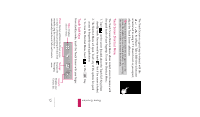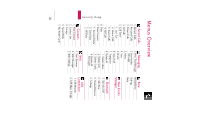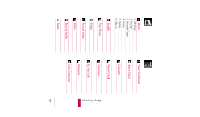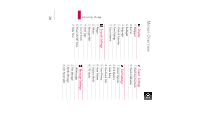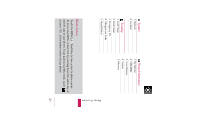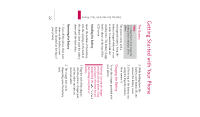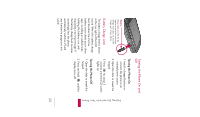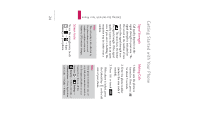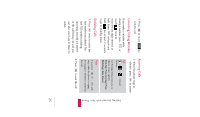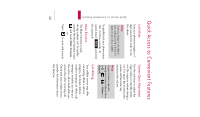LG LG830 Owner's Manual - Page 23
System, Security, Phone Information - lock code
 |
View all LG LG830 manuals
Add to My Manuals
Save this manual to your list of manuals |
Page 23 highlights
System 1. Network 2. Location Security 1. Lock Phone 2. Restrictions 3. Emergency #s 4. Change Lock Code 5. Reset Default Phone Information 1. My Number 2. ESN/MEID 3. Icon Glossary 4. Version 5. Memory Menus Overview Menu Access Touch the MENU Touch Key to have access to phone menus. To access the MENU, unlock first by pressing down the unlock key on the left side of your phone. To go back to standby mode, touch or press at the bottom center of your phone. 21
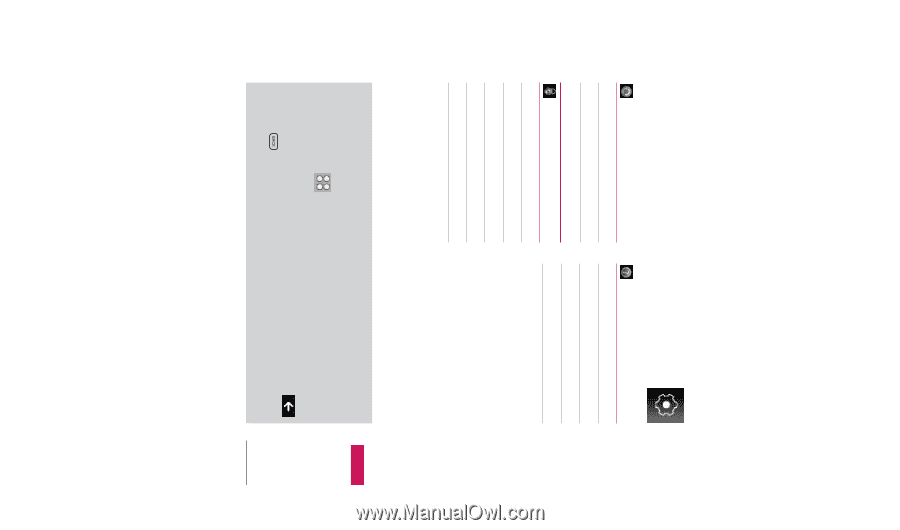
21
Menus Overview
System
1. Network
2. Location
Security
1. Lock Phone
2. Restrictions
3. Emergency #s
4. Change Lock Code
5. Reset Default
Phone Information
1. My Number
2. ESN/MEID
3. Icon Glossary
4. Version
5. Memory
Menu Access
Touch the MENU
Touch Key to have access to phone menus.
To access the MENU, unlock first by pressing down the unlock key on
the left side of your phone. To go back to standby mode, touch
or press
at the bottom center of your phone.