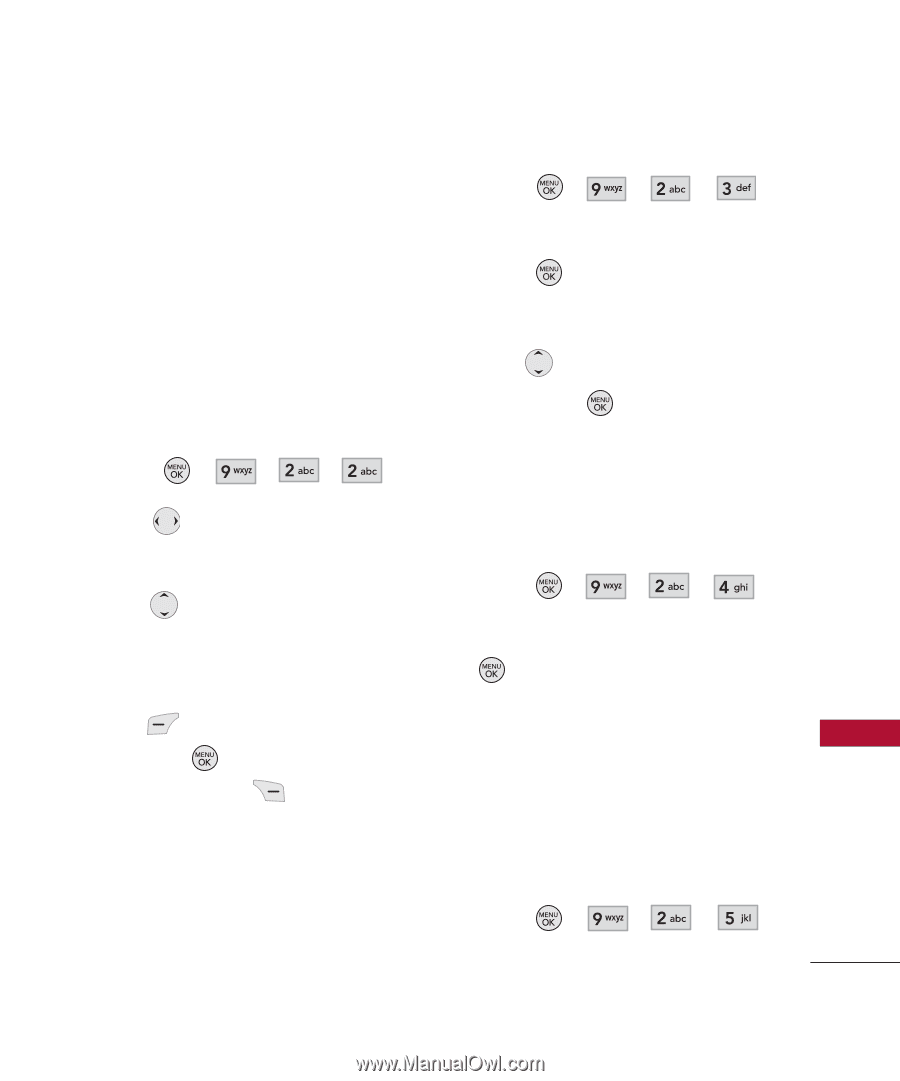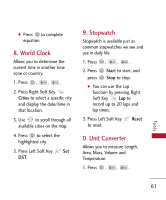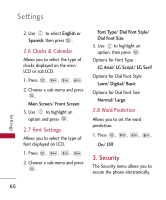LG LGAX500 Owner's Manual - Page 67
Banner, 3 Backlight, 4 Menu Style, 5 Languages
 |
View all LG LGAX500 manuals
Add to My Manuals
Save this manual to your list of manuals |
Page 67 highlights
2.1.4 Buy Wallpaper Purchase wallpapers for your phone. 2.2 Banner Allows you to enter a string of characters which display on the LCD screen. 1. Press , , , . 2. Use to scroll between On/ Off. 3. Use to highlight the message window. 4. Input text and press Left Soft Key Abc to change text options, Save to save, or Right Soft Key Cancel to cancel editing your banner. 2.3 Backlight Allows you to set the duration for illuminating the backlight. 1. Press , , , . 2. Choose a submenu, then press . Display/ Keypad 3. Use to select a setting, then press . 2.4 Menu Style Allows you to view the Menu as an Icon or List display. 1. Press , , , . 2. Select Icon or List and press . 2.5 Languages Allows you to set the bilingual feature according to your preference. Choose between English and Spanish. 1. Press , , , . 65 Settings