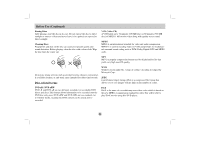LG LGDVP7772 Owners Manual
LG LGDVP7772 Manual
 |
View all LG LGDVP7772 manuals
Add to My Manuals
Save this manual to your list of manuals |
LG LGDVP7772 manual content summary:
- LG LGDVP7772 | Owners Manual - Page 1
Portable DVD Player Owner's Manual Model: LGDVP7772 Before connecting, operating or adjusting this product, please read this instruction booklet carefully and completely. © Copyright 2004, LG Electronics U.S.A., Inc. - LG LGDVP7772 | Owners Manual - Page 2
cover or back of this product. There are no user-serviceable parts inside. Refer servicing to qualified service personnel. Warning: To reduce the risk of fire or electric or disassembly is prohibited. Warning: This digital video disc player employs a laser system. Use of controls, adjustments, or - LG LGDVP7772 | Owners Manual - Page 3
interference unless the modifications are expressly approved in the instruction manual. The user could lose the authority to operate this guide as a permanent record of your purchase. Model No. LGDVP7772 Serial No. FCC COMPLIANCE: The responsible party for this product's compliance is: LG - LG LGDVP7772 | Owners Manual - Page 4
used in this Manual 5 About the Symbol Display 5 Notes on Discs 5-6 Disc-related terms 6 Maintenance and Service 7 Types of Playable Discs 8 Identification of Controls 9-12 Main Unit 9-10 Remote Control 11-12 Power Connections 13-16 AC Adapter 13 Automotive Adapter 14 Battery Pack 15-16 - LG LGDVP7772 | Owners Manual - Page 5
carefully and retain for future reference. This manual provides information on the operation and maintenance of your DVD player. Should the unit require service, contact an authorized service location. Symbol Used in this Manual The lightning flash symbol alerts you to the presence of dangerous - LG LGDVP7772 | Owners Manual - Page 6
. DVD +RW and DVD -RW are two standards for re-writable media, meaning the DVD content can be erased and rerecorded. DivX DivX is the name of a revolutionary new video codec which is based on the new MPEG-4 compression standard for video.You will be able to play DivX movies using this DVD player - LG LGDVP7772 | Owners Manual - Page 7
thinner, as these might damage the surface of the unit. Maintaining the Unit Maintenance and Service Refer to the information in this chapter before contacting a service technician. Handling the Unit The DVD player is a high-tech, precision device. If the optical pick-up lens and disc drive parts - LG LGDVP7772 | Owners Manual - Page 8
are trademarks of Digital Theater Systems, Inc. Regional code 1 This DVD player is designed and manufactured for playback of region "1" encoded DVD software. This unit can play only DVD discs labeled "1" or "ALL". Notes on Regional Codes • Most DVD discs have a globe with one or more numbers in it - LG LGDVP7772 | Owners Manual - Page 9
Controls Main Unit 1. LCD screen 2. Speaker 3. COLOR control slide : - ; black and white, + ; color 4. BRIGHT control slide : - ; dark, + ; light 5. POWER Switches the player ON and OFF. 1 6. A/V IN/OUT Selects the TV's source. 7. • b B v V (left/right/up/down) Selects an item in the menu - LG LGDVP7772 | Owners Manual - Page 10
Stops playback. 8. Volume Control 9. Earphone jack 10. AUDIO In/Out jack (OPTICAL OUT) 11. VIDEO In/Out jack 12. DC IN 9.8V Connect the AC adapter. 13. Battery Pack 10 - LG LGDVP7772 | Owners Manual - Page 11
7 ENTER MARKER SEARCH 17 8 SETUP RETURN REPEAT 18 19 1 2 3 PROG 20 9 4 5 6 0 7 8 9 CLEAR 21 1. AUDIO Selects an audio language (DVD). 2. POWER Switches DVD Player ON and OFF. 3. • Reverse SKIP/SEARCH ( S ) Search backward*/ go to beginning of current chapter or track or go to - LG LGDVP7772 | Owners Manual - Page 12
bright light. • Do not place obstacles between the remote control sensor and the remote control. V Replacing the button-type battery The battery normally lasts for about a year. Replace the battery if the remote control fails to operate the unit when used within the operation range. Warning : The - LG LGDVP7772 | Owners Manual - Page 13
not connect or disconnect the power plug with wet hands. Doing so may cause electric shock. • Do not use an AC adapter other than one specified, as it can cause a fire or damage to the player. AC adapter • This AC adapter operates on 100-240V~ 1.5A 50-60Hz. • MODEL NO. : DP-AC80 • Manufactured by - LG LGDVP7772 | Owners Manual - Page 14
A 4 amp. 250V fuse for protection is installed in the automotive adapter. • While the engine is being started, disconnect the automotive adapter from the car's cigarette lighter socket. • Do not operate your DVD player when the car battery is discharged. Peak current from the car generator may cause - LG LGDVP7772 | Owners Manual - Page 15
Introduction Power Connections (continued) Battery Pack • Charge the battery pack before using it for the first time. A Attaching the battery pack 1. Match the hooks of the battery pack into the holes on the bottom of the player. 2. Combine the battery pack to push toward up until you can hear - LG LGDVP7772 | Owners Manual - Page 16
Connections (continued) A Charging the battery pack 1. Attach the battery pack to the player. 2. Connect the AC power adapter to the player and the plug into an AC outlet. Player Battery Pack AC adapter cord insert jack (DC IN 9.8V) Charge indicator 3. During recharging, charge indicator is - LG LGDVP7772 | Owners Manual - Page 17
on the screen. • After playing back all of the chapters in the title, the DVD player automatically stops and returns to the menu screen. 4. Press PLAY to start play. 5. you are not using the LCD on this unit, select OFF to conserve power. • The LCD is turned off if you close the unit. • Horizontal - LG LGDVP7772 | Owners Manual - Page 18
SEARCH Marker Search menu Resume play from this point Action prohibited or not available Example: On-Screen Display during playing DVD Video Items Title Number Chapter Number Selection Method b / B, Numbers 1 / 3 ENTER b / B, Numbers 1 / 12 ENTER Time search Audio language and Digital - LG LGDVP7772 | Owners Manual - Page 19
Advanced Operations On-Screen Display (continued) Example: On-Screen Display during playing VCD Items Track Number (or PBC mode) Time search Audio Channel 1 / 3 0:20:09 Selection Method b / B, Numbers ENTER Numbers ENTER b / B or AUDIO Example: On-Screen Display during playing divx movie disc - LG LGDVP7772 | Owners Manual - Page 20
the menu screen. Menu settings and operating procedures may differ. Follow the instructions on the each menu screen. You also may set PBC to Off ( .) • DVDs may have a region code. Your player does not play discs that have a region code different from your player. The region code for this player is 1 - LG LGDVP7772 | Owners Manual - Page 21
the picture frame-by-frame by pressing PAUSE repeatedly. 2. To exit still motion mode, press PLAY. Slow Motion DVD VCD DivX 1. Press SLOW t or T during playback. The player will enter SLOW mode. 2. Use the SLOW t or T to select the required speed: t 1/16, t 1/8, t 1/4 or t 1/2 (backward), or T 1/16 - LG LGDVP7772 | Owners Manual - Page 22
for which the elapsed playing time appears in the display window during playback or stop. • Some subtitles recorded around the marker may fail to appear (DVD). • All the markers are cleared when the power is turned off or the disc is removed. • The marker is not stored when the - LG LGDVP7772 | Owners Manual - Page 23
unit records the point where STOP was pressed (RESUME function). Press PLAY and play will resume from this point. Special DVD Features Checking the contents of DVD discs: Menus DVDs may offer menus that allow you to access special features. To use the disc menu, press MENU. Input the corresponding - LG LGDVP7772 | Owners Manual - Page 24
commencing to play it. Screen Saver The screen saver appears when you leave the DVD player in Stop mode for about five minutes. If the Screen Saver is displayed for five minutes, the DVD Player automatically turns itself off. Changing the Audio Channel VCD Press AUDIO repeatedly during playback - LG LGDVP7772 | Owners Manual - Page 25
Advanced Operations Playing an Audio CD or MP3/WMA Disc The DVD player can play MP3/WMA formatted recordings on CD-ROM, CD-R, or CD-RW discs. Audio CD Once you insert an audio CD a menu appears on - LG LGDVP7772 | Owners Manual - Page 26
can play any track by inputting its number. Search CD MP3 WMA 1. Press and hold SKIP/SEARCH (. or >) for about two seconds during playback. The player will now go into SEARCH mode. 2. Press and hold SKIP/SEARCH (. or >) repeatedly to select the required speed: mX2, mX4, mX8 (backward) or MX2, MX4 - LG LGDVP7772 | Owners Manual - Page 27
.wma extension. • They should not contain special letters such as l etc. • The total number of files on the disc should be less than 650. This DVD player requires discs and recordings to meet certain technical standards in order to achieve optimal playback quality. Pre-recorded - LG LGDVP7772 | Owners Manual - Page 28
Programmed Playback The program function enables you to store your favorite tracks from any disc in the player memory. A program can contain 30 tracks. 1. Insert a disc. Audio CD or MP3/WMA Discs: AUDIO CD or MUSIC menu appears. 2. Press PROG. The E mark will - LG LGDVP7772 | Owners Manual - Page 29
Advanced Operations Programmed Playback (continued) Repeat Programmed Tracks 1. Press REPEAT when playing a disc. The repeat icon appears. 2. Press REPEAT to select a desired repeat mode. • Track: repeats the current track • All: repeats all the tracks on programmed list. • Off(No display): does - LG LGDVP7772 | Owners Manual - Page 30
Viewing a JPEG Disc Using this DVD Player you can view Kodak PICTURE CDs and discs with JPEG files. 1. (Slide Show) then press ENTER. Still Picture JPEG 1. Press PAUSE during slide show. The player will now go into PAUSE mode. 2. To return to the slide show, press PLAY or press PAUSE again. 30 - LG LGDVP7772 | Owners Manual - Page 31
limited as follows: • Depending upon the size and number of JPEG files, it could take a long time for the DVD player to read the disc's contents. If you don't see an on-screen display after several minutes, some of the files may be too large - reduce - LG LGDVP7772 | Owners Manual - Page 32
(VR) format. 1. Insert a disc and close the tray. The DVD-VR menu appears on the screen. DVD-VR NOTES • Unfinalized DVD-R/RW discs cannot be played in this player. • Some DVD-VR disc are made with CPRM data by DVD RECORDER. Player does not support these kinds of discs and display the "CHECK DISC - LG LGDVP7772 | Owners Manual - Page 33
Advanced Operations Playing a DivX Movie Disc Using this DVD Player you can play DivX video disc. 1. Insert a disc either video or audio is outputted. • If the file is recorded with GMC, the unit supports only 1-point of the record level. * GMC? GMC is the acronym for Global Motion Compensation. - LG LGDVP7772 | Owners Manual - Page 34
ENTER to confirm your selection. Some items require additional steps. 5. Press SETUP or PLAY to exit the Setup menu. Disc Audio / Subtitle / Menu DVD Select the language you prefer for the audio track (disc audio), subtitles, and the disc menu. Original: Refers to the original language in which the - LG LGDVP7772 | Owners Manual - Page 35
Digital DTS MPEG Sample Freq. DRC Vocal Bitstream Bitstream PCM 48 kHz On On Move Select Dolby Digital / DTS / MPEG DVD DivX Bitstream: Select "Bitstream" if you connect the DVD Player's DIGITAL OUT jack to an amplifier or other equipment with a Dolby Digital, DTS or MPEG decoder. PCM (for Dolby - LG LGDVP7772 | Owners Manual - Page 36
CDs with PBC are played the same way as Audio CDs. Auto Play DVD You can set up the DVD Player so a DVD disc automatically starts playing whenever the DVD is inserted. If Auto Play mode is set to On, this DVD player will search for title that has the longest playback time and then play back - LG LGDVP7772 | Owners Manual - Page 37
DRM (Digital Rights Management) Registration code for your unit only. • The rental has been expired. The Registration code is used for VOD (Video-On-Demand) service agent. You can purchase or rent an encrypt movie file. • Display the authorization error. 37 - LG LGDVP7772 | Owners Manual - Page 38
, parental control is not active and the disc plays in full. Rating DVD Some movies contain scenes that may not be suitable for children to view. view material you believe is unsuitable. NOTE If you set a rating for the player, all disc scenes with the same rating or lower are played. Higher rated - LG LGDVP7772 | Owners Manual - Page 39
the 6-digit number "210499" and the security code is cleared. 3. Enter a new code as described above. Country Code DVD Enter the code of the country/area whose standards were used to rate the DVD video disc, based on the list in the reference chapter. 1. Select "Country Code" on the LOCK menu then - LG LGDVP7772 | Owners Manual - Page 40
from the TV, VCR, or radio, or turn off the unit after removing the disc. DVD Player Connections Depending on your TV and other equipment there are various ways you can connect the player. Please refer to the manuals of your TV, stereo system or other devices as necessary for additional connection - LG LGDVP7772 | Owners Manual - Page 41
the best sound quality. For this you need a multi-channel audio / video receiver that supports one or more of the audio formats supported by your DVD player such as MPEG 2, Dolby Digital and DTS. Check the receiver manual and the logos on the front of the receiver. NOTES • If the audio format of - LG LGDVP7772 | Owners Manual - Page 42
Troubleshooting Symptom No power. No picture on the LCD or TV (including video from another unit). Cause • The power cord is disconnected. • The battery is discharged. • The video cable is not connected securely. • The A/V IN/OUT switch is not set correctly. Correction • Plug the power cord into - LG LGDVP7772 | Owners Manual - Page 43
Language Codes Use this list to input your desired language for the following initial settings: Disc Audio, Disc Subtitle, Disc Menu. Language Abkhazian Afar Afrikaans Albanian Ameharic Arabic Armenian Assamese Aymara Azerbaijani Bashkir Basque Bengali; Bangla Bhutani Bihari Breton Bulgarian - LG LGDVP7772 | Owners Manual - Page 44
Country Codes Choose a country code from this list. Country Afghanistan Argentina Australia Austria Belgium Bhutan Bolivia Brazil Cambodia Canada Chile China Colombia Congo Costa Rica Croatia Czech Republic Denmark Ecuador Egypt El Salvador Code AF AR AU AT BE BT BO BR KH CA CL CN CO CG CR HR CZ - LG LGDVP7772 | Owners Manual - Page 45
Specifications DVD Player Power supply: DC 9.8V (AC adapter terminal), DC 7.4V (Battery) Power consumption: 35W with battery Weight: 1.46 lbs (0.66 kg) (without battery pack) External dimensions (W x H x D): 7.5 x 1.1 x 6.3 inches (190 x 28 x 159.5 mm) Signal system: NTSC Laser: DVD Laser wavelength - LG LGDVP7772 | Owners Manual - Page 46
WARRANTY PERIOD: HOW SERVICE IS HANDLED: LABOR: 90 days from the Date of Purchase. Call 1-800-243-0000 for instructions on getting the defective IT IS LIMITED IN DURATION TO THE EXPRESS WARRANTY PERIOD ABOVE. LG ELECTRONICS WILL NOT BE LIABLE FOR ANY INCIDENTAL, CONSEQUENTIAL, INDIRECT, SPECIAL - LG LGDVP7772 | Owners Manual - Page 47
Guide, accident, lightning strikes or other natural causes, unauthorized modification or alteration, incorrect electrical current or voltage, reception problem CENTER NUMBERS: For nearest Authorized Service Center, Where to buy, Product States by LG Electronics U.S.A., Inc. LG ELECTRONICS U.S.A., INC

Portable DVD Player
Before connecting
,
operating or adjusting this product
,
please read this instruction booklet carefully and
completely.
Owner
’
s Manual
Model: LGDVP7772
© Copyright 2004, LG Electronics U.S.A., Inc.