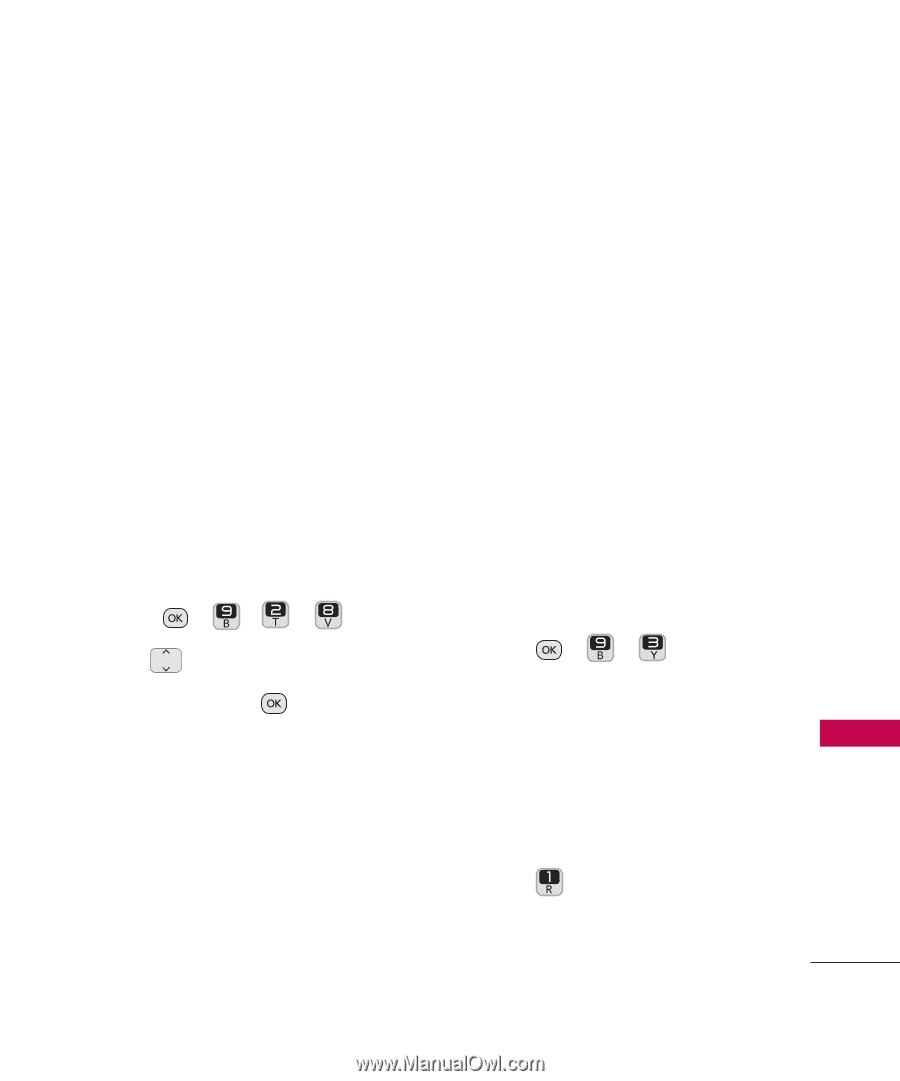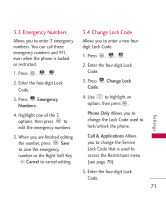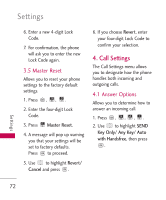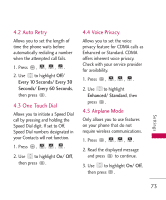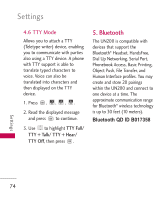LG LGUN200 Owner's Manual - Page 71
Word Prediction, 3. Security, 3.1 Lock Phone
 |
View all LG LGUN200 manuals
Add to My Manuals
Save this manual to your list of manuals |
Page 71 highlights
Options for Dial Font Style Digital/ Blackboard/ Sketchbook/ Sky/ Basic Options for Dial Font Size Normal/ Large 2.8 Word Prediction Allows you to activate word prediction, a function that uses your past text entries to predict what your next word will be. 1. Press , , , . 2. Use to highlight On/ Off, then press . 3. Security The Security menu allows you to secure the phone electronically. 3.1 Lock Phone Keeps your phone from unauthorized use. Once the phone is locked, it is in restricted mode until the Lock Code is entered. You can still receive phone calls and make emergency calls. You can modify the Lock Code in the Change Lock Code sub-menu of the Security menu. 1. Press , , . 2. Enter the four-digit Lock Code. The default Lock Code is usually the last 4 digits of your phone number. 3. Press Lock Phone. Settings 69