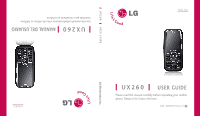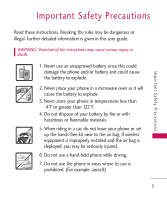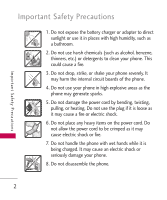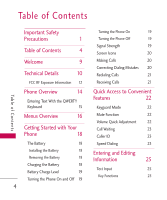LG LGUX260 Owner's Manual
LG LGUX260 Manual
 |
View all LG LGUX260 manuals
Add to My Manuals
Save this manual to your list of manuals |
LG LGUX260 manual content summary:
- LG LGUX260 | Owner's Manual - Page 1
UX260 ESPAÑOL U X 2 6 0 MANUAL DEL USUARIO Lea este manual cuidadosamente antes de utilizar su teléfono. Guárdelo para consultarlo en el futuro. USER GUIDE ENGLISH U X 26 0 USER GUIDE Please read this manual carefully before operating your mobile phone. Retain it for future reference. P/N : - LG LGUX260 | Owner's Manual - Page 2
Copyright ©2008 LG Electronics, Inc. All rights reserved. LG and the LG logo are registered trademarks of LG Group and its related entities. All other trademarks are the property of their respective owners. - LG LGUX260 | Owner's Manual - Page 3
may be dangerous or illegal. Further detailed information is given in this user guide. WARNING! Violation of the instructions may cause serious injury or death. 1. Never use an unapproved battery since this could damage the phone and/or battery and could cause the battery to explode. 2. Never place - LG LGUX260 | Owner's Manual - Page 4
on the power cord. Do not allow the power cord to be crimped as it may cause electric shock or fire. 7. Do not handle the phone with wet hands while it is being charged. It may cause an electric shock or seriously damage your - LG LGUX260 | Owner's Manual - Page 5
7. Only use the batteries and chargers provided by LG. The warranty will not be applied to products provided by other suppliers. 8. Only authorized personnel should service the phone and its accessories. Faulty installation or service may result in accidents and consequently invalidate the warranty - LG LGUX260 | Owner's Manual - Page 6
Installing the Battery 18 Removing the Battery 18 Charging the Battery 18 Battery Charge Level 19 Turning the Phone On and Off 19 4 Turning the Phone On 19 Turning the Phone Off 19 Signal Strength 19 Screen Icons 20 Making Calls 20 Correcting Dialing Mistakes 20 Redialing Calls - LG LGUX260 | Owner's Manual - Page 7
a Number with Pauses 27 Adding a Pause to an Existing Number 27 Searching Your Phone's Memory 28 Scrolling Through Your Contacts 28 Accessing Options 28 Making a Call From Your Phone's Memory 29 Using Phone Menus 31 Contacts 31 1. New Contact 31 2. Contact List 31 3. Groups 32 - LG LGUX260 | Owner's Manual - Page 8
60 1.1 Ringers 60 Bluetooth® 52 1.2 Volume 60 1. Paired Devices 53 1.3 Message Alerts 60 2. Power 54 1.4 Alert Type 61 3. My Visibility 54 1.5 Service Alerts 61 4. My Bluetooth Name 54 1.6 Power On/Off Tone 62 5. My Bluetooth Info 54 1.7 Slide Tone 62 Tools 55 2. Display - LG LGUX260 | Owner's Manual - Page 9
Info 73 64 Safety 74 65 TIA Safety Information 74 66 Exposure to Radio Frequency 66 Signal 74 66 Antenna Care 74 67 Phone Operation 75 67 Tips on Efficient Operation 75 67 Driving 75 67 Electronic Devices 75 68 Pacemakers 75 68 Persons with pacemakers: 76 68 Hearing - LG LGUX260 | Owner's Manual - Page 10
! Important safety information 82 Avoiding hearing damage 82 Using your phone safely 82 Avoiding hearing damage 83 Using headsets safely 83 FDA Aid Compatibility (HAC) Regulations for Wireless Devices 101 Accessories 104 Limited Warranty Statement 105 Index 109 Ta b l e o f C - LG LGUX260 | Owner's Manual - Page 11
cellular phone designed to operate with the latest digital mobile communication technology, Code Division Multiple Access (CDMA). Along with the many advanced features of the CDMA system, such as greatly enhanced voice clarity, this compact phone such marks by LG Electronics is under license. Other - LG LGUX260 | Owner's Manual - Page 12
) frequencies: Cellular services at 800 MHz and Personal Communication Services (PCS) at 1.9 GHz. CDMA technology uses a feature called DSSS (Direct Sequence Spread Spectrum) that enables the phone to keep communication from FCC Part 15 Class B Compliance This device and its accessories comply with - LG LGUX260 | Owner's Manual - Page 13
cdma2000 1xRTT AirInterface Advanced Mobile Phone Service MAS-BS PCSC-RS Intersystem operations Non-signaling data comm. Service TIA/EIA/IS-96-B Speech CODEC Async Data and Fax Short message service Packet Data Position Determination Service (gpsOne) High Speed Packet Data Performance TIA/EIA - LG LGUX260 | Owner's Manual - Page 14
minimum separation distance of 0.79 inches (2.0 cm) must be maintained between the user's body and the back of the phone, including the antenna, whether extended or retracted. Thirdparty belt-clips, holsters, and similar accessories containing metallic components should not be used. Avoid the use of - LG LGUX260 | Owner's Manual - Page 15
and approved antenna. Use of unauthorized antennas or modifications could impair call quality, damage the phone, void your warranty and/or result in violation of FCC regulations. Do not use the phone with a damaged antenna. If a damaged antenna comes into contact with the skin a minor burn may - LG LGUX260 | Owner's Manual - Page 16
a call. Also returns to the main menu display screen. 14. Lock Mode Key Use to lock the phone (from standby mode press and hold for about 3 seconds). 15. Camera Lens Use to take photos and record voice. 19. microSDTM card slot Insert microSD card for external memory. Use LG approved microSD card. 14 - LG LGUX260 | Owner's Manual - Page 17
to enter text is using your thumbs to type on the QWERTY keyboard. SYM Key Function Key SHIFT Key Soft Keys BACK Key OK Key Phone Overview To enter text with the QWERTY keyboard: 1. In a text entry screen, slide open the QWERTY keyboard. (The display automatically adjusts to landscape mode - LG LGUX260 | Owner's Manual - Page 18
Menus Overview Menus Overview Contacts 1. New Contact 4. Delete All Messages 2. Contact List 3. Groups 4. Speed Dials 5. My Name Card Call History 1. Missed Calls 2. Received Calls 3. Dialed Calls Messaging 1. New Text Message 2. New Picture Message 3. Inbox 4. Sent 5. Drafts 4. All Calls - LG LGUX260 | Owner's Manual - Page 19
Settings 1. Sound 1. Ringers 2. Volume 3. Message Alerts 4. Alert Type 5. Service Alerts 6. Power On/Off Tone 7. Slide Tone 2. Display 1. Wallpaper Memory 1. Save Options 2. Phone Memory 3. Card Memory 9. Phone Info Menu Access Press Left Soft Key Menu to access nine phone menus. There are two - LG LGUX260 | Owner's Manual - Page 20
is shown at the top of the LCD screen. Installing the Battery To install, insert the battery into the opening on the back of the phone and gently press down until the latch snaps into place. 2. Press the battery release latch down and remove the battery from the - LG LGUX260 | Owner's Manual - Page 21
is poor, move to an open area. If you are in a building, the reception may be better near a window. Turning the Phone On 1. Install a charged battery or connect the phone to an external power source. Note The call quality is also affected by the places where you are and weather conditions with - LG LGUX260 | Owner's Manual - Page 22
the icon glossary, go to Menu -> Settings -> Phone Info -> Icon Glossary on your phone. Making Calls 1. Make sure the phone is turned on. If not, press for about 3 seconds. 2. Enter the phone number (include the area code if needed). 3. Press . lf the phone is locked, enter the lock code (the last - LG LGUX260 | Owner's Manual - Page 23
call history list and you can also select any of these to redial. Receiving Calls 1. When the phone rings or vibrates, press to answer. Note If you press or (the side keys), while the phone is ringing, the ringing or vibration is muted for that call. 2. Press call. twice to end the - LG LGUX260 | Owner's Manual - Page 24
screen. Keyguard Mode Quick Cancellation 1. To deactivate Keyguard, press Right Soft Key Unlock, then press . Mute Function The Mute Function is used during a phone call. To quickly activate Mute press Left Soft Key Mute, then to cancel press Left Soft Key Unmute. Volume Quick Adjustment Use the - LG LGUX260 | Owner's Manual - Page 25
hold while you answer the other incoming call. Check with your cellular service provider for information about this function. 1. Press call. to phone calls quickly. A number key can be assigned to a specific phone number. By pressing and holding down a number key, your phone will recall the phone - LG LGUX260 | Owner's Manual - Page 26
Quick Access to Convenient Features Quick Access to Convenient Features Dialing Single Digit Speed Dials (from 2 to 9) Press and hold the Speed Dial number. OR Enter the Speed Dial number and press . Dialing Double Digit Speed Dials (from 10 to 99) Press the first digit and then press and hold the - LG LGUX260 | Owner's Manual - Page 27
(T9WORD/T9Word/ T9word) -> Abc (ABC/Abc/abc) -> 123 -> Symbols Note When the slide is open and you enter a message, only three options are supported in the input mode: Abc, 123 and Symbols. Shift: Press to change capitalization. T9 text : T9Word -> T9WORD -> T9word Abc text : Abc -> ABC -> abc - LG LGUX260 | Owner's Manual - Page 28
the numbers in your Contacts separated by special pause characters (W, P). There are two different types of pauses you can use when storing a number: Wait (W) The phone stops dialing until you press Left Soft Key Release to advance to the next number. Pause (P) The - LG LGUX260 | Owner's Manual - Page 29
Contacts in Your Phone's Memory Storing a Number with Pauses 1. Press Left Soft Key Menu. 2. Press Contacts. 3. Press New Contact. 4. Enter a name (up to 22 characters) and enter a number. 5. Press - LG LGUX260 | Owner's Manual - Page 30
is able to perform a dynamic search of the contents in your phone's memory. A dynamic search compares entered letters or numbers against the entries in your Contacts. A matching list is displayed in descending order. You can then select a - LG LGUX260 | Owner's Manual - Page 31
Contacts in Your Phone's Memory message to the highlighted contact. Send via Bluetooth: Send a contact(vCard) via Bluetooth. In case Bluetooth power is not on, a notice pops up to turn Bluetooth on. Delete: Delete the highlighted entry from your Contacts. Delete Multiple: Choose Selective/ All - LG LGUX260 | Owner's Manual - Page 32
Press Call History. 3. Use to select the type of recent call, then press . Missed Calls/ Received Calls/ Dialed Calls/ All Calls 4. Use to select the phone number. 5. Press to place the call. Speed Dialing For a single-digit Speed Dial, press and hold the digit or press the digit, then press . For - LG LGUX260 | Owner's Manual - Page 33
the Contact entry. 1. Press , , . 2. Enter the name, then press . 3. Highlight the field you wish to store the contact information in. 4. Enter the phone number or e-mail address. 5. Continue adding the desired contact information to the entry. 6. When you are finished entering the desired contact - LG LGUX260 | Owner's Manual - Page 34
Contacts G Press to scroll through your Contacts alphabetically. G Press Right Soft Key Options to select one of the following: Send Message/ Send via Bluetooth/ Delete/ Delete Multiple/ Edit/ Set(Remove) Speed Dial G Press Left Soft Key New to store new contact information. 3. Groups Allows you to - LG LGUX260 | Owner's Manual - Page 35
number, then press . A confirmation message is displayed. 5. My Name Card Allows you to view all of your personal Contact information including name and phone numbers. 1. Press , , . 2. Use to highlight the feature you want to edit. 3. Press Left Soft Key Edit to edit the information. 4. Edit the - LG LGUX260 | Owner's Manual - Page 36
store up to 300 messages. The UX260 supports up to 160 characters. The information stored in the message is determined by phone mode and service capability. Other limits such as available characters per message may exist, please check with your service provider for system features and capabilities - LG LGUX260 | Owner's Manual - Page 37
Recent Messages Choose Inbox/ Sent to select a recipient from your recent messages. Groups Select a recipient from your Groups. General/ Family/ Friends/ Colleagues/ Business/ School Cancel Cancels editing your message. 4. Complete your message and send or save it. Customize Your Text Message Using - LG LGUX260 | Owner's Manual - Page 38
Messaging Sent Failed Text/Picture Message 3. Press to access the message screen. Failed Multi Text/Picture Messages Sent Message Pending Multi Messages Pending Sent Text/Picture Messages Multi Text/Picture Messages in transfer Text/Picture Message delivered Multiple Messages delivered 4. Type - LG LGUX260 | Owner's Manual - Page 39
9. Use Right Soft Key Options. 10. Select the option(s) to customize. * Editing the Receiver Contacts/ Recent Calls/ Recent Messages/ Groups/ Online Album/ Cancel Remove Image/Video/ Audio/ Slide Cancel Cancels the contents of message field. * Editing Image/Video Preview/ Add Slide/ Go to/ Save As - LG LGUX260 | Owner's Manual - Page 40
Messaging 3. Inbox The phone alerts you in 2 ways when you receive a new message by: G Displaying a notification message on the screen. G Displaying the message icon (It blinks when the message - LG LGUX260 | Owner's Manual - Page 41
will call the sender back. Save Media Chooses Image/ Audio to save the attached media to your phone (picture messages only). Lock/Unlock Locks or unlocks the selected message. Message Info Shows the message's Type, Priority, and Status. 4. Sent Up to 50 sent - LG LGUX260 | Owner's Manual - Page 42
the message as a template for future messages (text messages only). Save Media Choose Image/ Audio to save the attached media to your phone (picture messages only). Lock/Unlock Locks or unlocks the selected message. Message Info Shows the message's Type, Priority, and Status. 5. Drafts Displays - LG LGUX260 | Owner's Manual - Page 43
Voicemail Box. Your phone will alert you when you receive a new voice message. Checking Your Voicemail 7. Templates Allows you to display, edit, and add text phrases. These text strings allow you to reduce manual text input into messages. 1. Press , , . 2. Press Left Soft Key New to create a new - LG LGUX260 | Owner's Manual - Page 44
Messaging Message Settings Sub-Menu Descriptions All Messages 1. Auto Save (Auto Save/ Prompt/ Do Not Save) With this feature on, messages are automatically saved in Sent when transmitted. 2. Auto Delete (On/ Off) With this feature on, read messages are automatically deleted when you exceed the - LG LGUX260 | Owner's Manual - Page 45
Allows you to manually enter the access number for Voicemail Service. This feature should only be used when a VMS (Voicemail Service) access number is press . Call History The Call History Menu is a list of the last phone numbers or Contact entries for calls you placed, accepted, or missed. It is - LG LGUX260 | Owner's Manual - Page 46
Call History Call History 2. Received Calls Allows you to view the list of incoming calls; up to 30 entries. 1. Press , , . 2. Use to highlight an entry. 3. Dialed Calls Allows you to view the list of outgoing calls; up to 30 entries. 1. Press , , . 2. Use to highlight an entry. 4. All Calls - LG LGUX260 | Owner's Manual - Page 47
only), or to return to the Call History Menu. Multimedia View, take, and trade your digital pictures and video right from your wireless phone. 1. Take Photo 1. Press , , . 2. Set the brightness , zoom and press Right Soft Key Options to change other settings. G Select the option(s) to customize - LG LGUX260 | Owner's Manual - Page 48
a picture by pressing . 4. Press Right Soft Key 46 Delete, Send, or Left Soft Key Save. Choose from the following save options: ● Save to Phone ● Save to Card Memory ● Set As 1. Main Screen 2. Picture ID The picture is stored in Gallery. 2. Record Video 1. Press , , . 2. Set the brightness , zoom - LG LGUX260 | Owner's Manual - Page 49
Resolution 176X144/ 128X96 Zoom Brightness White Balance Auto/ Sunny/ Cloudy/ Tungsten/ Fluorescent Record Time 15 sec/ 1 hour Memory Storage Phone Memory/ Card Memory 3. Press Rec to begin recording. 4. Press Stop to stop recording. 5. Press Right Soft Key Delete, Send, or Left Soft Key Save. - LG LGUX260 | Owner's Manual - Page 50
Multimedia 4. Images Allows you to select images to customize your phone's Main Screen, Front Screen, or Picture ID. 1. Press , , . 2. Select My Images/ Default then press . 3. Use to highlight an image. ● Press Right Soft Key Options to - LG LGUX260 | Owner's Manual - Page 51
easyedgeSM allows you to do more than just talk on your phone. easyedge is a technology and service that allows you to download and use applications on your phone. With easyedge, it is quick and easy to personalize your phone to suit your lifestyle and tastes. Just download the applications that - LG LGUX260 | Owner's Manual - Page 52
Applications Add new applications and remove old ones at any time. Removing Applications Only removing an application deletes it completely from the memory of the phone. To restore an application once it has been removed, you will be charged to download it again. 50 - LG LGUX260 | Owner's Manual - Page 53
Music 1. Access easyedgeSM. 2. Press to access my stuff. 3. Use to highlight an application. 4. Press Left Soft Key Options. 5. Use to highlight Delete, then press . 6. Press Left Soft Key Yes. Music Allows you to transfer songs stored in your memory card. For access to this feature, there should - LG LGUX260 | Owner's Manual - Page 54
or damage of data. Bluetooth® The UX260 is compatible with devices that support the Bluetooth headset and handsfree profile(s)*. You may create and store 20 Note Read user guide of each Bluetooth accessory that you are trying to pair with your phone because the instructions may be different. Bluetooth - LG LGUX260 | Owner's Manual - Page 55
sold by the service provider or handset manufacturer. 1. Paired Devices Pairing is the process that allows the handset to locate, establish and register 1-to-1 connection with the target device. Pairing a new Bluetooth® device 1. Press , , . 2. Follow the Bluetooth accessory instructions to set the - LG LGUX260 | Owner's Manual - Page 56
Bluetooth® 2. Power Allows you to set the power On/Off. 1. Press , , . 2. Use to highlight a setting, then press . On/ Off Note By default, your device's Bluetooth functionality is turned off. 3. My Visibility Allows you to set the visibility of your Bluetooth function. 1. Press , , . 2. Use to - LG LGUX260 | Owner's Manual - Page 57
Clock, Calendar, Ez Tip Calc, Notepad, Calculator, World Clock, Stopwatch, and Unit Converter. 1. Voice Command Allows you to make phone calls quickly and easily by voice. Your phone recalls the number from your Contacts, displays it briefly, and then dials it. This menu also includes a feature for - LG LGUX260 | Owner's Manual - Page 58
and select a ringtone. 7. Press Save. 4. Calendar Allows you to store and access your agenda(s). Simply enter your appointments in the Calendar, and your phone will alert you with a reminder. 1. Press , , . 2. Use to highlight the scheduled day. Moves cursor to the left. Moves cursor to the right - LG LGUX260 | Owner's Manual - Page 59
G Repeat G Repeat End G Ringtone 5. Press Save. 5. Ez Tip Calc Allows you to quickly and easily estimate the tip and total amount of a bill by inputting the bill amount before tip, the tip percentage, and dividing it by the number of people paying. 1. Press , , . 6. Notepad Allows you to add, read, - LG LGUX260 | Owner's Manual - Page 60
To o l s Tools 7. Calculator Allows you to perform simple mathematical calculations. You can enter numbers up to the sixth decimal place. 1. Press , , . 2. Enter data. G Use keypad to enter numbers. G Use to enter decimals. G Press Left Soft Key Clear to erase the entry. G Press Right Soft - LG LGUX260 | Owner's Manual - Page 61
city will appear under Local Time in standby mode. 9. Stopwatch Stopwatch is available just as common stopwatches we see and use in daily life. 1. Press , , . 2. Press Start to start, and press Stop to stop. G You can use the Lap function by pressing Right Soft Key Lap to record up to 20 laps and - LG LGUX260 | Owner's Manual - Page 62
Audios or Default. 4. Use to highlight a ringer, and press to listen to it. Press Left Soft Key Set to set the ringtone to your phone. 1.2 Volume Allows you to set various volume settings. 1. Press , , , . 2. Select Master Volume/ Keypad/ Earpiece/ Speaker. 3. Use to adjust the volume of the ringer - LG LGUX260 | Owner's Manual - Page 63
Alert/ Message Alerts/ Schedule Alert/ Alarm Alert 3. Use to scroll through the alert types. Ring Only/ Vibrate Only/ Ring & Vib 4. Press to save. 1.5 Service Alerts Allows you to set any of the 3 Alert options to On or Off. 1. Press , , , . 2. Select an alert option. 1.5.1 Minute Beep Alerts you - LG LGUX260 | Owner's Manual - Page 64
Tone Allows you to set a slide tone that will play when you slide your phone's QWERTY keyboard in or out. 1. Press , , , . 2. Use to highlight On/ Off, then press . 2. Display Options to customize the phone's display screen. 2.1 Wallpaper Allows you to choose the kind of background to be displayed - LG LGUX260 | Owner's Manual - Page 65
2.2 Banner Allows you to enter a string of characters which display on the LCD screen. 1. Press , , , . 2. Select On/ Off. 3. Enter your banner text, then press . 2.3 Backlight Allows you to set the duration of the Display and Keypad backlighting. 1. Press , , , . 2. Highlight a submenu, then press - LG LGUX260 | Owner's Manual - Page 66
Use to highlight an option, then press . Options for Font Type LG Arial/ LG Script/ LG Serif Options for Dial Fonts Size Normal/ Large 64 2.8 Color Schemes The Security menu allows you to secure the phone electronically. 4.1 Lock Phone Keeps your phone from unauthorized use. Once the Settings - LG LGUX260 | Owner's Manual - Page 67
the lock code by setting a New Lock Code within the Security menu. 1. Press , , . 2. Enter the four-digit lock code and press . On Power Up The phone is locked when it is turned on. 4.2 Restrict Calls Allows you to restrict incoming and/or outgoing calls. Note You can receive the incoming calls - LG LGUX260 | Owner's Manual - Page 68
/ Both/ None, then press . 4.4 Emergency #s Allows you to enter 3 emergency numbers. You can call these emergency numbers and 911, even when the phone is locked or restricted. 1. Press , , . 2. Enter the four-digit lock code and press . 3. Press Emergency #s. 4. Press to edit the emergency numbers - LG LGUX260 | Owner's Manual - Page 69
highlight a setting, then press . Send Key Only/ Any Key/ Auto Answer 5.2 Auto Retry Allows you to set the length of time the phone waits before automatically redialing a number when the attempted call fails. 1. Press , , , . 2. Use to highlight a setting, then press . Off/ Every 10 Seconds/ Every - LG LGUX260 | Owner's Manual - Page 70
as Only allows you to use features Enhanced or Standard. CDMA on your phone that do not offers inherent voice privacy. require wireless communications. Check with your service provider for availability. 1. Press , , , . 1. Press , , , . 2. Use to highlight a setting, then press . Enhanced - LG LGUX260 | Owner's Manual - Page 71
enabling you to communicate with parties also using a TTY device. A phone with TTY support is able to translate typed characters to voice. Voice can also be The supported files may vary depending on the software version of your phone. Settings Requirements: G UX260 Phone G UX260 USB Cable 69 - LG LGUX260 | Owner's Manual - Page 72
USB drivers and install them. 3. Make sure the microSDTM card has been formatted on the phone so the required folders will be created for use with your phone. To format the memory card navigate the phone to Menu > 9. Settings > 8. Memory > 3. Card Memory and select the Format option. Select YES to - LG LGUX260 | Owner's Manual - Page 73
will need to be copied into the music folder. Music Player only supports MP3 files, AAC files, AAC+ files and WMA files. (Not files disconnect the phone. When you launch Music Player or go into the My Media folders, an "Initializing..." folder will pop up on the phone while it refreshes the - LG LGUX260 | Owner's Manual - Page 74
settings. 7.1 Network 7.1.1 System Select Allows you to set up the phone producer's management environment. Leave this setting as the default unless you want to alter system selection as instructed by your service provider. 1. Press , , , , . 2. Use to highlight Home Only/ Automatic A/ Automatic - LG LGUX260 | Owner's Manual - Page 75
that is served as a SID Number. This information should only be used for technical support. 1. Press , , , , . 7.2 Location Menu for GPS (Global Positioning of your phone. 1. Press , , . 2. Use to highlight Save Options/ Phone Memory/ Card Memory, then press . 9. Phone Info The Phone Info menu - LG LGUX260 | Owner's Manual - Page 76
over 120 scientists, engineers, and physicians from universities, government health agencies, and industry reviewed the available body of research to develop the ANSI Standard (C95.1). The design of your phone complies with the FCC guidelines (and those standards). Antenna Care Use only the supplied - LG LGUX260 | Owner's Manual - Page 77
power level than otherwise needed. always obey them. Also, if using your phone while driving, please observe the following: G Give full attention to driving - be shielded against the RF signals from your wireless phone. Safety Driving Pacemakers Check the laws and regulations The Health Industry - LG LGUX260 | Owner's Manual - Page 78
phones may interfere with some hearing aids. In the event of such interference, you may want to consult your service provider (or call the customer service Health Care Facilities Turn your phone OFF in health care facilities when any regulations posted in these areas instruct you to do so. Hospitals - LG LGUX260 | Owner's Manual - Page 79
or in areas posted: "Turn off two-way radio". Obey all signs and instructions. Potentially Explosive Atmosphere Turn your phone OFF when in any area with a potentially explosive atmosphere and obey all signs and instructions. Sparks in such areas could cause an explosion or fire resulting in bodily - LG LGUX260 | Owner's Manual - Page 80
read and observe the following information for safe and proper use of your phone and to prevent damage. Also, keep the user guide in an accessible place at all times after reading it. Cauti o n! Violation of the instructions may cause minor or serious damage to the product. Charger and Adapter - LG LGUX260 | Owner's Manual - Page 81
to be empty before recharging. G Use only LG-approved chargers specific to your phone model since they are designed to maximize battery life power of the phone when its operation is in an abnormal state. In this case, remove the battery from the phone, reinstall it, and turn the phone on. Safety - LG LGUX260 | Owner's Manual - Page 82
's dirty. G When using the power plug, ensure that it's firmly connected. If not, it may cause excessive heat or fire. G If you put your phone in a pocket or bag without covering the receptacle of the phone (power plug pin), metallic articles (such as a coin, paperclip or pen) may short-circuit the - LG LGUX260 | Owner's Manual - Page 83
remove the battery. If the phone does not work, take it to an LG Authorized Service Center. G Do not paint your phone. G The data saved in your phone might be deleted due to careless use, repair of the phone, or upgrade of the software. Please backup your important phone numbers. (Ring tones, text - LG LGUX260 | Owner's Manual - Page 84
you can't hear people speaking near you. For information about how to set a maximum volume limit on your phone, see the features guide for your phone. Using your phone safely Use of your phone while operating a vehicle is not recommended and is illegal in some areas. Be careful and attentive while - LG LGUX260 | Owner's Manual - Page 85
you can't hear people speaking near you. For information about how to set a maximum volume limit on your handset, please refer to the features guide for your handset. Using headsets safely Use of headsets to listen to music while operating a vehicle is not recommended and is illegal in some areas - LG LGUX260 | Owner's Manual - Page 86
pose a cases, other researchers have had health hazard? difficulty in reproducing those The available scientific evidence does not show that any health studies, or in determining the reasons for inconsistent results. problems are associated with 2. What is the FDA's role using wireless phones - LG LGUX260 | Owner's Manual - Page 87
a case, the FDA could require the manufacturers of wireless phones to notify users of the health hazard and to repair, replace, or recall the phones so FDA has urged the wireless phone industry to take a number of steps, including the following: G Support needed research into possible biological - LG LGUX260 | Owner's Manual - Page 88
discussed in this document. 3. What kinds of phones are the subject of this update? The term "wireless phone" refers here to handheld wireless phones with built-in antennas, often called "cell", "mobile", or "PCS" phones. These types of wireless phones can expose the user to measurable Radio - LG LGUX260 | Owner's Manual - Page 89
These conditions are not similar to the conditions under which people use wireless phones, so we do not know with certainty what the results of such studies investigated any possible association between the use of wireless phones and primary brain cancer, glioma, meningioma, or acoustic neuroma - LG LGUX260 | Owner's Manual - Page 90
is hampered by difficulties in measuring actual RF exposure during day-to-day use of wireless phones. Many factors affect this measurement, such as the angle at which the phone is held, or which model of phone is used. 6. What is the FDA doing to find out more about the possible health effects - LG LGUX260 | Owner's Manual - Page 91
of public information documents on EMF issues. The FDA and the Cellular Telecommunications & Internet Association (CTIA) have a formal Cooperative Research And Development Agreement (CRADA) to do research on wireless phone safety. The FDA provides the scientific oversight, obtaining input from - LG LGUX260 | Owner's Manual - Page 92
these guidelines in consultation with the FDA and the other federal health and safety agencies. The FCC limit for RF exposure from wireless phones is set at a Specific Absorption Rate (SAR) of 1.6 watts per kilogram (1.6 W/kg). The FCC limit is consistent with the safety standards developed by - LG LGUX260 | Owner's Manual - Page 93
model of the human head. Standardized SAR test methodology is expected to greatly improve the consistency of measurements made at different laboratories on the same phone. SAR is the measurement of the amount of energy absorbed in tissue, either by the whole body or a small part of the body. It is - LG LGUX260 | Owner's Manual - Page 94
lower exposure to Radio Frequency (RF) energy, the measures 92 described above would apply to children and teenagers using wireless phones. Reducing the time of wireless phone use and increasing the distance between the user and the RF source will reduce RF exposure. Some groups sponsored by other - LG LGUX260 | Owner's Manual - Page 95
continues to monitor final draft, a joint effort by the the use of wireless phones for FDA, medical device possible interactions with other manufacturers, and many other medical devices work cardiac pacemakers and to resolve the problem. defibrillators are safe from wireless phone EMI. 93 - LG LGUX260 | Owner's Manual - Page 96
sense and remember the following tips: 1. Get to know your wireless phone and its features such as speed dial and redial. Carefully read your instruction manual and learn to take advantage of valuable features most phones offer, including automatic redial and memory. Also, work to memorize the - LG LGUX260 | Owner's Manual - Page 97
conditions. Rain, sleet, snow, choose an installed mounted and ice can be hazardous, but device for your wireless phone so is heavy traffic. As a driver, or a speaker phone accessory, your first responsibility is to take advantage of these pay attention to the road. devices if available to - LG LGUX260 | Owner's Manual - Page 98
tools you can own to protect yourself and your family in dangerous situations -- with your phone at your side, help is only three numbers away. Dial 911 or other local emergency number in the case of fire, traffic accident, road hazard, or medical emergency. Remember, it's a free call on your - LG LGUX260 | Owner's Manual - Page 99
situations you encounter while driving may require attention, but are not urgent enough to merit a call for emergency services. But you can still use your wireless phone to lend a hand. If you see a brokendown vehicle posing no serious hazard, a broken traffic signal, a minor traffic accident - LG LGUX260 | Owner's Manual - Page 100
cases, the recommendations were developed by scientific and 98 engineering experts drawn from industry, government, and academia after extensive reviews of the scientific literature related to the biological effects of RF energy. The exposure Limit for wireless mobile phones employs - LG LGUX260 | Owner's Manual - Page 101
for safe exposure. The tests are performed in positions and locations (e.g., at the ear and accessories that cannot maintain 0.79 inches (2.0 cm) separation distance between the user's body and the back of the phone, and have not been tested for typical body-worn operations may not comply with FCC - LG LGUX260 | Owner's Manual - Page 102
in this user's manual, is 0.733 W/kg. While there may be differences between SAR levels of various phones and at various case of the phone. Sometimes it may be necessary to remove the battery pack to find the number. Once you have the FCC ID number for a particular phone, follow the instructions - LG LGUX260 | Owner's Manual - Page 103
be compatible with hearing-aids. The intent of the HAC Act is to ensure reasonable access to telecommunications services for persons with hearing disabilities. While some wireless phones are used near some hearing devices (hearing aids and cochlear implants), users may detect a buzzing, humming, or - LG LGUX260 | Owner's Manual - Page 104
device is relatively immune to interference noise. The hearing aid and wireless phone rating values are then added together. A sum of 5 is considered above example, if a hearing aid meets the M2 level rating and the wireless phone meets the M3 level rating, the sum of the two values equal M5. - LG LGUX260 | Owner's Manual - Page 105
such as Bluetooth and WLAN components must be disabled during a call. See Page 54 for instructions to disable these components. Safety For information about hearing aids and digital wireless phones FCC Hearing Aid Compatibility and Volume Control http://www.fcc.gov/cgb/dro/hearing.html Gallaudet - LG LGUX260 | Owner's Manual - Page 106
There are a variety of accessories available for your mobile phone. Consult your local dealer for availability. Optional items are sold separately. Battery Charger The battery charger allows you to charge your phone. Battery Standard battery is available. Vehicle Power Charger The vehicle - LG LGUX260 | Owner's Manual - Page 107
WHAT THIS WARRANTY transferable to any COVERS: subsequent purchaser/end LG offers you a limited warranty user. that the enclosed subscriber unit and its enclosed accessories will be free from defects in cost of shipping the product and is not assignable or to the Customer Service 105 - LG LGUX260 | Owner's Manual - Page 108
Limited Warranty Statement Department of LG. LG shall bear the cost of shipping the product back to the consumer after the completion of service under this limited warranty. Limited Warranty Statement 2. WHAT THIS WARRANTY DOES NOT COVER: (1) Defects or damages resulting from use of the product - LG LGUX260 | Owner's Manual - Page 109
a particular use. (7) Damage resulting from use of non-LG approved accessories. (8) All plastic surfaces and all other externally exposed parts any units. In addition, LG will not re-install or back-up any data, applications or software that you have added to your phone. It is therefore recommended - LG LGUX260 | Owner's Manual - Page 110
anywhere in the continental United States: Tel. 1-800-793-8896 or Fax. 1-800-448-4026 Or visit http://us.lgservice.com. Correspondence may also be mailed to: LG Electronics Service- Mobile Handsets P.O. Box 240007, Huntsville, AL 35824 DO NOT RETURN YOUR PRODUCT TO THE ABOVE ADDRESS. Please call - LG LGUX260 | Owner's Manual - Page 111
Index A Accessories 104 Airplane Mode 68 Alarm Clock 56 Alert Type 61 All Calls 44 Answer Options 67 Audios 49 Auto Counter 44 Delete All 43 Dialed Calls 44 Display 62 Drafts 40 E easyedge Info 50 G Getting Started with Your Phone 18 Groups 32 I Images 48 Important Safety Precautions 1 Index 109 - LG LGUX260 | Owner's Manual - Page 112
Timer 64 L Languages 63 Limited Warranty Statement 105 Location 73 Lock Phone 64 M Making Calls 20 Memory 73 Menu Style 63 Menus Overview Info 54 My Bluetooth Name 54 My Menu 55 My Name Card 33 My Visibility 54 Phone Overview 14 Power On/Off Tone 62 Q Quick Access to Convenient Features 22 N - LG LGUX260 | Owner's Manual - Page 113
39 Service Alerts 61 Settings 41, 60 Signal Strength 19 Slide Tone 62 Sound 60 Speed Dialing 23 Speed Dials 33 Stopwatch 59 System 72 T Table of Contents 4 Take Photo 45 Technical Details 10 Templates 41 Text Input 25 TIA Safety Information 74 Tools 55 TTY Mode 69 Turning the Phone On
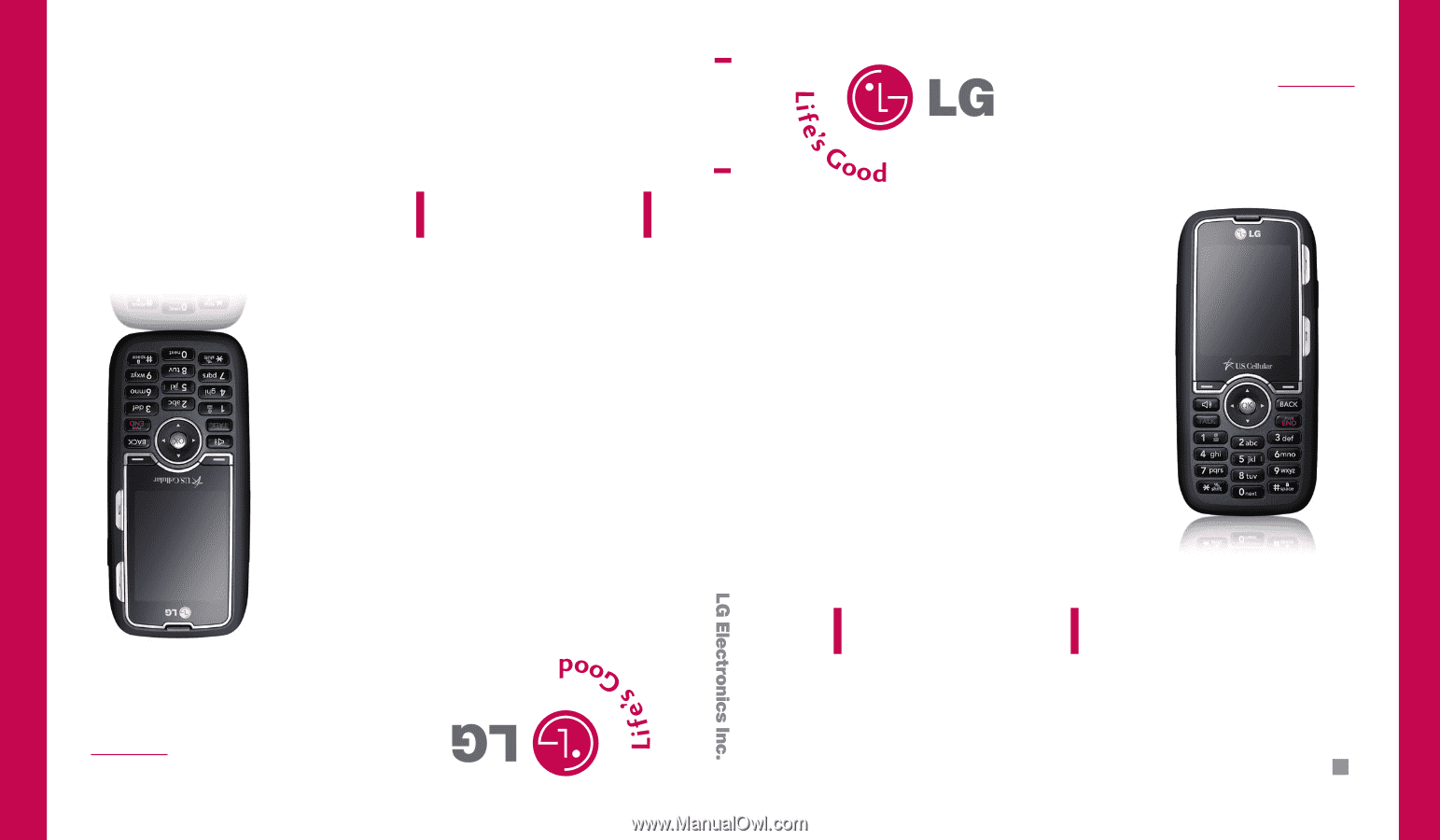
ENGLISH
P/N :
MMBB0272501(1.0)
H
USER GUIDE
UX260
Please read this manual carefully before operating your mobile
phone. Retain it for future reference.
ESPAÑOL
MANUAL DEL USUARIO
UX260
Lea este manual cuidadosamente antes de utilizar su teléfono.
Guárdelo para consultarlo en el futuro.
USER GUIDE
UX260