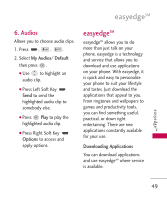LG LGUX260 Owner's Manual - Page 53
Music
 |
View all LG LGUX260 manuals
Add to My Manuals
Save this manual to your list of manuals |
Page 53 highlights
Music 1. Access easyedgeSM. 2. Press to access my stuff. 3. Use to highlight an application. 4. Press Left Soft Key Options. 5. Use to highlight Delete, then press . 6. Press Left Soft Key Yes. Music Allows you to transfer songs stored in your memory card. For access to this feature, there should be stored music in your memory card. 1. Press , . 2. Highlight the option you wish to select, then press . All Songs/ Playlists/ Recently Played/ Artists/ Genres/ Albums Music 51

Music
51
Music
1. Access easyedge
SM
.
2. Press
to access my stuff.
3. Use
to highlight an
application.
4. Press Left Soft Key
Options
.
5. Use
to highlight
Delete
,
then press
.
6. Press Left Soft Key
Yes
.
Music
Allows you to transfer songs
stored in your memory card. For
access to this feature, there
should be stored music in your
memory card.
1. Press
,
.
2. Highlight the option you wish
to select, then press
.
All Songs/ Playlists/ Recently
Played/ Artists/ Genres/
Albums