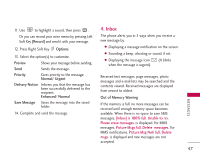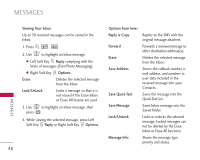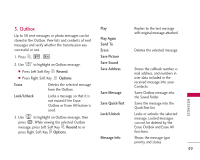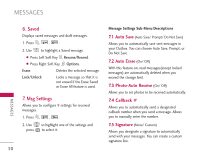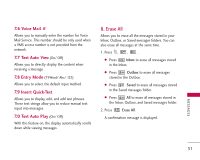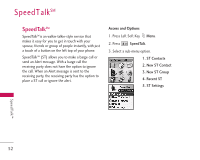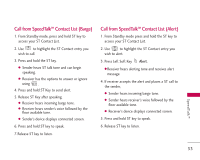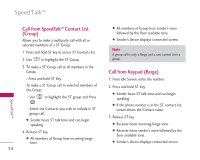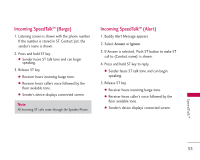LG LGUX390 Owner's Manual - Page 52
Access and Options
 |
View all LG LGUX390 manuals
Add to My Manuals
Save this manual to your list of manuals |
Page 52 highlights
SpeedTalkSM SpeedTalkSM SpeedTalkSM is an walkie-talkie-style service that makes it easy for you to get in touch with your spouse, friends or group of people instantly, with just a touch of a button on the left top of your phone. SpeedTalk SM (ST) allows you to make a barge call or send an Alert message. With a barge call the receiving party does not have the option to ignore the call. When an Alert message is sent to the receiving party, the receiving party has the option to place a ST call or ignore the alert. Access and Options 1. Press Left Soft Key Menu. 2. Press SpeedTalk. 3. Select a sub-menu option. 1. ST Contacts 2. New ST Contact 3. New ST Group 4. Recent ST 5. ST Settings SpeedTalkSM 52

SpeedTalk
SM
SpeedTalk
SM
is an walkie-talkie-style service that
makes it easy for you to get in touch with your
spouse, friends or group of people instantly, with just
a touch of a button on the left top of your phone.
SpeedTalk
SM
(ST) allows you to make a barge call or
send an Alert message. With a barge call the
receiving party does not have the option to ignore
the call. When an Alert message is sent to the
receiving party, the receiving party has the option to
place a ST call or ignore the alert.
Access and Options
1. Press Left Soft Key
Menu
.
2. Press
SpeedTalk
.
3. Select a sub-menu option.
1. ST Contacts
2. New ST Contact
3. New ST Group
4. Recent ST
5. ST Settings
SpeedTalk
SM
52
SpeedTalk
SM