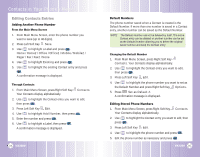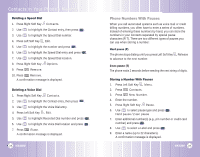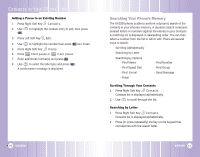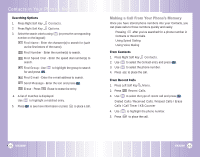LG LGVX3200 User Guide - Page 18
Adding Speed Dial, Adding Voice Dial, Adding or Changing the Memo, Adding or Changing the Picture ID
 |
View all LG LGVX3200 manuals
Add to My Manuals
Save this manual to your list of manuals |
Page 18 highlights
Contacts in Your Phone's Memory Adding or Changing the Memo Allows you to enter up to 32 characters as a memo to the Contact entry. 1. Press Right Soft Key ( ) Contacts and use an entry, then press . to highlight 2. Press Left Soft Key Edit. 3. Use to highlight Memo and press . 4. Enter text and press . 5. Press Left Soft Key Done to continue editing the Contact entry. Adding or Changing the Picture ID Allows the phone to display a picture to identify the caller. 1. Press Right Soft Key ( ) Contacts and use an entry, then press . to highlight 2. Press Left Soft Key Edit. 3. Use to highlight Default and press . 4. Use to select a graphic and press Select. 5. Press Left Soft Key Done to continue editing the Contact entry. 32 VX3200 Adding Speed Dial 1. Press Right Soft Key ( ) Contacts and use an entry , then press . to highlight 2. Press Left Soft Key Edit. 3. Use to highlight the phone number you want to set with a Speed Dial and press . 4. Press to select Speed Dial and press . 5. Enter a Speed Dial digit. Use the Keypad and press Speed Dial digit and press , or Use . to highlight the 6. Press Left Soft Key Done to continue editing the Contact entry, or Press to return to the Main Menu Screen. Adding Voice Dial 1. Press Right Soft Key ( an entry, then press ) Contacts and use . to highlight 2. Press Left Soft Key Edit. 3. Use to highlight the phone number you want to set with Voice Dial and press . 4. Press to select Voice Dial and press . 5. Press to select OK. 6. Follow the Voice Dial prompts. 7. Press Left Soft Key Done to continue editing the Contact entry, or Press to return to the Main Menu Screen. VX3200 33