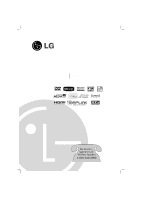LG LHT754 Owner's Manual (English)
LG LHT754 - LG Home Theater System Manual
 |
UPC - 719192171275
View all LG LHT754 manuals
Add to My Manuals
Save this manual to your list of manuals |
LG LHT754 manual content summary:
- LG LHT754 | Owner's Manual (English) - Page 1
5-DVD Changer Home Theater System OWNER'S MANUAL MODEL: LHT764 LHT764 SH92SB-S, SH92SB-C, SH92SB-W R Before connecting, operating or adjusting this product, please read this instruction booklet carefully and completely. © Copyright 2007, LG Electronics U.S.A., Inc. For service/ support Call - LG LHT754 | Owner's Manual (English) - Page 2
CAUTION: This product employs a Laser System. To ensure proper use of this product, please read this owner's manual carefully and retain it for future reference. Should the unit require maintenance, contact an authorized service center. Use of controls, adjustments or the performance of procedures - LG LHT754 | Owner's Manual (English) - Page 3
WARNINGS AND INSTRUCTIONS IN THIS OWNER'S MANUAL. AND THOSE MARKED ON THE PRODUCT. RETAIN THIS MANUAL FOR FUTURE for long periods of time. 14. Refer all servicing to qualified service personnel. Servicing is required when the apparatus has been damaged in replacement of the obsolete outlet. 3 - LG LHT754 | Owner's Manual (English) - Page 4
connection 13 Antenna Connection 13 HDMI Connection 14 Speaker System Connection 15 Speaker Positioning 16 Selecting the Input/Output Source 17 Mini Glossary for Audio Stream & Surround Mode 18 Sound Mode 18 VIRTUAL sound 18 XTS/XTS pro 19 Displaying Disc Information On-screen 19 Initial - LG LHT754 | Owner's Manual (English) - Page 5
ACD MP3 WMA JPEG DivX DVD Audio CDs MP3 files WMA files JPEG files DivX files About the Symbol Display " " may appear on your TV display during operation and indicates that the function explained in this owner's manual is not available on that specific DVD video disc. Do not use strong solvents - LG LHT754 | Owner's Manual (English) - Page 6
Digital Surround" are registered trademarks of Digital Theater Systems, Inc. Copyright 1996, 2003 Digital Theater Systems, Inc. All rights reserved. What is SIMPLINK? Some functions of this unit are controlled by TV's remote control when this unit and LG TV with SIMPLINK are connected through HDMI - LG LHT754 | Owner's Manual (English) - Page 7
sound track for a specific language (DVD), or a musical piece on audio CD. Each track is assigned a track number, enabling you to locate the track you want. DVD discs allow one track of video (with multiple angles) and several tracks of audio. Remote Control Operation Range Point the Remote Control - LG LHT754 | Owner's Manual (English) - Page 8
the Home Theater System ON and OFF. Lights red when the Home Theater System is turned off. Drawer (DVD deck) Insert discs here. Display window Shows the current status of the Unit. FUNC. Press repeatedly to select other function. DISC VIEW Press to open all disc trays. Disc buttons (DISC 1 - DISC - LG LHT754 | Owner's Manual (English) - Page 9
. (Sold separately.) XM IN Connector Connect an XM Passport System to this terminal.(Sold separately.) HDMI OUT HDMI output providing a high quality interface for digital audio and video. TRANSMITTER (DC 7V OUT) Connector Connect a wireless transmitter. (Sold separately.) Do not touch the inner pins - LG LHT754 | Owner's Manual (English) - Page 10
Control POWER TUNER Selects the System's tuner (FM, AM and XM bands). AUX Selects input source. USB Plays the multimedia files. D.INPUT To listen to an audio source connected to the DIGITAL AUDIO IN (OPTICAL or COAXIAL) jack. AUDIO Selects an audio language (DVD) or an audio channel (CD). SOUND - LG LHT754 | Owner's Manual (English) - Page 11
pressing RESOL. on the Remote Control. • For 720p and 1080i resolution, only non-copy protected discs can be played back. If the disc is copy protected, it will be displayed at the 480p resolution. The resolution (720p, 1080i) is for the component and HDMI outputs only. • The HDMI mode must be set - LG LHT754 | Owner's Manual (English) - Page 12
the unit to a computer are not supported. In case of a USB HDD, OPTICAL COAXIAL OUT OUT O Set Top Box (or Digital Device, etc) Note: If the audio format of the digital output does not match the capabilities of your unit, the receiver will produce a strong, distorted sound or no sound - LG LHT754 | Owner's Manual (English) - Page 13
Setup AUDIO IN connection Connect a output of portable device (MP3 or PMP etc) to the AUDIO input connector AUDIO OUT Portable device iPod connection Connect the iPod connector on the rear of the DVD/ CD Receiver to the dock connector of iPod using an iPod cable (I). C 7V OUT WIRELESS HDMI 1080i - LG LHT754 | Owner's Manual (English) - Page 14
this DVD/CD Receiver. If TV does not support HDCP, snow noise appears on the screen, or picture may be vibrated. Tip : When you use HDMI connection, you can change the resolution (480p, 720p, 1080i) for the HDMI output by pressing RESOL. on the Remote Control. DC 7V OUT FOR WIRELESS HDMI 1080i XM - LG LHT754 | Owner's Manual (English) - Page 15
System Connection Connect the speakers using the supplied speaker wires. To obtain the best possible surround sound, adjust the speaker parameters (volume, distance, etc.). Front speaker (Right) Front speaker (Left) Rear speaker (Right surround) Center speaker Rear speaker (Left surround - LG LHT754 | Owner's Manual (English) - Page 16
case of normal position use the 6 speakers (2 front speakers, center speaker, 2 rear speakers and subwoofer). If you want to play the excellent bass sound, DTS digital surround or Dolby Digital surround, you should connect a subwoofer. • Front speakers According to your listening position set up - LG LHT754 | Owner's Manual (English) - Page 17
lights and output from the DVD deck is viewed on the TV screen. • FM/AM/XM To listen to FM/AM/XM radio broadcasts: Press TUNER on the Remote Control to toggle among FM, AM and XM radio. The selected frequency appears on the front panel display window. • AUX To listen to a audio source connected - LG LHT754 | Owner's Manual (English) - Page 18
or more speakers normally required to listen to multi-channel audio from a home theatre. This feature works with DVD discs encoded with Dolby Pro Logic and Dolby Digital audio tracks. BYPASS Software with multichannel surround audio signals is played according to the way it was recorded. Sound Mode - LG LHT754 | Owner's Manual (English) - Page 19
mode of 2 CH BYPASS, It creates the high display effect by playing the sound source via the rear speakers same as the front speakers. Note: The XTS mode is temporarily disabled when changing from 2.1 CH to 5.1 CH and it is enabled when changing it to 2.1 CH. Displaying Disc Information On - screen - LG LHT754 | Owner's Manual (English) - Page 20
audio track (disc audio), subtitles, and the disc menu. Original - Refers to the original language in which the disc was recorded. Other - To select another language, press numeric buttons and then ENTER to enter the corresponding 4-digit number according to the language code resolution manually. 20 - LG LHT754 | Owner's Manual (English) - Page 21
Installation and Setup AUDIO Each DVD disc has a variety of audio output options. Set the receiver's AUDIO options according to the type of audio system you use. AUDIO 5.1 Speaker Setup DRC Vocal HD AV Sync Select On On 0 ms Move Select Dynamic Range Control (DRC) With the DVD*1 format, you - LG LHT754 | Owner's Manual (English) - Page 22
B. 2. Press ENTER while "Select" is selected and the registration code will appear. Use the registration code to purchase or rent the videos from DivX® VOD service at www.divx.com/vod. Follow the instructions and download the video onto a disc for playback on this unit. 3. Press ENTER to exit. Note - LG LHT754 | Owner's Manual (English) - Page 23
CD : m (X2, X4, X8) or M (X2, X4, X8) During playback, press REPEAT repeatedly to select a ALL desired repeat mode. DVD Video discs: Chapter/Title/Off Audio CD, DivX/MP3/WMA discs: Track/All/Off DivX MP3 REPEAT A-B ZOOM TITLE MENU During playback, press REPEAT A-B to select a point A and - LG LHT754 | Owner's Manual (English) - Page 24
disc button (DISC 15) on the Remote Control. Press desired disc button (DISC 1-5) on the unit. Tip: • You can also use the disc number play buttons on the unit. • If you want to skip disc, select again "DISC" on SIMPLINK menu. Special DVD Features Checking the contents of DVD discs: Menus DVDs - LG LHT754 | Owner's Manual (English) - Page 25
mode for about five minutes. Last Scene Memory DVD This receiver memorizes the last scene from the last disc that is viewed. The last scene remains in the memory even if you remove the disc from the receiver or switch off the receiver. If you load a disc that has the scene memorized, the scene is - LG LHT754 | Owner's Manual (English) - Page 26
192kbps (WMA) • The DVD/CD Receiver cannot read an MP3/WMA file ISO 9660 file system. • File owner. Programmed Playback The program function enables you to store your favorite tracks from any disc in the receiver memory. A program can contain 300 tracks. 1. Insert a disc. Audio CD and MP3/WMA Discs - LG LHT754 | Owner's Manual (English) - Page 27
previous Folder list, use the v / V buttons on the remote to highlight and press ENTER. 3. If you want to view file, the resolution is changed 480p if the resolution set to 1080i. You can change the resolution for 720p or 480p. Tips: time for the unit to read the disc's contents. If you don't see an - LG LHT754 | Owner's Manual (English) - Page 28
mode and VIRTUAL sound during the DivX file playing. DivX disc compatibility with this player is limited as follows: • Available resolution size of the DivX file is under 800x600 (W x H) pixel. • The file name of the DivX subtitle is available by 45 characters. • If there is impossible code to - LG LHT754 | Owner's Manual (English) - Page 29
is automatically turned on. 3. Press iPod on the remote control to enter the iPod mode. The iPod menu appears on previous menu. Notes: • It works with all iPod models that have a dock connector. • Compatibility with your outputted only when you connect the unit to the MONITOR OUT connector. - LG LHT754 | Owner's Manual (English) - Page 30
Control to display the list of menu. 3. Press ENTER to play. iPod message Remote iPod Please use Monitor output for viewing Video and photo from iPod. When you connect the unit and TV to COMPONENT VIDEO IN/OUT or HDMI IN/OUT in the Remote iPod mode, the screen on the left appears. Connect the - LG LHT754 | Owner's Manual (English) - Page 31
galleries or video clips. Note: To enjoy maximum sound quality and surround effect of DVD Audio, you must use 5.1 channel analog audio output (5.1CH AUDIO OUT jacks on the DVD/CD Receiver). Moving to another GROUP Some DVD Audio discs divide content into different groups. Your player enables you - LG LHT754 | Owner's Manual (English) - Page 32
VOLUME on the front panel or by pressing VOLUME + or - on the Remote Control repeatedly. To turn off the radio Press POWER to turn the DVD/CD Receiver off or select another function mode (DVD/CD, AV 1, etc.,). To listen to non-preset radio stations Use manual or automatic tuning in the step 2. For - LG LHT754 | Owner's Manual (English) - Page 33
offering music, news, sports, comedy, talk, entertainment, traffic and weather reports, with high quality digital sound. XM service subscription sold separately. XM Passport System required to receive XM service (sold separately). Installation costs and other fees and taxes, including a one-time - LG LHT754 | Owner's Manual (English) - Page 34
• Check the connection of XM Passport System XM Passport System does not work properly • Need service of XM Passport System XM Passport System is not activated, or User does not have authorization for specific channel • Subscribe activation of XM Passport System Receiving signal is too weak • XM - LG LHT754 | Owner's Manual (English) - Page 35
your TV using some of the buttons. Controlling other TVs with the Supplied Remote Control You can control the sound level, input source, and power switch of non-LG TVs as well. If your TV is listed in the table below, set the appropriate manufacturer code. (refer to page 36) 1. While holding down - LG LHT754 | Owner's Manual (English) - Page 36
JVC KIOTE KMC KTV LG (GOLDSTAR) LODGENET LOGIK LXI MAGNAVOX MAJESTIC MARANTZ MEMOREX MGA/MITSUBISHI Code Number 16,33, code. • If you enter a new code number, the code number previously entered will be erased. • When you replace the batteries of the remote, the code number you have set may be reset - LG LHT754 | Owner's Manual (English) - Page 37
Reference Language Codes Use this list to input your desired language for the following initial settings: Disc Audio, Disc Subtitle, Disc Menu. Language Abkhazian Afar Afrikaans Albanian Ameharic Arabic Armenian Assamese Azerbaijani Bashkir Basque Bengali; Bangla Bhutani Bihari Breton Bulgarian - LG LHT754 | Owner's Manual (English) - Page 38
Troubleshooting Check the following guide for the possible cause of a problem before contacting service. Symptom No power. Cause • The power cord is disconnected. Correction • Plug the power cord securely into the wall outlet. The power is on, but the DVD/CD Receiver does not work. • No disc - LG LHT754 | Owner's Manual (English) - Page 39
Remote Control are flat. • Nothing is displayed on the front panel display. • Replace the batteries with new ones. • Press DIMMER on the Remote Control. Maintenance and Service the Unit The unit is a high-tech, precision device. If the optical pick-up lens and disc drive parts are dirty or worn, - LG LHT754 | Owner's Manual (English) - Page 40
155W + 155W (THD ±10 %) Centre*: 155W Surround*: 155W + 155W (4Ω at 1 kHz, THD ±10 %) Subwoofer*: 225W ( 3Ω at 30 Hz, THD ±10 %) AUX, AUDIO IN, OPTICAL IN, COAXIAL IN MONITOR OUT, HDMI OUT, COMPONENT VIDEO OUT Front/Rear Speaker Center speaker Passive Subwoofer (SH92SB-S) (SH92SB-C) (SH92SB - LG LHT754 | Owner's Manual (English) - Page 41
WARRANTY DOES NOT APPLY TO: z Damages or operating problems that result from shipping, installation, adjustment of user controls, calibration, maintenance or failure to maintain, or separate system components; and z Damages or operating problems that result from normal wear and tear, misuse, abuse
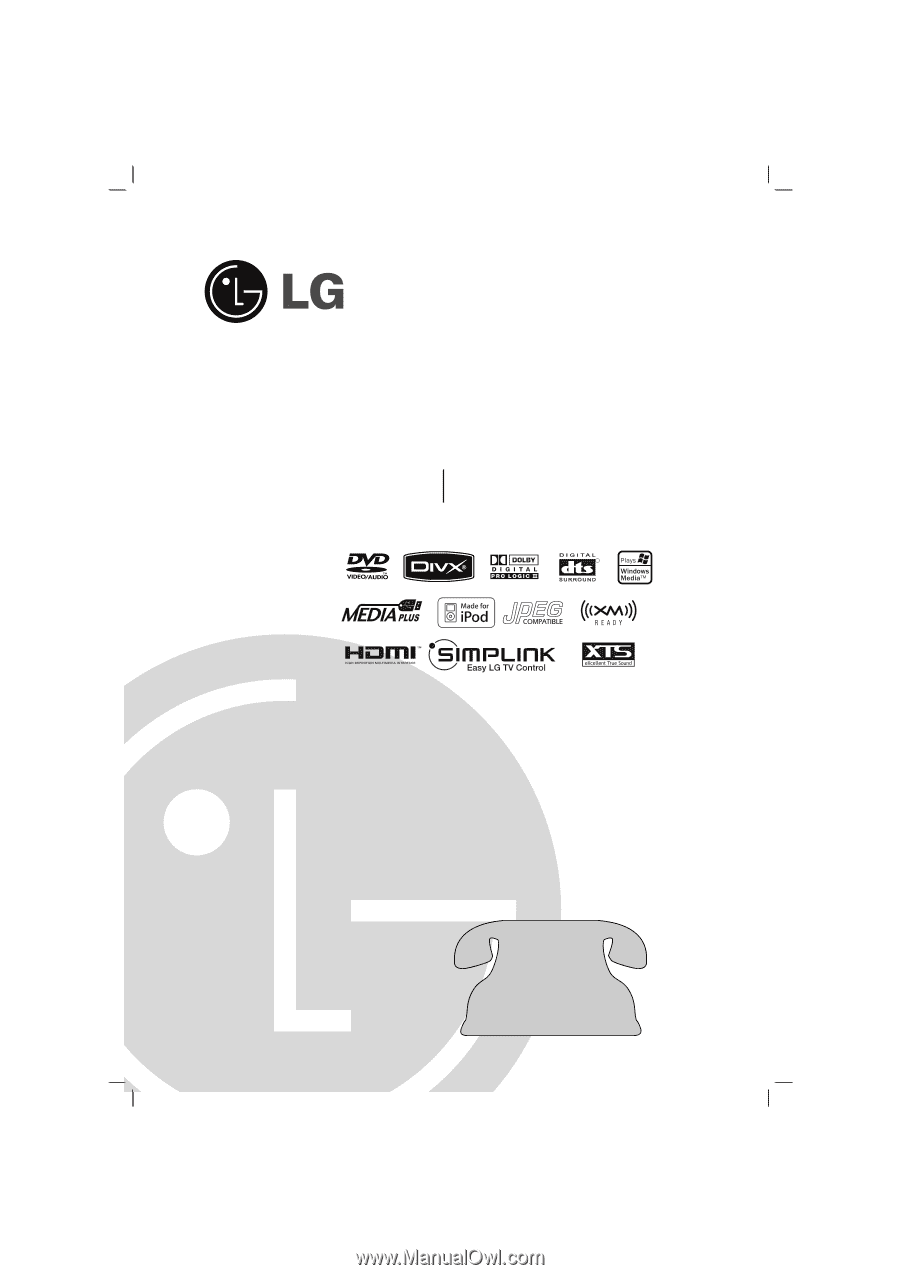
5-DVD Changer
Home Theater System
OWNER’S MANUAL
MODEL: LHT764
LHT764
SH92SB-S, SH92SB-C, SH92SB-W
HE902SB-R1_NA1ULL7_ENG_5846
R
Before connecting, operating or adjusting this product,
please read this instruction booklet carefully and completely.
For service/
support Call:
Toll Free Number
1-800-243-0000
© Copyright 2007, LG Electronics U.S.A., Inc.