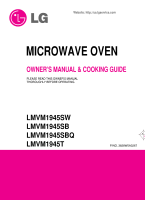LG LMVM1945SB Owner's Manual
LG LMVM1945SB Manual
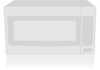 |
View all LG LMVM1945SB manuals
Add to My Manuals
Save this manual to your list of manuals |
LG LMVM1945SB manual content summary:
- LG LMVM1945SB | Owner's Manual - Page 1
Website: http://us.lgservice.com MICROWAVE OVEN OWNER'S MANUAL & COOKING GUIDE PLEASE READ THIS OWNER'S MANUAL THOROUGHLY BEFORE OPERATING. LMVM1945SW LMVM1945SB LMVM1945SBQ LMVM1945T K M P/NO. 3828W5A3267 - LG LMVM1945SB | Owner's Manual - Page 2
Thank you for purchasing an LG microwave oven. Please record the model number and serial number of this unit for future reference. We also suggest you record the details of your contact with LG (LG Electronics U.S.A., Inc.) concerning this unit. Model No: Serial No: Dealer: Dealer Phone No: - LG LMVM1945SB | Owner's Manual - Page 3
Table 13 Oven Light Replacement 32 Soften 14 Questions and Answers 32 Soften Table 14 Microwave Utensil Guide 33 Melt 14 Melt Table 14 TROUBLESHOOTING 34 Cooking at High Cook Power 15 Before Calling for Service 34 Cooking at Lower Power Levels 15 WARRANTY Inside back cover - LG LMVM1945SB | Owner's Manual - Page 4
microwave energy. • Read all the instructions before using your oven. • Do not allow children to use this oven oven is dropped or damaged, have it thoroughly checked by a qualified service INSTRUCTIONS on page 6. - Do not operate this appliance if it has a damaged cord or plug, if it is not working - LG LMVM1945SB | Owner's Manual - Page 5
could damage the oven floor. • Install or locate this appliance only in accordance with the provided installation instructions. • This appliance should be serviced only by qualified service personnel. Contact the nearest authorized service facility for examination, repair, or adjustment. • Liquids - LG LMVM1945SB | Owner's Manual - Page 6
owner's manual. It will tell you how to use all the fine features of this microwave oven. LOCATION OF MODEL NUMBER To request service information or replacement parts, the service center will require the complete model number of your microwave oven. The number is on the oven Installation Instructions - LG LMVM1945SB | Owner's Manual - Page 7
Shield Cooking Guide Door Safety Lock System Oven Control Grease Filter Glass Tray Panel Cooktop/Countertop Light The glass tray moves in both directions to help cook food more evenly. Do not operate the microwave oven without the glass tray in place. To Install: 1. Place the support on the - LG LMVM1945SB | Owner's Manual - Page 8
INFORMATION CONTROL PANEL FEATURES Your microwave oven control panel lets you select the desired cooking function quickly and easily. All you have to do is touch the necessary Command pad. The following is a list of all the Command and Number pads located on the control panel. For more information - LG LMVM1945SB | Owner's Manual - Page 9
. 15. HOLD WARM: Touch this pad to keep hot, cooked foods warm in your microwave oven for up to 99 minutes 99 seconds. 16. CUSTOM SET: Touch this pad to change the oven's default settings for clock set, sound, display speed and defrost weight. 17. TIMER: Touch this pad to set the kitchen timer - LG LMVM1945SB | Owner's Manual - Page 10
MICROWAVE OVEN This section discusses the concepts behind microwave cooking and introduces you to the basics you need to know to operate your microwave oven You can change the default values for clock set, beep sound, display speed and defrost weight. See following chart for more information. NUMBER - LG LMVM1945SB | Owner's Manual - Page 11
microwave cooking without the need to touch START pad. 4. Touch 1 pad. (Press 1 for AM., press 2 for PM.) 5. Touch START pad. 6. Enter the time you want the LIGHT to turn off. 7. Touch START pad. Example: To set Ez-On for 2 minutes. 1. Touch Ez-ON pad 4 times. The oven begins cooking and display - LG LMVM1945SB | Owner's Manual - Page 12
LIGHT HI-LOW-OFF LIGHT HI-LOW-OFF Touch LIGHT button once for bright light, twice for night light, or three times to turn the light instructions, touch HOLD WARM before touching START. • When the last cooking cycle is over, you will hear two tones and "HOLD WARM" will appear in the oven display - LG LMVM1945SB | Owner's Manual - Page 13
common microwave-prepared Touch pad number 1 2 3 4 AUTO COOK TABLE FUNCTION CODE CATEGORY INSTRUCTIONS AMOUNT Chicken 1 choices 2 3 4 Homemade 1 bakery 2 recipe guide. (page 24) 2 or 4 servings Mexican chicken See recipe guide. (page 24) 2 or 4 servings Roll / Muffin Place on oven tray - LG LMVM1945SB | Owner's Manual - Page 14
, you will hear four beeps and COOK END will be displayed. 2. Choose the category. Touch 2 pad for chocolate. oven. 6, 12 or 16 oz. Frozen juice will be soft enough to easily mix with water. CODE CATEGORY DIRECTION AMOUNT 1 Butter or Unwrap and place in 1, 2 or 3 Margarine microwavable - LG LMVM1945SB | Owner's Manual - Page 15
the cook time is over, you will hear four beeps and COOK END will display. COOKING WITH MORE THAN ONE COOK CYCLE For best results, some recipes call that need slower cooking, such as roasts, baked goods, or custards. Your oven has10 power settings in addition to HIGH. Example: To cook food for 7 - LG LMVM1945SB | Owner's Manual - Page 16
OPERATION COOKING GUIDE FOR LOWER POWER LEVELS The nine power levels in addition to HIGH allow you to choose the best power level for the food you are cooking. Below are listed all the power levels, examples of foods best cooked at each level, and the amount of microwave power you are using. - LG LMVM1945SB | Owner's Manual - Page 17
and COOK END will display. CAUTION Do not leave microwave oven unattended while popping. When popping commercially packaged popcorn, Remove the rack from the oven; Do not place the bag of microwave popcorn on the rack or under the rack. SENSOR COOKING GUIDE Appropriate containers and coverings - LG LMVM1945SB | Owner's Manual - Page 18
food category. Category Fresh Frozen Canned Touch pad number 1 2 3 When the cook time is over, you will hear four beeps and COOK END will display. NOTE: Place the Canned Vegetable in a microwaveble bowl or casserole. Cover with plastic wrap and vent. Let stand 5 minutes. 2. Choose food category - LG LMVM1945SB | Owner's Manual - Page 19
Place bag of prepackaged microwave popcorn on the center of glass tray. Potato Pierce each potato with a fork and place the oven tray around the edge 3 minutes. 1~4 cups Frozen Entree Remove from outer display package. Slit cover. If not in microwave-safe container, place on a plate. Cover with - LG LMVM1945SB | Owner's Manual - Page 20
NET serviced by LG for complet defrosting. Example: To defrost 1.2 lbs. of meat. 1. Touch AUTO DEFROST pad. 2. Choose food category. Category Meat Poultry Fish Bread Touch pad number 1 2 3 4 3. Enter the weight. 4. Touch START pad. NOTE: When you touch the START pad. The display changes - LG LMVM1945SB | Owner's Manual - Page 21
areas with aluminum foil. Separate and rearrange. Remove thawed portions with fork. Turn over. Return remainder to oven. Turn over. Cover warm areas with aluminum foil. - 21 - SPECIAL INSTRUCTIONS Meat of irregular shape and large, fatty cuts of meat should have the narrow or fatty areas shielded - LG LMVM1945SB | Owner's Manual - Page 22
FISH FISH Break apart. Turn over. Turn over and rearrange. Separate and rearrange. Separate and rearrange. SPECIAL INSTRUCTIONS Place chicken breast-side up on a microwavable roasting rack. Finish defrosting by immersing in cold water. Remove giblets when chicken is partially defrosted. Place on - LG LMVM1945SB | Owner's Manual - Page 23
BREAD AT BEEP Turn over and rearrange. SPECIAL INSTRUCTIONS Place on 3 sheets of paper towel. DEFROSTING in the center, return it to the microwave oven for more defrosting. • The length of easily. • Use small pieces of aluminum foil to shield parts of food such as chicken wings, leg tips, fish - LG LMVM1945SB | Owner's Manual - Page 24
COOKING RECIPE GUIDE SPICY CHICKEN - 2 servings (double the ingredients for 4 servings) • 1 pounds 1 box oven ready lasagna noodles (12 noodles) • 1 pound Monterey Jack or mozzarella cheese, shredded • 1 cup grated Parmesan cheese Place beef in a 6 cup microwave dish and microwave on high - LG LMVM1945SB | Owner's Manual - Page 25
off the juices and turn the chicken, breast side up and place in the hot oven for 10 minutes or until the skin is brown and crisp. CASSEROLE (Pork chop) a 13 X 9-inch oblong dish or similar 3-quart microwave dish. Cover with plastic wrap and microwave on high for 3 minutes. Meanwhile, mix the apple, - LG LMVM1945SB | Owner's Manual - Page 26
with chilies • 1 cup long grain rice • 2 cups water • salt and pepper to taste Place the first 5 ingredients in a 13 X 9 inch oblong dish and microwave for 5 minutes. Add the other ingredients and stir to blend. Cover with plastic wrap and cook on 'Casserole'. Stir at beep. CASSEROLE (Beef-noodle - LG LMVM1945SB | Owner's Manual - Page 27
results from your microwave oven, read and follow or shellfish. - Arrange unevenly shaped pieces with thicker parts toward the outside of the dish. Arrange shellfish in needs a microwavable lid or vented plastic wrap. - Baked fish, coated fish, or fish in sauce needs to be covered lightly with waxed - LG LMVM1945SB | Owner's Manual - Page 28
the meat for cooking. - Defrost completely. - Trim off excess fat to avoid splattering. - Place the meat, fat side down, on a microwavable rack in a microwavable dish. - Use oven cooking bag for less tender cuts of meat. - Arrange the meat so that thicker portions are toward the outside of the dish - LG LMVM1945SB | Owner's Manual - Page 29
with waxed paper. Turn RARE(135˚F) meat over halfway through cooking and shield if necessary. 11-13 minutes per pound Remove roast from microwave oven when desired MEDIUM(155˚F) temperature is reached. Let stand covered with foil 15 minutes.(Temperature may rise about 10˚F). Lamb 5 11-12 - LG LMVM1945SB | Owner's Manual - Page 30
of aluminum foil to prevent overcooking. Keep foil at least 1 inch from the oven walls and other pieces of foil. • The poultry is done when it is on with cooking. Place per pound pieces in a single layer in a microwavable baking dish with thicker pieces to the outside. Brush with butter or - LG LMVM1945SB | Owner's Manual - Page 31
cannot be cleaned. To order a new charcoal filter, contact the Parts Department at your nearest Authorized Service Center. 1. Disconnect power or unplug microwave oven. 2. Remove the two vent grille mounting screws. 3. Soak grease filter in hot water and a mild detergent. Scrub and swish to remove - LG LMVM1945SB | Owner's Manual - Page 32
power or unplug microwave oven. 2. Remove the bulb cover mounting screws. 3. Replace bulb(s) with candelabra-base 35 watt bulb. 4. Replace bulb cover, and mounting screw. 5. Reconnect power or plug in microwave oven. OVEN LIGHT REPLACEMENT 1. Disconnect power or unplug microwave oven. 2. Remove the - LG LMVM1945SB | Owner's Manual - Page 33
MAINTENANCE MICROWAVE UTENSIL GUIDE USE DO NOT USE OVENPROOF GLASS (treated for high intensity plates with no metallic trim or design. Look for the manufacturer's label for use in the microwave oven. BROWN PAPER: Avoid using brown paper bags. They absorb too much heat and could burn. FLAWED - LG LMVM1945SB | Owner's Manual - Page 34
TROUBLESHOOTING BEFORE CALLING FOR SERVICE Check the following list to be sure a service call is really necessary. A quick reference of this manual as well as reviewing additional information on items to check may prevent an unneeded service call. If nothing on the oven operates: • check for a - LG LMVM1945SB | Owner's Manual - Page 35
- 35 - - LG LMVM1945SB | Owner's Manual - Page 36
K M Printed in Korea
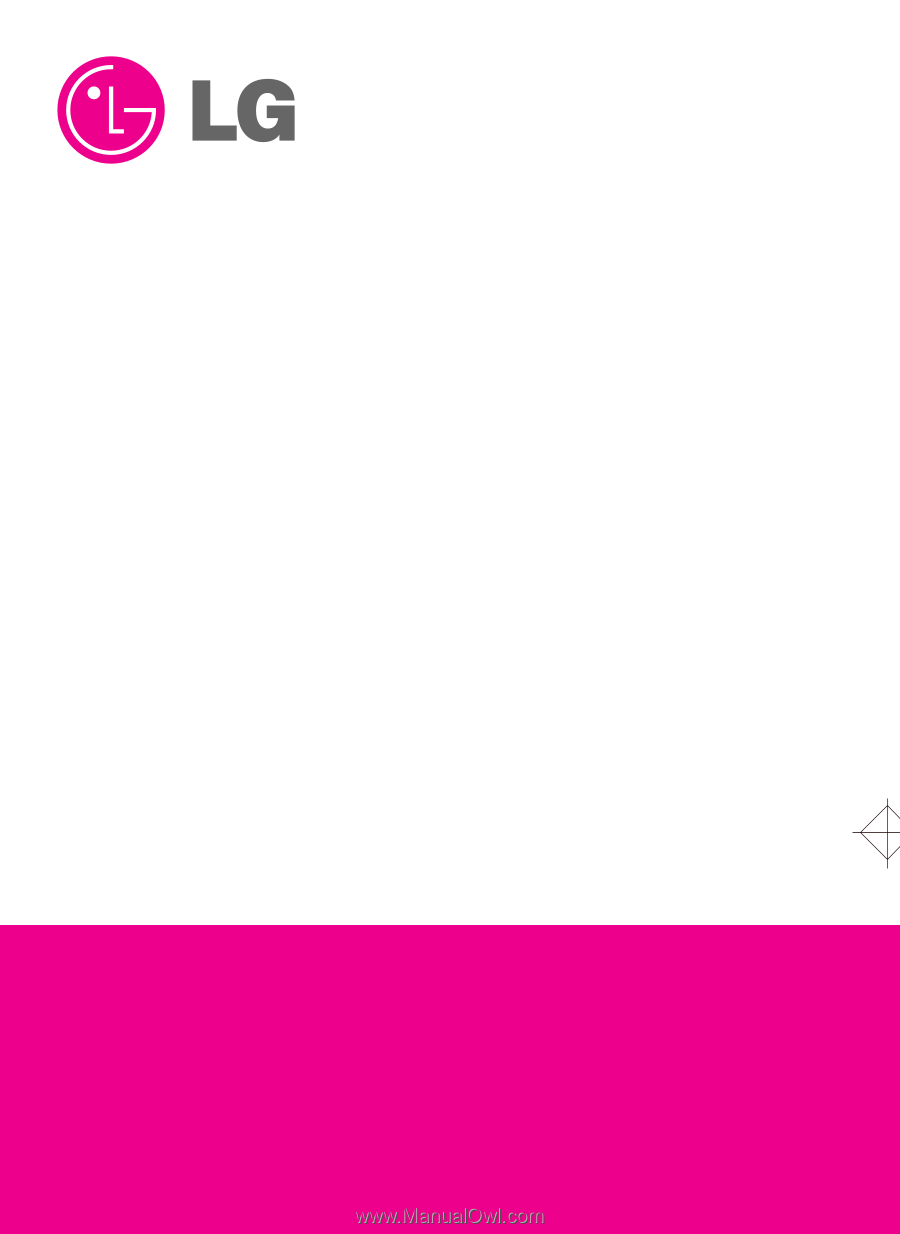
P/NO. 3828W5A3267
LMVM1945SW
LMVM1945SB
LMVM1945SBQ
LMVM1945T
MICROWAVE OVEN
OWNER
’
S MANUAL & COOKING GUIDE
PLEASE READ THIS OWNER
’
S MANUAL
THOROUGHLY BEFORE OPERATING.
Website: http://us.lgservice.com
K
M