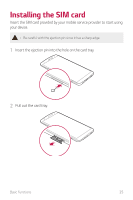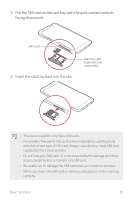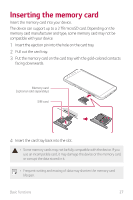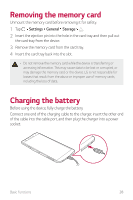LG LMX420MM Owners Manual - Page 31
Touch screen
 |
View all LG LMX420MM manuals
Add to My Manuals
Save this manual to your list of manuals |
Page 31 highlights
Touch screen You can familiarize yourself with how to control your device by using touch screen gestures. Tapping Lightly tap with your fingertip to select or run an app or option. Touching and holding Touch and hold for several seconds to display a menu with available options. Basic Functions 30

Basic Functions
30
Touch screen
You can familiarize yourself with how to control your device by using
touch screen gestures.
Tapping
Lightly tap with your fingertip to select or run an app or option.
Touching and holding
Touch and hold for several seconds to display a menu with available
options.