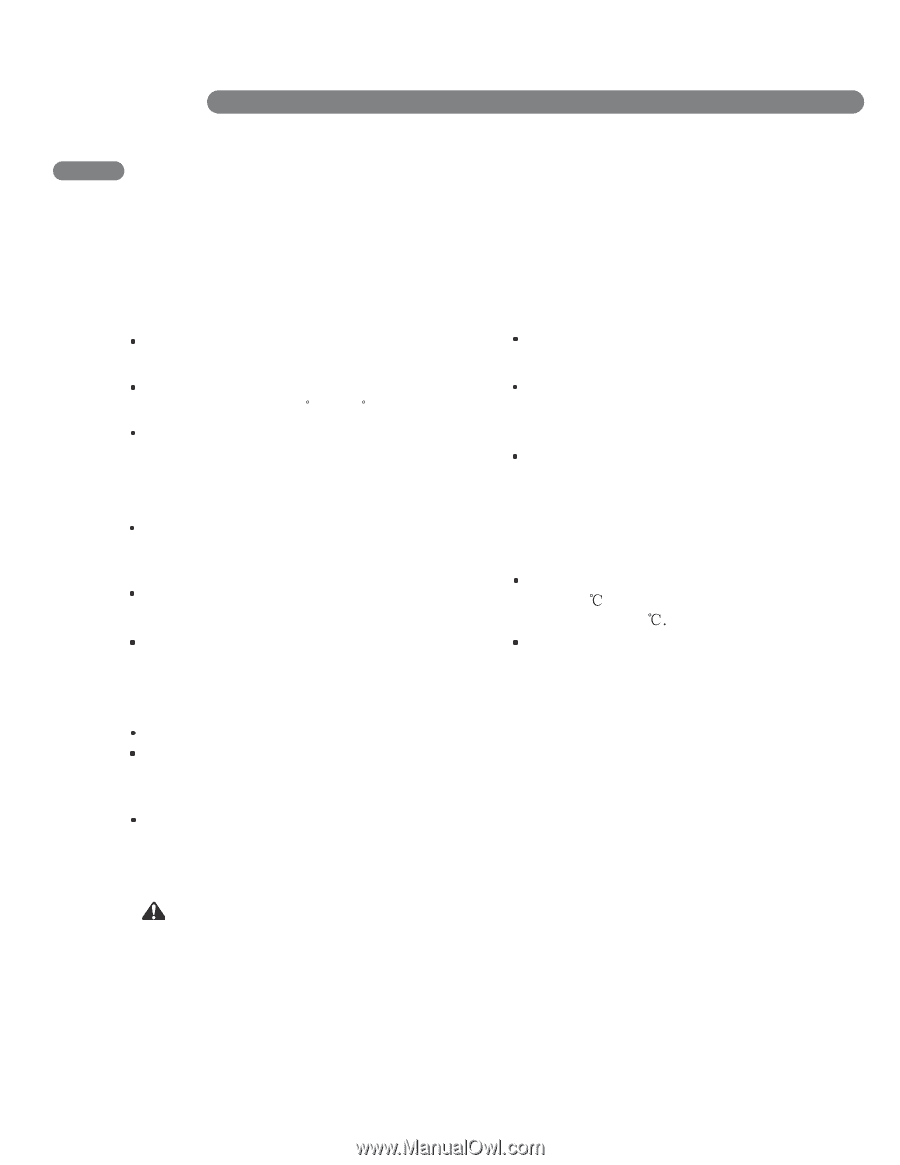LG LP0711WNR Owner's Manual - Page 10
Using The Controls - specifications
 |
View all LG LP0711WNR manuals
Add to My Manuals
Save this manual to your list of manuals |
Page 10 highlights
HOW TO USE USING THE CONTROLS Control panel buttons shown. Operation using the remote control is the same, unless specifically noted. 1. COOLING MODE · Press MODE button to choose Cool mode, the Cool mode indicator will flash. · Press UP or DOWN button to set room temperature between 62 F to 86 F. · Press SPEED button (or High/Low button) to select high, low fan speed. 2. FAN MODE · Press MODE button (or Fan button) to choose Fan mode, the Fan mode indicator will flash. Select the fan speed by press FAN button or press High / Low button directly. · The temperature can not be set. 3. DRY MODE · Select Dry button for dehumidify Mode. In Dry mode fan speed is preset. Speed button is not available. The temperature can't be set either. · Press Swing button to make the louver swing (use remote control only). 4. TIMER MODE · When the appliance is switch off, press Timer button to set timer-on. · Press Up or Down button to adjust time from 1 hour to 24 hours. The Time on indicator will flash. · When the appliance is running, press Timer button to set timer-off. 5. SLEEP MODE · Setting sleep mode, the temperature will rise 1 after 2 hours, and another 2 hours later, rise 1 · Then it will keep steady and low fan blow. NOTE Always point the remote at the sensor. The remote may not work if the sensor is in bright light or if there is not a clear path between the remote and the sensor. 10