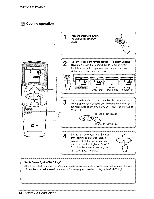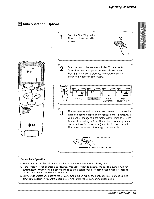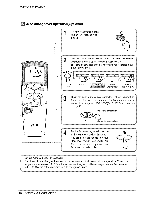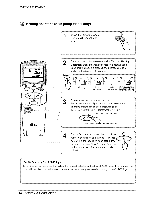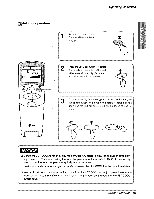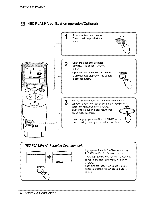LG LS240HE Owners Manual - Page 17
Healthy, o ration
 |
View all LG LS240HE manuals
Add to My Manuals
Save this manual to your list of manuals |
Page 17 highlights
Operating Instruction Healthy ,dehumidification o ration Press the StaWStop huron The unit will respond with Open the _or of the remote oo_roller To select Healthy Dehumidification ,Oper_ion_ press the OperaSon Mode SelectJo_button, Each time the button is pressed,, _e operation mode is shifted in the dir_tion of the arrow Set the fan speed again with the door of the remote controller still closed, You can select the fan speed in four steps-low, medium, high, or CHAOS, Each time the button is pressed, the f&n speed mode is shifted Gentle Breeze by t_ CHAOS logic For fresher feeling, press the Indoor Fan Speed Sel_tor and set to CHAOS mode In this mode_ the wind blows like a natural breeze by automatically changing fan speed according to the CHAOS iogic. During HealthiyDehumidification Opemdon If you selec_the d,ehumidificatio_mode on the operation selection bu_on, _e proud: starts to run the dehumidification Dnction It:automatically sets the room temp and airflow volrumeto the best _ndition for delhumidification, based on the sens_ current room temp In _is c_e0 however, the se_ing temperature is not displayed on the remote controller and you are not abie to contro! the room temperature either. Dud_g _e healthy dehumidification function, _e airflow volume is _toma_cally set a_ording to the optimization algor'ithm res_nding to the current r,_m romp, status, so the room c:ondi_onis kept healfny and _mfo_aNe even in the vet/humid season, Owner's Main,ua,!