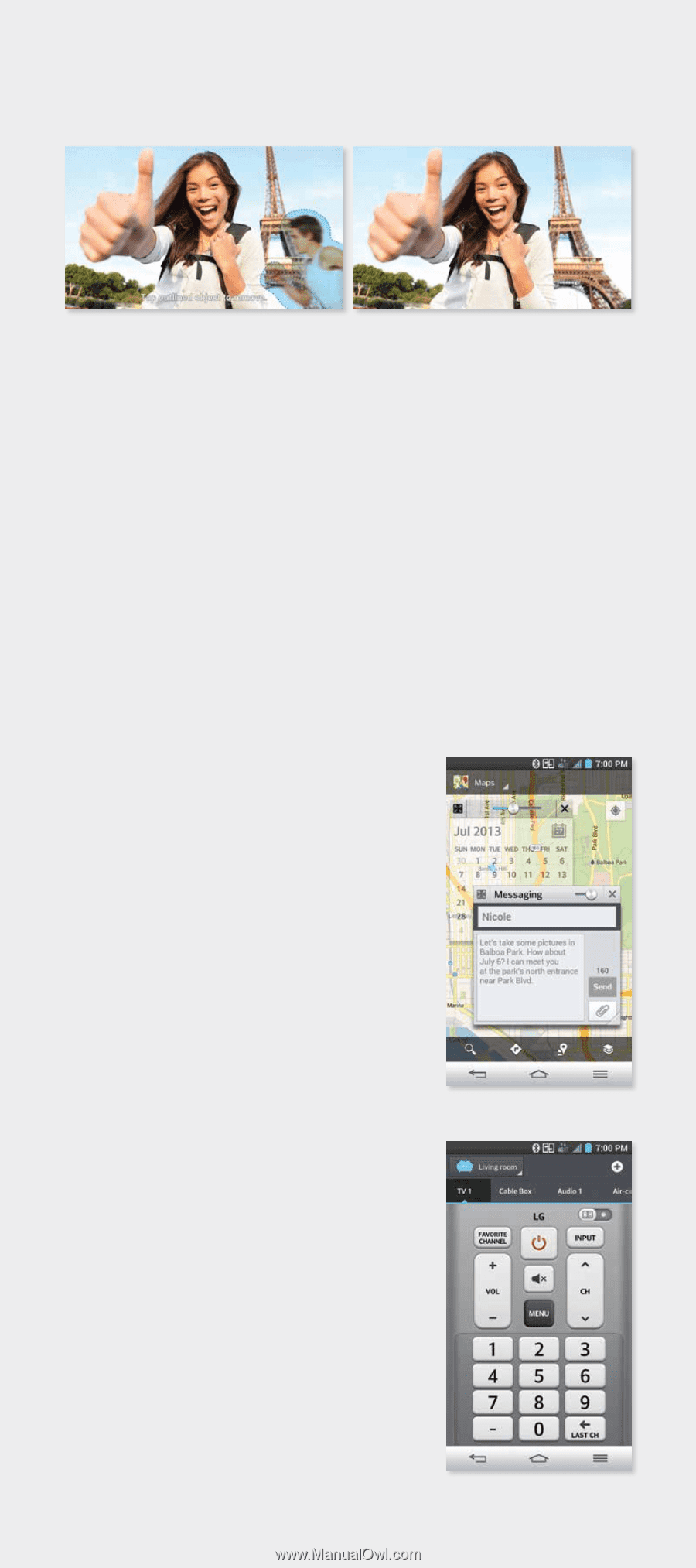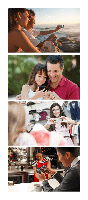LG LS980 Brochure - English - Page 7
Shot & Clear, Full HD Video Recording, Tracking Zoom, Zoom to Track, Capture Plus & Clip
 |
View all LG LS980 manuals
Add to My Manuals
Save this manual to your list of manuals |
Page 7 highlights
Shot & Clear Shot & Clear eliminates unwanted moving objects from the background of your images, for more perfect shots. Full HD Video Recording 1080p Video Recording captures more detail and plays it back on-screen, so you can take full HD anywhere you go. Tracking Zoom Tracking Zoom lets you zoom in on a moving subject and follow their actions in a picture-in-picture frame overlapping the background video. Zoom to Track Simply select a moving object on your screen while watching a video, and Zoom to Track follows it throughout the entire clip. Capture Plus & Clip Tray Capture Plus allows you to save a full web page rather than a limited screen capture. And Clip Tray lets you copy and store multiple items-such as full web pages-to a PC-like clipboard that pops up at the bottom of the screen, to save or send a collection of options. Slide Aside Move between up to three apps at once, by using three fingers to slide your current screen aside, and access another app. Q Series QSlide - Multitask efficiently with the ability to open two additional windows over your main screen, and adjust their window size and transparency. QuickMemo™ - Write or draw on any screen using just a finger, adding a personal touch to everything. And with On-Call Notes, jot down ideas during a call and access them later on from LG G2's call log entry. QuickRemote™ - Turn your LG G2 into a programmable remote to control multiple compatible electronic devices such as TVs, cable set-top-boxes, audio systems, and even air conditioners. QSlide QuickRemote